What is the meaning of bubbling events

Bubbling events mean that in web development, when an event is triggered on an element, the event will propagate to the upper element until it reaches the document root element. This propagation method is like a bubble gradually rising from the bottom, so it is called a bubbling event.
In actual development, it is very important to understand and understand the working principle of bubbling events to handle events correctly. The following will introduce the concept and usage of bubbling events in detail through specific code examples.
First, we create a simple HTML page with a parent element and three child elements:
<!DOCTYPE html>
<html>
<head>
<meta charset="UTF-8">
<title>冒泡事件示例</title>
</head>
<body>
<div id="parent">
<div id="child1">子元素1</div>
<div id="child2">子元素2</div>
<div id="child3">子元素3</div>
</div>
</body>
</html>Next, we use JavaScript to add event handlers and trigger bubbling events .
// 获取父元素和子元素的引用
var parent = document.getElementById("parent");
var child1 = document.getElementById("child1");
var child2 = document.getElementById("child2");
var child3 = document.getElementById("child3");
// 添加点击事件处理程序
parent.addEventListener("click", function(event) {
console.log("父元素被点击了");
});
child1.addEventListener("click", function(event) {
console.log("子元素1被点击了");
});
child2.addEventListener("click", function(event) {
console.log("子元素2被点击了");
});
child3.addEventListener("click", function(event) {
console.log("子元素3被点击了");
});In the above code, we added a click event handler for each element by calling the addEventListener method. When an element is clicked, the corresponding event handler will print out the corresponding prompt information.
Next, let’s test whether the bubbling event takes effect. Click on child element 1, we will find that in addition to the prompt information of child element 1, the prompt information of the parent element being clicked will also be printed. This is because bubbling events will propagate to the parent element, triggering all click events.
Similarly, when we click on child element 2, the prompt information that child element 2 was clicked and the parent element was clicked will be printed; when we click child element 3, the message that child element 3 was clicked and the parent element will be printed out. Prompt message when the element is clicked.
To summarize, a bubbling event means that when an event is triggered on an element, the event will propagate to the upper elements step by step and trigger the event handler on each element in turn. By understanding how bubbling events work, we can handle events more flexibly and improve the efficiency and user experience of web development.
The above is an introduction and specific code examples about bubbling events. I hope it will be helpful to readers in understanding and applying bubbling events.
The above is the detailed content of What is the meaning of bubbling events. For more information, please follow other related articles on the PHP Chinese website!

Hot AI Tools

Undresser.AI Undress
AI-powered app for creating realistic nude photos

AI Clothes Remover
Online AI tool for removing clothes from photos.

Undress AI Tool
Undress images for free

Clothoff.io
AI clothes remover

Video Face Swap
Swap faces in any video effortlessly with our completely free AI face swap tool!

Hot Article

Hot Tools

Notepad++7.3.1
Easy-to-use and free code editor

SublimeText3 Chinese version
Chinese version, very easy to use

Zend Studio 13.0.1
Powerful PHP integrated development environment

Dreamweaver CS6
Visual web development tools

SublimeText3 Mac version
God-level code editing software (SublimeText3)

Hot Topics
 1653
1653
 14
14
 1413
1413
 52
52
 1306
1306
 25
25
 1251
1251
 29
29
 1224
1224
 24
24
 How to add touch events to pictures in vue
May 02, 2024 pm 10:21 PM
How to add touch events to pictures in vue
May 02, 2024 pm 10:21 PM
How to add click event to image in Vue? Import the Vue instance. Create a Vue instance. Add images to HTML templates. Add click events using the v-on:click directive. Define the handleClick method in the Vue instance.
 What is the event-driven mechanism of C++ functions in concurrent programming?
Apr 26, 2024 pm 02:15 PM
What is the event-driven mechanism of C++ functions in concurrent programming?
Apr 26, 2024 pm 02:15 PM
The event-driven mechanism in concurrent programming responds to external events by executing callback functions when events occur. In C++, the event-driven mechanism can be implemented with function pointers: function pointers can register callback functions to be executed when events occur. Lambda expressions can also implement event callbacks, allowing the creation of anonymous function objects. The actual case uses function pointers to implement GUI button click events, calling the callback function and printing messages when the event occurs.
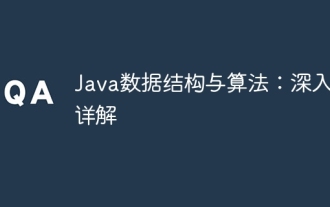 Java data structures and algorithms: in-depth explanation
May 08, 2024 pm 10:12 PM
Java data structures and algorithms: in-depth explanation
May 08, 2024 pm 10:12 PM
Data structures and algorithms are the basis of Java development. This article deeply explores the key data structures (such as arrays, linked lists, trees, etc.) and algorithms (such as sorting, search, graph algorithms, etc.) in Java. These structures are illustrated through practical examples, including using arrays to store scores, linked lists to manage shopping lists, stacks to implement recursion, queues to synchronize threads, and trees and hash tables for fast search and authentication. Understanding these concepts allows you to write efficient and maintainable Java code.
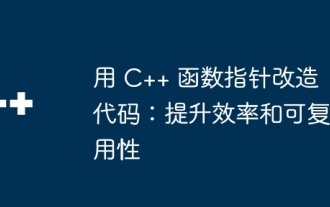 Transform code with C++ function pointers: improve efficiency and reusability
Apr 29, 2024 pm 06:45 PM
Transform code with C++ function pointers: improve efficiency and reusability
Apr 29, 2024 pm 06:45 PM
Function pointer technology can improve code efficiency and reusability, specifically as follows: Improved efficiency: Using function pointers can reduce repeated code and optimize the calling process. Improve reusability: Function pointers allow the use of general functions to process different data, improving program reusability.
 Why can't click events in js be executed repeatedly?
May 07, 2024 pm 06:36 PM
Why can't click events in js be executed repeatedly?
May 07, 2024 pm 06:36 PM
Click events in JavaScript cannot be executed repeatedly because of the event bubbling mechanism. To solve this problem, you can take the following measures: Use event capture: Specify an event listener to fire before the event bubbles up. Handing over events: Use event.stopPropagation() to stop event bubbling. Use a timer: trigger the event listener again after some time.
 What does div mean in css
Apr 28, 2024 pm 02:21 PM
What does div mean in css
Apr 28, 2024 pm 02:21 PM
A DIV in CSS is a document separator or container used for grouping content, creating layouts, adding style, and interactivity. In HTML, the DIV element uses the syntax <div></div>, where div represents an element to which attributes and content can be added. DIV is a block-level element that occupies an entire line in the browser.
 Guide to writing a custom sorting algorithm for PHP arrays
Apr 27, 2024 pm 06:12 PM
Guide to writing a custom sorting algorithm for PHP arrays
Apr 27, 2024 pm 06:12 PM
How to write a custom PHP array sorting algorithm? Bubble sort: Sorts an array by comparing and exchanging adjacent elements. Selection sort: Select the smallest or largest element each time and swap it with the current position. Insertion sort: Insert elements one by one into the sorted part.
 How to use void in java
May 01, 2024 pm 06:15 PM
How to use void in java
May 01, 2024 pm 06:15 PM
void in Java means that the method does not return any value and is often used to perform operations or initialize objects. The declaration format of void method is: void methodName(), and the calling method is methodName(). The void method is often used for: 1. Performing operations without returning a value; 2. Initializing objects; 3. Performing event processing operations; 4. Coroutines.




