Exploring the unknown world of Java JUnit: Advanced Unit Testing
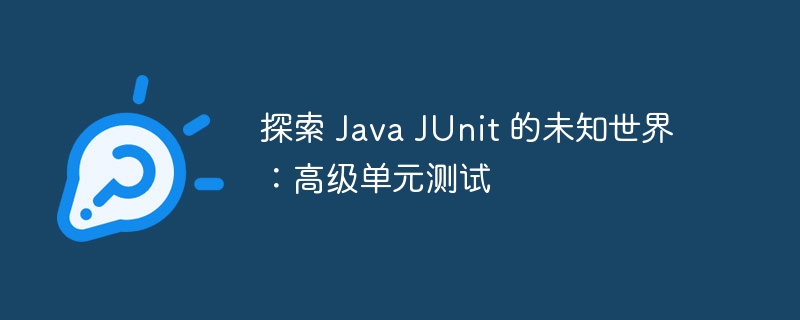
In-depth understanding of JUnit’s advanced features
php editor Yuzai takes you to explore the unknown world of Java JUnit: advanced unit testing. JUnit is one of the most popular unit testing frameworks in Java. Through advanced unit testing, you can gain a deeper understanding of how to write efficient and reliable test cases, thereby improving code quality and program stability. This article will introduce some advanced functions and techniques in JUnit to help you better use unit testing to discover and solve problems in the code, and improve development efficiency and quality.
Exception test
Exception testing is used to verify that a method behaves correctly when a specific exception is thrown. Use the @Test(expected = Exception.class) annotation to define an exception test method.
@Test(expected = IllegalArgumentException.class)
public void testInvalidArguments() {
new MyClass().invalidMethod(null);
}Simulation test
Mock tests are used to verify the behavior of a method rather than actually executing its internal logic. Mockito is a popular mocking library that creates mock objects to replace the real implementation.
@Mock
private MyService mockService;
@Test
public void testMethod() {
when(mockService.getData()).thenReturn("mock data");
// 实际测试逻辑,使用 mockService
}Parameterized testing
Parameterized testing allows the same test method to be run with different parameter sets. Use the @ParameterizedTest annotation to define a parameterized test method and provide a parameter source that provides parameter values for the method.
@ParameterizedTest
@ValueSource(ints = {1, 2, 3})
public void testMethod(int input) {
// 实际测试逻辑,使用 input 参数
}Performance Testing
JUnit provides support for performance testing, allowing developers to measure the execution time of a method. Use the @Test(timeout = milliseconds) annotation to define a performance test method and specify the maximum number of milliseconds the method is allowed to run.
@Test(timeout = 500)
public void testMethod() {
// 实际测试逻辑,测量执行时间
}Extension points
JUnit provides extension points that allow developers to create custom annotations, rules, and runners to extend the functionality of the framework. For example, you can use the @Rule annotation to define a rule that is executed before and after each test method is run.
@Rule public TimeoutRule timeoutRule = new TimeoutRule(500, TimeUnit.MILLISECONDS);
Experience
Implementing these advanced features in actual projects can significantly improve the effectiveness and reliability of your test suites. Here are some best practices:
- Write comprehensive and specific tests that cover all possible scenarios.
- Use mock test isolation methods to focus on testing specific logic.
- Use parameterized tests to simplify test code and reduce duplication.
- Consider performance testing to identify potential performance issues.
- Create custom extension points as needed to meet specific needs.
in conclusion
The advanced features of Java JUnit provide powerful capabilities for writing comprehensive and maintainable unit tests. By understanding and leveraging these features, developers can improve code quality, improve testing efficiency, and ensure application stability.
The above is the detailed content of Exploring the unknown world of Java JUnit: Advanced Unit Testing. For more information, please follow other related articles on the PHP Chinese website!

Hot AI Tools

Undresser.AI Undress
AI-powered app for creating realistic nude photos

AI Clothes Remover
Online AI tool for removing clothes from photos.

Undress AI Tool
Undress images for free

Clothoff.io
AI clothes remover

Video Face Swap
Swap faces in any video effortlessly with our completely free AI face swap tool!

Hot Article

Hot Tools

Notepad++7.3.1
Easy-to-use and free code editor

SublimeText3 Chinese version
Chinese version, very easy to use

Zend Studio 13.0.1
Powerful PHP integrated development environment

Dreamweaver CS6
Visual web development tools

SublimeText3 Mac version
God-level code editing software (SublimeText3)

Hot Topics
 How are annotations used for test methods in the JUnit framework?
May 06, 2024 pm 05:33 PM
How are annotations used for test methods in the JUnit framework?
May 06, 2024 pm 05:33 PM
Annotations in the JUnit framework are used to declare and configure test methods. The main annotations include: @Test (declaration of test methods), @Before (method run before the test method is executed), @After (method run after the test method is executed), @ BeforeClass (method that runs before all test methods are executed), @AfterClass (method that runs after all test methods are executed), these annotations help organize and simplify the test code, and improve the reliability of the test code by providing clear intentions and configurations. Readability and maintainability.
 JUnit Unit Testing Framework: A Beginner's Tutorial
Apr 18, 2024 pm 01:51 PM
JUnit Unit Testing Framework: A Beginner's Tutorial
Apr 18, 2024 pm 01:51 PM
JUnit is a unit testing framework for Java that provides concise tools to test application components. After installing the dependencies, you can test a class by writing a unit test class that contains the @Test annotation and verify expected and actual values using assertion methods such as assertEquals. JUnit provides many features such as prepare methods, failure messages, and timeout mechanisms.
 How to use Docker for performance testing and stress testing of containers
Nov 07, 2023 pm 04:53 PM
How to use Docker for performance testing and stress testing of containers
Nov 07, 2023 pm 04:53 PM
How to use Docker for container performance testing and stress testing requires specific code examples. Introduction The rise of container virtualization technology has made the deployment and operation of applications more flexible and efficient. One of the most popular tools is Docker. As a lightweight containerization platform, Docker provides a convenient way to package, distribute and run applications, but how to test and evaluate the performance of containers, especially stress testing under high load conditions, It is a question that many people are concerned about. This article will introduce
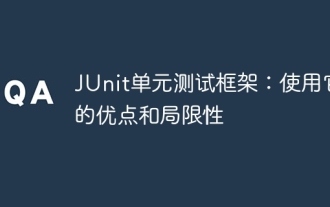 JUnit unit testing framework: advantages and limitations of using it
Apr 18, 2024 pm 09:18 PM
JUnit unit testing framework: advantages and limitations of using it
Apr 18, 2024 pm 09:18 PM
The JUnit unit testing framework is a widely used tool whose main advantages include automated testing, fast feedback, improved code quality, and portability. But it also has limitations, including limited scope, maintenance costs, dependencies, memory consumption, and lack of continuous integration support. For unit testing of Java applications, JUnit is a powerful framework that offers many benefits, but its limitations need to be considered when using it.
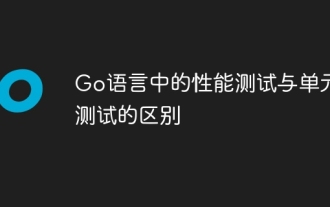 The difference between performance testing and unit testing in Go language
May 08, 2024 pm 03:09 PM
The difference between performance testing and unit testing in Go language
May 08, 2024 pm 03:09 PM
Performance tests evaluate an application's performance under different loads, while unit tests verify the correctness of a single unit of code. Performance testing focuses on measuring response time and throughput, while unit testing focuses on function output and code coverage. Performance tests simulate real-world environments with high load and concurrency, while unit tests run under low load and serial conditions. The goal of performance testing is to identify performance bottlenecks and optimize the application, while the goal of unit testing is to ensure code correctness and robustness.
 Nginx load balancing performance testing and tuning practice
Oct 15, 2023 pm 12:15 PM
Nginx load balancing performance testing and tuning practice
Oct 15, 2023 pm 12:15 PM
Overview of performance testing and tuning practices of Nginx load balancing: As a high-performance reverse proxy server, Nginx is often used in load balancing application scenarios. This article will introduce how to perform performance testing of Nginx load balancing and improve its performance through tuning practices. Performance test preparation: Before performing the performance test, we need to prepare one or more servers with good performance, install Nginx, and configure reverse proxy and load balancing. Test tool selection: In order to simulate real load conditions, we can use common
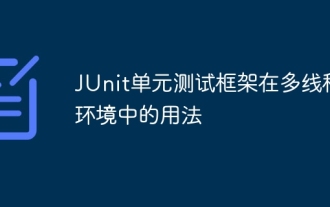 Usage of JUnit unit testing framework in multi-threaded environment
Apr 18, 2024 pm 03:12 PM
Usage of JUnit unit testing framework in multi-threaded environment
Apr 18, 2024 pm 03:12 PM
There are two common approaches when using JUnit in a multi-threaded environment: single-threaded testing and multi-threaded testing. Single-threaded tests run on the main thread to avoid concurrency issues, while multi-threaded tests run on worker threads and require a synchronized testing approach to ensure shared resources are not disturbed. Common use cases include testing multi-thread-safe methods, such as using ConcurrentHashMap to store key-value pairs, and concurrent threads to operate on the key-value pairs and verify their correctness, reflecting the application of JUnit in a multi-threaded environment.
 Java development: How to use JMH for performance testing and benchmarking
Sep 20, 2023 pm 02:00 PM
Java development: How to use JMH for performance testing and benchmarking
Sep 20, 2023 pm 02:00 PM
Java development: How to use JMH for performance testing and benchmarking Introduction: During the Java development process, we often need to test the performance and efficiency of the code. In order to accurately evaluate the performance of the code, we can use the JMH (Java Microbenchmark Harness) tool, which is a performance testing and benchmarking tool specially designed for Java developers. This article will introduce how to use JMH for performance testing and benchmarking, and provide some specific code examples. 1. What






