 Mobile Tutorial
Mobile Tutorial
 Mobile News
Mobile News
 Pure black version of Xiaomi Mi 14 Ultra mobile phone unveiled, released on February 22
Pure black version of Xiaomi Mi 14 Ultra mobile phone unveiled, released on February 22
Pure black version of Xiaomi Mi 14 Ultra mobile phone unveiled, released on February 22
According to news on February 19, the Xiaomi Mi 14 Ultra mobile phone launch conference has been officially announced at 19:00 on February 22. Following the official release of the official white model of the new phone yesterday, this morning Lei Jun showed off the black and white dual-color Xiaomi Mi 14 Ultra. This is also the first appearance of the black version of Xiaomi Mi 14 Ultra.





 ## Pictures show that the black version of Xiaomi Mi 14 Ultra is made of pure black Made of plain leather and paired with a black lens module, it feels more integrated than the white version. According to Xiaomi’s previous introduction, Xiaomi Mi 14 Ultra adopts a full-depth slightly curved screen, a new back curve, a new fully wrapped middle frame, which brings a more comfortable grip, and is also decorated with exquisite Paris stud pattern.
## Pictures show that the black version of Xiaomi Mi 14 Ultra is made of pure black Made of plain leather and paired with a black lens module, it feels more integrated than the white version. According to Xiaomi’s previous introduction, Xiaomi Mi 14 Ultra adopts a full-depth slightly curved screen, a new back curve, a new fully wrapped middle frame, which brings a more comfortable grip, and is also decorated with exquisite Paris stud pattern.  It is worth mentioning that Xiaomi mobile phone product manager Wei Siqi responded to a netizen’s comment yesterday saying that “there is no glass version”, but there will be other materials. However, Wei Siqi did not clearly disclose the specific material. Lu Weibing posted on Weibo and revealed: This time Xiaomi Mi 14 Ultra will not only have a technology nanoskin version, "please keep looking forward to it." Summary of Xiaomi 14Ultra exposure parameters (subject to actual release): Screen: 6.73-inch full-depth slightly curved screen, refresh rate 120Hz, resolution 3200*1440, support HDR10, maximum brightness 3000 nits Processor: Qualcomm Snapdragon 8 Gen 3 processor Storage combination: LPDDR5X memory UFS 4.0 storage, available in three combinations: 12GB 256GB, 16GB 512GB and 16GB 1TB Battery: 5300mAh capacity, supports 90W wired fast charging and 50W wireless fast chargingSystem: ThePaper OS based on Android 14Camera: 50-megapixel Sony LYT900 main camera, 50-megapixel 3.2x telephoto lens, 50-megapixel 5x telephoto lens and 50-megapixel ultra-high-definition camera Wide-angle lens Price: 16GB 512GB Price is 1499 euros, other versions are unknown Weight: 220 grams Thickness: 9.2 mm (excluding camera bump) Waterproof: IP68 level
It is worth mentioning that Xiaomi mobile phone product manager Wei Siqi responded to a netizen’s comment yesterday saying that “there is no glass version”, but there will be other materials. However, Wei Siqi did not clearly disclose the specific material. Lu Weibing posted on Weibo and revealed: This time Xiaomi Mi 14 Ultra will not only have a technology nanoskin version, "please keep looking forward to it." Summary of Xiaomi 14Ultra exposure parameters (subject to actual release): Screen: 6.73-inch full-depth slightly curved screen, refresh rate 120Hz, resolution 3200*1440, support HDR10, maximum brightness 3000 nits Processor: Qualcomm Snapdragon 8 Gen 3 processor Storage combination: LPDDR5X memory UFS 4.0 storage, available in three combinations: 12GB 256GB, 16GB 512GB and 16GB 1TB Battery: 5300mAh capacity, supports 90W wired fast charging and 50W wireless fast chargingSystem: ThePaper OS based on Android 14Camera: 50-megapixel Sony LYT900 main camera, 50-megapixel 3.2x telephoto lens, 50-megapixel 5x telephoto lens and 50-megapixel ultra-high-definition camera Wide-angle lens Price: 16GB 512GB Price is 1499 euros, other versions are unknown Weight: 220 grams Thickness: 9.2 mm (excluding camera bump) Waterproof: IP68 level The above is the detailed content of Pure black version of Xiaomi Mi 14 Ultra mobile phone unveiled, released on February 22. For more information, please follow other related articles on the PHP Chinese website!

Hot AI Tools

Undresser.AI Undress
AI-powered app for creating realistic nude photos

AI Clothes Remover
Online AI tool for removing clothes from photos.

Undress AI Tool
Undress images for free

Clothoff.io
AI clothes remover

Video Face Swap
Swap faces in any video effortlessly with our completely free AI face swap tool!

Hot Article

Hot Tools

Notepad++7.3.1
Easy-to-use and free code editor

SublimeText3 Chinese version
Chinese version, very easy to use

Zend Studio 13.0.1
Powerful PHP integrated development environment

Dreamweaver CS6
Visual web development tools

SublimeText3 Mac version
God-level code editing software (SublimeText3)

Hot Topics
 1664
1664
 14
14
 1423
1423
 52
52
 1319
1319
 25
25
 1269
1269
 29
29
 1248
1248
 24
24
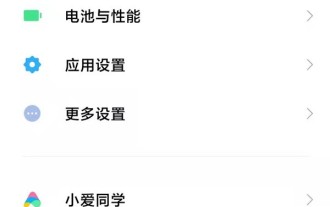 How to disable screen time management on Xiaomi mobile phone_Steps to disable screen time management on Xiaomi mobile phone
Mar 25, 2024 pm 06:50 PM
How to disable screen time management on Xiaomi mobile phone_Steps to disable screen time management on Xiaomi mobile phone
Mar 25, 2024 pm 06:50 PM
1. Open [Settings] on your phone and click [Screen Time Management]. 2. After entering, click the three-dot icon in the upper right corner. 3. In the pop-up options, click [Disable Screen Time Management]. 4. Click [OK]. The screen usage record will be automatically cleared after successful closing.
 Xiaomi Civi 4 Pro Disney Princess Limited Edition Invitation Gift Box Photo Gallery: Magic Mirror, Poison Apple...
Jun 26, 2024 pm 05:08 PM
Xiaomi Civi 4 Pro Disney Princess Limited Edition Invitation Gift Box Photo Gallery: Magic Mirror, Poison Apple...
Jun 26, 2024 pm 05:08 PM
According to news on June 26, Xiaomi Civi4Pro Disney Princess Limited Edition mobile phone has been officially announced and will be officially released at 19:00 tomorrow (June 27). At present, the evaluation room has received the Xiaomi Civi4Pro Disney Princess limited edition invitation gift box. Next, I will bring you real-life pictures of this set of deeply customized invitation gift boxes! Let me briefly introduce the content of this invitation. It looks like a huge square purple box with a deep color and a sense of mystery. After opening the box, it contains a purple limited edition poison apple and a mirror. The combination of poisonous apple and magic mirror reminds us of the classic story of Snow White. In addition, there is also a purple invitation card with information about the press conference printed on it. Last year, Xiaomi based on Civi3
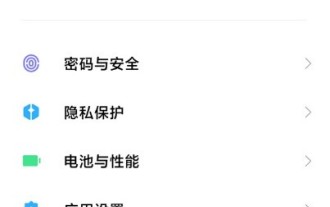 Where to change the input method of Xiaomi mobile phone_The steps to set up the input method of Xiaomi mobile phone
Mar 25, 2024 pm 01:36 PM
Where to change the input method of Xiaomi mobile phone_The steps to set up the input method of Xiaomi mobile phone
Mar 25, 2024 pm 01:36 PM
1. Click [More settings] in the phone settings menu. 2. Click [Language and Input Method]. 3. Click [Input Method Management]. 4. Click [Settings] to set the input method.
 How to restore deleted notes on "Xiaomi Phone"
Mar 22, 2024 pm 12:20 PM
How to restore deleted notes on "Xiaomi Phone"
Mar 22, 2024 pm 12:20 PM
If you accidentally deleted notes on your Xiaomi phone, don’t worry as you can restore them with some simple steps. In this article, we will teach you how to recover deleted Xiaomi phone notes so that you can easily retrieve important information. How to recover deleted sticky notes on Xiaomi mobile phone 1. First, use the sticky notes function in Xiaomi mobile phone and enter the main page; 2. Then find the [Sticky Notes] guided by the arrow shown in the figure below on the main page; 3. Then the function bar will expand and select Among them, [Trash]; 4. Then on the Trash function page, find the note file you want to restore and click on it; 5. Finally, expand the latest window at the bottom and click [Restore].
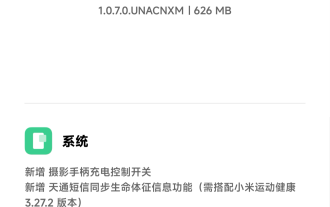 Xiaomi Mi 14 Ultra mobile phone received HyperOS 1.0.7.0 public beta update: new camera handle charging control switch
Mar 22, 2024 pm 12:27 PM
Xiaomi Mi 14 Ultra mobile phone received HyperOS 1.0.7.0 public beta update: new camera handle charging control switch
Mar 22, 2024 pm 12:27 PM
According to news on March 21, Xiaomi Mi 14 Ultra mobile phone received a public beta update of HyperOS today, with the version number 1.0.7.0.UNACNXM and the update package size being 626MB. The content of this update is as follows: the system has added a charging control switch for the camera handle; a new function of synchronizing vital sign information via Tiantong SMS (requires Xiaomi Sports Health version 3.27.2); a new function of automatically sending help after using satellite calls in SOS mode SMS function; optimized touch experience. The camera optimizes the HDR imaging effect in some scenes; optimizes the clarity of portrait scene shooting; optimizes the metering weight-face brightness strategy under the environment priority option. It is reported that Xiaomi’s professional photography handle uses a Type-C interface connection, eliminating the need for accessories.
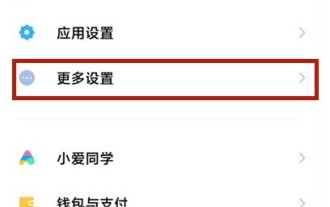 How to speed up the click sensitivity of Xiaomi mobile phones_How to speed up the click sensitivity of Xiaomi mobile phones
Mar 25, 2024 pm 08:06 PM
How to speed up the click sensitivity of Xiaomi mobile phones_How to speed up the click sensitivity of Xiaomi mobile phones
Mar 25, 2024 pm 08:06 PM
1. Open the phone settings and click More Settings. 2. Scroll down the page to find Accessibility and click Accessibility. 3. Click touch and hold delay. 4. Three options, short, medium, and long, will pop up. You can choose according to your needs.
 Parameter comparison between Huawei Pura70 and Xiaomi 14Ultra_List of parameter configuration differences between Huawei Pura70 and Xiaomi 14Ultra
Apr 25, 2024 pm 12:52 PM
Parameter comparison between Huawei Pura70 and Xiaomi 14Ultra_List of parameter configuration differences between Huawei Pura70 and Xiaomi 14Ultra
Apr 25, 2024 pm 12:52 PM
Huawei Pura70 and Xiaomi 14Ultra have their own characteristics. The former has excellent camera capabilities and battery life, while the latter is known for its high performance and professional imaging system. Both phones have their own merits and meet different user needs. So how to choose between these two mobile phones? Comparing the parameters of Huawei Pura70 and Xiaomi 14Ultra, the comparability between Huawei Pura70 and Xiaomi 14Ultra is not very good. Huawei Pura70 is only the standard version, and there are too many castrated parts, while Xiaomi 14Ultra is the top version, and the configuration will be more comprehensive, but Xiaomi 14Ultra’s The starting price is only 1,000 yuan more than Huawei Pura70, but it can be exchanged for infrared, satellite communication, equal-depth four-curved screen, telephoto macro, better battery life, and more
 How to uninstall the software that comes with Xiaomi phones_How to uninstall the software that comes with Xiaomi phones
Mar 25, 2024 pm 06:51 PM
How to uninstall the software that comes with Xiaomi phones_How to uninstall the software that comes with Xiaomi phones
Mar 25, 2024 pm 06:51 PM
1. First enter the Xiaomi mobile phone system, find settings in the app store, and click to enter the settings page. 2. Enter the app store, find My in the lower right corner, and click to enter the personal center settings. 3. On the My Apps page, find App Uninstall and click to enter. 4. Find the software that needs to be uninstalled, check the box on the right, and then click One-Click Uninstall. 5. According to the system prompts, click Uninstall and select the application. After uninstalling, all data of this software will be deleted. So the above is all about how to uninstall the software that comes with Xiaomi phones. I hope it will be helpful to you!



