How to turn on night mode on Apple devices
How to turn on Apple’s night mode
In today’s era of highly developed technology, people’s use of smartphones has become an indispensable part of life. However, prolonged use of mobile phones can also have a certain impact on our health, especially at night. Strong light at night can irritate our eyes, easily cause visual fatigue and even affect sleep. In order to solve this problem, Apple has introduced the "Night Mode" function into the latest iOS system, allowing us to be more comfortable when using our phones at night.
Apple’s Night Mode is designed to reduce eye irritation by reducing the blue light emitted by the screen. Blue light is a high-energy light that inhibits the secretion of melatonin and makes our bodies feel awake. When using mobile phones at night, too much blue light can affect our sleep quality. The purpose of night mode is to reduce the emission of blue light by adjusting the color temperature of the screen, so that we will not be greatly affected when using our mobile phones.
Turning on Apple’s Night Mode is easy. First, open your phone's Settings app and tap on the "Display & Brightness" option. On this interface, you will see the "Night Mode" option. After clicking to enter, you can choose to turn on night mode manually or automatically.
Manually turning on night mode means you can turn the feature on or off at any time according to your needs. You can choose to activate Night Mode during a specific time period, such as between 8pm and 6am. In addition, you can quickly switch to night mode by adding the "Night Mode" shortcut in Control Center.
Automatically turning on night mode automatically adjusts the color temperature of the phone screen according to the time of sunrise and sunset. The system will calculate the times of sunrise and sunset based on your geographical location and the time of day, and activate night mode during this time. In this way, you don't have to manually set the on and off time of night mode. The phone will automatically adjust accordingly, making your experience more convenient.
Whether you choose to turn on night mode manually or automatically, when this function is turned on, your screen will show a warmer light. This color temperature is closer to traditional light and softer than cold-toned blue light, which is very helpful for eye protection. When you use your phone to browse the web, check social media, or read e-books, night mode can provide you with a more comfortable visual experience.
However, it should be noted that although night mode can reduce eye fatigue, it cannot completely solve the impact of mobile phone use on the eyes. Staring at a screen for long periods of time, regardless of color temperature, can cause a certain amount of stress on your eyes. Therefore, we still need to pay attention to properly controlling the time we use mobile phones and avoid using our eyes for long periods of time.
In short, Apple’s night mode brings convenience and comfort to us using mobile phones at night. By reducing the blue light emitted by screens, our eyes are better able to adapt to nighttime conditions, protecting our vision and sleep quality. Whether it is turning on night mode manually or automatically, as long as we use it reasonably, this function can bring us a better mobile phone experience.
The above is the detailed content of How to turn on night mode on Apple devices. For more information, please follow other related articles on the PHP Chinese website!

Hot AI Tools

Undresser.AI Undress
AI-powered app for creating realistic nude photos

AI Clothes Remover
Online AI tool for removing clothes from photos.

Undress AI Tool
Undress images for free

Clothoff.io
AI clothes remover

Video Face Swap
Swap faces in any video effortlessly with our completely free AI face swap tool!

Hot Article

Hot Tools

Notepad++7.3.1
Easy-to-use and free code editor

SublimeText3 Chinese version
Chinese version, very easy to use

Zend Studio 13.0.1
Powerful PHP integrated development environment

Dreamweaver CS6
Visual web development tools

SublimeText3 Mac version
God-level code editing software (SublimeText3)

Hot Topics
 1673
1673
 14
14
 1428
1428
 52
52
 1333
1333
 25
25
 1278
1278
 29
29
 1257
1257
 24
24
 Multi-party certification: iPhone 17 standard version will support high refresh rate! For the first time in history!
Apr 13, 2025 pm 11:15 PM
Multi-party certification: iPhone 17 standard version will support high refresh rate! For the first time in history!
Apr 13, 2025 pm 11:15 PM
Apple's iPhone 17 may usher in a major upgrade to cope with the impact of strong competitors such as Huawei and Xiaomi in China. According to the digital blogger @Digital Chat Station, the standard version of iPhone 17 is expected to be equipped with a high refresh rate screen for the first time, significantly improving the user experience. This move marks the fact that Apple has finally delegated high refresh rate technology to the standard version after five years. At present, the iPhone 16 is the only flagship phone with a 60Hz screen in the 6,000 yuan price range, and it seems a bit behind. Although the standard version of the iPhone 17 will have a high refresh rate screen, there are still differences compared to the Pro version, such as the bezel design still does not achieve the ultra-narrow bezel effect of the Pro version. What is more worth noting is that the iPhone 17 Pro series will adopt a brand new and more
 Is H5 page production a front-end development?
Apr 05, 2025 pm 11:42 PM
Is H5 page production a front-end development?
Apr 05, 2025 pm 11:42 PM
Yes, H5 page production is an important implementation method for front-end development, involving core technologies such as HTML, CSS and JavaScript. Developers build dynamic and powerful H5 pages by cleverly combining these technologies, such as using the <canvas> tag to draw graphics or using JavaScript to control interaction behavior.
 What is the difference between H5 page production and WeChat applets
Apr 05, 2025 pm 11:51 PM
What is the difference between H5 page production and WeChat applets
Apr 05, 2025 pm 11:51 PM
H5 is more flexible and customizable, but requires skilled technology; mini programs are quick to get started and easy to maintain, but are limited by the WeChat framework.
 Compilation and installation of Redis on Apple M1 chip Mac failed. How to troubleshoot PHP7.3 compilation errors?
Mar 31, 2025 pm 11:39 PM
Compilation and installation of Redis on Apple M1 chip Mac failed. How to troubleshoot PHP7.3 compilation errors?
Mar 31, 2025 pm 11:39 PM
Problems and solutions encountered when compiling and installing Redis on Apple M1 chip Mac, many users may...
 Is there any mobile app that can convert XML into PDF?
Apr 02, 2025 pm 08:54 PM
Is there any mobile app that can convert XML into PDF?
Apr 02, 2025 pm 08:54 PM
An application that converts XML directly to PDF cannot be found because they are two fundamentally different formats. XML is used to store data, while PDF is used to display documents. To complete the transformation, you can use programming languages and libraries such as Python and ReportLab to parse XML data and generate PDF documents.
 Does mysql need the internet
Apr 08, 2025 pm 02:18 PM
Does mysql need the internet
Apr 08, 2025 pm 02:18 PM
MySQL can run without network connections for basic data storage and management. However, network connection is required for interaction with other systems, remote access, or using advanced features such as replication and clustering. Additionally, security measures (such as firewalls), performance optimization (choose the right network connection), and data backup are critical to connecting to the Internet.
 How to accurately realize the small label effect in the design draft on the mobile terminal?
Apr 04, 2025 pm 11:36 PM
How to accurately realize the small label effect in the design draft on the mobile terminal?
Apr 04, 2025 pm 11:36 PM
How to achieve the effect of small labels in the design draft on the mobile terminal? When designing mobile applications, it is common to find out how to accurately restore the small label effect in the design draft...
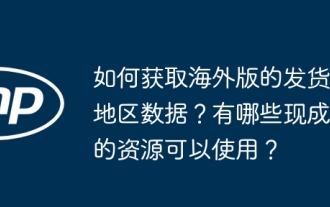 How to obtain the shipping region data of the overseas version? What are some ready-made resources available?
Apr 01, 2025 am 08:15 AM
How to obtain the shipping region data of the overseas version? What are some ready-made resources available?
Apr 01, 2025 am 08:15 AM
Question description: How to obtain the shipping region data of the overseas version? Are there ready-made resources available? Get accurate in cross-border e-commerce or globalized business...




