 Web Front-end
Web Front-end
 HTML Tutorial
HTML Tutorial
 An in-depth discussion of the meaning and function of HTTP status code 502
An in-depth discussion of the meaning and function of HTTP status code 502
An in-depth discussion of the meaning and function of HTTP status code 502
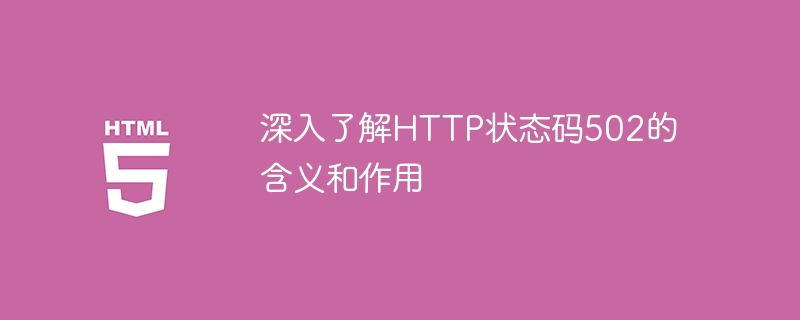
In-depth understanding of the meaning and function of HTTP status code 502
Introduction:
In the Internet world, we often encounter various error prompts, one of which is common The error code is HTTP status code 502. For ordinary users, this error message may just be a problem of being unable to connect to the website, but for website developers and system administrators, it is very important to understand the meaning and function of HTTP status code 502. This article will delve into HTTP status code 502 to help readers better understand this error code.
1. Overview of HTTP status codes
HTTP protocol is an application layer protocol commonly used on the Internet, used to transmit hypertext between the client and the server. The HTTP protocol defines a set of status codes that are used to indicate the processing results of requests sent by the client on the server side. These status codes are represented by three digits and are divided into five categories, namely 1xx, 2xx, 3xx, 4xx and 5xx.
2. The meaning of 502 status code
502 status code is an error status code belonging to the 5xx category, indicating that the server, acting as a gateway or proxy, received an invalid response from the upstream server. Simply put, this status code indicates that the server is acting as a proxy, but when communicating with the upstream server, the response received is invalid.
3. Specific explanation of 502 status code
502 status code is caused by several different reasons. The specific explanation is as follows:
- Upstream server failure: The upstream server refers to is an intermediate server that acts as a proxy or gateway between the server and the real server. When the upstream server fails or becomes unresponsive, the proxy server cannot obtain a valid response and will return a 502 status code.
- Network connection timeout: When communicating between the proxy server and the upstream server, if a certain time limit is exceeded, the proxy server will consider that the upstream server is unresponsive and return a 502 status code.
- DNS resolution failure: When the proxy server attempts to resolve the domain name of the upstream server, if the DNS resolution fails, the proxy server will also return a 502 status code.
- Unsupported request method: If the client sends a request method that is not supported by the proxy server, such as PUT or DELETE, and the proxy server cannot handle it normally, it will return a 502 status code.
4. Strategies for handling 502 errors
When encountering a 502 status code, you can adopt the following strategies to handle it:
- Refresh the page: In some In the case of temporary network problems, the 502 error may be temporary, and refreshing the page may solve the problem.
- Check the network connection: The 502 error may be caused by network connection problems. You can check whether your network connection is normal, or try to connect to other networks.
- Restart the proxy server: If the proxy server you built yourself returns a 502 error, you can try to restart the proxy server, or check the logs of the proxy server through other methods to locate the problem.
- Check the upstream server: The 502 error may also be caused by a failure of the upstream server. You can check whether the upstream server is running normally, or contact the administrator of the upstream server.
5. The impact of 502 status code
502 error will have a certain impact on the user's access experience because the user cannot connect to the target website or resource normally. For website developers and system administrators, 502 errors also need to be paid attention to, because it may involve issues in website architecture, proxy server configuration, network connection, etc.
In the world of the Internet, it is very important to understand the meaning and function of HTTP status code 502. Only by understanding the problem can we solve it in a targeted manner. I hope that through the introduction of this article, readers can better understand HTTP status code 502 and find the correct solution when encountering problems.
The above is the detailed content of An in-depth discussion of the meaning and function of HTTP status code 502. For more information, please follow other related articles on the PHP Chinese website!

Hot AI Tools

Undresser.AI Undress
AI-powered app for creating realistic nude photos

AI Clothes Remover
Online AI tool for removing clothes from photos.

Undress AI Tool
Undress images for free

Clothoff.io
AI clothes remover

Video Face Swap
Swap faces in any video effortlessly with our completely free AI face swap tool!

Hot Article

Hot Tools

Notepad++7.3.1
Easy-to-use and free code editor

SublimeText3 Chinese version
Chinese version, very easy to use

Zend Studio 13.0.1
Powerful PHP integrated development environment

Dreamweaver CS6
Visual web development tools

SublimeText3 Mac version
God-level code editing software (SublimeText3)

Hot Topics
 Why can't I register at the Bitget Wallet exchange?
Sep 06, 2024 pm 03:34 PM
Why can't I register at the Bitget Wallet exchange?
Sep 06, 2024 pm 03:34 PM
There are various reasons for being unable to register for the BitgetWallet exchange, including account restrictions, unsupported regions, network issues, system maintenance and technical failures. To register for the BitgetWallet exchange, please visit the official website, fill in the information, agree to the terms, complete registration and verify your identity.
 Why can't I log in to the MEXC (Matcha) official website?
Dec 07, 2024 am 10:50 AM
Why can't I log in to the MEXC (Matcha) official website?
Dec 07, 2024 am 10:50 AM
The reason for being unable to log in to the MEXC (Matcha) website may be network problems, website maintenance, browser problems, account problems or other reasons. Resolution steps include checking your network connection, checking website announcements, updating your browser, checking your login credentials, and contacting customer service.
 Cannot receive verification code when logging in with okx
Jul 23, 2024 pm 10:43 PM
Cannot receive verification code when logging in with okx
Jul 23, 2024 pm 10:43 PM
The reasons why you cannot receive the verification code when logging into OKX include: network problems, mobile phone settings problems, SMS service interruption, busy server and verification code request restrictions. The solutions are: wait to try again, switch networks, and contact customer service.
 Why can't I log in to the official website of gate.io?
Aug 19, 2024 pm 04:58 PM
Why can't I log in to the official website of gate.io?
Aug 19, 2024 pm 04:58 PM
Reasons why Gate.io cannot log in to its official website include: network problems, website maintenance, browser problems, security settings, etc. The solutions are: check the network connection, wait for the maintenance to end, clear the browser cache, disable plug-ins, check the security settings, and contact customer service.
 How to solve the problem of 'Undefined array key 'sign'' error when calling Alipay EasySDK using PHP?
Mar 31, 2025 pm 11:51 PM
How to solve the problem of 'Undefined array key 'sign'' error when calling Alipay EasySDK using PHP?
Mar 31, 2025 pm 11:51 PM
Problem Description When calling Alipay EasySDK using PHP, after filling in the parameters according to the official code, an error message was reported during operation: "Undefined...
 Cannot receive verification code when logging in Ouyiokex
Jul 25, 2024 pm 02:43 PM
Cannot receive verification code when logging in Ouyiokex
Jul 25, 2024 pm 02:43 PM
Reasons and solutions for failing to receive the OKEx login verification code: 1. Network problems: check the network connection or switch networks; 2. Mobile phone settings: enable SMS reception or whitelist OKEx; 3. Verification code sending Restrictions: Try again later or contact customer service; 4. Server congestion: Try again later or use other login methods during peak periods; 5. Account freeze: Contact customer service to resolve. Other methods: 1. Voice verification code; 2. Third-party verification code platform; 3. Contact customer service.
 Ouyiokex trading platform cannot be opened
Jul 24, 2024 pm 01:30 PM
Ouyiokex trading platform cannot be opened
Jul 24, 2024 pm 01:30 PM
The reasons why the Okex trading platform cannot be accessed include: network problems, website failures, browser problems, platform failures, and other factors. Solutions include: check the network, clear the browser cache, update the browser, disable plug-ins, change devices, and contact customer service.
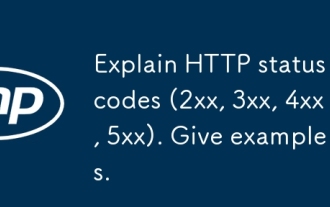 Explain HTTP status codes (2xx, 3xx, 4xx, 5xx). Give examples.
Apr 05, 2025 am 12:06 AM
Explain HTTP status codes (2xx, 3xx, 4xx, 5xx). Give examples.
Apr 05, 2025 am 12:06 AM
HTTP status codes are divided into four categories: 2xx means the request is successful, 3xx means redirection is required, 4xx means client error, and 5xx means server error. 2xx status code such as 200OK means the request is successful, 201Created means the resource creation is successful; 3xx status code such as 301MovedPermanently means permanent redirection, 302Found means temporary redirection; 4xx status code such as 404NotFound means the resource is not found, 400BadRequest means the request syntax error; 5xx status code such as 500InternalServerError means the server internal error, 503ServiceUnavailabl





