The concept and function of HTML box model

The HTML box model is a concept used to describe the layout and positioning of elements in a web page. It wraps each HTML element in a rectangular box, which consists of content area, padding, borders, and margins. When writing web pages, understanding the box model is important for controlling the size, position, and style of elements.
A specific box model example can be demonstrated with the following code:
<!DOCTYPE html>
<html>
<head>
<style>
.box {
width: 200px; /* 设置盒子的宽度 */
height: 200px; /* 设置盒子的高度 */
padding: 20px; /* 设置内边距 */
border: 2px solid black; /* 设置边框 */
margin: 20px; /* 设置外边距 */
}
</style>
</head>
<body>
<div class="box">
This is a box.
</div>
</body>
</html>In the above example, we used a box with a width and height of 200px. The box is given a 20px padding using the padding attribute. The border attribute is used to specify the style of the border. We set a 2px black border. Finally, use the margin attribute to specify a 20px margin for the box.
By running the above code, we can see a box with the text "This is a box." displayed in the browser. The actual dimensions of the box include the content area, padding, borders, and margins, not just the specified width and height.
When the browser renders a web page, it calculates the actual size and position of the box on the page based on the rules of the box model. Understanding how the box model works can help us better control page layout and perform precise element positioning and styling.
In summary, the concept of HTML box model is very important. It is one of the basic concepts in Web development. By understanding and applying the box model, developers can better control the layout and style of web pages, thereby creating more beautiful and user-friendly web pages.
The above is the detailed content of The concept and function of HTML box model. For more information, please follow other related articles on the PHP Chinese website!

Hot AI Tools

Undresser.AI Undress
AI-powered app for creating realistic nude photos

AI Clothes Remover
Online AI tool for removing clothes from photos.

Undress AI Tool
Undress images for free

Clothoff.io
AI clothes remover

Video Face Swap
Swap faces in any video effortlessly with our completely free AI face swap tool!

Hot Article

Hot Tools

Notepad++7.3.1
Easy-to-use and free code editor

SublimeText3 Chinese version
Chinese version, very easy to use

Zend Studio 13.0.1
Powerful PHP integrated development environment

Dreamweaver CS6
Visual web development tools

SublimeText3 Mac version
God-level code editing software (SublimeText3)

Hot Topics
 How do you parse and process HTML/XML in PHP?
Feb 07, 2025 am 11:57 AM
How do you parse and process HTML/XML in PHP?
Feb 07, 2025 am 11:57 AM
This tutorial demonstrates how to efficiently process XML documents using PHP. XML (eXtensible Markup Language) is a versatile text-based markup language designed for both human readability and machine parsing. It's commonly used for data storage an
 Problem-Solving with Python: Unlock Powerful Solutions as a Beginner Coder
Oct 11, 2024 pm 08:58 PM
Problem-Solving with Python: Unlock Powerful Solutions as a Beginner Coder
Oct 11, 2024 pm 08:58 PM
Pythonempowersbeginnersinproblem-solving.Itsuser-friendlysyntax,extensivelibrary,andfeaturessuchasvariables,conditionalstatements,andloopsenableefficientcodedevelopment.Frommanagingdatatocontrollingprogramflowandperformingrepetitivetasks,Pythonprovid
 The Roles of HTML, CSS, and JavaScript: Core Responsibilities
Apr 08, 2025 pm 07:05 PM
The Roles of HTML, CSS, and JavaScript: Core Responsibilities
Apr 08, 2025 pm 07:05 PM
HTML defines the web structure, CSS is responsible for style and layout, and JavaScript gives dynamic interaction. The three perform their duties in web development and jointly build a colorful website.
 Understanding HTML, CSS, and JavaScript: A Beginner's Guide
Apr 12, 2025 am 12:02 AM
Understanding HTML, CSS, and JavaScript: A Beginner's Guide
Apr 12, 2025 am 12:02 AM
WebdevelopmentreliesonHTML,CSS,andJavaScript:1)HTMLstructurescontent,2)CSSstylesit,and3)JavaScriptaddsinteractivity,formingthebasisofmodernwebexperiences.
 Unleash Your Inner Programmer: C for Absolute Beginners
Oct 11, 2024 pm 03:50 PM
Unleash Your Inner Programmer: C for Absolute Beginners
Oct 11, 2024 pm 03:50 PM
C is an ideal language for beginners to learn programming, and its advantages include efficiency, versatility, and portability. Learning C language requires: Installing a C compiler (such as MinGW or Cygwin) Understanding variables, data types, conditional statements and loop statements Writing the first program containing the main function and printf() function Practicing through practical cases (such as calculating averages) C language knowledge
 React's Role in HTML: Enhancing User Experience
Apr 09, 2025 am 12:11 AM
React's Role in HTML: Enhancing User Experience
Apr 09, 2025 am 12:11 AM
React combines JSX and HTML to improve user experience. 1) JSX embeds HTML to make development more intuitive. 2) The virtual DOM mechanism optimizes performance and reduces DOM operations. 3) Component-based management UI to improve maintainability. 4) State management and event processing enhance interactivity.
 The Key to Coding: Unlocking the Power of Python for Beginners
Oct 11, 2024 pm 12:17 PM
The Key to Coding: Unlocking the Power of Python for Beginners
Oct 11, 2024 pm 12:17 PM
Python is an ideal programming introduction language for beginners through its ease of learning and powerful features. Its basics include: Variables: used to store data (numbers, strings, lists, etc.). Data type: Defines the type of data in the variable (integer, floating point, etc.). Operators: used for mathematical operations and comparisons. Control flow: Control the flow of code execution (conditional statements, loops).
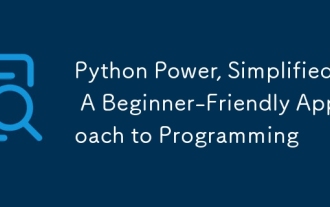 Python Power, Simplified: A Beginner-Friendly Approach to Programming
Oct 11, 2024 pm 04:53 PM
Python Power, Simplified: A Beginner-Friendly Approach to Programming
Oct 11, 2024 pm 04:53 PM
Getting Started with Python Programming Install Python: Download and install from the official website. HelloWorld!: Use print("HelloWorld!") to print the first line of code. Practical case: Calculate the area of a circle: Use π (3.14159) and the radius to calculate the area of the circle. Variables and data types: Use variables to store data. Data types in Python include integers, floating point numbers, strings, and Boolean values. Expressions and assignments: Use operators to connect variables, constants, and functions, and use the assignment operator (=) to assign values to variables. Control flow: if-else statement: execute different code blocks based on conditions, determine odd






