 Backend Development
Backend Development
 Golang
Golang
 The key to Go language project development: how to choose the right IDE tool
The key to Go language project development: how to choose the right IDE tool
The key to Go language project development: how to choose the right IDE tool
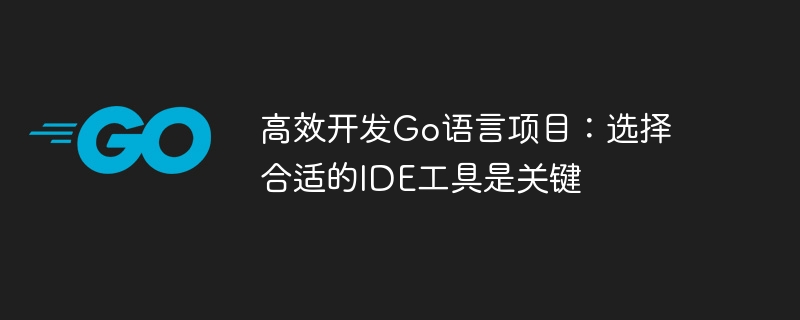
Efficiently develop Go language projects: Choosing the right IDE tool is the key, and specific code examples are required
Go language, as an open source programming language, has gradually developed in recent years. Attention and love from developers. Its simplicity, efficiency, and ease of learning have attracted the favor of many developers, making more and more projects and applications choose to use the Go language for development. In the development process of Go language projects, choosing a suitable integrated development environment (IDE) tool is very critical, which can greatly improve development efficiency and code quality. This article will discuss how to choose appropriate IDE tools and give specific code examples to help developers better develop Go language projects.
1. Choose the appropriate IDE tool
When choosing an IDE tool, you should consider the following factors:
- Support Go language features
IDE Tools must support Go language features, such as code completion, compilation and debugging, code formatting, etc. This makes it easier for developers to write and debug Go code. - Plug-in ecology and scalability
A good IDE tool should have a rich plug-in ecology and scalability that can meet the needs of different developers. For example, it supports Git version control, code review, performance analysis and other functions. - Lightweight and quick start
IDE tools should be lightweight and fast to start, which can improve development efficiency. - Cross-platform support
IDE tools are best supported across platforms and can run on different operating systems, making it easier for developers to develop in different environments.
Based on the above considerations, the currently recommended Go language IDE tools include: GoLand, Visual Studio Code, Atom, etc. Next, we will use Visual Studio Code as an example to give specific code examples.
2. Use Visual Studio Code to develop Go language projects
Visual Studio Code is a lightweight cross-platform integrated development environment developed by Microsoft that supports multiple programming languages, including Go language. Below we will demonstrate how to set up a Go language development environment in Visual Studio Code and give code examples.
- Install the Go plug-in
First, install the Go plug-in in Visual Studio Code. You can search and install the "Go" plug-in through the Extensions Marketplace. After the installation is complete, restart Visual Studio Code. - Configure Go environment
In Visual Studio Code, press Ctrl Shift P, enter "Go: Install/Update Tools", and select the tools that need to be installed, such as gocode, gopkgs, guru, etc. These tools Will help us write code better. - Create Go Project
Create a new folder in Visual Studio Code and open the folder. Use the command "go mod init project name" in the terminal to initialize the Go module, so that you can easily manage project dependencies. - Write code
Create a new Go file in Visual Studio Code, such as hello.go, and write the following code:
package main
import "fmt"
func main() {
fmt.Println("Hello, Go!")
}- Run code
Press Ctrl ` to open the terminal in Visual Studio Code, enter the command "go run hello.go" to run the code, and you can see the output in the terminal.
Through the above steps, we successfully set up the Go language development environment in Visual Studio Code, wrote a simple Go program and ran it successfully. This demonstrates the importance of choosing appropriate IDE tools for efficient development of Go language projects. It is also hoped that the above code examples can help developers better use IDE tools to develop Go projects.
In short, choosing the right IDE tool is one of the keys to developing Go language projects. Through appropriate IDE tools, developers can improve development efficiency, optimize code quality, and achieve faster iteration and release. We hope that developers can make reasonable choices based on their own needs and project characteristics when selecting and using IDE tools, and deepen their understanding and practice through actual code examples to better develop Go language projects.
The above is the detailed content of The key to Go language project development: how to choose the right IDE tool. For more information, please follow other related articles on the PHP Chinese website!

Hot AI Tools

Undresser.AI Undress
AI-powered app for creating realistic nude photos

AI Clothes Remover
Online AI tool for removing clothes from photos.

Undress AI Tool
Undress images for free

Clothoff.io
AI clothes remover

Video Face Swap
Swap faces in any video effortlessly with our completely free AI face swap tool!

Hot Article

Hot Tools

Notepad++7.3.1
Easy-to-use and free code editor

SublimeText3 Chinese version
Chinese version, very easy to use

Zend Studio 13.0.1
Powerful PHP integrated development environment

Dreamweaver CS6
Visual web development tools

SublimeText3 Mac version
God-level code editing software (SublimeText3)

Hot Topics
 What libraries are used for floating point number operations in Go?
Apr 02, 2025 pm 02:06 PM
What libraries are used for floating point number operations in Go?
Apr 02, 2025 pm 02:06 PM
The library used for floating-point number operation in Go language introduces how to ensure the accuracy is...
 How to solve the user_id type conversion problem when using Redis Stream to implement message queues in Go language?
Apr 02, 2025 pm 04:54 PM
How to solve the user_id type conversion problem when using Redis Stream to implement message queues in Go language?
Apr 02, 2025 pm 04:54 PM
The problem of using RedisStream to implement message queues in Go language is using Go language and Redis...
 What should I do if the custom structure labels in GoLand are not displayed?
Apr 02, 2025 pm 05:09 PM
What should I do if the custom structure labels in GoLand are not displayed?
Apr 02, 2025 pm 05:09 PM
What should I do if the custom structure labels in GoLand are not displayed? When using GoLand for Go language development, many developers will encounter custom structure tags...
 What is the problem with Queue thread in Go's crawler Colly?
Apr 02, 2025 pm 02:09 PM
What is the problem with Queue thread in Go's crawler Colly?
Apr 02, 2025 pm 02:09 PM
Queue threading problem in Go crawler Colly explores the problem of using the Colly crawler library in Go language, developers often encounter problems with threads and request queues. �...
 In Go, why does printing strings with Println and string() functions have different effects?
Apr 02, 2025 pm 02:03 PM
In Go, why does printing strings with Println and string() functions have different effects?
Apr 02, 2025 pm 02:03 PM
The difference between string printing in Go language: The difference in the effect of using Println and string() functions is in Go...
 What is the difference between `var` and `type` keyword definition structure in Go language?
Apr 02, 2025 pm 12:57 PM
What is the difference between `var` and `type` keyword definition structure in Go language?
Apr 02, 2025 pm 12:57 PM
Two ways to define structures in Go language: the difference between var and type keywords. When defining structures, Go language often sees two different ways of writing: First...
 Which libraries in Go are developed by large companies or provided by well-known open source projects?
Apr 02, 2025 pm 04:12 PM
Which libraries in Go are developed by large companies or provided by well-known open source projects?
Apr 02, 2025 pm 04:12 PM
Which libraries in Go are developed by large companies or well-known open source projects? When programming in Go, developers often encounter some common needs, ...
 In Go programming, how to correctly manage the connection and release resources between Mysql and Redis?
Apr 02, 2025 pm 05:03 PM
In Go programming, how to correctly manage the connection and release resources between Mysql and Redis?
Apr 02, 2025 pm 05:03 PM
Resource management in Go programming: Mysql and Redis connect and release in learning how to correctly manage resources, especially with databases and caches...





