Possible reasons why the spreadsheet cannot be opened
Spreadsheets are a very common tool in modern life and work. They can help us organize data, conduct data analysis, create charts, etc. However, sometimes we encounter a situation where the spreadsheet cannot be opened, which brings a lot of trouble to our work and life. So, what is the reason why the spreadsheet cannot be opened?
First of all, one of the most common problems is that the spreadsheet file gets corrupted. When a spreadsheet file is corrupted, we cannot open it. This could be caused by an unexpected power outage, a computer system crash, a failed storage device, or an error during file transfer. There are several ways to solve this problem. First, we can try to open the backup file. If we do not have a backup file, then we can try to use the repair function that comes with the spreadsheet software to repair the file. If none of these methods work, then we can try using third-party software to repair the spreadsheet file.
Second, the spreadsheet file may not be open due to virus infection. When using the Internet or transferring files via external storage devices, spreadsheet files may become infected by viruses if our computers do not have good anti-virus software installed. When we try to open the virus-infected file, the spreadsheet software automatically blocks the operation to prevent the virus from spreading to our computer. The way to solve this problem is to first ensure that our computers have effective anti-virus software installed and update the virus database in a timely manner. Secondly, we can try to use anti-virus software to scan and remove viruses from the file. If the virus cannot be removed, the best solution is to obtain a clean spreadsheet file from a backup or other trusted source.
Third, the spreadsheet file may not be opened due to incompatible software versions. Spreadsheet software is often updated with new versions, and new versions of the software may not be compatible with files from older versions. When we try to open an older version of a spreadsheet file, we may encounter compatibility issues. To solve this problem, we can try to update the spreadsheet software to the latest version. If this doesn't work, you can try exporting the old spreadsheet file to a more compatible format, such as a CSV file, and then try opening it again.
Fourth, the spreadsheet file may not be opened because the file name or file path contains illegal characters. When we name a spreadsheet file or save it to a certain path, if we use some special characters, such as question marks, asterisks, colons, etc., then the file name or file path will become illegal. In this case, the spreadsheet software will not be able to find the file and will not be able to open it. To solve this problem, we can try to modify the file name or file path to ensure that they do not contain illegal characters.
In summary, the above are some common reasons why a spreadsheet cannot be opened. When we encounter this problem, we should carefully check whether the file is damaged, whether it is infected by a virus, whether the software version is compatible, and whether the file name or file path is legal. By eliminating these causes, we have a greater chance of resolving the issue of the spreadsheet not opening and getting back to normalcy in our work and life.
The above is the detailed content of Possible reasons why the spreadsheet cannot be opened. For more information, please follow other related articles on the PHP Chinese website!

Hot AI Tools

Undresser.AI Undress
AI-powered app for creating realistic nude photos

AI Clothes Remover
Online AI tool for removing clothes from photos.

Undress AI Tool
Undress images for free

Clothoff.io
AI clothes remover

Video Face Swap
Swap faces in any video effortlessly with our completely free AI face swap tool!

Hot Article

Hot Tools

Notepad++7.3.1
Easy-to-use and free code editor

SublimeText3 Chinese version
Chinese version, very easy to use

Zend Studio 13.0.1
Powerful PHP integrated development environment

Dreamweaver CS6
Visual web development tools

SublimeText3 Mac version
God-level code editing software (SublimeText3)

Hot Topics
 1655
1655
 14
14
 1413
1413
 52
52
 1306
1306
 25
25
 1252
1252
 29
29
 1226
1226
 24
24
 Share methods to solve PyCharm failure to start
Feb 20, 2024 am 09:46 AM
Share methods to solve PyCharm failure to start
Feb 20, 2024 am 09:46 AM
PyCharm is a powerful Python integrated development environment (IDE) that is widely used in the daily work of Python developers. However, sometimes we may encounter the problem that PyCharm cannot be opened normally, which may affect the progress of our work. This article will introduce some common problems and solutions when PyCharm cannot be opened, and provide specific code examples, hoping to help you solve these problems smoothly. Problem 1: PyCharm crashes or becomes unresponsive. Possible reasons: PyCh
 Comprehensive Guide to PHP 500 Errors: Causes, Diagnosis and Fixes
Mar 22, 2024 pm 12:45 PM
Comprehensive Guide to PHP 500 Errors: Causes, Diagnosis and Fixes
Mar 22, 2024 pm 12:45 PM
A Comprehensive Guide to PHP 500 Errors: Causes, Diagnosis, and Fixes During PHP development, we often encounter errors with HTTP status code 500. This error is usually called "500InternalServerError", which means that some unknown errors occurred while processing the request on the server side. In this article, we will explore the common causes of PHP500 errors, how to diagnose them, and how to fix them, and provide specific code examples for reference. Common causes of 1.500 errors 1.
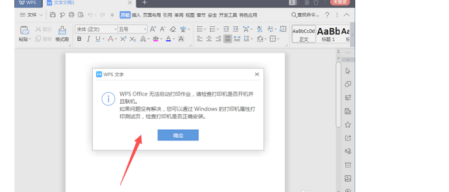 What causes WPS Office to be unable to start a print job?
Mar 20, 2024 am 09:52 AM
What causes WPS Office to be unable to start a print job?
Mar 20, 2024 am 09:52 AM
When connecting a printer to a local area network and starting a print job, some minor problems may occur. For example, the problem "wpsoffice cannot start the print job..." occasionally occurs, resulting in the inability to print out files, etc., delaying our work and study, and causing a bad impact. , let me tell you how to solve the problem that wpsoffice cannot start the print job? Of course, you can upgrade the software or upgrade the driver to solve the problem, but this will take you a long time. Below I will give you a solution that can be solved in minutes. First of all, I noticed that wpsoffice cannot start the print job, resulting in the inability to print. To solve this problem, we need to investigate one by one. Also, make sure the printer is powered on and connected. Generally, abnormal connection will cause
 Detailed operation method of comparing CSV files with Beyond Compare
Apr 22, 2024 am 11:52 AM
Detailed operation method of comparing CSV files with Beyond Compare
Apr 22, 2024 am 11:52 AM
After installing the BeyondCompare software, select the CSV file to be compared, right-click the file and select the [Compare] option in the expanded menu. The text comparison session will be opened by default. You can click the text comparison session toolbar to display the [All [,] Differences [, and [Same]] buttons respectively to view the file differences more intuitively and accurately. Method 2: Open BeyondCompare in table comparison mode, select the table comparison session, and open the session operation interface. Click the [Open File] button and select the CSV file to be compared. Click the inequality sign [≠] button on the toolbar of the table comparison session operation interface to view the differences between the files.
 Why is Apple mobile phone charging so slow?
Mar 08, 2024 pm 06:28 PM
Why is Apple mobile phone charging so slow?
Mar 08, 2024 pm 06:28 PM
Some users may encounter slow charging speeds when using Apple phones. There are many reasons for this problem. It may be caused by low power of the charging device, device failure, problems with the USB interface of the mobile phone, or even battery aging and other factors. Why does Apple mobile phone charge very slowly? Answer: charging equipment problem, mobile phone hardware problem, mobile phone system problem. 1. When users use charging equipment with relatively low power, the charging speed of the mobile phone will be very slow. 2. Using third-party inferior chargers or charging cables will also cause slow charging. 3. It is recommended that users use the official original charger, or replace it with a regular certified high-power charger. 4. There is a problem with the user’s mobile phone hardware. For example, the USB interface of the mobile phone cannot be contacted.
 Troubleshooting the causes and solutions for HTTP status code 550
Feb 20, 2024 am 09:49 AM
Troubleshooting the causes and solutions for HTTP status code 550
Feb 20, 2024 am 09:49 AM
Explore the causes and solutions of HTTP status code 550 Introduction: In network communications, HTTP status codes play an important role and are used to indicate the results of the server processing the request. Among them, HTTP status code 550 is a relatively rare status code that is usually related to the server refusing to execute the request. This article will explore the causes of HTTP status code 550 and provide solutions. 1. The basic concept of HTTP status code. Before understanding the HTTP status code 550, let us first briefly understand the basic concept of HTTP status code.
 What to do if the webpage cannot be opened
Feb 21, 2024 am 10:24 AM
What to do if the webpage cannot be opened
Feb 21, 2024 am 10:24 AM
How to solve the problem of web pages not opening With the rapid development of the Internet, people increasingly rely on the Internet to obtain information, communicate and entertain. However, sometimes we encounter the problem that the web page cannot be opened, which brings us a lot of trouble. This article will introduce you to some common methods to help solve the problem of web pages not opening. First, we need to determine why the web page cannot be opened. Possible reasons include network problems, server problems, browser settings problems, etc. Here are some solutions: Check network connection: First, we need
 How to read csv files with pycharm
Apr 03, 2024 pm 08:45 PM
How to read csv files with pycharm
Apr 03, 2024 pm 08:45 PM
The steps to read CSV files in PyCharm are as follows: Import the csv module. Open the CSV file using the open() function. Use the csv.reader() function to read CSV file contents. Iterate through each row and get the field data as a list. Process the data in the CSV file, such as printing or further processing.




