Classification and uses of Java data types: Master their two main categories
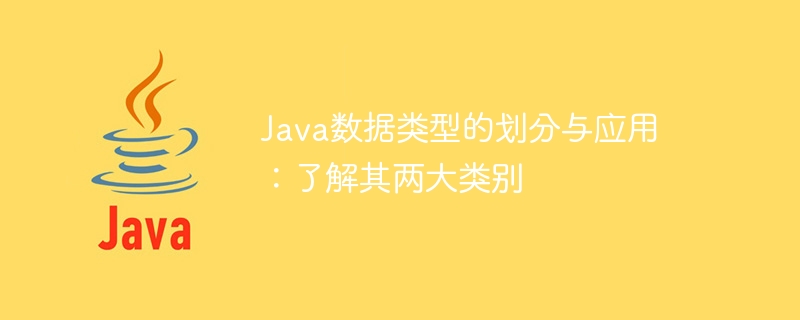
The division and application of Java data types: To understand its two major categories, specific code examples are required
As an object-oriented programming language, Java provides a wealth of Data types used to store and manipulate data. These data types can be divided into two broad categories based on their characteristics and uses: basic data types and reference data types.
Basic data types are the most basic data types in Java. They are primitive, fixed-size data types used to store simple values. Java provides 8 basic data types, namely byte, short, int, long, float, double, boolean and char.
byte, short, int and long are integer types used to store integer values. The difference lies in the representable range and the amount of storage space occupied. For example, the byte type can store integers ranging from -128 to 127, occupying 8 bits of storage space, while the long type can store a larger range of integers, occupying 64 bits of storage space.
float and double are floating point number types, used to store values with decimal parts. They differ in accuracy and the amount of storage space they occupy. The float type can store floating point numbers with approximately 7 significant digits, occupying 32 bits of storage space, while the double type can store floating point numbers with approximately 15 significant digits, occupying 64 bits of storage space.
The boolean type is used to store Boolean values, that is, true or false. It is usually used in control flow and conditional judgment statements.
The char type is used to store a single character. Because Java uses the Unicode character set to represent characters, the char type can represent characters in various languages.
In addition to basic data types, Java also provides reference data types, which are complex data types used to store references to objects. Common reference data types include classes, interfaces, arrays, etc.
Class is the most basic reference data type in Java and is used to create objects. Classes define the properties and behaviors of objects and provide methods for operating these properties and behaviors.
An interface is a special class that defines a set of methods but has no specific implementation. It is used to implement polymorphism and abstraction, allowing different classes to implement the same interface.
An array is a reference data type that can store multiple elements of the same type. It provides methods to access and manipulate array elements. The length of an array is determined when it is created and cannot be changed.
Next, we use specific code examples to demonstrate the application of basic data types and reference data types.
First, let’s look at an example of basic data types:
public class PrimitiveDataTypeExample {
public static void main(String[] args) {
int num1 = 10;
double num2 = 3.14;
boolean flag = true;
char ch = 'A';
System.out.println("num1: " + num1);
System.out.println("num2: " + num2);
System.out.println("flag: " + flag);
System.out.println("ch: " + ch);
}
}The above code demonstrates the declaration and initialization of basic data types, and how to use them to perform basic operations and output results.
Next, let’s look at an example about reference data types:
public class ReferenceDataTypeExample {
public static void main(String[] args) {
String str1 = "Hello";
String str2 = new String("World");
System.out.println("str1: " + str1);
System.out.println("str2: " + str2);
}
}The above code demonstrates the declaration and initialization of reference data types, and how to use the String class to create string objects and output result.
Through the above examples, we can have a deep understanding of the usage and characteristics of basic data types and reference data types. Primitive data types are used to store simple numerical values, while reference data types are used to store references to objects. In actual programming, we need to choose the appropriate data type according to specific needs in order to store and operate data correctly.
Java provides a wealth of data types, which can meet various data storage and operation needs. When writing Java programs, we need to choose the appropriate data type according to the specific situation, and be good at using the functions and methods it provides to process data to achieve the functions and effects of the program.
The above is the detailed content of Classification and uses of Java data types: Master their two main categories. For more information, please follow other related articles on the PHP Chinese website!

Hot AI Tools

Undresser.AI Undress
AI-powered app for creating realistic nude photos

AI Clothes Remover
Online AI tool for removing clothes from photos.

Undress AI Tool
Undress images for free

Clothoff.io
AI clothes remover

Video Face Swap
Swap faces in any video effortlessly with our completely free AI face swap tool!

Hot Article

Hot Tools

Notepad++7.3.1
Easy-to-use and free code editor

SublimeText3 Chinese version
Chinese version, very easy to use

Zend Studio 13.0.1
Powerful PHP integrated development environment

Dreamweaver CS6
Visual web development tools

SublimeText3 Mac version
God-level code editing software (SublimeText3)

Hot Topics
 1666
1666
 14
14
 1425
1425
 52
52
 1327
1327
 25
25
 1273
1273
 29
29
 1252
1252
 24
24
 How to use the join() function of the String class in Java to concatenate multiple strings into one string
Jul 26, 2023 pm 03:37 PM
How to use the join() function of the String class in Java to concatenate multiple strings into one string
Jul 26, 2023 pm 03:37 PM
How does Java use the join() function of the String class to concatenate multiple strings into one string? In Java, the String class is a commonly used class used to represent strings. It provides many methods for manipulating strings, one of the important methods is the join() function. This function can concatenate multiple strings into one string, and you can specify a delimiter to separate each string. This article will introduce how to use the join() function to implement string splicing operations. UseStri
 Java documentation interpretation: Detailed explanation of the length() method of the String class
Nov 03, 2023 pm 12:24 PM
Java documentation interpretation: Detailed explanation of the length() method of the String class
Nov 03, 2023 pm 12:24 PM
Interpretation of Java documentation: Detailed explanation of the length() method of the String class. The String class is one of the most commonly used classes in the Java language. It provides a series of methods for operating strings. Among them, the length() method is one of the commonly used methods in the String class. This article will provide a detailed explanation of the length() method of the String class and provide specific code examples. 1. The length() method is defined in the Java documentation, length of the String class
 Java Error: Data Type Inconsistency Error, How to Solve and Avoid
Jun 24, 2023 pm 08:22 PM
Java Error: Data Type Inconsistency Error, How to Solve and Avoid
Jun 24, 2023 pm 08:22 PM
Java Error: Data Type Inconsistency Error, How to Solve and Avoid In Java programming, data type inconsistency error is one of the common errors. This usually occurs when there are two or more data types that do not match. For example, assigning a value of type string to a variable of type integer results in an inconsistent data type error. This error may cause the program to stop running or produce unexpected results, so it needs to be addressed and avoided promptly. Solution: Clarify the data type. When writing a program, be sure to clarify the number of each variable.
 How to convert string to byte array using getBytes() function of String class in Java
Jul 25, 2023 pm 08:09 PM
How to convert string to byte array using getBytes() function of String class in Java
Jul 25, 2023 pm 08:09 PM
How does Java use the getBytes() function of the String class to convert a string into a byte array? In Java, the String class stores strings in character form, and sometimes we need to convert strings into byte arrays for processing. This You can use the getBytes() function of the String class to complete the conversion. The getByte() function will encode the string into the specified byte array and return the byte array. Below I will explain how
 How to use the concat() function of the String class in Java to concatenate two strings
Jul 26, 2023 pm 02:03 PM
How to use the concat() function of the String class in Java to concatenate two strings
Jul 26, 2023 pm 02:03 PM
How does Java use the concat() function of the String class to concatenate two strings? In Java, the String class is a very commonly used class that provides many methods for manipulating strings. One of the most commonly used methods is the concat() function, which can be used to concatenate two strings. The prototype of the concat() function is as follows: publicStringconcat(Stringstr) This function accepts a parameter str and connects it to the calling method.
 What does char mean in java
May 09, 2024 am 04:51 AM
What does char mean in java
May 09, 2024 am 04:51 AM
char in Java represents a primitive data type that stores a single Unicode character, using two bytes, ranging from 0x0000 to 0xFFFF, and the default value is '\u0000'. It is used to store individual characters or as part of a string.
 How to convert string to uppercase using toUpperCase() function of String class in Java
Jul 26, 2023 pm 04:01 PM
How to convert string to uppercase using toUpperCase() function of String class in Java
Jul 26, 2023 pm 04:01 PM
How to convert a string to uppercase in Java using toUpperCase() function of String class In Java, String class is a very commonly used class that provides many methods for processing strings. One very useful method is toUpperCase(), which converts a string to uppercase. The use of toUpperCase() method is very simple, just call this method. Here is a sample code that shows how to use toUp
 How to use the indexOf() function of the String class in Java to find a specified character or substring in a string
Jul 24, 2023 pm 06:13 PM
How to use the indexOf() function of the String class in Java to find a specified character or substring in a string
Jul 24, 2023 pm 06:13 PM
How to use the indexOf() function of the String class in Java to find specified characters or substrings in a string Introduction: In Java, the String class is one of the most commonly used classes, and it provides many methods to operate strings. The indexOf() function is one of the methods used to find specified characters or substrings in a string. This article will introduce in detail how to use the indexOf() function of the String class in Java to implement string search operations, and provide some sample code to help readers better




