Common JUnit unit testing tips and considerations
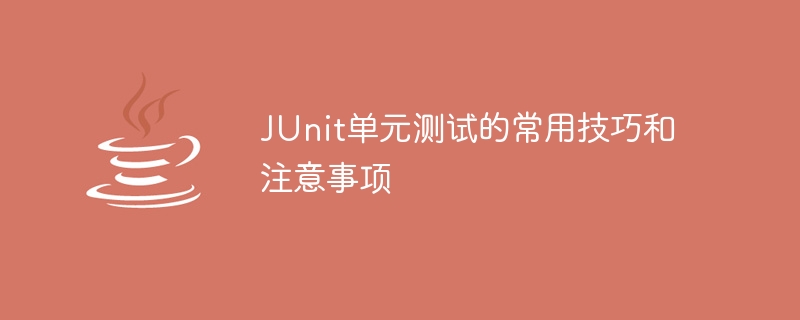
Common tips and precautions for JUnit unit testing
Unit testing is an indispensable part of software development, which can ensure the quality and stability of the code. JUnit is the most commonly used unit testing framework in the Java field, providing a wealth of functions and tools to simplify the test writing and running process. This article will introduce some common techniques and precautions for JUnit unit testing, and provide specific code examples.
1. Basic principles and usage of unit testing
1.1 Use of assertion method
The assertion method is the most commonly used tool in JUnit testing. It can verify our actual Whether the results are as expected. JUnit provides a variety of different assertion methods, including assertEquals, assertTrue, assertFalse, etc. When writing test cases, we should choose the appropriate assertion method for verification according to our needs.
Sample code:
import static org.junit.Assert.assertEquals;
@Test
public void testAdd() {
Calculator calculator = new Calculator();
int result = calculator.add(2, 3);
assertEquals(5, result);
}1.2 Naming specifications for test methods
The naming of test methods should be clear and semantic, and can express the functions and expected results of the tested method. Usually, the name of the test method should start with test, followed by the name of the method being tested, and related conditions or situations.
Sample code:
@Test
public void testAdd() {
// ...
}
@Test
public void testSubtract() {
// ...
}
@Test
public void testMultiplyByZero() {
// ...
}1.3 Using @Before and @After methods
The @Before and @After methods are executed before and after each test method runs respectively, we can There is some preparation and cleanup involved in these methods. The @Before method can be used to initialize the test environment, such as creating objects or connecting to the database; the @After method can be used to release resources, such as closing files or disconnecting from the database.
Sample code:
@Before
public void setup() {
// 初始化测试环境
}
@After
public void teardown() {
// 释放资源
}2. Common testing techniques
2.1 Operator coverage test
When performing arithmetic operations, we often use various operators such as addition, subtraction, multiplication, and division. When writing test cases, we should write corresponding test cases for different operators to ensure that they work as expected. For example, for addition operations, we can write test cases to verify the results of the operation under normal circumstances, as well as the results of the operation under special circumstances (such as adding two negative numbers).
Sample code:
@Test
public void testAdd() {
// 正常情况
assertEquals(5, calculator.add(2, 3));
// 两个负数相加
assertEquals(-5, calculator.add(-2, -3));
}2.2 Exception handling test
During the development process, we often need to handle various abnormal situations. When writing test cases, we should test for these exceptions to ensure that our code handles them correctly. For example, we can test whether the method under test throws a specified exception under given conditions. JUnit provides the expected parameter in the @Test annotation, which can be used to specify whether the method will throw an exception.
Sample code:
@Test(expected = IllegalArgumentException.class)
public void testDivideByZero() {
calculator.divide(5, 0);
}2.3 Testing of boundary conditions
Boundary conditions refer to critical situations where the input or parameter is within the legal range, such as minimum value, maximum value, boundary value wait. When writing test cases, we should write targeted test cases for these boundary conditions to verify whether the program can work correctly under critical circumstances. This improves the robustness and reliability of your code.
Sample code:
@Test
public void testMaxValue() {
// 最大值
assertEquals(Integer.MAX_VALUE, calculator.add(Integer.MAX_VALUE, 0));
}
@Test
public void testMinValue() {
// 最小值
assertEquals(Integer.MIN_VALUE, calculator.add(Integer.MIN_VALUE, 0));
}3. Notes
3.1 Principle of Unity of Testing
Each test method should only test one specific function or Scenario to avoid merging multiple test cases into one method. This can improve the readability and maintainability of the test code and facilitate problem location.
3.2 Repeatability and independence of tests
Test cases should be repeatable and independent, that is, the results of each test case run should be consistent and not affected by other tests Use case impact. In order to achieve test repeatability and independence, we can use the @Before and @After methods to initialize and clean up the test environment.
3.3 Checking code coverage
In order to improve the quality and completeness of testing, we should check the code coverage in the test. JUnit provides some tools and plug-ins that can help us check the coverage of test code, such as JaCoCo, Emma, etc. By checking coverage, we can learn which codes are not covered and which branches are not executed, so as to further improve the test cases.
3.4 Readability and maintainability of test cases
The readability and maintainability of test cases are very important for long-term projects. To improve the readability of test cases, we should name, annotate and document test cases using descriptive variables and methods. To improve the maintainability of test cases, we should use appropriate testing frameworks and tools, as well as follow good coding practices.
Summary:
JUnit unit testing is an important means to ensure code quality. This article introduces some common techniques and precautions for JUnit unit testing. We can use assertion methods to verify results, use @Before and @After methods to prepare and clean up, write test cases according to different situations, pay attention to boundary conditions and exception handling, and pay attention to the singleness, repeatability and independence of tests sex. By properly applying these tips and considerations, we can write high-quality, readable, and maintainable JUnit unit test code.
The above is the detailed content of Common JUnit unit testing tips and considerations. For more information, please follow other related articles on the PHP Chinese website!

Hot AI Tools

Undresser.AI Undress
AI-powered app for creating realistic nude photos

AI Clothes Remover
Online AI tool for removing clothes from photos.

Undress AI Tool
Undress images for free

Clothoff.io
AI clothes remover

Video Face Swap
Swap faces in any video effortlessly with our completely free AI face swap tool!

Hot Article

Hot Tools

Notepad++7.3.1
Easy-to-use and free code editor

SublimeText3 Chinese version
Chinese version, very easy to use

Zend Studio 13.0.1
Powerful PHP integrated development environment

Dreamweaver CS6
Visual web development tools

SublimeText3 Mac version
God-level code editing software (SublimeText3)

Hot Topics
 Is the company's security software causing the application to fail to run? How to troubleshoot and solve it?
Apr 19, 2025 pm 04:51 PM
Is the company's security software causing the application to fail to run? How to troubleshoot and solve it?
Apr 19, 2025 pm 04:51 PM
Troubleshooting and solutions to the company's security software that causes some applications to not function properly. Many companies will deploy security software in order to ensure internal network security. ...
 How to simplify field mapping issues in system docking using MapStruct?
Apr 19, 2025 pm 06:21 PM
How to simplify field mapping issues in system docking using MapStruct?
Apr 19, 2025 pm 06:21 PM
Field mapping processing in system docking often encounters a difficult problem when performing system docking: how to effectively map the interface fields of system A...
 How to elegantly obtain entity class variable names to build database query conditions?
Apr 19, 2025 pm 11:42 PM
How to elegantly obtain entity class variable names to build database query conditions?
Apr 19, 2025 pm 11:42 PM
When using MyBatis-Plus or other ORM frameworks for database operations, it is often necessary to construct query conditions based on the attribute name of the entity class. If you manually every time...
 How do I convert names to numbers to implement sorting and maintain consistency in groups?
Apr 19, 2025 pm 11:30 PM
How do I convert names to numbers to implement sorting and maintain consistency in groups?
Apr 19, 2025 pm 11:30 PM
Solutions to convert names to numbers to implement sorting In many application scenarios, users may need to sort in groups, especially in one...
 How does IntelliJ IDEA identify the port number of a Spring Boot project without outputting a log?
Apr 19, 2025 pm 11:45 PM
How does IntelliJ IDEA identify the port number of a Spring Boot project without outputting a log?
Apr 19, 2025 pm 11:45 PM
Start Spring using IntelliJIDEAUltimate version...
 How to safely convert Java objects to arrays?
Apr 19, 2025 pm 11:33 PM
How to safely convert Java objects to arrays?
Apr 19, 2025 pm 11:33 PM
Conversion of Java Objects and Arrays: In-depth discussion of the risks and correct methods of cast type conversion Many Java beginners will encounter the conversion of an object into an array...
 How to elegantly get entity class variable name building query conditions when using TKMyBatis for database query?
Apr 19, 2025 pm 09:51 PM
How to elegantly get entity class variable name building query conditions when using TKMyBatis for database query?
Apr 19, 2025 pm 09:51 PM
When using TKMyBatis for database queries, how to gracefully get entity class variable names to build query conditions is a common problem. This article will pin...
 E-commerce platform SKU and SPU database design: How to take into account both user-defined attributes and attributeless products?
Apr 19, 2025 pm 11:27 PM
E-commerce platform SKU and SPU database design: How to take into account both user-defined attributes and attributeless products?
Apr 19, 2025 pm 11:27 PM
Detailed explanation of the design of SKU and SPU tables on e-commerce platforms This article will discuss the database design issues of SKU and SPU in e-commerce platforms, especially how to deal with user-defined sales...






