Situation causing MySQL index failure
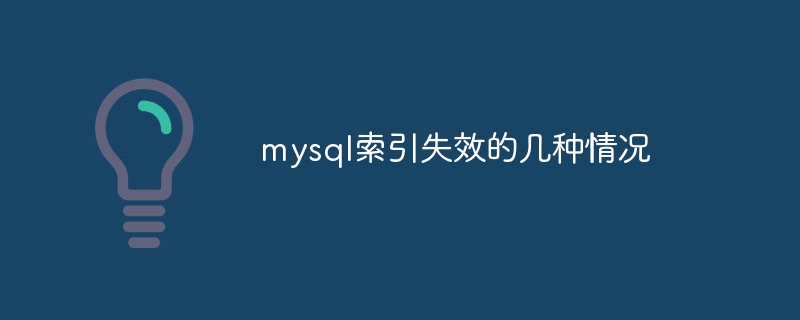
Several situations and code examples of MySQL index failure
Introduction:
In the MySQL database, the index is one of the important factors to improve query performance. However, sometimes we find that the index does not play the expected role, query performance is not improved, and even causes the query to become slower. The reason is probably that the index is invalid. This article will introduce several common situations that cause MySQL index failure and give corresponding code examples.
1. Use functions or expressions to perform operations on index columns
If function calls or expression operations are performed on index columns in the query statement, the index will become invalid and MySQL will not be able to use the index for fast processing. Inquire. The following is an example:
-- 创建表 CREATE TABLE `user_address` ( `id` int(11) NOT NULL AUTO_INCREMENT, `user_id` int(11) DEFAULT NULL, `address` varchar(255) DEFAULT NULL, PRIMARY KEY (`id`), KEY `idx_user_id` (`user_id`) ) ENGINE=InnoDB DEFAULT CHARSET=utf8; -- 查询示例,索引失效 SELECT * FROM `user_address` WHERE YEAR(`address`) = 2022;
In the above code, due to the use of the YEAR function for the address column, MySQL cannot use the index idx_user_id, resulting in index failure and reduced query efficiency.
2. Using functions on index columns
Using functions on index columns will also cause index failure, such as the following example:
-- 查询示例,索引失效 SELECT * FROM `user_address` WHERE LEFT(`address`, 5) = 'China';
In the above code, due to the ## The #address column uses the LEFT function, which also prevents MySQL from using the index idx_user_id, causing the index to fail.
When using the LIKE operator for fuzzy query, if it does not start with the % wildcard character, the index will become invalid. An example is as follows:
-- 查询示例,索引失效 SELECT * FROM `user_address` WHERE `address` LIKE 'Shanghai%';
idx_user_id, and the query performance decreases.
Use the OR keyword in query conditions. If the columns in each OR clause do not have an index, the index will fail. The example is as follows:
-- 查询示例,索引失效 SELECT * FROM `user_address` WHERE `user_id` = 1 OR `address` = 'Shanghai';
user_id and address each have their own index, but in the two conditions connected by the OR keyword, respectively Different indexes are used, causing the index to become invalid.
When using the MySQL database, we need to avoid the above scenarios that lead to index failure. When writing SQL statements, you should try to avoid performing function or expression operations on index columns, and use appropriate operators and connections to construct query conditions to ensure that the index can be effectively used in query operations and improve query performance.
MySQL official documentation (https://dev.mysql.com/doc/)
The above is the detailed content of Situation causing MySQL index failure. For more information, please follow other related articles on the PHP Chinese website!

Hot AI Tools

Undresser.AI Undress
AI-powered app for creating realistic nude photos

AI Clothes Remover
Online AI tool for removing clothes from photos.

Undress AI Tool
Undress images for free

Clothoff.io
AI clothes remover

Video Face Swap
Swap faces in any video effortlessly with our completely free AI face swap tool!

Hot Article

Hot Tools

Notepad++7.3.1
Easy-to-use and free code editor

SublimeText3 Chinese version
Chinese version, very easy to use

Zend Studio 13.0.1
Powerful PHP integrated development environment

Dreamweaver CS6
Visual web development tools

SublimeText3 Mac version
God-level code editing software (SublimeText3)

Hot Topics
 When might a full table scan be faster than using an index in MySQL?
Apr 09, 2025 am 12:05 AM
When might a full table scan be faster than using an index in MySQL?
Apr 09, 2025 am 12:05 AM
Full table scanning may be faster in MySQL than using indexes. Specific cases include: 1) the data volume is small; 2) when the query returns a large amount of data; 3) when the index column is not highly selective; 4) when the complex query. By analyzing query plans, optimizing indexes, avoiding over-index and regularly maintaining tables, you can make the best choices in practical applications.
 How to create tables with sql server using sql statement
Apr 09, 2025 pm 03:48 PM
How to create tables with sql server using sql statement
Apr 09, 2025 pm 03:48 PM
How to create tables using SQL statements in SQL Server: Open SQL Server Management Studio and connect to the database server. Select the database to create the table. Enter the CREATE TABLE statement to specify the table name, column name, data type, and constraints. Click the Execute button to create the table.
 How to judge SQL injection
Apr 09, 2025 pm 04:18 PM
How to judge SQL injection
Apr 09, 2025 pm 04:18 PM
Methods to judge SQL injection include: detecting suspicious input, viewing original SQL statements, using detection tools, viewing database logs, and performing penetration testing. After the injection is detected, take measures to patch vulnerabilities, verify patches, monitor regularly, and improve developer awareness.
 How to write a tutorial on how to connect three tables in SQL statements
Apr 09, 2025 pm 02:03 PM
How to write a tutorial on how to connect three tables in SQL statements
Apr 09, 2025 pm 02:03 PM
This article introduces a detailed tutorial on joining three tables using SQL statements to guide readers step by step how to effectively correlate data in different tables. With examples and detailed syntax explanations, this article will help you master the joining techniques of tables in SQL, so that you can efficiently retrieve associated information from the database.
 How to check SQL statements
Apr 09, 2025 pm 04:36 PM
How to check SQL statements
Apr 09, 2025 pm 04:36 PM
The methods to check SQL statements are: Syntax checking: Use the SQL editor or IDE. Logical check: Verify table name, column name, condition, and data type. Performance Check: Use EXPLAIN or ANALYZE to check indexes and optimize queries. Other checks: Check variables, permissions, and test queries.
 How does MySQL index cardinality affect query performance?
Apr 14, 2025 am 12:18 AM
How does MySQL index cardinality affect query performance?
Apr 14, 2025 am 12:18 AM
MySQL index cardinality has a significant impact on query performance: 1. High cardinality index can more effectively narrow the data range and improve query efficiency; 2. Low cardinality index may lead to full table scanning and reduce query performance; 3. In joint index, high cardinality sequences should be placed in front to optimize query.
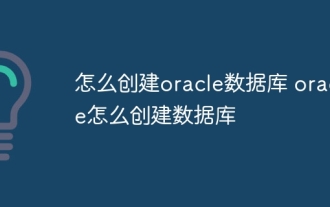 How to create an oracle database How to create an oracle database
Apr 11, 2025 pm 02:33 PM
How to create an oracle database How to create an oracle database
Apr 11, 2025 pm 02:33 PM
Creating an Oracle database is not easy, you need to understand the underlying mechanism. 1. You need to understand the concepts of database and Oracle DBMS; 2. Master the core concepts such as SID, CDB (container database), PDB (pluggable database); 3. Use SQL*Plus to create CDB, and then create PDB, you need to specify parameters such as size, number of data files, and paths; 4. Advanced applications need to adjust the character set, memory and other parameters, and perform performance tuning; 5. Pay attention to disk space, permissions and parameter settings, and continuously monitor and optimize database performance. Only by mastering it skillfully requires continuous practice can you truly understand the creation and management of Oracle databases.
 How to use SQL statement insert
Apr 09, 2025 pm 06:15 PM
How to use SQL statement insert
Apr 09, 2025 pm 06:15 PM
The SQL INSERT statement is used to insert data into a table. The steps include: specify the target table to list the columns to be inserted. Specify the value to be inserted (the order of values must correspond to the column name)






