 Software Tutorial
Software Tutorial
 Computer Software
Computer Software
 How to switch to WeChat account login in the WeChat File Transfer Assistant web version
How to switch to WeChat account login in the WeChat File Transfer Assistant web version
How to switch to WeChat account login in the WeChat File Transfer Assistant web version
WeChat File Transfer Assistant (https://web.wechat.com) is a very convenient tool that can help users manage and transfer WeChat files on their mobile phones on their computers. Through it, users can directly view, send and receive various files such as WeChat messages, pictures, videos and documents on their computers. However, some users may encounter problems switching WeChat accounts to log in during use. The following will give some simple steps on how to switch to WeChat login.
First, make sure you have logged into the WeChat File Transfer Assistant web version on your computer.
- Open the WeChat File Transfer Assistant web version (https://web.wechat.com).
- Scan the QR code on the page to log in to your WeChat account.
- After confirming login, you can manage and transfer WeChat files on your computer.
The next step is to switch to WeChat account login:
- On the WeChat File Transfer Assistant web page, click the " " icon in the upper right corner of the page to pop up the drop-down box .
- Select "Switch Account" in the drop-down box.
However, it should be noted that the WeChat File Transfer Assistant web version does not support logging in to multiple WeChat accounts at the same time, so you need to log out of the currently logged in WeChat account when switching accounts.
- In the pop-up dialog box, click "Exit Account" to confirm exiting the current account.
- Return to the login page and scan the QR code on the page again to log in to the new WeChat account.
When switching accounts, you need to pay attention to the following points:
- Please make sure that the new WeChat account has been logged in on the mobile phone, and WeChat on the mobile phone is also logged in. .
- Please remember that WeChat on your mobile phone and the WeChat File Transfer Assistant web version on your computer need to be logged in at the same time.
In addition to switching to log in with a WeChat account, there is another situation where the user wants to log out of the WeChat File Transfer Assistant web version in order to log in with a new WeChat account again. The following are the steps to log out:
- On the WeChat File Transfer Assistant web page, click the avatar icon in the upper right corner of the page.
- In the pop-up drop-down box, click "Exit".
In short, the WeChat File Transfer Assistant web version is a very practical tool that can help users manage and transfer WeChat files conveniently on their computers. Switching to log in with a WeChat account is not complicated. It only requires simple operations on the page. Also, logging out is very simple. I hope this article can help readers solve their doubts when using WeChat File Transfer Assistant. If you have any further questions, please feel free to ask us.
The above is the detailed content of How to switch to WeChat account login in the WeChat File Transfer Assistant web version. For more information, please follow other related articles on the PHP Chinese website!

Hot AI Tools

Undresser.AI Undress
AI-powered app for creating realistic nude photos

AI Clothes Remover
Online AI tool for removing clothes from photos.

Undress AI Tool
Undress images for free

Clothoff.io
AI clothes remover

Video Face Swap
Swap faces in any video effortlessly with our completely free AI face swap tool!

Hot Article

Hot Tools

Notepad++7.3.1
Easy-to-use and free code editor

SublimeText3 Chinese version
Chinese version, very easy to use

Zend Studio 13.0.1
Powerful PHP integrated development environment

Dreamweaver CS6
Visual web development tools

SublimeText3 Mac version
God-level code editing software (SublimeText3)

Hot Topics
 Kuaishou web version login entrance
Feb 12, 2024 pm 02:30 PM
Kuaishou web version login entrance
Feb 12, 2024 pm 02:30 PM
There are many different versions of Kuaishou. Many users are curious about the login entrance of the Kuaishou web version when using it. Let’s take a look at the online login URL for the Kuaishou web version brought to you by the editor. Kuaishou web version login answer: Kuaishou web version login address: https://www.kuaishou.com/new-reco1. After we come to the Kuaishou web version page, there is a [Login] button in the upper right corner of the page. , here we click directly; 2. After clicking, a login dialog box will pop up, where we can choose verification code login, QR code login, WeChat and QQ authorization;
 Weibo web version entrance
Feb 23, 2024 pm 10:52 PM
Weibo web version entrance
Feb 23, 2024 pm 10:52 PM
Weibo can be logged in through the web page, so what is the entrance to the web version? Users only need to enter https://weibo.com/ to log in to Weibo. Then you can search for the content you need directly on it. This introduction to the location of Weibo Night in 2024 can tell you the specific content. The following is a detailed introduction, take a look! Weibo usage tutorial Weibo web version entrance URL sharing: https://weibo.com/ Website introduction: 1. You can search for the specific Weibo you like in the search bar. 2. You can see what the latest popular Weibo is below. 3. You can see the latest hot topics on this page.
 Quark browser web version entrance address sharing
Mar 13, 2024 pm 03:13 PM
Quark browser web version entrance address sharing
Mar 13, 2024 pm 03:13 PM
Quarkium Browser has a built-in powerful Quarkium kernel and is committed to giving users a faster and smoother browsing experience. If you want to use Quark Browser on your computer, how do you do it? The editor below will share with you the login portal for the Quark browser web version. You can search directly after entering it. Quark browser web version entrance: Web version login entrance: https://quark.sm.cn/ [Video caching] Support video caching, no buffering, refuse to wait, offline download, watch it anytime and anywhere! [Super power saving] Learned from UC, with powerful cloud transfer capabilities, intelligent web page layout, compressing overly large images, saving time and worry, just use Quark! [Advertising Filtering] Intelligently determine the existence of malicious advertisements on web pages
 How to delete WeChat File Transfer Assistant
Mar 02, 2024 am 11:22 AM
How to delete WeChat File Transfer Assistant
Mar 02, 2024 am 11:22 AM
The file transfer assistant in WeChat software has many functions and is deeply loved and used by the majority of users. But sometimes it is necessary to turn off or delete some unnecessary functions. So many friends still don’t know how to turn off the file transfer assistant function. So below, the editor of this site will bring you this detailed tutorial guide. I hope It can help all those in need! How to delete WeChat File Transfer Assistant Answer: [WeChat]-[Long press File Transfer Assistant]-[Delete this chat]. Specific steps: 1. First open the WeChat software. After entering the home page, we find [File Transfer Assistant] and press and hold; 2. Then a pop-up will be marked as unread, pin the chat to the top, do not display the chat, and delete the chat. Here We can click [Delete this chat];
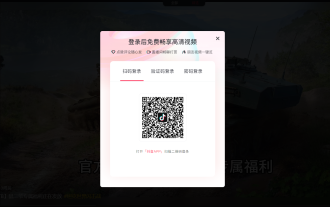 Where is the entrance to the Douyin web version? (Address sharing)
Mar 15, 2024 pm 02:17 PM
Where is the entrance to the Douyin web version? (Address sharing)
Mar 15, 2024 pm 02:17 PM
Nowadays, both young and old are inseparable from Douyin. In their spare time, they open Douyin and watch short videos. So does Douyin have a web version? Of course there is, and the editor will share with you the entrance address of the Douyin web version. After logging in, you can like, comment, and follow! Web version link: https://www.douyin.com/follow Copy the link above and open it in the browser. There are three login methods. Among them, account login and scan code login require logging in to the mobile version before you can choose to use it.
 BOSS direct recruitment web version entrance
Feb 29, 2024 pm 04:43 PM
BOSS direct recruitment web version entrance
Feb 29, 2024 pm 04:43 PM
BOSS Direct Recruitment is a widely acclaimed recruitment application. With its unique direct chat function, it allows employers to communicate directly with outstanding talents, providing job seekers with a platform for instant communication with potential employers. It also conveniently and considerately prepares a web version login entrance for some users, so that users without an app can operate on the web page. However, many users still do not know where the web version entrance of BOSS Direct Recruitment is. In the following article, The editor of the website has brought you the address to share. BOSS direct recruitment web version entrance answer: BOSS direct recruitment web version: https://www.zhipin.com/hefei/1. After logging in and registering, you can: chat directly with the boss/talent online, more accurately match job search intentions, and get more information
 Google Chrome web version entrance
Mar 06, 2024 pm 10:40 PM
Google Chrome web version entrance
Mar 06, 2024 pm 10:40 PM
Google Chrome is a browser that can quickly search for information, so what is the entrance to the Google Chrome web version? Users can enter https://www.google.cn/chrome/index.html to download this software from the official website . This sharing of the latest entrance to the Google Chrome web version can tell you the specific content, so take a look. Share the Google Chrome web version entrance URL: https://www.google.cn/chrome/index.html Detailed introduction: 1. To ensure better performance for everyone to use, there will be a variety of different modes. switch. 2. The control tab page will have many tools for everyone to use and manage
 Adobe Photoshop official web version AI generated fill and generate extended image tools
Sep 29, 2023 pm 10:13 PM
Adobe Photoshop official web version AI generated fill and generate extended image tools
Sep 29, 2023 pm 10:13 PM
Adobe's Photoshop web service (an online web version) is now generally available. The web version of Photoshop will soon support the AI-generated fill and generate extended image tools, which were recently released for the desktop version of Photoshop. Powered by the Adobe Firefly generative AI model, these features are commercially available and allow users to quickly add, remove, or expand images using text-based descriptions in more than 100 languages while matching the lighting conditions and perspective of the original image. The web version of Photoshop also provides many of the most commonly used tools from the desktop version, but with a redesigned layout to provide a more "simplified" user experience for new Photoshop users. This includes early this year





