Change the file extension to .INI
How to change the file type to ini
With the popularity of computers and the diversification of application software, we often encounter situations where we need to change the file type. Among them, changing the file type to .ini file is a common operation. This article will show you how to change the file type to .ini quickly and easily.
First of all, we need to clarify the characteristics and uses of the .ini file. An .ini file is a text file used to store configuration information. It usually has an .ini extension and contains key-value pairs. By modifying the key values in the .ini file, we can modify the application's configuration options to achieve personalized settings.
Below, we will take the Windows operating system as an example to introduce step by step how to change the file type to .ini.
Step 1: Determine the file type
First, we need to confirm the file whose file type needs to be changed. Open the folder where the file is located and find the target file. Please note that in Windows operating systems, file extensions are not displayed by default. If you are unsure of the file extension, you can right-click the file, select "Properties" and find the "Type" information in the "General" tab.
Step 2: Modify the file extension
After determining the file type, we need to modify the file extension to .ini. Right-click the file, select "Rename," and change the file's extension to .ini. Make sure the other parts of the filename remain the same and only change the extension.
If file extension hiding is enabled on your computer, you may need to take some additional steps. Click the "View" tab of Windows Explorer and find the checkbox for "File extensions" in the "Show/Hide" section. Check this option to display file extensions.
Step 3: Confirm the modification
After completing step 2, we need to confirm whether the modification of the file type is successful. Right-click the modified file, select "Properties", and confirm whether the file type is displayed as .ini in the "General" tab.
Step 4: Change the file content
After changing the file type to .ini, we can use a text editor to open the file and modify the key-value pairs to meet the needs of personalized settings .
It should be noted that after saving the file content, we need to ensure that the encoding format of the file is ANSI. If the encoding format of the file is incorrect, it may prevent the application from correctly reading the configuration information. We can use the "Save As" function of the text editor and select the encoding format as ANSI.
Through the above four steps, we successfully changed the file type to .ini. Now you are free to modify the configuration options in this file to suit your personal needs.
Summary:
Whether it is in daily use or software development, changing the file type to .ini is a common operation. With the above steps, we can easily change the file type to .ini and modify the configuration options within it. When making file type changes, be sure to back up the files to prevent irreversible erroneous operations. At the same time, before modifying the file content, be sure to understand the role of each key value in the file to ensure the accuracy and effectiveness of the modification.
I hope this article will help you understand how to change the file type to .ini!
The above is the detailed content of Change the file extension to .INI. For more information, please follow other related articles on the PHP Chinese website!

Hot AI Tools

Undresser.AI Undress
AI-powered app for creating realistic nude photos

AI Clothes Remover
Online AI tool for removing clothes from photos.

Undress AI Tool
Undress images for free

Clothoff.io
AI clothes remover

Video Face Swap
Swap faces in any video effortlessly with our completely free AI face swap tool!

Hot Article

Hot Tools

Notepad++7.3.1
Easy-to-use and free code editor

SublimeText3 Chinese version
Chinese version, very easy to use

Zend Studio 13.0.1
Powerful PHP integrated development environment

Dreamweaver CS6
Visual web development tools

SublimeText3 Mac version
God-level code editing software (SublimeText3)

Hot Topics
 1666
1666
 14
14
 1425
1425
 52
52
 1328
1328
 25
25
 1273
1273
 29
29
 1253
1253
 24
24
 What is the method of converting Vue.js strings into objects?
Apr 07, 2025 pm 09:18 PM
What is the method of converting Vue.js strings into objects?
Apr 07, 2025 pm 09:18 PM
Using JSON.parse() string to object is the safest and most efficient: make sure that strings comply with JSON specifications and avoid common errors. Use try...catch to handle exceptions to improve code robustness. Avoid using the eval() method, which has security risks. For huge JSON strings, chunked parsing or asynchronous parsing can be considered for optimizing performance.
 How to distinguish between closing a browser tab and closing the entire browser using JavaScript?
Apr 04, 2025 pm 10:21 PM
How to distinguish between closing a browser tab and closing the entire browser using JavaScript?
Apr 04, 2025 pm 10:21 PM
How to distinguish between closing tabs and closing entire browser using JavaScript on your browser? During the daily use of the browser, users may...
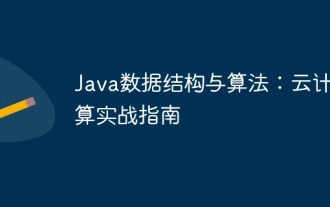 Java Data Structures and Algorithms: A Practical Guide to Cloud Computing
May 09, 2024 am 08:12 AM
Java Data Structures and Algorithms: A Practical Guide to Cloud Computing
May 09, 2024 am 08:12 AM
The use of data structures and algorithms is crucial in cloud computing for managing and processing massive amounts of data. Common data structures include arrays, lists, hash tables, trees, and graphs. Commonly used algorithms include sorting algorithms, search algorithms and graph algorithms. Leveraging the power of Java, developers can use Java collections, thread-safe data structures, and Apache Commons Collections to implement these data structures and algorithms.
 HadiDB: A lightweight, horizontally scalable database in Python
Apr 08, 2025 pm 06:12 PM
HadiDB: A lightweight, horizontally scalable database in Python
Apr 08, 2025 pm 06:12 PM
HadiDB: A lightweight, high-level scalable Python database HadiDB (hadidb) is a lightweight database written in Python, with a high level of scalability. Install HadiDB using pip installation: pipinstallhadidb User Management Create user: createuser() method to create a new user. The authentication() method authenticates the user's identity. fromhadidb.operationimportuseruser_obj=user("admin","admin")user_obj.
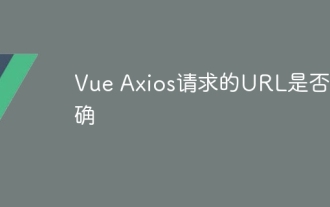 Is the URL requested by Vue Axios correct?
Apr 07, 2025 pm 10:12 PM
Is the URL requested by Vue Axios correct?
Apr 07, 2025 pm 10:12 PM
Yes, the URL requested by Vue Axios must be correct for the request to succeed. The format of url is: protocol, host name, resource path, optional query string. Common errors include missing protocols, misspellings, duplicate slashes, missing port numbers, and incorrect query string format. How to verify the correctness of the URL: enter manually in the browser address bar, use the online verification tool, or use the validateStatus option of Vue Axios in the request.
 How to use the redis command
Apr 10, 2025 pm 08:45 PM
How to use the redis command
Apr 10, 2025 pm 08:45 PM
Using the Redis directive requires the following steps: Open the Redis client. Enter the command (verb key value). Provides the required parameters (varies from instruction to instruction). Press Enter to execute the command. Redis returns a response indicating the result of the operation (usually OK or -ERR).
 How to implement redis counter
Apr 10, 2025 pm 10:21 PM
How to implement redis counter
Apr 10, 2025 pm 10:21 PM
Redis counter is a mechanism that uses Redis key-value pair storage to implement counting operations, including the following steps: creating counter keys, increasing counts, decreasing counts, resetting counts, and obtaining counts. The advantages of Redis counters include fast speed, high concurrency, durability and simplicity and ease of use. It can be used in scenarios such as user access counting, real-time metric tracking, game scores and rankings, and order processing counting.
 How to clean all data with redis
Apr 10, 2025 pm 05:06 PM
How to clean all data with redis
Apr 10, 2025 pm 05:06 PM
How to clean all Redis data: Redis 2.8 and later: The FLUSHALL command deletes all key-value pairs. Redis 2.6 and earlier: Use the DEL command to delete keys one by one or use the Redis client to delete methods. Alternative: Restart the Redis service (use with caution), or use the Redis client (such as flushall() or flushdb()).




