 Software Tutorial
Software Tutorial
 Computer Software
Computer Software
 How to create stunning branches in iMindMap Creation method tutorial
How to create stunning branches in iMindMap Creation method tutorial
How to create stunning branches in iMindMap Creation method tutorial
php editor Zimo takes you to explore the creation method of iMindMap and teaches you how to create stunning branches. iMindMap is a powerful mind mapping software that can help you organize your thoughts, plan projects, and improve work efficiency. By learning some tips and tricks, you can create a unique, beautiful, and interesting branch structure in iMindMap, making your mind maps more vivid and attractive. This tutorial will provide you with detailed steps and practical suggestions, allowing you to easily master the creation skills of iMindMap and improve your mind mapping skills. Let’s get started!
The specific operations are as follows:
1. Open the software and find [Branch Art] in [Branch Tools]

2. [Branch Art] Select a favorite branch on the interface, click the type to see the preview on the right

3. After confirming the [Branch Type], select [Branch] , click the [blue dot] to adjust the arc of the branch according to the situation to make it more beautiful. In addition, after selecting the branch, select [Color] in the [Branch Bar] to change the color
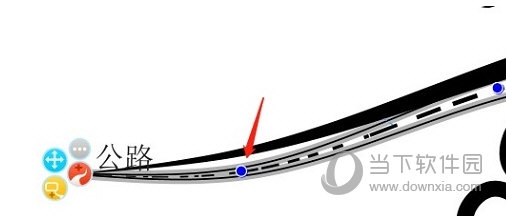

In this way we get vivid branches. If you practice more with the above method, I believe you will be able to make an amazing mind map. The above is the relevant tutorials about iMindMap brought by the editor. I hope it can help everyone.
The above is the detailed content of How to create stunning branches in iMindMap Creation method tutorial. For more information, please follow other related articles on the PHP Chinese website!

Hot AI Tools

Undresser.AI Undress
AI-powered app for creating realistic nude photos

AI Clothes Remover
Online AI tool for removing clothes from photos.

Undress AI Tool
Undress images for free

Clothoff.io
AI clothes remover

Video Face Swap
Swap faces in any video effortlessly with our completely free AI face swap tool!

Hot Article

Hot Tools

Notepad++7.3.1
Easy-to-use and free code editor

SublimeText3 Chinese version
Chinese version, very easy to use

Zend Studio 13.0.1
Powerful PHP integrated development environment

Dreamweaver CS6
Visual web development tools

SublimeText3 Mac version
God-level code editing software (SublimeText3)

Hot Topics
 1666
1666
 14
14
 1426
1426
 52
52
 1328
1328
 25
25
 1273
1273
 29
29
 1254
1254
 24
24

