 System Tutorial
System Tutorial
 LINUX
LINUX
 Master Linux log analysis skills: comprehensive learning from format to analysis
Master Linux log analysis skills: comprehensive learning from format to analysis
Master Linux log analysis skills: comprehensive learning from format to analysis
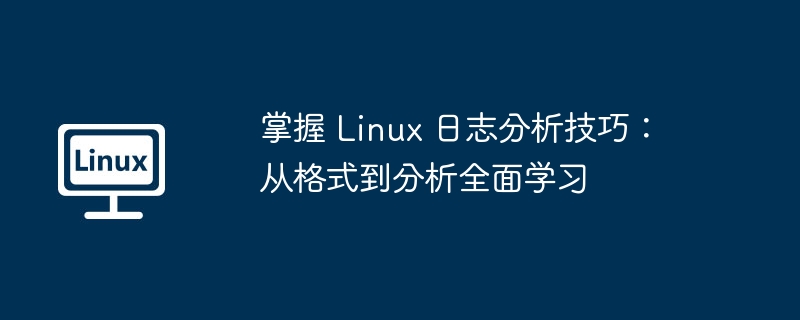
The log files in the Linux system carry the system running status and the running information of various applications. They are crucial for system diagnosis and error debugging. Therefore, learning how to read and analyze Linux log files is a skill that every Linux user must master. This article will introduce you to the types, formats and common reading methods of Linux log files, helping you to easily understand and solve system problems.
Three types of logs
- # Kernel and system logs:
This kind of log data is managed uniformly by the system service rsyslog, and the kernel messages and various Where are system program messages logged? A considerable number of programs in the system will have their log files managed by rsyslog, so the log records used by these programs also have a similar format.
- This kind of log data is used to record
operating system user login and exit related information, including user name, login terminal, login time, source host, and process operations in use wait.
- Some applications will choose to manage a log file independently (instead of leaving it to the
service management) to record various event information during the running of the program. Since these programs are only responsible for managing their own log files, the logging formats used by different programs may vary greatly.
# Priority level of log #“ The smaller the number level, the higher the priority and the more important the message. ” User log related commands #users who w last lastb In this article, we introduce three common Linux log file types, including system logs, application logs, and security logs, and describe their formats and record contents in detail. We also discussed how to use command line tools and log viewers to analyze and read log files. I believe you already know how to handle log files in Linux systems. If you have any questions or suggestions, please leave a message in the comment area and we will be happy to answer you.
path
illustrate
/var/log/messages
Record Linux kernel messages and public log information of various applications
/var/log/cron
Record event information generated by crond scheduled tasks
/var/log/dmesg
Record various event information of the Linux operating system during the boot process
/var/log/maillog
Log email activity entering or leaving the system
/var/log/lastlog
Record the most recent login events for each user
/var/log/secure
Record security event information related to user authentication
/var/log/wtmp
Record each user's login, logout and system startup and shutdown events
/var/log/btmp
Record failed, incorrect login attempts and authentication events
level
English vocabulary
Chinese definition
illustrate
#0
EMERG
urgent
Will cause the host system to become unavailable
1
ALERT
warn
Problems that must be solved immediately
2
CRIT
serious
Serious situation
3
ERR
mistake
Error occurred during operation
4
WARNING
remind
Important events that may affect system functions and need to remind users
5
NOTICE
Notice
Will not affect normal functions, but events that need attention
6
INFO
information
General information
7
DEBUG
debug
Program or system debugging information, etc.
users command simply outputs the names of the currently logged in users, with each displayed user name corresponding to a login session. If a user has more than one login session, his username will be displayed the same number of times. [root@localhost ~]# users
root
who command is used to report information about each user currently logged in to the system. Using this command, the system administrator can check which illegal users exist in the current system to audit and handle them. The default output of who includes username, terminal type, login date and remote host. [root@localhost ~]# who
root pts/0 2019-09-06 23:56 (192.168.28.1)
w command is used to display information about each user in the current system and the processes they are running. It is richer than the output of the users and who commands. 23:57:33 up 4 min, 1 user, load average: 0.02, 0.18, 0.11
USER TTY FROM LOGIN@ IDLE JCPU PCPU WHAT
root pts/0 192.168.28.1 23:56 5.00s 0.11s 0.02s w
last command is used to query user records that successfully logged into the system. The most recent login status will be displayed at the front. The last command can be used to grasp the login status of the Linux host in real time. If an unauthorized user is found to have logged in, it means that the current host may have been invaded. [root@localhost ~]# last
root pts/0 192.168.28.1 Fri Sep 6 23:56 still logged in
reboot system boot 3.10.0-693.el7.x Fri Sep 6 23:52 - 23:58 (00:05)
ll :0 :0 Wed Sep 4 14:09 - crash (00:07)
reboot system boot 3.10.0-693.el7.x Wed Sep 4 14:06 - 14:24 (00:18)
wtmp begins Wed Sep 4 14:06:18 2019
lastb command is used to query user records that failed to log in. For example, incorrect login user name, incorrect password, etc. will be recorded. A failed login is a security incident because it means someone may be trying to guess your password. [root@localhost ~]# lastb
ll ssh:notty 192.168.28.1 Sat Sep 7 00:01 - 00:01 (00:00)
ll :0 :0 Fri Sep 6 23:59 - 23:59 (00:00)
btmp begins Fri Sep 6 23:59:42 2019
The above is the detailed content of Master Linux log analysis skills: comprehensive learning from format to analysis. For more information, please follow other related articles on the PHP Chinese website!

Hot AI Tools

Undresser.AI Undress
AI-powered app for creating realistic nude photos

AI Clothes Remover
Online AI tool for removing clothes from photos.

Undress AI Tool
Undress images for free

Clothoff.io
AI clothes remover

Video Face Swap
Swap faces in any video effortlessly with our completely free AI face swap tool!

Hot Article

Hot Tools

Notepad++7.3.1
Easy-to-use and free code editor

SublimeText3 Chinese version
Chinese version, very easy to use

Zend Studio 13.0.1
Powerful PHP integrated development environment

Dreamweaver CS6
Visual web development tools

SublimeText3 Mac version
God-level code editing software (SublimeText3)

Hot Topics
 1677
1677
 14
14
 1431
1431
 52
52
 1334
1334
 25
25
 1279
1279
 29
29
 1257
1257
 24
24
 Linux Architecture: Unveiling the 5 Basic Components
Apr 20, 2025 am 12:04 AM
Linux Architecture: Unveiling the 5 Basic Components
Apr 20, 2025 am 12:04 AM
The five basic components of the Linux system are: 1. Kernel, 2. System library, 3. System utilities, 4. Graphical user interface, 5. Applications. The kernel manages hardware resources, the system library provides precompiled functions, system utilities are used for system management, the GUI provides visual interaction, and applications use these components to implement functions.
 How to check the warehouse address of git
Apr 17, 2025 pm 01:54 PM
How to check the warehouse address of git
Apr 17, 2025 pm 01:54 PM
To view the Git repository address, perform the following steps: 1. Open the command line and navigate to the repository directory; 2. Run the "git remote -v" command; 3. View the repository name in the output and its corresponding address.
 How to run java code in notepad
Apr 16, 2025 pm 07:39 PM
How to run java code in notepad
Apr 16, 2025 pm 07:39 PM
Although Notepad cannot run Java code directly, it can be achieved by using other tools: using the command line compiler (javac) to generate a bytecode file (filename.class). Use the Java interpreter (java) to interpret bytecode, execute the code, and output the result.
 How to run sublime after writing the code
Apr 16, 2025 am 08:51 AM
How to run sublime after writing the code
Apr 16, 2025 am 08:51 AM
There are six ways to run code in Sublime: through hotkeys, menus, build systems, command lines, set default build systems, and custom build commands, and run individual files/projects by right-clicking on projects/files. The build system availability depends on the installation of Sublime Text.
 What is the main purpose of Linux?
Apr 16, 2025 am 12:19 AM
What is the main purpose of Linux?
Apr 16, 2025 am 12:19 AM
The main uses of Linux include: 1. Server operating system, 2. Embedded system, 3. Desktop operating system, 4. Development and testing environment. Linux excels in these areas, providing stability, security and efficient development tools.
 git software installation
Apr 17, 2025 am 11:57 AM
git software installation
Apr 17, 2025 am 11:57 AM
Installing Git software includes the following steps: Download the installation package and run the installation package to verify the installation configuration Git installation Git Bash (Windows only)
 laravel installation code
Apr 18, 2025 pm 12:30 PM
laravel installation code
Apr 18, 2025 pm 12:30 PM
To install Laravel, follow these steps in sequence: Install Composer (for macOS/Linux and Windows) Install Laravel Installer Create a new project Start Service Access Application (URL: http://127.0.0.1:8000) Set up the database connection (if required)
 How to set important Git configuration global properties
Apr 17, 2025 pm 12:21 PM
How to set important Git configuration global properties
Apr 17, 2025 pm 12:21 PM
There are many ways to customize a development environment, but the global Git configuration file is one that is most likely to be used for custom settings such as usernames, emails, preferred text editors, and remote branches. Here are the key things you need to know about global Git configuration files.



