How to quickly exchange files on a LAN under Linux
Woof (short for Web Offer One File) is a simple application for sharing files between hosts on a small local network. It consists of a mini HTTP server that serves a specified file a specified number of times (defaults to once) and then terminates.
To use woof, just call it on a single file and the recipient can access your shared file through a web browser or using a command line web client, such as cURL from the terminal, HTTPie, wget or kurly ( cURL alternative).
One advantage of woof compared to other file sharing tools is that it can be shared between different operating systems or different devices (computers, smartphones, tablets, etc.) if the recipient has a web browser installed. exchange files between.
In this article, we will show how to install woof in Linux and use it to exchange files on the local network.
How to install and use Woof in Linux
You can use the wget command to download the woof script and move it to the /usr/bin directory as shown below.
linuxmi@linuxmi /home/linuxmi/www.linuxmi.com ⚡ wget http://www.home.unix-ag.org/simon/woof --2022-04-07 21:51:34-- http://www.home.unix-ag.org/simon/woof 正在解析主机 www.home.unix-ag.org (www.home.unix-ag.org)... 141.99.42.20 正在连接 www.home.unix-ag.org (www.home.unix-ag.org)|141.99.42.20|:80... 已连接。 已发出 HTTP 请求,正在等待回应... 200 OK 长度: 20420 (20K) 正在保存至: “woof” woof 100%[===================>] 19.94K 42.3KB/s 用时 0.5s 2022-04-07 21:51:35 (42.3 KB/s) - 已保存 “woof” [20420/20420])

Copy to the following directory
linuxmi@linuxmi /home/linuxmi/www.linuxmi.com ⚡ sudo cp woof /usr/bin/

Grant permissions
linuxmi@linuxmi /home/linuxmi/www.linuxmi.com ⚡ sudo chmod 777 /usr/bin/woof
To exchange files, use the following command, as shown in the figure below.
linuxmi@linuxmi /home/linuxmi/www.linuxmi.com ⚡ woof linuxmi.com.png Now serving on http://192.168.174.170:8080/linuxmi.com.png
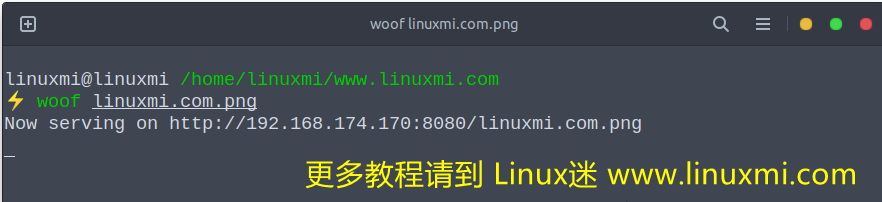
Then, woof will generate a URL (in the example of this article, it is http://192.168.174.170:8080/), and your friends can use this URL to access the file.
Send the URL to the recipient. Once the recipient accesses the file. You can use a browser or wget command to download.
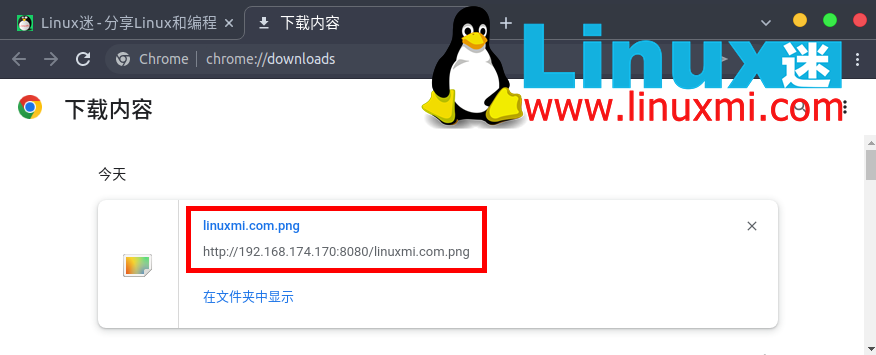
woof will close (see screenshot below).
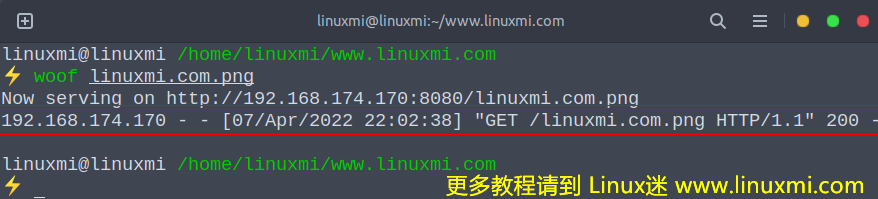
Access files via Woof sharing
Note: In the above example, we use the wget command line downloader to obtain the shared file.

or as follows
To specify a custom name, use the -O option.
wget -O zidingyi http://192.168.174.170:8080
By default, woof shares files once and terminates after the recipient downloads them. You can use the -c option to set how long woof shares files before closing.
The following command will terminate woof after three downloads.
linuxmi@linuxmi /home/linuxmi/www.linuxmi.com ⚡ woof -c 3 linuxmi.com.png
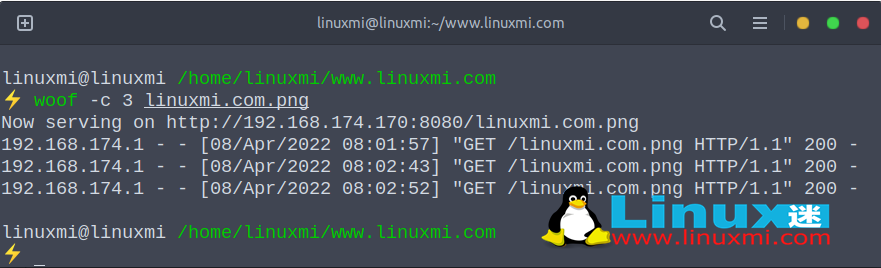
To share a directory, you can create a package and compress it using (-z for gzip compression, or -j for bzip2 compression, or -Z for ZIP compression). For example:
linuxmi@linuxmi /home/linuxmi/www.linuxmi.com ⚡ woof -c 2 -z linuxmi.com
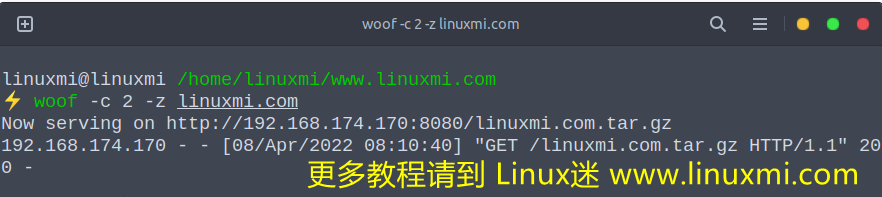
Check the download file name, it should be a Gzip archive as shown in the screenshot below.
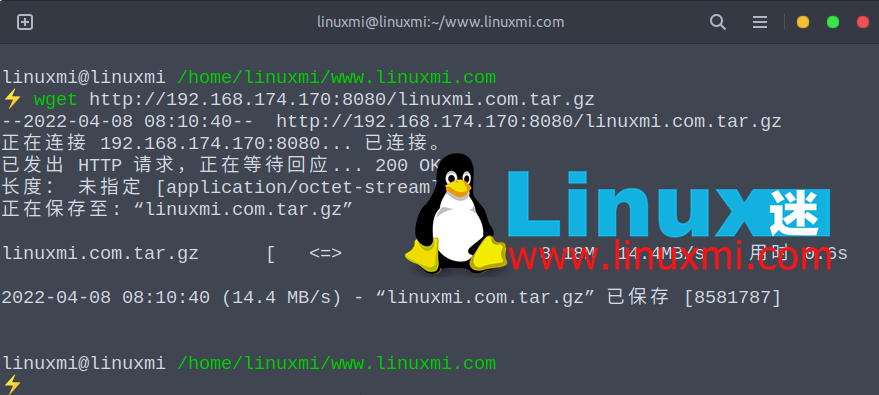
Download the compressed Tar archive file
Additionally, you can use the -U flag to tell woof to provide an upload form, allowing file uploads. The file will be uploaded to the current directory where the woof was initiated:
linuxmi@linuxmi /home/linuxmi/www.linuxmi.com ⚡ woof -U
Then, your partner can use the generated URL to access the upload form from the browser, as shown in the picture.
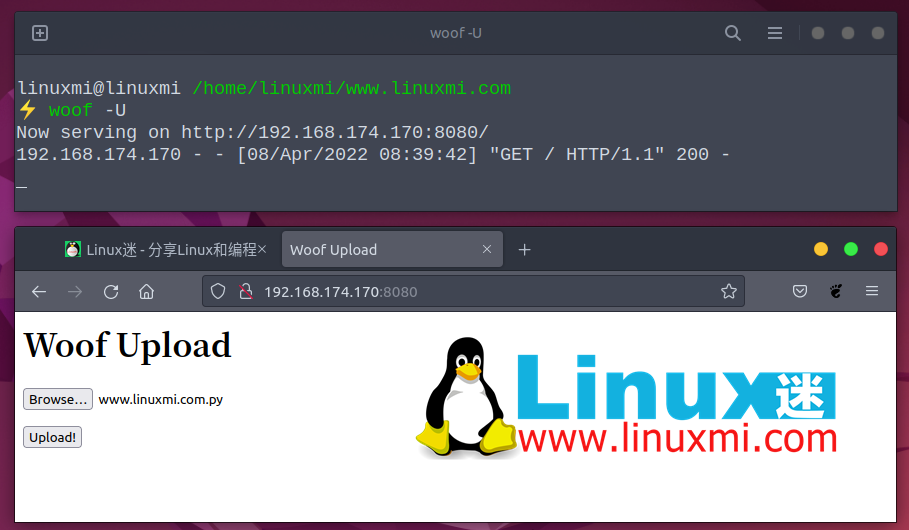
Woof file upload form
After browsing and selecting the file, click the "Uplaod!" button to upload the file.
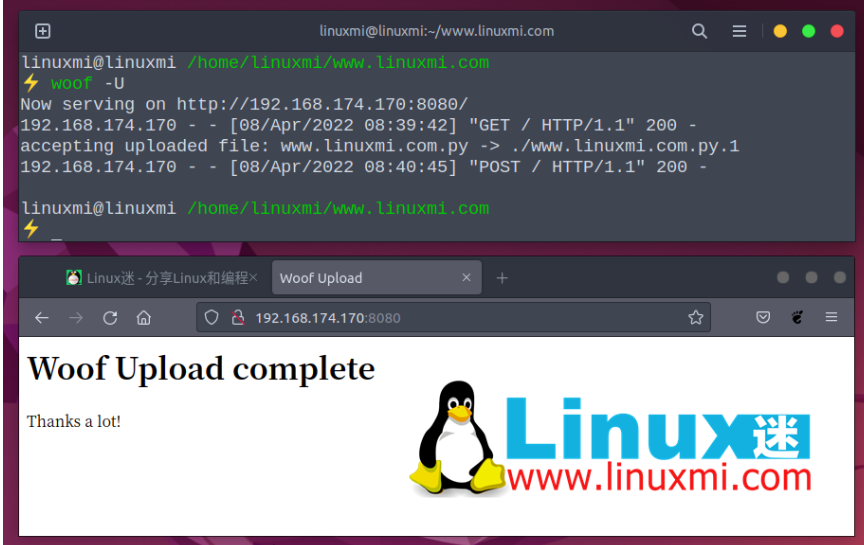
Woof file upload completed
You can verify that the file should be uploaded to the same directory where woof was called.
You can also see more usage options by running:
linuxmi@linuxmi /home/linuxmi/www.linuxmi.com ⚡ woof -h
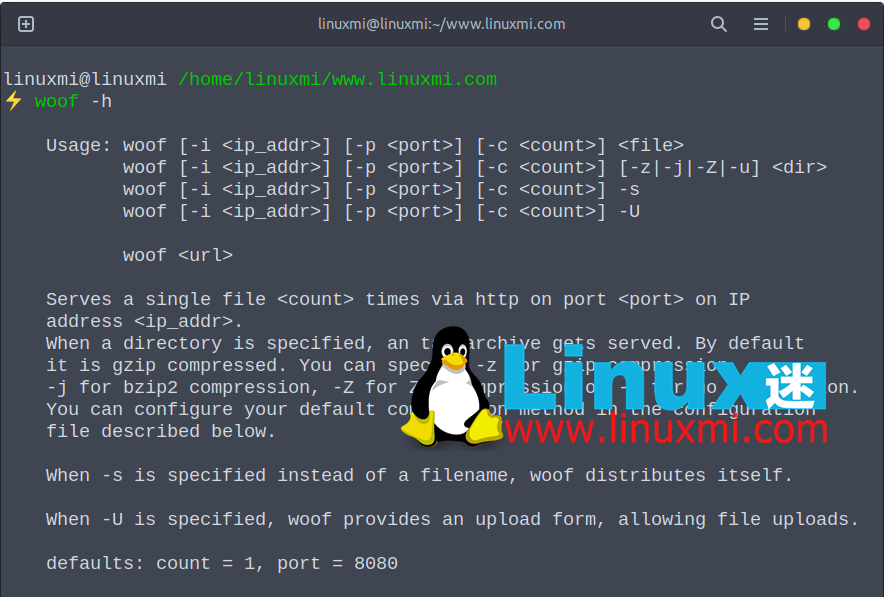
Woof is a small, easy-to-use HTTP server for exchanging files over a LAN. In this article, we show how to install and use woof in Linux. If you have any questions or suggestions, please use the message below to get in touch with us. Thanks Linux fans for the great article.
The above is the detailed content of How to quickly exchange files on a LAN under Linux. For more information, please follow other related articles on the PHP Chinese website!

Hot AI Tools

Undresser.AI Undress
AI-powered app for creating realistic nude photos

AI Clothes Remover
Online AI tool for removing clothes from photos.

Undress AI Tool
Undress images for free

Clothoff.io
AI clothes remover

Video Face Swap
Swap faces in any video effortlessly with our completely free AI face swap tool!

Hot Article

Hot Tools

Notepad++7.3.1
Easy-to-use and free code editor

SublimeText3 Chinese version
Chinese version, very easy to use

Zend Studio 13.0.1
Powerful PHP integrated development environment

Dreamweaver CS6
Visual web development tools

SublimeText3 Mac version
God-level code editing software (SublimeText3)

Hot Topics
 1670
1670
 14
14
 1428
1428
 52
52
 1329
1329
 25
25
 1274
1274
 29
29
 1256
1256
 24
24
 Linux Architecture: Unveiling the 5 Basic Components
Apr 20, 2025 am 12:04 AM
Linux Architecture: Unveiling the 5 Basic Components
Apr 20, 2025 am 12:04 AM
The five basic components of the Linux system are: 1. Kernel, 2. System library, 3. System utilities, 4. Graphical user interface, 5. Applications. The kernel manages hardware resources, the system library provides precompiled functions, system utilities are used for system management, the GUI provides visual interaction, and applications use these components to implement functions.
 How to check the warehouse address of git
Apr 17, 2025 pm 01:54 PM
How to check the warehouse address of git
Apr 17, 2025 pm 01:54 PM
To view the Git repository address, perform the following steps: 1. Open the command line and navigate to the repository directory; 2. Run the "git remote -v" command; 3. View the repository name in the output and its corresponding address.
 How to run java code in notepad
Apr 16, 2025 pm 07:39 PM
How to run java code in notepad
Apr 16, 2025 pm 07:39 PM
Although Notepad cannot run Java code directly, it can be achieved by using other tools: using the command line compiler (javac) to generate a bytecode file (filename.class). Use the Java interpreter (java) to interpret bytecode, execute the code, and output the result.
 How to run sublime after writing the code
Apr 16, 2025 am 08:51 AM
How to run sublime after writing the code
Apr 16, 2025 am 08:51 AM
There are six ways to run code in Sublime: through hotkeys, menus, build systems, command lines, set default build systems, and custom build commands, and run individual files/projects by right-clicking on projects/files. The build system availability depends on the installation of Sublime Text.
 What is the main purpose of Linux?
Apr 16, 2025 am 12:19 AM
What is the main purpose of Linux?
Apr 16, 2025 am 12:19 AM
The main uses of Linux include: 1. Server operating system, 2. Embedded system, 3. Desktop operating system, 4. Development and testing environment. Linux excels in these areas, providing stability, security and efficient development tools.
 laravel installation code
Apr 18, 2025 pm 12:30 PM
laravel installation code
Apr 18, 2025 pm 12:30 PM
To install Laravel, follow these steps in sequence: Install Composer (for macOS/Linux and Windows) Install Laravel Installer Create a new project Start Service Access Application (URL: http://127.0.0.1:8000) Set up the database connection (if required)
 git software installation
Apr 17, 2025 am 11:57 AM
git software installation
Apr 17, 2025 am 11:57 AM
Installing Git software includes the following steps: Download the installation package and run the installation package to verify the installation configuration Git installation Git Bash (Windows only)
 How to use sublime shortcut keys
Apr 16, 2025 am 08:57 AM
How to use sublime shortcut keys
Apr 16, 2025 am 08:57 AM
Sublime Text provides shortcuts to improve development efficiency, including commonly used (save, copy, cut, etc.), editing (indentation, formatting, etc.), navigation (project panel, file browsing, etc.), and finding and replacing shortcuts. Proficiency in using these shortcut keys can significantly improve Sublime's efficiency.




