 System Tutorial
System Tutorial
 LINUX
LINUX
 Linux device driver timing and delay: a convenient method to implement time-related functions
Linux device driver timing and delay: a convenient method to implement time-related functions
Linux device driver timing and delay: a convenient method to implement time-related functions
Have you ever wondered how to write drivers for your devices in Linux? Have you ever thought about how to enable your driver to implement some time-related functions in a Linux system, such as timing, delay, timeout, etc.? If you are interested in these issues, then this article will introduce you to an effective method to achieve these goals-Linux device driver timing and delay.
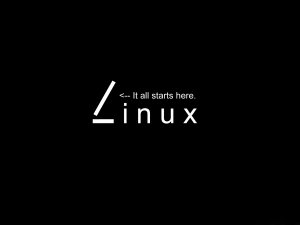
Linux generates timer interrupts at regular intervals (measured by HZ) through the system hardware timer. Each interrupt causes the value jiffies of a kernel counter to accumulate, so this jiffies records the time elapsed since the system started, and then the kernel Based on this, software timers and delays are implemented.
Demo for jiffies and HZ
#include unsigned long j, stamp_1, stamp_half, stamp_n; j = jiffies; /* read the current value */ stamp_1 = j + HZ; /* 1 second in the future */ stamp_half = j + HZ/2; /* half a second */ stamp_n = j + n * HZ / 1000; /* n milliseconds */
Kernel timer
The hardware clock interrupt handler will raise the TIMER_SOFTIRQ soft interrupt and run all core timers that have expired on the current processor.
Timer definition/initialization
In the Linux kernel, an instance of the timer_list structure corresponds to a timer:
/* 当expires指定的定时器到期时间期满后,将执行function(data) */
struct timer_list {
unsigned long expires; /*定时器到期时间*/
void (*function)(unsigned long); /* 定时器处理函数 */
unsigned long data; /* function的参数 */
...
};
/* 定义 */
struct timer_list my_timer;
/* 初始化函数 */
void init_timer(struct timer_list * timer);
/* 初始化宏 */
TIMER_INITIALIZER(_function, _expires, _data)
/* 定义并初始化宏 */
DEFINE_TIMER(_name, _function, _expires, _data)
Timer Add/Remove
/* 注册内核定时器,将定时器加入到内核动态定时器链表中 */ void add_timer(struct timer_list * timer); /* del_timer_sync()是 del_timer()的同步版,在删除一个定时器时需等待其被处理完, 因此该函数的调用不能发生在中断上下文 */ void del_timer(struct timer_list * timer); void del_timer_sync(struct timer_list * timer);
Timing time modification
int mod_timer(struct timer_list *timer, unsigned long expires);
Delay
Short delay
void ndelay(unsigned long nsecs); void udelay(unsigned long usecs); void mdelay(unsigned long msecs);
When the kernel starts, it will run a delay test program (delay loop calibration) to calculate lpj (loops per jiffy). These functions are implemented based on lpj, which is busy waiting.
Long delay
-
A very intuitive way is to compare the current jiffies with the target jiffies:
int time_after(unsigned long a, unsigned long b); /* a after b, true */ int time_before(unsigned long a, unsigned long b); /* a before b */ int time_after_eq(unsigned long a, unsigned long b); /* a after or equal b */ int time_before_eq(unsigned long a, unsigned long b);/* a before or equal b */
Copy after login -
Asleep delay
void msleep(unsigned int millisecs); unsigned long msleep_interruptible(unsigned int millisecs); void ssleep(unsigned int seconds);
Copy after loginTip: msleep() and ssleep() cannot be interrupted.
Through this article, we learned about the application and role of timing and delay in Linux device drivers, and learned how to use various timers and delay functions. We found that timing and delay are a very suitable method for the development of embedded systems, which allows us to easily implement time-related functions. Of course, timing and delay also have some precautions and limitations, such as accuracy issues and performance impacts. Therefore, when using timing and delay, we need to have certain hardware knowledge and experience, as well as good programming habits and debugging skills. I hope this article can provide you with a simple and useful guide, giving you a preliminary understanding of timing and delay.
The above is the detailed content of Linux device driver timing and delay: a convenient method to implement time-related functions. For more information, please follow other related articles on the PHP Chinese website!

Hot AI Tools

Undresser.AI Undress
AI-powered app for creating realistic nude photos

AI Clothes Remover
Online AI tool for removing clothes from photos.

Undress AI Tool
Undress images for free

Clothoff.io
AI clothes remover

Video Face Swap
Swap faces in any video effortlessly with our completely free AI face swap tool!

Hot Article

Hot Tools

Notepad++7.3.1
Easy-to-use and free code editor

SublimeText3 Chinese version
Chinese version, very easy to use

Zend Studio 13.0.1
Powerful PHP integrated development environment

Dreamweaver CS6
Visual web development tools

SublimeText3 Mac version
God-level code editing software (SublimeText3)

Hot Topics
 1672
1672
 14
14
 1428
1428
 52
52
 1333
1333
 25
25
 1277
1277
 29
29
 1257
1257
 24
24
 Linux Architecture: Unveiling the 5 Basic Components
Apr 20, 2025 am 12:04 AM
Linux Architecture: Unveiling the 5 Basic Components
Apr 20, 2025 am 12:04 AM
The five basic components of the Linux system are: 1. Kernel, 2. System library, 3. System utilities, 4. Graphical user interface, 5. Applications. The kernel manages hardware resources, the system library provides precompiled functions, system utilities are used for system management, the GUI provides visual interaction, and applications use these components to implement functions.
 How to check the warehouse address of git
Apr 17, 2025 pm 01:54 PM
How to check the warehouse address of git
Apr 17, 2025 pm 01:54 PM
To view the Git repository address, perform the following steps: 1. Open the command line and navigate to the repository directory; 2. Run the "git remote -v" command; 3. View the repository name in the output and its corresponding address.
 How to run java code in notepad
Apr 16, 2025 pm 07:39 PM
How to run java code in notepad
Apr 16, 2025 pm 07:39 PM
Although Notepad cannot run Java code directly, it can be achieved by using other tools: using the command line compiler (javac) to generate a bytecode file (filename.class). Use the Java interpreter (java) to interpret bytecode, execute the code, and output the result.
 How to run sublime after writing the code
Apr 16, 2025 am 08:51 AM
How to run sublime after writing the code
Apr 16, 2025 am 08:51 AM
There are six ways to run code in Sublime: through hotkeys, menus, build systems, command lines, set default build systems, and custom build commands, and run individual files/projects by right-clicking on projects/files. The build system availability depends on the installation of Sublime Text.
 What is the main purpose of Linux?
Apr 16, 2025 am 12:19 AM
What is the main purpose of Linux?
Apr 16, 2025 am 12:19 AM
The main uses of Linux include: 1. Server operating system, 2. Embedded system, 3. Desktop operating system, 4. Development and testing environment. Linux excels in these areas, providing stability, security and efficient development tools.
 laravel installation code
Apr 18, 2025 pm 12:30 PM
laravel installation code
Apr 18, 2025 pm 12:30 PM
To install Laravel, follow these steps in sequence: Install Composer (for macOS/Linux and Windows) Install Laravel Installer Create a new project Start Service Access Application (URL: http://127.0.0.1:8000) Set up the database connection (if required)
 git software installation
Apr 17, 2025 am 11:57 AM
git software installation
Apr 17, 2025 am 11:57 AM
Installing Git software includes the following steps: Download the installation package and run the installation package to verify the installation configuration Git installation Git Bash (Windows only)
 How to set important Git configuration global properties
Apr 17, 2025 pm 12:21 PM
How to set important Git configuration global properties
Apr 17, 2025 pm 12:21 PM
There are many ways to customize a development environment, but the global Git configuration file is one that is most likely to be used for custom settings such as usernames, emails, preferred text editors, and remote branches. Here are the key things you need to know about global Git configuration files.



