How to close store notifications in C5GAME
php editor Apple today brought you a notice on how C5GAME will close its store. As a well-known virtual item trading platform, C5GAME provides convenient trading services for the majority of players. However, due to some reasons, sometimes we may need to close our shop. So, how to close it? Let’s find out next!
First, open the C5GAME software on your mobile phone. Then, find and click the "My" button in the lower right corner of the page. Next, in the upper right corner of the "My" page, click the hexagonal "Settings" icon to open the settings interface.

#2. After coming to the settings page, there is a "Notification Settings", click on it to enter.

3. Next, there is a "Store Notification" in the notification settings page. There is a switch button displayed behind it. Click the circular slider on it. It is set to a gray-white closed state, and no notification messages will be sent when there is any activity in the store.
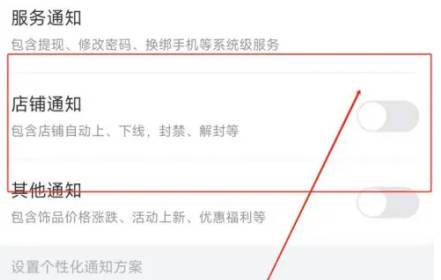
The above content is the operation method of turning off store notifications in C5GAME software. I hope it can help friends in need.
The above is the detailed content of How to close store notifications in C5GAME. For more information, please follow other related articles on the PHP Chinese website!

Hot AI Tools

Undresser.AI Undress
AI-powered app for creating realistic nude photos

AI Clothes Remover
Online AI tool for removing clothes from photos.

Undress AI Tool
Undress images for free

Clothoff.io
AI clothes remover

Video Face Swap
Swap faces in any video effortlessly with our completely free AI face swap tool!

Hot Article

Hot Tools

Notepad++7.3.1
Easy-to-use and free code editor

SublimeText3 Chinese version
Chinese version, very easy to use

Zend Studio 13.0.1
Powerful PHP integrated development environment

Dreamweaver CS6
Visual web development tools

SublimeText3 Mac version
God-level code editing software (SublimeText3)

Hot Topics
 Bitcoin price today
Apr 28, 2025 pm 07:39 PM
Bitcoin price today
Apr 28, 2025 pm 07:39 PM
Bitcoin’s price fluctuations today are affected by many factors such as macroeconomics, policies, and market sentiment. Investors need to pay attention to technical and fundamental analysis to make informed decisions.
 Which of the top ten currency trading platforms in the world are the latest version of the top ten currency trading platforms
Apr 28, 2025 pm 08:09 PM
Which of the top ten currency trading platforms in the world are the latest version of the top ten currency trading platforms
Apr 28, 2025 pm 08:09 PM
The top ten cryptocurrency trading platforms in the world include Binance, OKX, Gate.io, Coinbase, Kraken, Huobi Global, Bitfinex, Bittrex, KuCoin and Poloniex, all of which provide a variety of trading methods and powerful security measures.
 Download the official website of Ouyi Exchange app for Apple mobile phone
Apr 28, 2025 pm 06:57 PM
Download the official website of Ouyi Exchange app for Apple mobile phone
Apr 28, 2025 pm 06:57 PM
The Ouyi Exchange app supports downloading of Apple mobile phones, visit the official website, click the "Apple Mobile" option, obtain and install it in the App Store, register or log in to conduct cryptocurrency trading.
 Recommended reliable digital currency trading platforms. Top 10 digital currency exchanges in the world. 2025
Apr 28, 2025 pm 04:30 PM
Recommended reliable digital currency trading platforms. Top 10 digital currency exchanges in the world. 2025
Apr 28, 2025 pm 04:30 PM
Recommended reliable digital currency trading platforms: 1. OKX, 2. Binance, 3. Coinbase, 4. Kraken, 5. Huobi, 6. KuCoin, 7. Bitfinex, 8. Gemini, 9. Bitstamp, 10. Poloniex, these platforms are known for their security, user experience and diverse functions, suitable for users at different levels of digital currency transactions
 Free coins trading market software recommendations The top ten easy-to-use coins trading apps
Apr 28, 2025 pm 04:33 PM
Free coins trading market software recommendations The top ten easy-to-use coins trading apps
Apr 28, 2025 pm 04:33 PM
The top ten recommended cryptocurrency trading software are: 1. OKX, 2. Binance, 3. Coinbase, 4. KuCoin, 5. Huobi, 6. Crypto.com, 7. Kraken, 8. Bitfinex, 9. Bybit, 10. Gate.io. These apps all provide real-time market data and trading tools, suitable for users at different levels.
 Binance official website entrance Binance official latest entrance 2025
Apr 28, 2025 pm 07:54 PM
Binance official website entrance Binance official latest entrance 2025
Apr 28, 2025 pm 07:54 PM
Visit Binance official website and check HTTPS and green lock logos to avoid phishing websites, and official applications can also be accessed safely.
 Which of the top ten currency trading platforms in the world are among the top ten currency trading platforms in 2025
Apr 28, 2025 pm 08:12 PM
Which of the top ten currency trading platforms in the world are among the top ten currency trading platforms in 2025
Apr 28, 2025 pm 08:12 PM
The top ten cryptocurrency exchanges in the world in 2025 include Binance, OKX, Gate.io, Coinbase, Kraken, Huobi, Bitfinex, KuCoin, Bittrex and Poloniex, all of which are known for their high trading volume and security.
 Spot King Transformation Note: How to layout the next generation of on-chain ecosystem with Gate.io MeMebox 2.0?
Apr 28, 2025 pm 03:36 PM
Spot King Transformation Note: How to layout the next generation of on-chain ecosystem with Gate.io MeMebox 2.0?
Apr 28, 2025 pm 03:36 PM
Gate.io has achieved the transformation from spot trading to on-chain ecosystem through MeMebox 2.0. 1) Build a cross-chain infrastructure and support the interoperability of 12 main chains; 2) Create a DeFi application ecosystem and provide one-stop services; 3) Implement incentive mechanisms and reconstruct value allocation.






