 System Tutorial
System Tutorial
 LINUX
LINUX
 How to use Linux to monitor MySQL and ensure database operation stability
How to use Linux to monitor MySQL and ensure database operation stability
How to use Linux to monitor MySQL and ensure database operation stability
As one of the important relational databases in the industry, MySQL carries the core data of many enterprises. However, as the amount of data continues to increase, the stability and security of MySQL have also been put to more tests. In order to ensure the normal operation and data security of MySQL, it is particularly important to master certain Linux monitoring skills. This article will introduce how to use Linux to monitor MySQL, help you find and solve problems in time, and ensure the operational stability of the database.
There are many tools for monitoring mysql performance. Good tools are useful tools for diagnosing myql performance bottlenecks and troubleshooting servers. In daily work, we often use tools such as zabbix (with the help of scripts or plug-ins), Prometheus (commonly used in my work), MONyog, etc. But in some special cases, they don't always perfectly meet the common needs of MySQL developers or administrators, or they may not work properly in some cases. What's exciting is that the MySQL community has created various open source tools to fill these gaps. Today I share 4 command line tools to monitor the uptime, load and performance of mysql database in Linux.
一、Mytop
Mytop is one of the open source and free command line-based MySQL database monitoring tools, written by Jereme Zawodny using Perl language. Mytop runs in the terminal and displays statistics about threads, queries, slow queries, uptime, load, etc., very similar to the Linux monitoring command top. This indirectly helps administrators optimize and improve the performance of MySQl to handle a large number of requests and reduce server load.
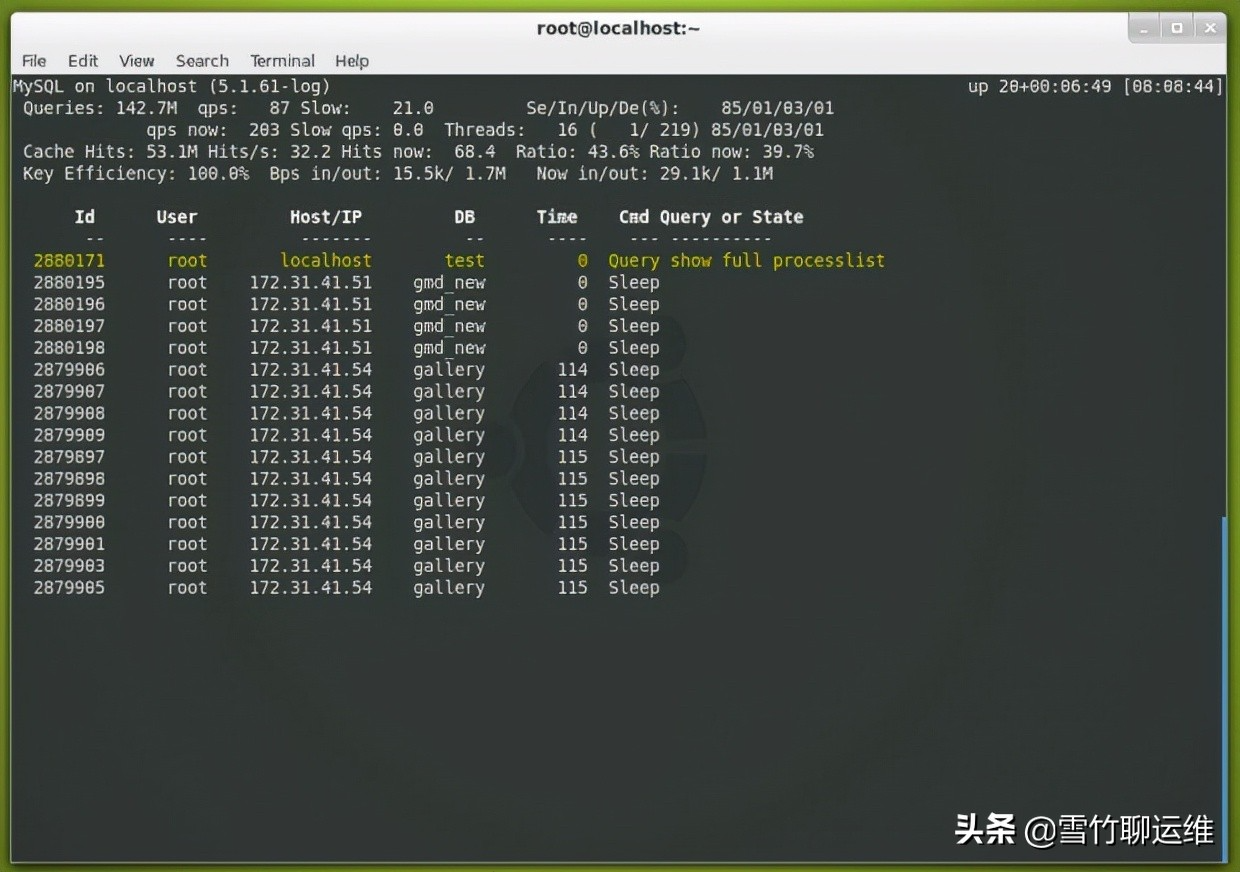
mytop provides installation packages for a variety of systems, such as centos, arch linux, opensuse, etc.
1. Installation method
$ sudo apt install mytop #Debian/Ubuntu # yum install mytop #RHEL/CentOS # dnf install mytop #Fedora 22+ # pacman -S mytop #Arch Linux # zypper in mytop #openSUSE
2. How to use Mytop to monitor MySQL/MariaDB
Mytop requires MySQL/MariaDB login credentials to monitor the database and connect to the server using the root username by default. You can specify the necessary options to connect to the database server at run time, either on the command line or in the file ~/.mytop.
Simply run the following command to start mytop and provide your MySQL/MariaDB root user password when prompted. This will connect to the test database by default.
# mytop --prompt 密码:
After entering the MySQL root password, you will see Mytop monitoring as shown below.
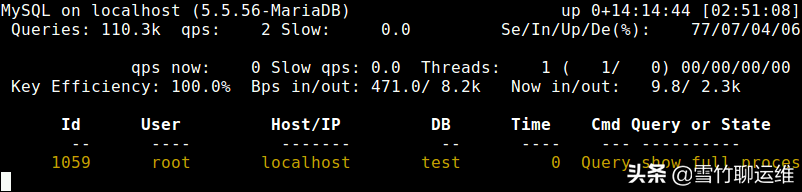
If you want to monitor a specific database, just add option -d, as shown in the figure below:
# mytop --prompt -d xuanyuan 密码:
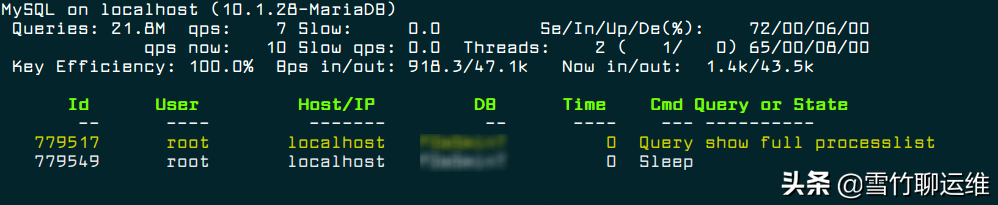
If you have a specific administrator for each database, you only need to specify the username and password to connect to the data.
mytop -u admin -p password_here -d tdb
There are still certain security risks in specifying clear text passwords in the command line interface. In order to avoid such security risks,* we can use the configuration file ~/.mytop to specify options for connecting to the database.
# vi ~/.mytop 添加以下选项: user=root pass=password_here host=localhost db=test delay=4 port=3306 socket=
2.mtop
mtop (MySQL top) is another similar open source, command line-based real-time MYSQL Server monitoring tool. It is written in Perl language and displays results similar to mytop. mtop monitors the MySQL queries that take the most time to complete and terminates those long-running queries after a certain specified time.
In addition, mtop has query optimizer information for running queries and terminated queries. It also displays server statistics, configuration information and some useful tuning tips to optimize and improve MySQL performance. But unfortunately mtop does not get Actively maintained and may not run on newly installed versions of MySQL.
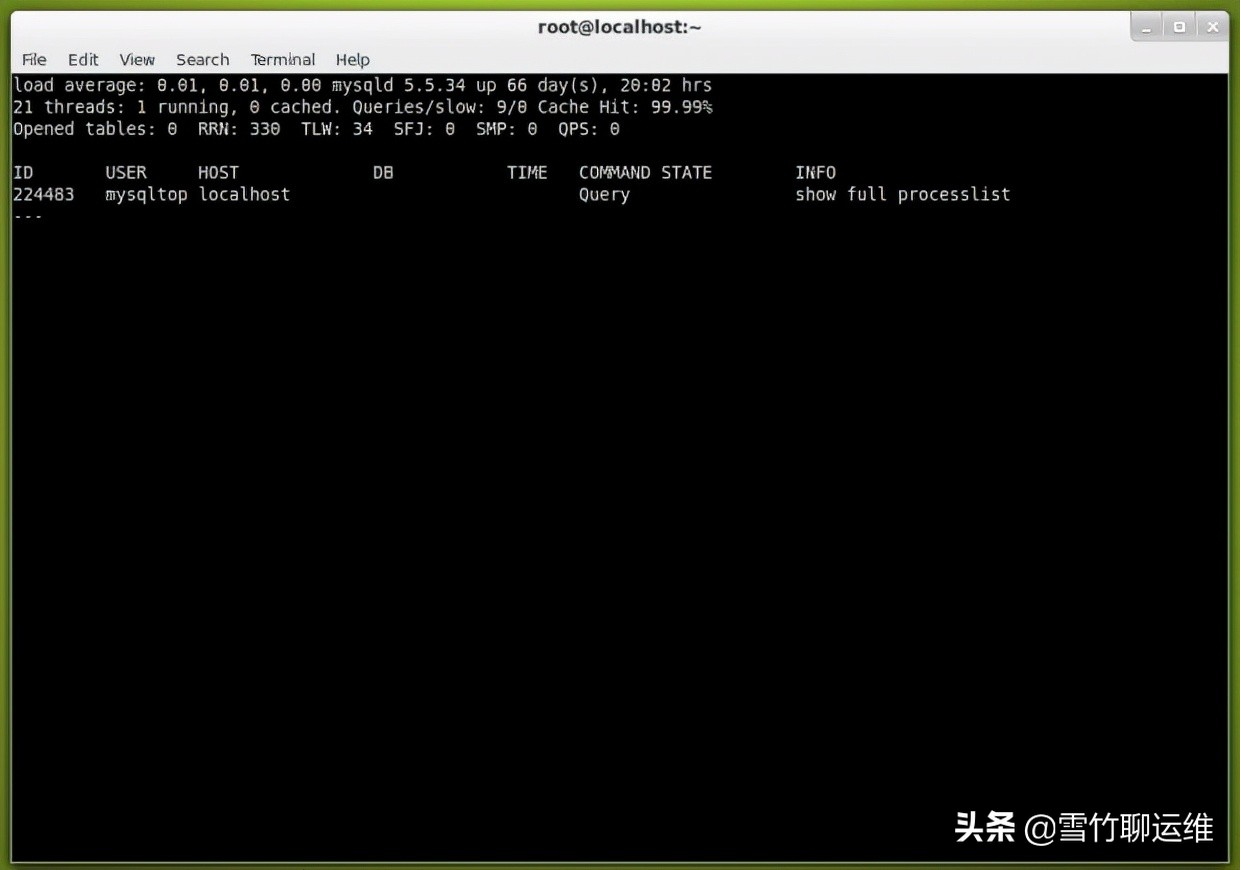
Function:
Show real-time MySQL server queries.
Provide MySQL configuration information.
Display the zoom function of the process query.
Provide query optimizer information for queries and "kill" queries.
Provide MySQL tuning tips.
Ability to save output in .mtoprc configuration file.
Provides system administrator recommendation page (‘ T ‘).
Add queries/sec to main title.
Add per second information to the statistics screen.
3. Innotop
Innotop is another good command line-based mysql monitoring tool, which is used to monitor local and remote MySQL servers running under the InnoDB engine. Innotop includes many features and comes with different types of modes/options, which help us monitor various aspects of MySQL performance to find out what is going wrong with the MySQL server.
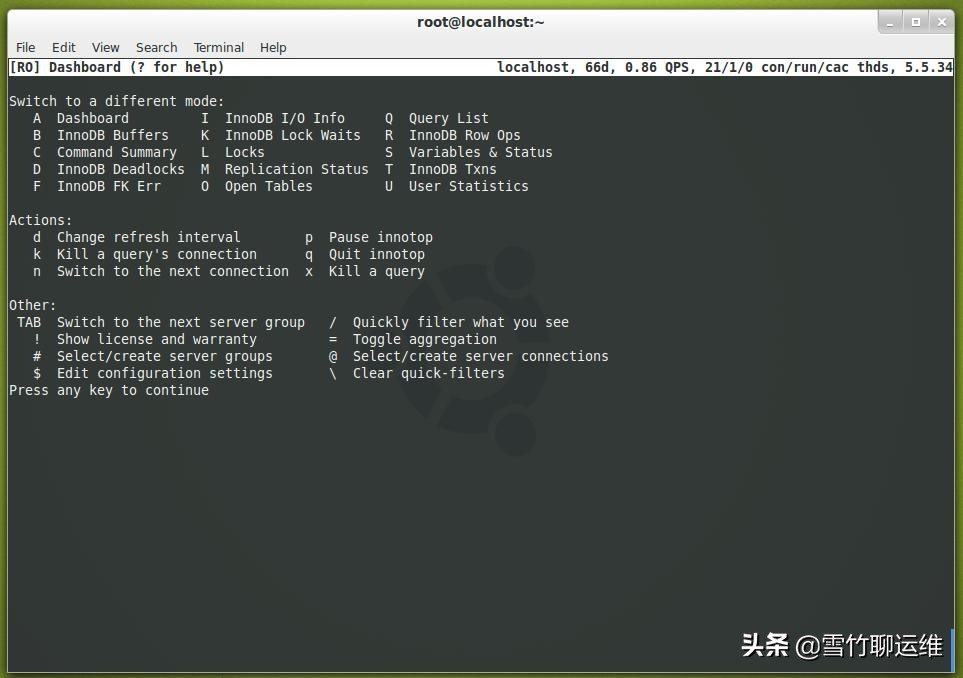
1. Install Innotop (MySQL monitoring)
By default, innotop packages are not included in Linux distributions, such as RHEL, CentOS, Fedora, and Scientific Linux. You need to install it by enabling the third-party epel repository and using the yum command as shown in the image below:
# yum install innotop
要启动innotop,只需在命令行中键入“ innotop ”并分别指定选项-u(用户名)和-p(密码),然后按 Enter。
# innotop -u root -p 'tcm1nt'
2、Innotop 帮助
按“ ?” 获取命令行选项和用法的摘要。
切换到不同的模式: A Dashboard I InnoDB I/O Info Q Query List B InnoDB Buffers K InnoDB Lock Waits R InnoDB Row Ops C 命令摘要 L Locks S Variables & Status D InnoDB Deadlocks M Replication Status T InnoDB Txns F InnoDB FK Err O 打开表 U 用户统计 操作: d 更改刷新间隔 p 暂停 innotop k 终止查询连接 q 退出 innotop n 切换到下一个连接 x 终止查询 其他: TAB 切换到下一个服务器组/快速过滤您看到的内容 !显示许可证和保修 = 切换聚合 # 选择/创建服务器组 @ 选择/创建服务器连接 $ 编辑配置设置 \ 清除快速过滤器 按任意键继续
四、 mysqladmin
mysqladmin是一个默认的命令行 MySQL 客户端,预装在 MySQL 软件包,用于执行管理操作,例如监控进程、检查服务器配置、重新加载权限、当前状态、设置 root 密码、更改 root 密码、创建/删除数据库等。
要检查 mysql 状态以及正常运行时间,请从终端运行以下命令,请确保你有root的权限。
[root@localhost ~]# mysqladmin -u root -p version
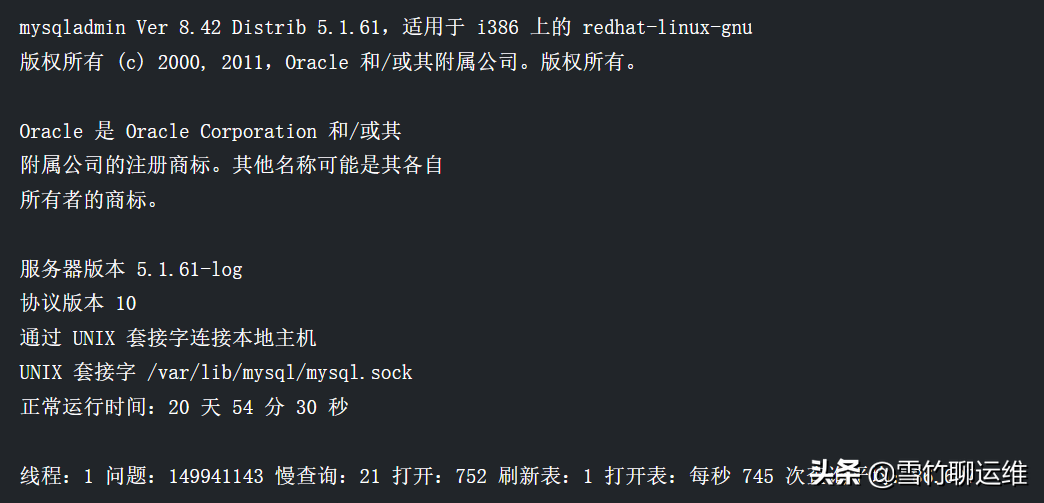
通过本文的介绍,相信大家已经了解如何使用Linux监控MySQL,及时发现并解决问题,保障数据库的稳定性和安全性。在今后的实际操作中,希望大家能够灵活运用本文所介绍的监控工具和技巧,让MySQL在业务中发挥更大的价值,为企业的发展壮大保驾护航。
The above is the detailed content of How to use Linux to monitor MySQL and ensure database operation stability. For more information, please follow other related articles on the PHP Chinese website!

Hot AI Tools

Undresser.AI Undress
AI-powered app for creating realistic nude photos

AI Clothes Remover
Online AI tool for removing clothes from photos.

Undress AI Tool
Undress images for free

Clothoff.io
AI clothes remover

Video Face Swap
Swap faces in any video effortlessly with our completely free AI face swap tool!

Hot Article

Hot Tools

Notepad++7.3.1
Easy-to-use and free code editor

SublimeText3 Chinese version
Chinese version, very easy to use

Zend Studio 13.0.1
Powerful PHP integrated development environment

Dreamweaver CS6
Visual web development tools

SublimeText3 Mac version
God-level code editing software (SublimeText3)

Hot Topics
 What computer configuration is required for vscode
Apr 15, 2025 pm 09:48 PM
What computer configuration is required for vscode
Apr 15, 2025 pm 09:48 PM
VS Code system requirements: Operating system: Windows 10 and above, macOS 10.12 and above, Linux distribution processor: minimum 1.6 GHz, recommended 2.0 GHz and above memory: minimum 512 MB, recommended 4 GB and above storage space: minimum 250 MB, recommended 1 GB and above other requirements: stable network connection, Xorg/Wayland (Linux)
 Linux Architecture: Unveiling the 5 Basic Components
Apr 20, 2025 am 12:04 AM
Linux Architecture: Unveiling the 5 Basic Components
Apr 20, 2025 am 12:04 AM
The five basic components of the Linux system are: 1. Kernel, 2. System library, 3. System utilities, 4. Graphical user interface, 5. Applications. The kernel manages hardware resources, the system library provides precompiled functions, system utilities are used for system management, the GUI provides visual interaction, and applications use these components to implement functions.
 vscode terminal usage tutorial
Apr 15, 2025 pm 10:09 PM
vscode terminal usage tutorial
Apr 15, 2025 pm 10:09 PM
vscode built-in terminal is a development tool that allows running commands and scripts within the editor to simplify the development process. How to use vscode terminal: Open the terminal with the shortcut key (Ctrl/Cmd). Enter a command or run the script. Use hotkeys (such as Ctrl L to clear the terminal). Change the working directory (such as the cd command). Advanced features include debug mode, automatic code snippet completion, and interactive command history.
 How to check the warehouse address of git
Apr 17, 2025 pm 01:54 PM
How to check the warehouse address of git
Apr 17, 2025 pm 01:54 PM
To view the Git repository address, perform the following steps: 1. Open the command line and navigate to the repository directory; 2. Run the "git remote -v" command; 3. View the repository name in the output and its corresponding address.
 Where to write code in vscode
Apr 15, 2025 pm 09:54 PM
Where to write code in vscode
Apr 15, 2025 pm 09:54 PM
Writing code in Visual Studio Code (VSCode) is simple and easy to use. Just install VSCode, create a project, select a language, create a file, write code, save and run it. The advantages of VSCode include cross-platform, free and open source, powerful features, rich extensions, and lightweight and fast.
 How to run java code in notepad
Apr 16, 2025 pm 07:39 PM
How to run java code in notepad
Apr 16, 2025 pm 07:39 PM
Although Notepad cannot run Java code directly, it can be achieved by using other tools: using the command line compiler (javac) to generate a bytecode file (filename.class). Use the Java interpreter (java) to interpret bytecode, execute the code, and output the result.
 What is the main purpose of Linux?
Apr 16, 2025 am 12:19 AM
What is the main purpose of Linux?
Apr 16, 2025 am 12:19 AM
The main uses of Linux include: 1. Server operating system, 2. Embedded system, 3. Desktop operating system, 4. Development and testing environment. Linux excels in these areas, providing stability, security and efficient development tools.
 How to run sublime after writing the code
Apr 16, 2025 am 08:51 AM
How to run sublime after writing the code
Apr 16, 2025 am 08:51 AM
There are six ways to run code in Sublime: through hotkeys, menus, build systems, command lines, set default build systems, and custom build commands, and run individual files/projects by right-clicking on projects/files. The build system availability depends on the installation of Sublime Text.





