The ideal Linux distribution for software developers
Ubuntu is an operating system widely used for development by programmers around the world. So, what makes Ubuntu so suitable for developing software?
Ubuntu is one of the most widely used Linux distributions. It's stable, reliable, well-maintained, and has a large community of supporters.
According to a recent HackerEarth survey, Ubuntu is the preferred Linux operating system among software developers, making it the most commonly used open source operating system for code development and deployment. But why is this so?
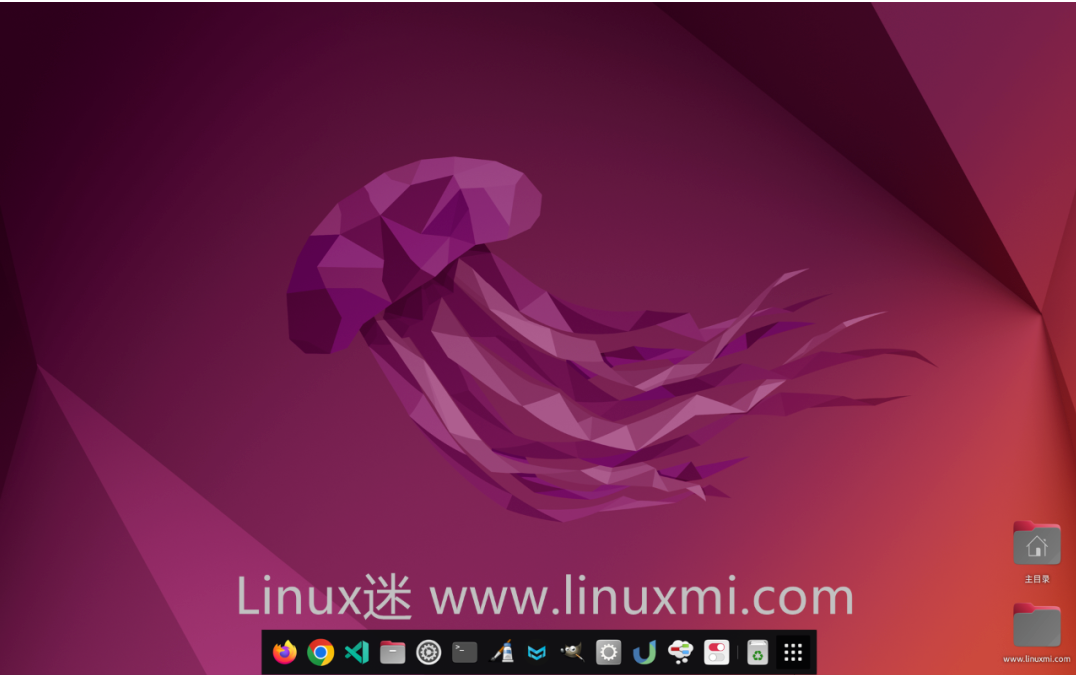
Why is Ubuntu loved by many people?
According to DistroWatch, a leading website that provides the latest trends and information on Linux distributions, we can see that Ubuntu is one of the most widely used Linux distributions. Ubuntu is not only famous among software engineers but also among regular users and Linux newbies.
Ubuntu Desktop is user-friendly and beautiful, plus it's very stable and comes with tons of tools to get the job done, whether you're a photographer, artist, or accountant.
Ubuntu's large community of followers means you can easily find help on the Internet. To show how trustworthy this operating system is, there are many other great distributions that are in turn based on Ubuntu. Some examples are Pop!_OS, Lubuntu and elementary OS.
If you are a software developer or engineer looking for a great Linux distribution, then Ubuntu is definitely a strong candidate worth considering.
1. Easy to integrate
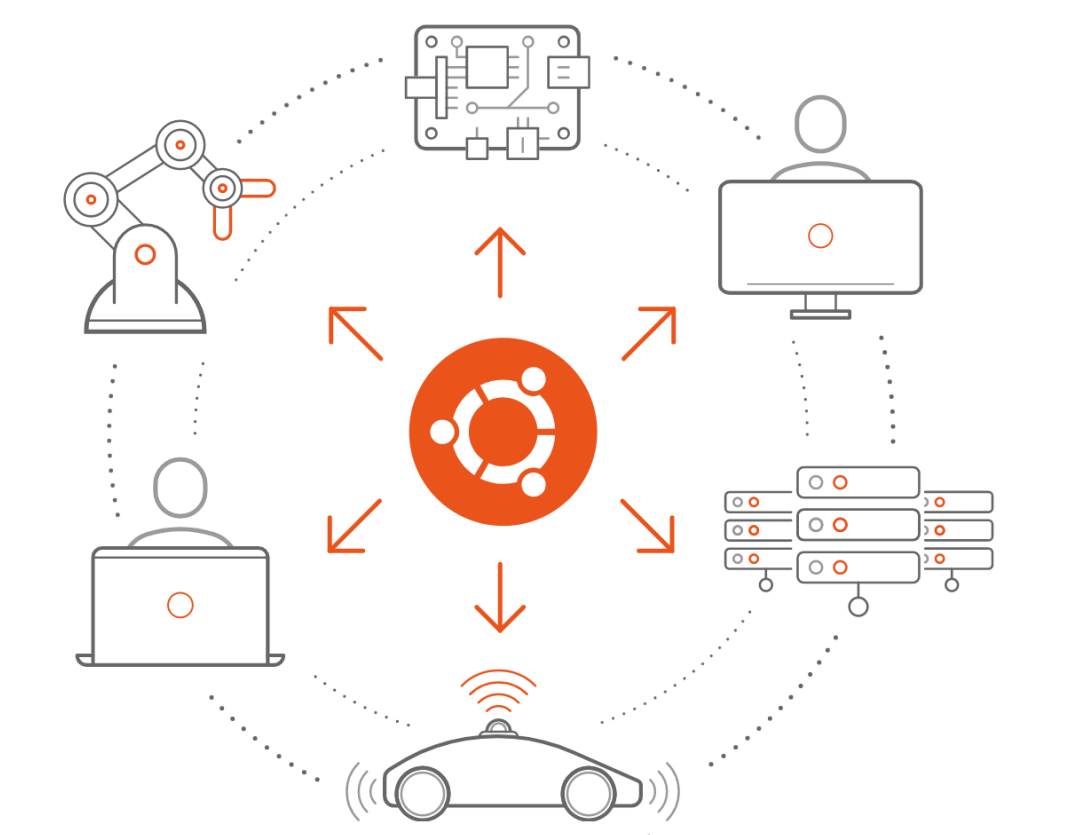
One of the most critical challenges that software engineers must overcome is how well they integrate with other systems. For example, if you develop a C# Web API on Linux, how easy is it to deploy it in an environment that closely resembles your local environment?
Fortunately, Ubuntu is ubiquitous and can run on almost any infrastructure or device you can think of. Ubuntu Server powers many servers on-premises and in the cloud, such as Azure, Amazon Web Services (AWS), Google Cloud Platform (GCP), and more. Ubuntu Core runs on IoT devices. You can also run Ubuntu on ARM-based architectures such as the Raspberry Pi.
Ubuntu can run on these wide range of devices, allowing engineers to easily test, integrate and deploy software.
2. Huge community
Ubuntu has been in development since the early 2000s and has gathered a large community of users and followers over the years. Software engineers love Ubuntu because of its stability.
When many people use Linux distributions, such as Ubuntu, it can easily solve the technical challenges you may face because you can easily find resources on the Internet.
You can also get much-needed help and documentation from the Debian community (the distribution that Ubuntu is based on). Debian is well documented and is known for its core stance on stability rather than bling.
As mentioned before, there are many other Linux distributions based on Ubuntu. This also allows engineers to get help with Ubuntu-related issues from users of these other distributions.
3. Extensive programming tools

Ubuntu comes with a wide range of free and open source development tools to meet the needs of embedded software developers, mobile app developers, API developers, and more.
Whether you are a C# developer, a Python expert, a Ruby on Rails developer, or an engineering student, Ubuntu has all the tools to help you get started.
In addition to software development tools, Ubuntu also comes with productivity and communication tools such as Slack, Microsoft Teams, document editors, and image and video processing software.
For Linux software developers, Ubuntu allows you to easily distribute your software through the Snap Store.
4. Certified Hardware
Most major PC and hardware manufacturers such as Dell, Lenovo, HP, and the Raspberry Pi Foundation offer Ubuntu certification for their machines. This means that if you are an organization or an engineer who has critical projects on your PC, you can rest assured that your PC is ready to run Ubuntu without any hitches.
Most governments and enterprises also run certified Ubuntu desktops and servers; this allows developers and engineers to build tools targeting Ubuntu, knowing full well that the hardware it will run on has been well tested for compatibility beforehand.
Canonical provides up to 10 years of security updates for Ubuntu-certified computers running LTS versions of Ubuntu.
5. Comprehensive software support
With Ubuntu, users of LTS versions receive free software updates and security patches for at least five years after release.
You can also get extended software, security updates, and bug fixes at an affordable cost through the Ubuntu Advantage Program. This allows you to get the best support if you encounter any technical challenges.
Additional benefits include real-time patching, which allows you to update software on critical infrastructure without restarting PCs or servers.
Ubuntu is great for developing software!
Ubuntu is an excellent choice for software developers. In addition to a supportive community, it also gives you access to a variety of tools to start developing software on your desktop.
Want to test how your software will run on an Ubuntu production server? You can simply install Ubuntu Server on a VM or backup PC.
The above is the detailed content of The ideal Linux distribution for software developers. For more information, please follow other related articles on the PHP Chinese website!

Hot AI Tools

Undresser.AI Undress
AI-powered app for creating realistic nude photos

AI Clothes Remover
Online AI tool for removing clothes from photos.

Undress AI Tool
Undress images for free

Clothoff.io
AI clothes remover

Video Face Swap
Swap faces in any video effortlessly with our completely free AI face swap tool!

Hot Article

Hot Tools

Notepad++7.3.1
Easy-to-use and free code editor

SublimeText3 Chinese version
Chinese version, very easy to use

Zend Studio 13.0.1
Powerful PHP integrated development environment

Dreamweaver CS6
Visual web development tools

SublimeText3 Mac version
God-level code editing software (SublimeText3)

Hot Topics
 What computer configuration is required for vscode
Apr 15, 2025 pm 09:48 PM
What computer configuration is required for vscode
Apr 15, 2025 pm 09:48 PM
VS Code system requirements: Operating system: Windows 10 and above, macOS 10.12 and above, Linux distribution processor: minimum 1.6 GHz, recommended 2.0 GHz and above memory: minimum 512 MB, recommended 4 GB and above storage space: minimum 250 MB, recommended 1 GB and above other requirements: stable network connection, Xorg/Wayland (Linux)
 Linux Architecture: Unveiling the 5 Basic Components
Apr 20, 2025 am 12:04 AM
Linux Architecture: Unveiling the 5 Basic Components
Apr 20, 2025 am 12:04 AM
The five basic components of the Linux system are: 1. Kernel, 2. System library, 3. System utilities, 4. Graphical user interface, 5. Applications. The kernel manages hardware resources, the system library provides precompiled functions, system utilities are used for system management, the GUI provides visual interaction, and applications use these components to implement functions.
 How to run java code in notepad
Apr 16, 2025 pm 07:39 PM
How to run java code in notepad
Apr 16, 2025 pm 07:39 PM
Although Notepad cannot run Java code directly, it can be achieved by using other tools: using the command line compiler (javac) to generate a bytecode file (filename.class). Use the Java interpreter (java) to interpret bytecode, execute the code, and output the result.
 vscode terminal usage tutorial
Apr 15, 2025 pm 10:09 PM
vscode terminal usage tutorial
Apr 15, 2025 pm 10:09 PM
vscode built-in terminal is a development tool that allows running commands and scripts within the editor to simplify the development process. How to use vscode terminal: Open the terminal with the shortcut key (Ctrl/Cmd). Enter a command or run the script. Use hotkeys (such as Ctrl L to clear the terminal). Change the working directory (such as the cd command). Advanced features include debug mode, automatic code snippet completion, and interactive command history.
 How to check the warehouse address of git
Apr 17, 2025 pm 01:54 PM
How to check the warehouse address of git
Apr 17, 2025 pm 01:54 PM
To view the Git repository address, perform the following steps: 1. Open the command line and navigate to the repository directory; 2. Run the "git remote -v" command; 3. View the repository name in the output and its corresponding address.
 vscode cannot install extension
Apr 15, 2025 pm 07:18 PM
vscode cannot install extension
Apr 15, 2025 pm 07:18 PM
The reasons for the installation of VS Code extensions may be: network instability, insufficient permissions, system compatibility issues, VS Code version is too old, antivirus software or firewall interference. By checking network connections, permissions, log files, updating VS Code, disabling security software, and restarting VS Code or computers, you can gradually troubleshoot and resolve issues.
 Where to write code in vscode
Apr 15, 2025 pm 09:54 PM
Where to write code in vscode
Apr 15, 2025 pm 09:54 PM
Writing code in Visual Studio Code (VSCode) is simple and easy to use. Just install VSCode, create a project, select a language, create a file, write code, save and run it. The advantages of VSCode include cross-platform, free and open source, powerful features, rich extensions, and lightweight and fast.
 Can vscode be used for mac
Apr 15, 2025 pm 07:36 PM
Can vscode be used for mac
Apr 15, 2025 pm 07:36 PM
VS Code is available on Mac. It has powerful extensions, Git integration, terminal and debugger, and also offers a wealth of setup options. However, for particularly large projects or highly professional development, VS Code may have performance or functional limitations.






