Golang libvirt guest-agent is not available
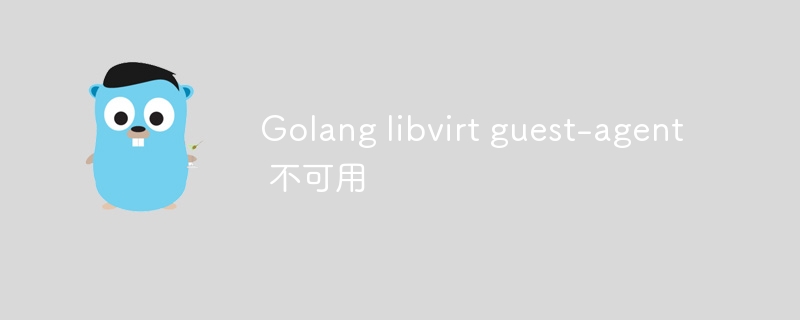
php editor Youzi found that recently some users reported that they encountered unavailability problems when using libvirt guest-agent in Golang. libvirt guest-agent is part of the libvirt library and is used to communicate with the guest operating system in a virtual machine. However, some users have experienced connectivity issues or functionality glitches when trying to use it. This is a frustrating issue for developers who rely on libvirt guest-agent for virtual machine management and monitoring. Next, we'll explore possible causes and solutions to help resolve this issue.
Question content
I am trying to communicate with a guest agent on a qemu instance via the libvirt golang api. However, it always refuses my connection to
2022-12-02t00:10:43.799+0100 dpanic test/main.go:335 failed to connect to guest {"error": "virerror(code=86, domain=10, message='guest agent is not responding: qemu guest agent is not connected')"}Even if the qemu instance is fully started and the guest agent is accessible via the command line
sudo virsh qemu-agent-command test-vm '{"execute":"guest-info"}'Is this a bug in the implementation or do I have to register the proxy somewhere in the go code? I can't find a reference in the documentation.
<channel type='unix'>
<source mode='bind' path='/var/lib/libvirt/qemu/channel/target/domain-6-test-vm/org.qemu.guest_agent.0'/>
<target type='virtio' name='org.qemu.guest_agent.0' state='connected'/>
<alias name='channel0'/>
<address type='virtio-serial' controller='0' bus='0' port='1'/>
</channel>
Thanks!
Solution
I don’t know what the final reason is. I have a loop and am accessing, or more specifically, trying to access a proxy. I changed it to use a timeout of 500ms but it didn't work.
type qemuStatusResponse struct {
Return struct {
Exitcode int `json:"exitcode,omitempty"`
OutData string `json:"out-data,omitempty"`
Exited bool `json:"exited,omitempty"`
ErrData string `json:"err-data,omitempty"`
} `json:"return,omitempty"`
}
func (l *LibvirtInstance) waitForCompletion(ctx context.Context, pid int, domain *libvirt.Domain) (response *qemuStatusResponse, err error) {
response = &qemuStatusResponse{}
ticker := time.NewTicker(500 * time.Millisecond)
defer ticker.Stop()
for {
select {
case <-ticker.C:
result, err := domain.QemuAgentCommand(
fmt.Sprintf(`
{
"execute": "guest-exec-status",
"arguments": {
"pid": %d
}
}`, pid),
libvirt.DOMAIN_QEMU_AGENT_COMMAND_BLOCK, 0)
if err != nil {
return nil, err
}
if err := json.Unmarshal([]byte(result), response); err != nil {
return nil, err
}
if response.Return.Exited {
return response, nil
}
case <-ctx.Done():
return nil, ctx.Err()
}
}
}
Additionally, I encountered some stability issues (i.e. when multiple concurrent requests were made to the connection, it would sometimes get corrupted). I found some articles online suggesting adding users to the kvm group. This works for me.
The above is the detailed content of Golang libvirt guest-agent is not available. For more information, please follow other related articles on the PHP Chinese website!

Hot AI Tools

Undresser.AI Undress
AI-powered app for creating realistic nude photos

AI Clothes Remover
Online AI tool for removing clothes from photos.

Undress AI Tool
Undress images for free

Clothoff.io
AI clothes remover

Video Face Swap
Swap faces in any video effortlessly with our completely free AI face swap tool!

Hot Article

Hot Tools

Notepad++7.3.1
Easy-to-use and free code editor

SublimeText3 Chinese version
Chinese version, very easy to use

Zend Studio 13.0.1
Powerful PHP integrated development environment

Dreamweaver CS6
Visual web development tools

SublimeText3 Mac version
God-level code editing software (SublimeText3)

Hot Topics
 1664
1664
 14
14
 1423
1423
 52
52
 1318
1318
 25
25
 1269
1269
 29
29
 1248
1248
 24
24
 The difference between nodejs and tomcat
Apr 21, 2024 am 04:16 AM
The difference between nodejs and tomcat
Apr 21, 2024 am 04:16 AM
The main differences between Node.js and Tomcat are: Runtime: Node.js is based on JavaScript runtime, while Tomcat is a Java Servlet container. I/O model: Node.js uses an asynchronous non-blocking model, while Tomcat is synchronous blocking. Concurrency handling: Node.js handles concurrency through an event loop, while Tomcat uses a thread pool. Application scenarios: Node.js is suitable for real-time, data-intensive and high-concurrency applications, and Tomcat is suitable for traditional Java web applications.
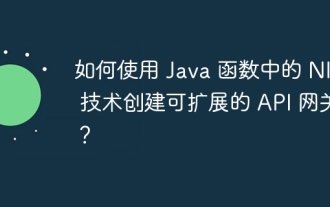 How to create a scalable API gateway using NIO technology in Java functions?
May 04, 2024 pm 01:12 PM
How to create a scalable API gateway using NIO technology in Java functions?
May 04, 2024 pm 01:12 PM
Answer: Using NIO technology you can create a scalable API gateway in Java functions to handle a large number of concurrent requests. Steps: Create NIOChannel, register event handler, accept connection, register data, read and write handler, process request, send response
 Is nodejs a back-end development language?
Apr 21, 2024 am 05:09 AM
Is nodejs a back-end development language?
Apr 21, 2024 am 05:09 AM
Yes, Node.js is a backend development language. It is used for back-end development, including handling server-side business logic, managing database connections, and providing APIs.
 Can nodejs write front-end?
Apr 21, 2024 am 05:00 AM
Can nodejs write front-end?
Apr 21, 2024 am 05:00 AM
Yes, Node.js can be used for front-end development, and key advantages include high performance, rich ecosystem, and cross-platform compatibility. Considerations to consider are learning curve, tool support, and small community size.
 How to conduct concurrency testing and debugging in Java concurrent programming?
May 09, 2024 am 09:33 AM
How to conduct concurrency testing and debugging in Java concurrent programming?
May 09, 2024 am 09:33 AM
Concurrency testing and debugging Concurrency testing and debugging in Java concurrent programming are crucial and the following techniques are available: Concurrency testing: Unit testing: Isolate and test a single concurrent task. Integration testing: testing the interaction between multiple concurrent tasks. Load testing: Evaluate an application's performance and scalability under heavy load. Concurrency Debugging: Breakpoints: Pause thread execution and inspect variables or execute code. Logging: Record thread events and status. Stack trace: Identify the source of the exception. Visualization tools: Monitor thread activity and resource usage.
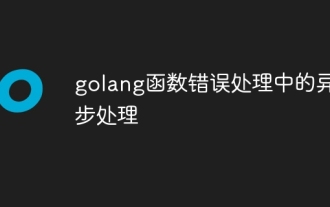 Asynchronous processing in golang function error handling
May 03, 2024 pm 03:06 PM
Asynchronous processing in golang function error handling
May 03, 2024 pm 03:06 PM
In Go functions, asynchronous error handling uses error channels to asynchronously pass errors from goroutines. The specific steps are as follows: Create an error channel. Start a goroutine to perform operations and send errors asynchronously. Use a select statement to receive errors from the channel. Handle errors asynchronously, such as printing or logging error messages. This approach improves the performance and scalability of concurrent code because error handling does not block the calling thread and execution can be canceled.
 What exactly is the non-blocking feature of ReactPHP? How to handle its blocking I/O operations?
Apr 01, 2025 pm 03:09 PM
What exactly is the non-blocking feature of ReactPHP? How to handle its blocking I/O operations?
Apr 01, 2025 pm 03:09 PM
An official introduction to the non-blocking feature of ReactPHP in-depth interpretation of ReactPHP's non-blocking feature has aroused many developers' questions: "ReactPHPisnon-blockingbydefault...
 There is no solution after tomcat starts and flashes.
Apr 21, 2024 am 07:36 AM
There is no solution after tomcat starts and flashes.
Apr 21, 2024 am 07:36 AM
Reasons for Tomcat shutting down immediately after starting include configuration issues (port conflicts, log permissions, Libsocket.so link errors), insufficient resources (out of memory, thread pool full), and software issues (version incompatibility, corrupted JAR files, malware) . Solution steps include: 1. Check the configuration; 2. Ensure sufficient resources; 3. Check for software issues; 4. Other possible solutions (view logs, use the command line, restart, ask for help).




