Teach you to migrate the CentOS 8 operating system to Oracle Linux
Oracle Linux is another alternative to CentOS 8. This article describes how to migrate an existing operating system to Oracle Linux.
What is Oracle Linux?
Oracle Linux is compiled from the RedHat Enterprise Linux source code, replacing the Red Hat brand with the Oracle brand. It is also used in Oracle Cloud and Oracle Engineered Systems (such as Oracle Exadata, etc.).
Oracle Linux provides two kernels. The first is the default Linux kernel, which is compiled from the source code of each Red Hat Enterprise Linux (RHEL) release.
The second is the Unbreakable Enterprise Kernel (UEK), which is a Linux kernel built by Oracle and supported through Oracle Linux Support. It focuses on performance, stability, and minimal backports by tracking the mainline source code as closely as possible. UEK is fully tested and used to run Oracle's Engineered Systems, Oracle Cloud Infrastructure, and large enterprise deployments for Oracle customers.
System environment
CentOS 8 Minimal
Check the current Linux operating system
Execute the following command to check the version of the Linux operating system.
[root@localhost ~]# cat /etc/os-release NAME="CentOS Linux" VERSION="8 (Core)" ID="centos" ID_LIKE="rhel fedora" VERSION_ID="8" PLATFORM_ID="platform:el8" PRETTY_NAME="CentOS Linux 8 (Core)" ANSI_COLOR="0;31" CPE_NAME="cpe:/o:centos:centos:8" HOME_URL="https://www.centos.org/" BUG_REPORT_URL="https://bugs.centos.org/" CENTOS_MANTISBT_PROJECT="CentOS-8" CENTOS_MANTISBT_PROJECT_VERSION="8" REDHAT_SUPPORT_PRODUCT="centos" REDHAT_SUPPORT_PRODUCT_VERSION="8" [root@localhost ~]# cat /etc/centos-release CentOS Linux release 8.0.1905 (Core)
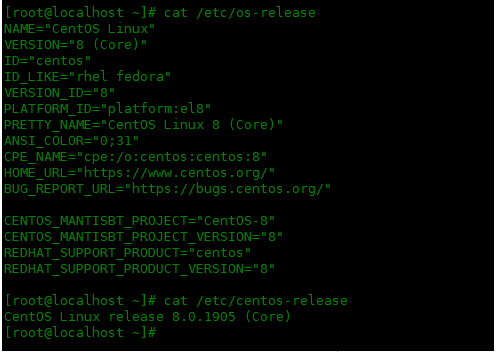
Check the current Linux kernel version.
[root@localhost ~]# uname -r 4.18.0-240.15.1.el8_3.x86_64
Migrate CentOS 8 to Oracle Linux
Oracle Github Repository provides a Linux bash script centos2ol.sh. This script supports migration from CentOS Linux 6, 7, and 8, but does not support CentOS Stream.
The centos2ol.sh script can be easily downloaded from GitHub using the wget or curl command.
[root@localhost ~]# wget https://raw.githubusercontent.com/oracle/centos2ol/main/centos2ol.sh
Add executable permissions to centos2ol.sh:
[root@localhost ~]# chmod +x centos2ol.sh
When ready, execute the centos2ol.sh script to start the migration process of the Linux operating system.
[root@localhost ~]# ./centos2ol.sh
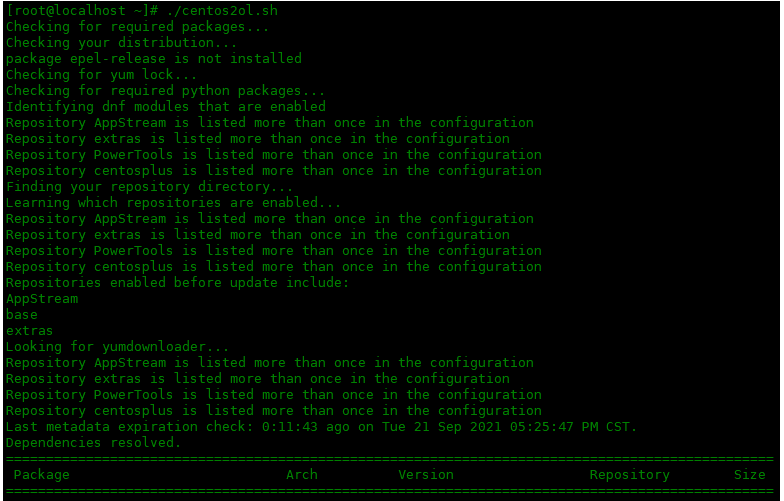
centos2ol.sh script lists the installed packages that your Linux operating system packages have been replaced by the corresponding Oracle Linux supported packages during the migration process.
centos2ol.sh script has done its job. Rebooting your system will boot your operating system with the new Linux kernel.
[root@localhost ~]# reboot
During system startup, the GRUB menu now displays two new entries for Oracle Linux Server. One is for the standard Linux kernel and the other is for the Unbreakable Enterprise Kernel (UEK).
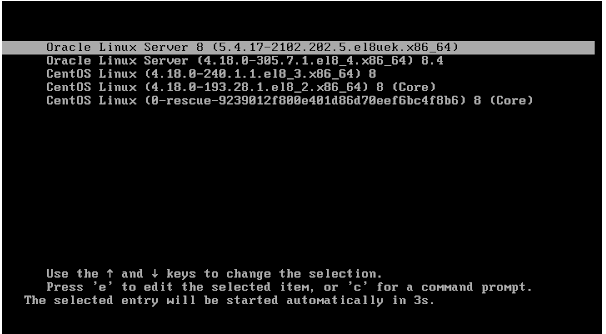
Check for new Linux operating systems:
Check the current operating system version by executing the following command.
[root@localhost ~]# cat /etc/os-release NAME="Oracle Linux Server" VERSION="8.4" ID="ol" ID_LIKE="fedora" VARIANT="Server" VARIANT_ID="server" VERSION_ID="8.4" PLATFORM_ID="platform:el8" PRETTY_NAME="Oracle Linux Server 8.4" ANSI_COLOR="0;31" CPE_NAME="cpe:/o:oracle:linux:8:4:server" HOME_URL="https://linux.oracle.com/" BUG_REPORT_URL="https://bugzilla.oracle.com/" ORACLE_BUGZILLA_PRODUCT="Oracle Linux 8" ORACLE_BUGZILLA_PRODUCT_VERSION=8.4 ORACLE_SUPPORT_PRODUCT="Oracle Linux" ORACLE_SUPPORT_PRODUCT_VERSION=8.4 [root@localhost ~]# cat /etc/oracle-release Oracle Linux Server release 8.4
Also check the version of the new Linux kernel:
[root@localhost ~]# uname -r 5.4.17-2102.202.5.el8uek.x86_64
Summarize
Your CentOS 8 operating system has been successfully migrated to Oracle Linux and Unbreakable Enterprise Kernel. Try experimenting with your new operating system and see if it is a good CentOS alternative?
The above is the detailed content of Teach you to migrate the CentOS 8 operating system to Oracle Linux. For more information, please follow other related articles on the PHP Chinese website!

Hot AI Tools

Undresser.AI Undress
AI-powered app for creating realistic nude photos

AI Clothes Remover
Online AI tool for removing clothes from photos.

Undress AI Tool
Undress images for free

Clothoff.io
AI clothes remover

Video Face Swap
Swap faces in any video effortlessly with our completely free AI face swap tool!

Hot Article

Hot Tools

Notepad++7.3.1
Easy-to-use and free code editor

SublimeText3 Chinese version
Chinese version, very easy to use

Zend Studio 13.0.1
Powerful PHP integrated development environment

Dreamweaver CS6
Visual web development tools

SublimeText3 Mac version
God-level code editing software (SublimeText3)

Hot Topics
 What computer configuration is required for vscode
Apr 15, 2025 pm 09:48 PM
What computer configuration is required for vscode
Apr 15, 2025 pm 09:48 PM
VS Code system requirements: Operating system: Windows 10 and above, macOS 10.12 and above, Linux distribution processor: minimum 1.6 GHz, recommended 2.0 GHz and above memory: minimum 512 MB, recommended 4 GB and above storage space: minimum 250 MB, recommended 1 GB and above other requirements: stable network connection, Xorg/Wayland (Linux)
 Linux Architecture: Unveiling the 5 Basic Components
Apr 20, 2025 am 12:04 AM
Linux Architecture: Unveiling the 5 Basic Components
Apr 20, 2025 am 12:04 AM
The five basic components of the Linux system are: 1. Kernel, 2. System library, 3. System utilities, 4. Graphical user interface, 5. Applications. The kernel manages hardware resources, the system library provides precompiled functions, system utilities are used for system management, the GUI provides visual interaction, and applications use these components to implement functions.
 vscode terminal usage tutorial
Apr 15, 2025 pm 10:09 PM
vscode terminal usage tutorial
Apr 15, 2025 pm 10:09 PM
vscode built-in terminal is a development tool that allows running commands and scripts within the editor to simplify the development process. How to use vscode terminal: Open the terminal with the shortcut key (Ctrl/Cmd). Enter a command or run the script. Use hotkeys (such as Ctrl L to clear the terminal). Change the working directory (such as the cd command). Advanced features include debug mode, automatic code snippet completion, and interactive command history.
 How to check the warehouse address of git
Apr 17, 2025 pm 01:54 PM
How to check the warehouse address of git
Apr 17, 2025 pm 01:54 PM
To view the Git repository address, perform the following steps: 1. Open the command line and navigate to the repository directory; 2. Run the "git remote -v" command; 3. View the repository name in the output and its corresponding address.
 How to run java code in notepad
Apr 16, 2025 pm 07:39 PM
How to run java code in notepad
Apr 16, 2025 pm 07:39 PM
Although Notepad cannot run Java code directly, it can be achieved by using other tools: using the command line compiler (javac) to generate a bytecode file (filename.class). Use the Java interpreter (java) to interpret bytecode, execute the code, and output the result.
 Where to write code in vscode
Apr 15, 2025 pm 09:54 PM
Where to write code in vscode
Apr 15, 2025 pm 09:54 PM
Writing code in Visual Studio Code (VSCode) is simple and easy to use. Just install VSCode, create a project, select a language, create a file, write code, save and run it. The advantages of VSCode include cross-platform, free and open source, powerful features, rich extensions, and lightweight and fast.
 What is the main purpose of Linux?
Apr 16, 2025 am 12:19 AM
What is the main purpose of Linux?
Apr 16, 2025 am 12:19 AM
The main uses of Linux include: 1. Server operating system, 2. Embedded system, 3. Desktop operating system, 4. Development and testing environment. Linux excels in these areas, providing stability, security and efficient development tools.
 How to run sublime after writing the code
Apr 16, 2025 am 08:51 AM
How to run sublime after writing the code
Apr 16, 2025 am 08:51 AM
There are six ways to run code in Sublime: through hotkeys, menus, build systems, command lines, set default build systems, and custom build commands, and run individual files/projects by right-clicking on projects/files. The build system availability depends on the installation of Sublime Text.






