What is the difference between service and systemctl in Linux?
In Linux, service and systemctl are two crucial and very similar commands. Their similarity can easily lead to wondering how they differ and whether they can be used interchangeably.
Understanding the details of service and systemctl will enable you to use them flexibly.
What is the function of service command in Linux?
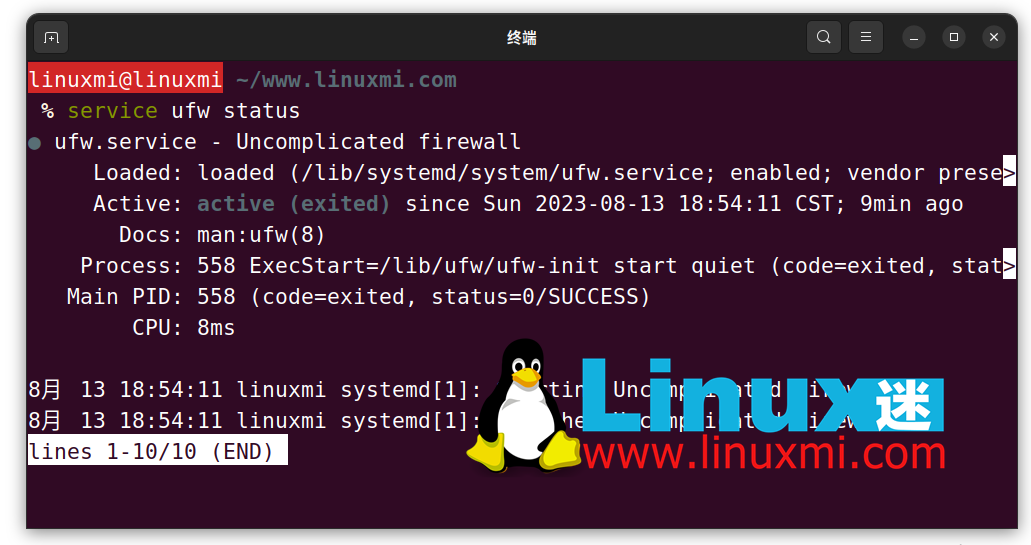
Use the service command to check the firewall status
In Linux, the service command is a wrapper script that allows users to easily configure and interact with system services. It precedes systemd and works primarily with scripts located in /etc/init.d.
Although systemctl has largely replaced service's previous importance, it remains relevant through many legacy features.
The transition of the related init system from SysVinit to systemd was controversial, but increasing challenges with the functionality of the original init system made this transition necessary.
systemd starts services in parallel, rather than serially, giving it faster startup times than SysVinit and providing slightly more sophisticated control of system daemons via the command line interface (CLI).
What is systemctl command in Linux?

Use systemctl in the terminal to check the firewall status
Similar to service, systemctl is a very versatile command that allows you to enable, reload, start, stop, and check the status of services running on a Linux system.
systemctl acts as an easy-to-use and powerful interface for configuring files in systemd. For example, using systemctl can disable a service on startup with just one or two commands.
systemctl is backward compatible with the initialization system SysVinit and is mainly used with service. systemctl is not a direct successor of service, but it is more versatile and flexible in terms of tools for managing system services.
You can complete tasks such as blocking or disabling services in one or two lines of commands.
The difference between service and systemctl
service and systemctl largely serve the same purpose. Many of the similarities between them are intentional to make it easier for users to transition from service to systemctl.
However, when starting to use the init system on Linux, there are some differences between the two that you should be aware of.
Different initialization systems
The most significant difference between service and systemctl is that they belong to different initialization systems. service belongs to SysVinit (System V Init), which is the classic Linux initialization process.
systemctl belongs to systemd and is the successor of SysVinit and the modern initialization process used on many Linux systems.
Since service and systemctl are part of different initialization processes, they operate initialization system files in different directories. service works with the initialization system files located in /etc/init.d, while systemctl works with the initialization system files located in /lib/systemd.
Typically, you will encounter the systemd init system in an out-of-the-box Linux installation, so you will want to be familiar with using systemctl to interact with it.
If you plan to use on a system working before or at the same time as systemd was released in 2010, it doesn't hurt to be familiar with using the service command.
compatibility
From a compatibility perspective, service is still a very useful command - as a wrapper command, it can be redirected to the service manager used on different systems. If you will be working with a variety of Linux systems, you should plan to learn and incorporate it into your arsenal of tools.
Underlying functions
Another key difference between systemctl and service is how they operate. service is a high-level command that redirects to the underlying service manager used on a specific system, meaning it is very versatile across systems. It may redirect to /etc/init.d, upstart, or even systemctl. Meanwhile, the systemctl command interacts directly with systemd.
ability
In terms of achievable tasks, it can be safely said that systemctl far exceeds service in functionality. In addition to basic functions such as starting, stopping, enabling, or disabling specific services, you can also use systemctl to set advanced configurations.
Because a service must be compatible with the underlying service manager it depends on, its functionality is more limited.
Efficiently configure system services on Linux
service and systemctl are both extremely important commands for managing system services. Whether you just want to get the most out of your Linux system or you plan to work on a corporate network, it's crucial to become familiar with both commands.
Fortunately, there are many excellent tutorials that can help you become a master of using systemctl and service in the terminal.
The above is the detailed content of What is the difference between service and systemctl in Linux?. For more information, please follow other related articles on the PHP Chinese website!

Hot AI Tools

Undresser.AI Undress
AI-powered app for creating realistic nude photos

AI Clothes Remover
Online AI tool for removing clothes from photos.

Undress AI Tool
Undress images for free

Clothoff.io
AI clothes remover

Video Face Swap
Swap faces in any video effortlessly with our completely free AI face swap tool!

Hot Article

Hot Tools

Notepad++7.3.1
Easy-to-use and free code editor

SublimeText3 Chinese version
Chinese version, very easy to use

Zend Studio 13.0.1
Powerful PHP integrated development environment

Dreamweaver CS6
Visual web development tools

SublimeText3 Mac version
God-level code editing software (SublimeText3)

Hot Topics
 1666
1666
 14
14
 1425
1425
 52
52
 1328
1328
 25
25
 1273
1273
 29
29
 1253
1253
 24
24
 Linux Architecture: Unveiling the 5 Basic Components
Apr 20, 2025 am 12:04 AM
Linux Architecture: Unveiling the 5 Basic Components
Apr 20, 2025 am 12:04 AM
The five basic components of the Linux system are: 1. Kernel, 2. System library, 3. System utilities, 4. Graphical user interface, 5. Applications. The kernel manages hardware resources, the system library provides precompiled functions, system utilities are used for system management, the GUI provides visual interaction, and applications use these components to implement functions.
 How to check the warehouse address of git
Apr 17, 2025 pm 01:54 PM
How to check the warehouse address of git
Apr 17, 2025 pm 01:54 PM
To view the Git repository address, perform the following steps: 1. Open the command line and navigate to the repository directory; 2. Run the "git remote -v" command; 3. View the repository name in the output and its corresponding address.
 How to run java code in notepad
Apr 16, 2025 pm 07:39 PM
How to run java code in notepad
Apr 16, 2025 pm 07:39 PM
Although Notepad cannot run Java code directly, it can be achieved by using other tools: using the command line compiler (javac) to generate a bytecode file (filename.class). Use the Java interpreter (java) to interpret bytecode, execute the code, and output the result.
 How to run sublime after writing the code
Apr 16, 2025 am 08:51 AM
How to run sublime after writing the code
Apr 16, 2025 am 08:51 AM
There are six ways to run code in Sublime: through hotkeys, menus, build systems, command lines, set default build systems, and custom build commands, and run individual files/projects by right-clicking on projects/files. The build system availability depends on the installation of Sublime Text.
 What is the main purpose of Linux?
Apr 16, 2025 am 12:19 AM
What is the main purpose of Linux?
Apr 16, 2025 am 12:19 AM
The main uses of Linux include: 1. Server operating system, 2. Embedded system, 3. Desktop operating system, 4. Development and testing environment. Linux excels in these areas, providing stability, security and efficient development tools.
 laravel installation code
Apr 18, 2025 pm 12:30 PM
laravel installation code
Apr 18, 2025 pm 12:30 PM
To install Laravel, follow these steps in sequence: Install Composer (for macOS/Linux and Windows) Install Laravel Installer Create a new project Start Service Access Application (URL: http://127.0.0.1:8000) Set up the database connection (if required)
 git software installation
Apr 17, 2025 am 11:57 AM
git software installation
Apr 17, 2025 am 11:57 AM
Installing Git software includes the following steps: Download the installation package and run the installation package to verify the installation configuration Git installation Git Bash (Windows only)
 How to use sublime shortcut keys
Apr 16, 2025 am 08:57 AM
How to use sublime shortcut keys
Apr 16, 2025 am 08:57 AM
Sublime Text provides shortcuts to improve development efficiency, including commonly used (save, copy, cut, etc.), editing (indentation, formatting, etc.), navigation (project panel, file browsing, etc.), and finding and replacing shortcuts. Proficiency in using these shortcut keys can significantly improve Sublime's efficiency.




