Apple Watch not charging? 10 ways to fix it!
Apple Watch stands out as one of the best options for monitoring daily activities. But it needs to be recharged regularly. But what if your Apple Watch is connected to a power source but not charging? If you encounter this problem, don't worry. In this blog, I will provide you with some solutions to fix Apple Watch not charging issue. After reading this article, you will be able to restore your favorite wearable device and have it working perfectly again.
1. Make sure you’re using an original Apple Watch charger
But before we get obsessed with anything too technical, it’s wise to get the basics right first.
Remember to always use the original adapter and cable to charge your Apple Watch. 
Third-party chargers may be affordable and easy to obtain, but they may not be compatible with your Apple Watch or may not provide the best possible charging for your Apple Watch.
Those who have been using Apple chargers can go directly to the next solution.
2. Check the charging cable for damage
If your Apple Watch won’t charge, it’s a good idea to check the charging cable for signs of damage. A damaged cable may prevent power from being transferred from the power source to your Apple Watch, causing charging issues. 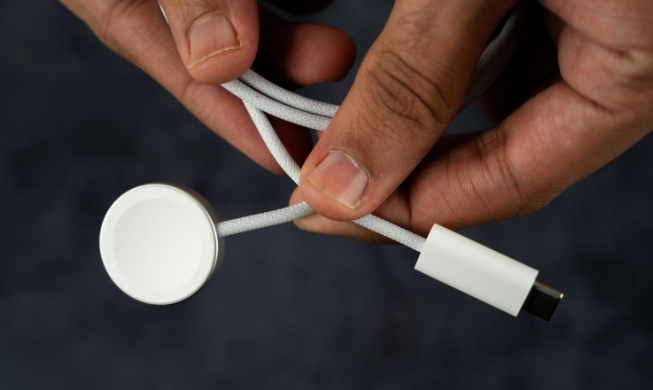
3. Remove the Apple Watch case
While cases can protect against scratches and bumps, they can sometimes interfere with the magnetic connection required for charging.
So, to be safe, just remove the case and clean your Apple Watch with a dry cloth. Gently clean your device, making sure there are no debris or dirt particles left on the watch or charger.
Then try charging your Apple Watch again. If this solution proves to be effective, try purchasing a better case for your Apple Watch.
4. Clean charging contacts
Sometimes, charging issues have nothing to do with the functionality of the device. Over time, dirt, dust, or debris can accumulate on the charging point and hinder its ability to establish a proper connection with the watch.
But don’t worry because you can easily fix this problem.
First, unplug the charger from the outlet and turn off the switch. Use a soft cloth or cotton swab dipped in rubbing alcohol to wipe away any visible dirt or particles. Be careful not to apply excessive pressure as this may damage delicate components. After making sure the charger and Apple Watch are completely dry, reconnect them and try charging again.Cleaning the charging point can help solve the problem of Apple Watch not charging properly.
5. Plug in the adapter correctly
Make sure the adapter is plugged into a functioning port. This may seem like a trivial solution, but it often does the trick.
Make sure the pins are firmly inserted into the corresponding ports. If you have trouble connecting the adapter to the outlet, check for any dirt or debris that might be preventing a proper connection.
Remember, proper charging requires uninterrupted current, so taking these steps can help resolve the issue and get your Apple Watch back up and running.
6. Clean the back of your Apple Watch
If you use your Apple Watch frequently, dust, sweat, and other particles may accumulate on the charging magnets on the back of the watch. Over time, this may cause interference between the charger and Apple Watch.
The only way to solve this problem is to clean the watch regularly. If your Apple Watch isn't charging properly, be sure to have a lint-free cloth.
Also, remember not to use any sharp objects or use excessive force when cleaning.
After cleaning, simply plug the device back in to charge and see if the watch is charging optimally.
7. Try a different Apple Watch charger and cable
If none of the above solutions work for you, you must consider trying a new Apple Watch charger and cable. Sometimes, the problem is a faulty charger or cable.
By replacing the charger and cable with another one, you can determine whether the problem is with the charging device or the watch.
When purchasing new Apple Watch accessories, make sure they are MFi certified, as third-party accessories can be unreliable. By taking these troubleshooting steps, you can increase your chances of successfully resolving Apple Watch charging issues.
8. Let your Apple Watch cool down
Often when users tend to leave their devices charging overnight, they start to perform poorly. Simply put, such events can cause the device to overheat, affecting the performance of your Apple Watch.
If this confirms your situation, leave your Apple Watch for a while and let it cool. Remove your Apple Watch from the charger and disconnect it from all power sources. If possible, keep your watch in a cool and well-ventilated environment.
9. Перезагрузите или выполните полную перезагрузку Apple Watch
До сих пор мы рассмотрели решения для проблем с Apple Watch. Однако, если все выглядит нормально, проблема должна быть в устройстве. Чтобы исправить такие программные проблемы, я придумал два эффективных решения:
Первый шаг по устранению неполадок, который вы можете попробовать, — это перезагрузить устройство. Перезапуск Apple Watch может устранить различные сбои программного обеспечения и временно решить проблемы с зарядкой. Чтобы перезагрузить Apple Watch, нажмите и удерживайте боковую кнопку, пока не появится ползунок → Перетащите ползунок «Выключение» вправо, чтобы выключить часы. Другой вариант — выполнить полный сброс. Это решение направлено на обновление каждого приложения, работающего в данный момент на устройстве. Чтобы выполнить полную перезагрузку Apple Watch, нажмите и удерживайте боковую кнопку и цифровую корону в течение 10 секунд, пока на экране не появится логотип Apple.Важно отметить, что эти два процесса не удалят никакие ваши настройки или данные; они просто перезагружают устройство.
10. Сотрите данные Apple Watch и выполните сброс настроек
Если вы все еще сталкиваетесь с проблемой, когда Apple Watch не заряжаются, возможно, вам стоит подумать о том, чтобы начать с нуля. Удаление данных на Apple Watch может помочь вам устранить любые программные сбои или конфликты, которые могут препятствовать правильной зарядке ваших часов. Следуйте инструкциям:
Чтобы стереть данные с Apple Watch, нажмите цифровую корону, чтобы просмотреть все приложения. Отсюда коснитесь значка приложения «Настройки» → «Основные» → «Сброс». Теперь нажмите «Удалить все содержимое и настройки» → «Удалить все». Введите пароль от часов и подтвердите.После успешного форматирования часов необходимо повторно выполнить сопряжение (настройку) Apple Watch.
Подтвердите свой выбор и продолжите настройку Apple Watch как нового устройства. Хотя это решение может показаться радикальным, оно оказалось успешным в решении проблем с зарядкой для некоторых пользователей. Прежде чем продолжить, обязательно сделайте резервную копию своих данных, чтобы не потерять важные файлы в процессе.
Обратитесь в службу поддержки Apple
Наконец, если ни один из этих шагов по устранению неполадок не помог, рекомендуется обратиться в службу поддержки Apple для получения дополнительной помощи. Их команда экспертов сможет точно диагностировать проблему и помочь вам найти правильное решение проблемы с зарядкой Apple Watch. Они могут предоставить более индивидуальную помощь в зависимости от вашей конкретной ситуации.
The above is the detailed content of Apple Watch not charging? 10 ways to fix it!. For more information, please follow other related articles on the PHP Chinese website!

Hot AI Tools

Undresser.AI Undress
AI-powered app for creating realistic nude photos

AI Clothes Remover
Online AI tool for removing clothes from photos.

Undress AI Tool
Undress images for free

Clothoff.io
AI clothes remover

Video Face Swap
Swap faces in any video effortlessly with our completely free AI face swap tool!

Hot Article

Hot Tools

Notepad++7.3.1
Easy-to-use and free code editor

SublimeText3 Chinese version
Chinese version, very easy to use

Zend Studio 13.0.1
Powerful PHP integrated development environment

Dreamweaver CS6
Visual web development tools

SublimeText3 Mac version
God-level code editing software (SublimeText3)

Hot Topics
 1669
1669
 14
14
 1428
1428
 52
52
 1329
1329
 25
25
 1273
1273
 29
29
 1256
1256
 24
24
 Don't Like the Latest Apple Mail Changes? Here's How to Get Rid of Them
Apr 14, 2025 am 12:54 AM
Don't Like the Latest Apple Mail Changes? Here's How to Get Rid of Them
Apr 14, 2025 am 12:54 AM
New features of Apple Mail app: Categories, Summary, and Contact Photos The Apple Mail app recently updated its iPhone, iPad and Mac versions, adding features like Gmail-like email classification, notifications and email summary, and contact photos in your inbox. But not everyone likes these new changes. Fortunately, you can disable these new features and restore to a simpler way to use them. Here's how to do it: Disable Apple Mail Classification The email classification feature is designed to sort your inboxes to make it easier to process incoming messages. This feature is suitable for any device running iOS or iPadOS 18.2 and Mac computers with macOS 15.4 installed. Categories include: Main: Mail thinks the most
 The Apple Watch Is 10 Years Old. Here's Why I Never Bought One
Apr 15, 2025 am 06:09 AM
The Apple Watch Is 10 Years Old. Here's Why I Never Bought One
Apr 15, 2025 am 06:09 AM
The Apple Watch: Still Not Convinced After a Decade Despite over 200 million units sold since 2015, the Apple Watch remains absent from my wrist. While its health and fitness features are impressive, they don't appeal to someone like me who doesn't
 Is iMessage not working? Here's how to fix it on your iPhone, iPad, and Mac
Apr 27, 2025 pm 06:00 PM
Is iMessage not working? Here's how to fix it on your iPhone, iPad, and Mac
Apr 27, 2025 pm 06:00 PM
Troubleshooting iMessage Issues on iPhone, iPad, and Mac Experiencing problems with iMessage? This guide offers solutions for common issues, helping you fix your messaging app on Apple devices. Whether messages aren't appearing, are out of order, o
 How to upgrade your M2 Mac mini without paying Apple's high prices
Apr 27, 2025 pm 05:31 PM
How to upgrade your M2 Mac mini without paying Apple's high prices
Apr 27, 2025 pm 05:31 PM
The Mac mini, despite its affordability and powerful processors rivaling Apple's pro machines, suffers from a significant limitation: its non-upgradable internal components. This guide provides solutions for enhancing your M2 and M2 Pro Mac mini (M4
 The Best iPads of 2025
Apr 18, 2025 am 01:01 AM
The Best iPads of 2025
Apr 18, 2025 am 01:01 AM
Choosing the Right iPad: A Comprehensive Guide Apple's iPad lineup offers a tablet for every need, but selecting the perfect one can be overwhelming. This guide simplifies the process, helping you choose the ideal iPad based on your specific requirem
 Word on iPhone Can Turn Your Voice Notes Into Documents
Apr 22, 2025 am 03:02 AM
Word on iPhone Can Turn Your Voice Notes Into Documents
Apr 22, 2025 am 03:02 AM
Microsoft Word for iOS now transforms your voice notes into fully formatted documents using Copilot AI. This latest enhancement simplifies document creation on mobile devices. To access this feature, tap the "New" button ( ), select "U
 Where did that app go? How to find a missing app on iPhone or iPad
Apr 27, 2025 pm 05:54 PM
Where did that app go? How to find a missing app on iPhone or iPad
Apr 27, 2025 pm 05:54 PM
Finding a Missing iOS or iPadOS App: A Step-by-Step Guide iOS and iPadOS allow app searching by name, but locating them becomes tricky with numerous folders and Home Screen pages. This guide offers two methods to recover missing apps and add them ba
 Smartphones Are Boring Now and It's Our Fault
Apr 23, 2025 am 03:06 AM
Smartphones Are Boring Now and It's Our Fault
Apr 23, 2025 am 03:06 AM
The golden age of smartphones has passed? Future Outlook Technology enthusiasts often complain that modern mobile phones are the same and lack of innovation. Although manufacturers are to blame, we also play an important role. Let us review the development history of smartphones and explore the causes of the current situation. The Golden Age of Smartphones In 1973, Motorola engineer Martin Cooper made historic calls with the DynaTAC 8000X on the streets of New York. This "brick" phone opened the era of wireless networks. Nearly 20 years later, IBM Simon was released, becoming the world's first smartphone, equipped with a resistive touch screen and simple applications. Today, although it is a hundred times more powerful, the core function of modern smartphones is still used as an application portal. Early innovation slows down




