'God's Operating System” Shrine! Neither Windows nor Linux
We have all used various operating systems, some are simple and easy to use, and some require a period of learning curve. However, has anyone experienced that operating system designed by God himself? Today, I will introduce to you an operating system called "Shrine".
About Shrine
Please refer to the picture below:
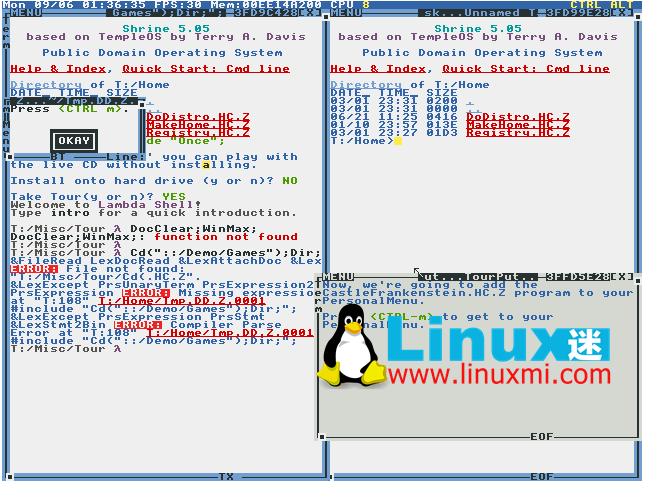
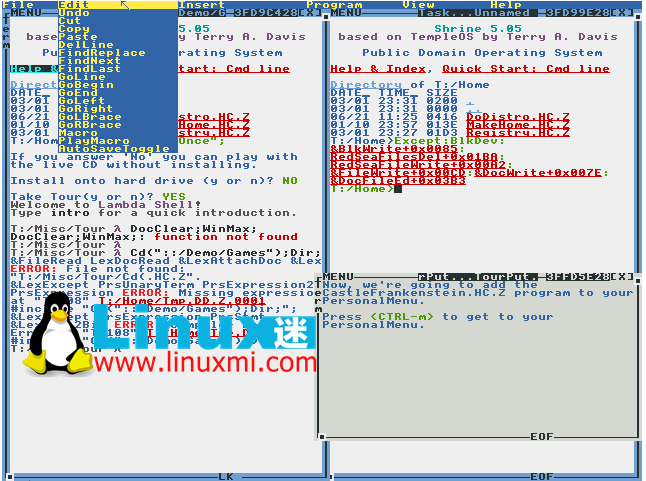
Shrine interface
Starting from the introduction of this article, you may be wondering what exactly is going on. It all started with a man named Terry Davis. Before we continue, I'd better remind you that Terry suffered from schizophrenia during his lifetime, and he often skipped his medication. Because of this, he said or did some things throughout his life that were not socially acceptable.
Now, let’s get back to the storyline. In the early 2000s, Terry released a simple operating system. It has gone through several names over the years, including J Operating System, LoseThos, and SparrowOS. He finally decided to use the name TempleOS.
He chose this name because this operating system would be a temple to God. like this. God provided Terry with the following operating system specifications:
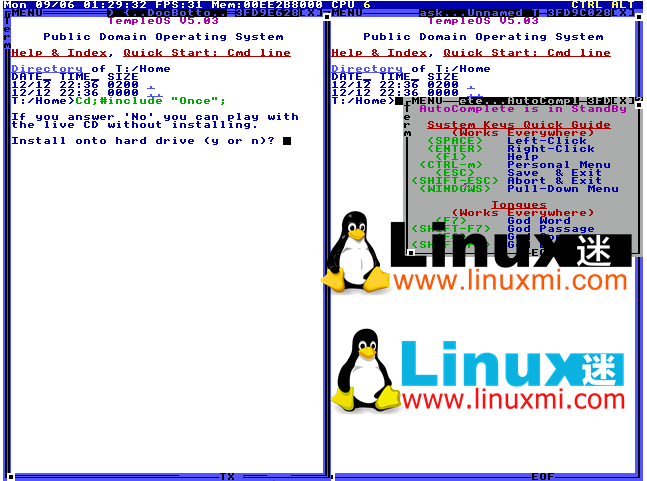
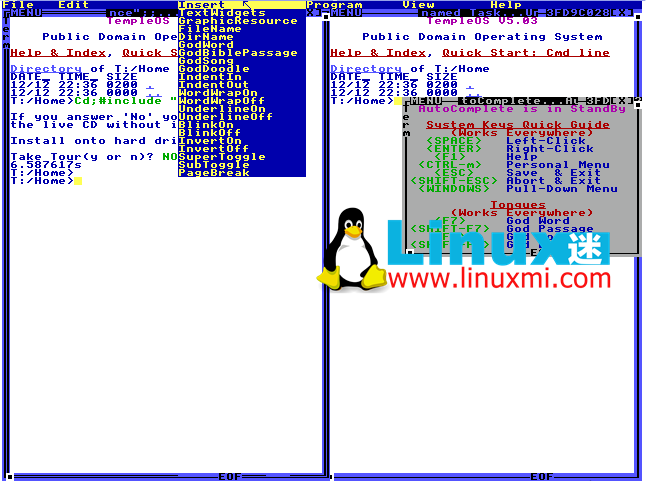
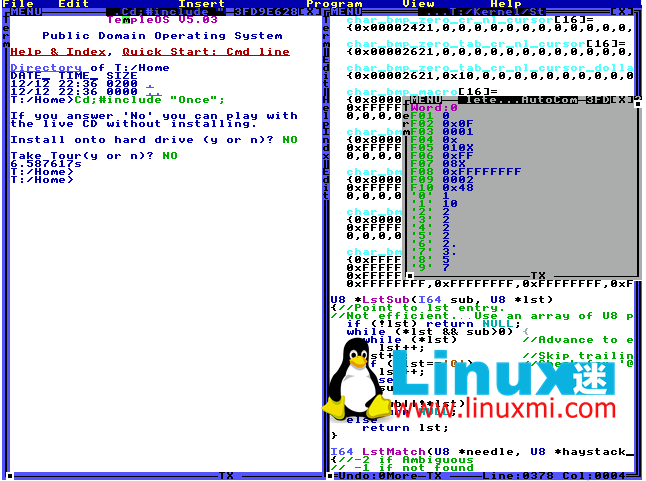
SparrowOS Interface
- It will have 640×480 16 color graphics
- It will use "an 8-bit signed midi-like single sound sample".
- It would follow the Commodore 64, which was "a non-networked, simple machine for which programming was an end, not just a means to an end".
- It only supports one file system (named "Red Sea").
- It will be limited to 100,000 lines of code to make it "easy to learn everything."
- "Ring-0-only. Everything runs in kernel mode, including user applications.
- The font will be limited to "an 8×8 fixed-width font".
- The use will have "full access to everything." All memory, I/O ports, instructions and similar things cannot be disabled. All functions, variables and class members are accessible. ”
- It only supports one platform, 64-bit PC.
Terry wrote the operating system using a programming language he called HolyC. Say it is "a modified version of C ("more than C, less than C")". If you are interested in learning about HolyC, I would recommend this and the article on RosettaCode's HolyC entry.
In 2013, Terry announced on his website that TempleOS was complete. Sadly, he was homeless at the time and Terry was hit and killed by a train a few years later in August 2018. Over the years, many people have followed Terry's work on operating systems. Most people were impressed by his ability to write an operating system in such a small package.
Now, you may be wondering what all this discussion of TempleOS has to do with Shrine. As Shrine's GitHub page puts it, it's "the TempleOS distribution for pagans." GitHub user minexew created Shrine to add functionality to TempleOS that Terry ignored. These features include:
- 99% compatibility with TempleOS programs
- Comes with Lambda Shell, which feels a bit like a classic Unix command interpreter
- TCP/IP stack and internet access out of the box
- Includes a package downloader
Minexew plans to add more features in the future, but has not yet announced exactly which features will be included. He plans to develop a complete TempleOS environment for Linux.
Feeling
Virtualizing Shrine is fairly easy. All you need to do is install the virtualization software of your choice. (I use VirtualBox). When creating a virtual machine for Shrine, make sure it is 64-bit and has at least 512 MB of RAM.
Once you boot into Shrine, you will be asked if you want to install to your (virtual) hard drive. Once you've done that (or not if you prefer), you'll be given a tour of the operating system. From there you can explore.
Conclusion
Temple OS and (Shrine) are clearly not meant to replace Windows or Linux. Although Terry calls it "God's temple", I believe that in his sober moments, he would admit that it is more like an amateur operating system. With that in mind, the final product is pretty impressive. In 12 years, Terry created an operating system using more than 100,000 lines of code in a language he created. He also wrote his own compiler, graphics library, and several games. At the same time, he is still fighting his own inner demons.
The above is the detailed content of 'God's Operating System” Shrine! Neither Windows nor Linux. For more information, please follow other related articles on the PHP Chinese website!

Hot AI Tools

Undresser.AI Undress
AI-powered app for creating realistic nude photos

AI Clothes Remover
Online AI tool for removing clothes from photos.

Undress AI Tool
Undress images for free

Clothoff.io
AI clothes remover

Video Face Swap
Swap faces in any video effortlessly with our completely free AI face swap tool!

Hot Article

Hot Tools

Notepad++7.3.1
Easy-to-use and free code editor

SublimeText3 Chinese version
Chinese version, very easy to use

Zend Studio 13.0.1
Powerful PHP integrated development environment

Dreamweaver CS6
Visual web development tools

SublimeText3 Mac version
God-level code editing software (SublimeText3)

Hot Topics
 1664
1664
 14
14
 1423
1423
 52
52
 1320
1320
 25
25
 1269
1269
 29
29
 1249
1249
 24
24
 Linux Architecture: Unveiling the 5 Basic Components
Apr 20, 2025 am 12:04 AM
Linux Architecture: Unveiling the 5 Basic Components
Apr 20, 2025 am 12:04 AM
The five basic components of the Linux system are: 1. Kernel, 2. System library, 3. System utilities, 4. Graphical user interface, 5. Applications. The kernel manages hardware resources, the system library provides precompiled functions, system utilities are used for system management, the GUI provides visual interaction, and applications use these components to implement functions.
 How to check the warehouse address of git
Apr 17, 2025 pm 01:54 PM
How to check the warehouse address of git
Apr 17, 2025 pm 01:54 PM
To view the Git repository address, perform the following steps: 1. Open the command line and navigate to the repository directory; 2. Run the "git remote -v" command; 3. View the repository name in the output and its corresponding address.
 How to run java code in notepad
Apr 16, 2025 pm 07:39 PM
How to run java code in notepad
Apr 16, 2025 pm 07:39 PM
Although Notepad cannot run Java code directly, it can be achieved by using other tools: using the command line compiler (javac) to generate a bytecode file (filename.class). Use the Java interpreter (java) to interpret bytecode, execute the code, and output the result.
 How to run sublime after writing the code
Apr 16, 2025 am 08:51 AM
How to run sublime after writing the code
Apr 16, 2025 am 08:51 AM
There are six ways to run code in Sublime: through hotkeys, menus, build systems, command lines, set default build systems, and custom build commands, and run individual files/projects by right-clicking on projects/files. The build system availability depends on the installation of Sublime Text.
 laravel installation code
Apr 18, 2025 pm 12:30 PM
laravel installation code
Apr 18, 2025 pm 12:30 PM
To install Laravel, follow these steps in sequence: Install Composer (for macOS/Linux and Windows) Install Laravel Installer Create a new project Start Service Access Application (URL: http://127.0.0.1:8000) Set up the database connection (if required)
 What is the main purpose of Linux?
Apr 16, 2025 am 12:19 AM
What is the main purpose of Linux?
Apr 16, 2025 am 12:19 AM
The main uses of Linux include: 1. Server operating system, 2. Embedded system, 3. Desktop operating system, 4. Development and testing environment. Linux excels in these areas, providing stability, security and efficient development tools.
 git software installation
Apr 17, 2025 am 11:57 AM
git software installation
Apr 17, 2025 am 11:57 AM
Installing Git software includes the following steps: Download the installation package and run the installation package to verify the installation configuration Git installation Git Bash (Windows only)
 How to use VSCode
Apr 15, 2025 pm 11:21 PM
How to use VSCode
Apr 15, 2025 pm 11:21 PM
Visual Studio Code (VSCode) is a cross-platform, open source and free code editor developed by Microsoft. It is known for its lightweight, scalability and support for a wide range of programming languages. To install VSCode, please visit the official website to download and run the installer. When using VSCode, you can create new projects, edit code, debug code, navigate projects, expand VSCode, and manage settings. VSCode is available for Windows, macOS, and Linux, supports multiple programming languages and provides various extensions through Marketplace. Its advantages include lightweight, scalability, extensive language support, rich features and version




