How AI accurately generates stunning code flow charts
Hello everyone, I am Michuan
Without artificial intelligence, we need to spend at least 60 minutes reading the code and manually drawing mind maps based on our own understanding. Or flowchart to help us understand the code better.
AI can convert the code into accurate code visualization graphics, saving time reading the code, only 5 minutes.
There are three problems here:
1. How to interpret the code through AI
2. How to present the interpreted code through a flow chart?
3. How to generate a flow chart
I will introduce these three parts in sequence
1. AI interpretation code
AI interpretation code actually uses AI Summarize capabilities and generate code comments. Large models already implement this functionality.
For example, the underlying model of Baidu Comate: Wenxinyiyan 4.0, the CodeGeex large model developed by Tsinghua University, and the underlying model of GitHub Copilot: CodeX
Some people may ask, why not through GPT What about generating comments directly?
GPT is a general large model that can do many things, such as writing articles, writing code, writing novels, etc.; if you only write code, it is not as good as the large proprietary code model, which is more specialized and only focuses on the code field. Interpreting the code is more accurate, and the generated code comments are more accurate
Here is an example of using Comate to interpret the code:
For example, the following code has 200 lines, and the core is order packaging, such as 10 After the orders are clustered, 8 packages are generated
There are too many details in the clustering. I want to use AI to extract and draw the flow chart, which is more intuitive. First, use the AI programming tool Baidu Comate to interpret this code
After installing the plug-in Comate, above the function code, find the code explanation menu
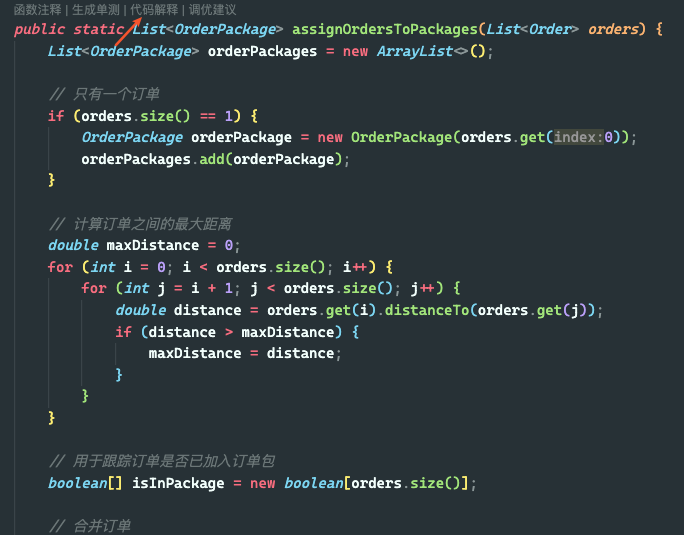 Picture
Picture
Click the code comment and the Baidu AI Assistant chat box will open. Show code explanation
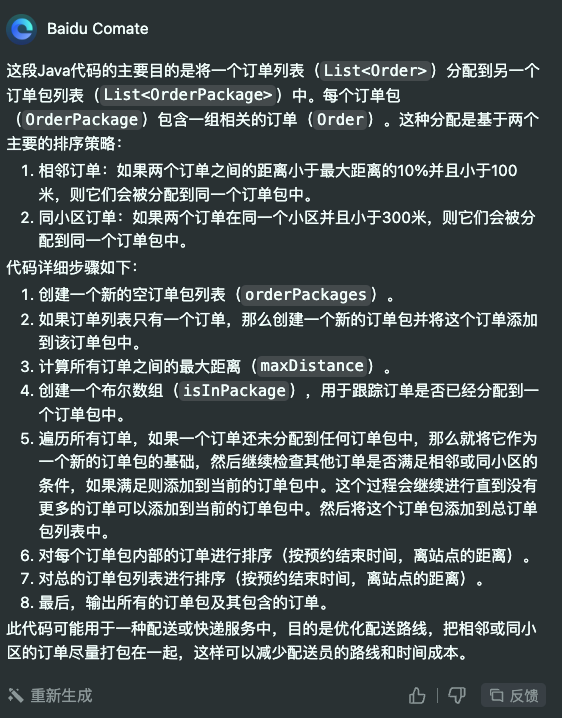 Picture
Picture
2. Code visualization method
Whether you are reporting to the leader or writing a weekly report, if you can Text or code visualization will immediately give people a different feeling, so it is very important to learn visualization
Code visualization generally requires the creation of UML diagrams. There are many such tools, ranging from using text descriptions to generate UML diagrams In terms of perspective, I chose PlantUML
PlantUML is a powerful tool for quickly creating many types of diagrams. These diagrams are widely used in software development and document writing. The following are some of the main diagram types supported by PlantUML:
1. Sequence Diagram: used to display time series of interactions between objects, commonly used Demonstrates message passing between components or objects within the system.
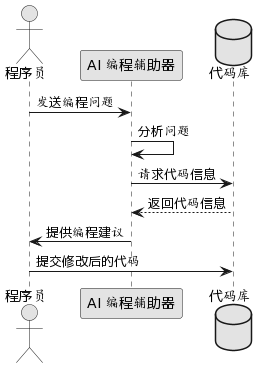 Picture
Picture
2. Use Case Diagram: Describes the interaction between the system’s functions and external users (participants).
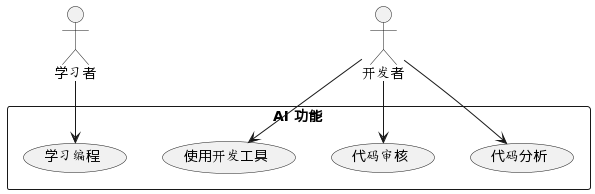 Picture
Picture
3. Class Diagram: Shows the structure of classes in the system and the relationships between classes, such as inheritance, interface implementation, Dependencies, etc.
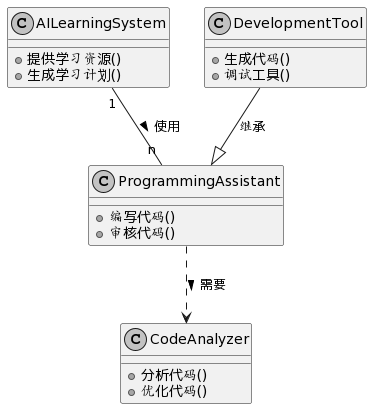 Picture
Picture
4. Activity Diagram: Similar to a flow chart, used to show the flow of control from one activity to another.
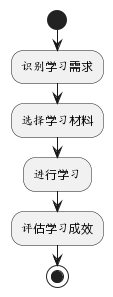 Picture
Picture
5. Component Diagram: Shows how the components of the system work together.
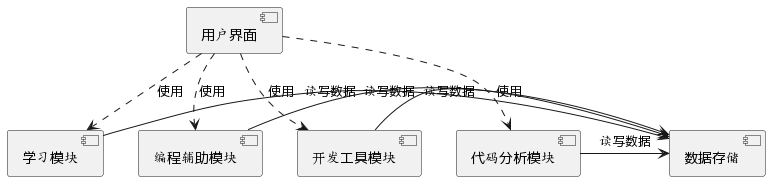 Picture
Picture
6. State Diagram: Shows the states an object experiences during its life cycle and the transitions between states.
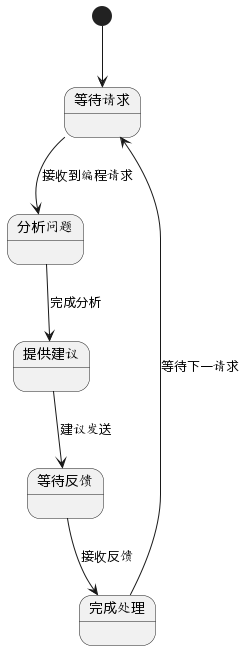 Picture
Picture
7. Object Diagram: An example of a class diagram, showing the relationship between objects in the system.
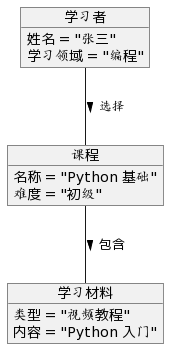 Picture
Picture
8. Package Diagram: Shows the package structure of the code, which helps to understand the modular organization of the code.
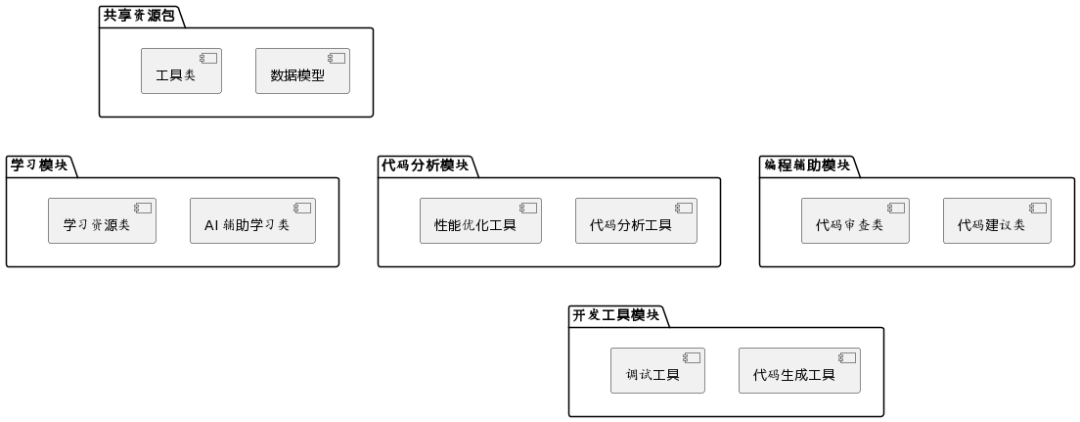 Picture
Picture
9. Organization chart (Wireframe Graphic Interface): used to describe the composition of the graphic organizational structure
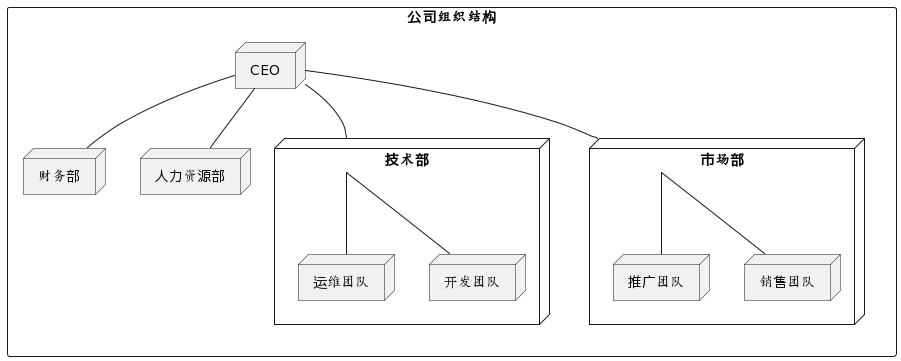 Picture
Picture
10. Gantt Diagram: used in project management to show the project timeline and progress.
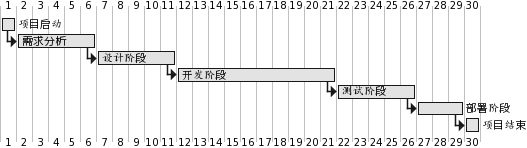 Picture
Picture
I don’t know if you have noticed it, but I don’t seem to have seen the flow chart. In fact, the activity diagram in PlantUML is a flow chart, and the code syntax is on the left. On the right is a visual graphic
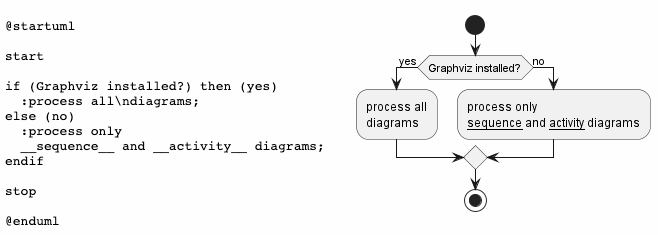 Picture
Picture
We generated code comments through the AI programming tool, and then asked the AI about the code comments obtained: Please base on the following Comment on this code to generate PlantUML activity diagram code
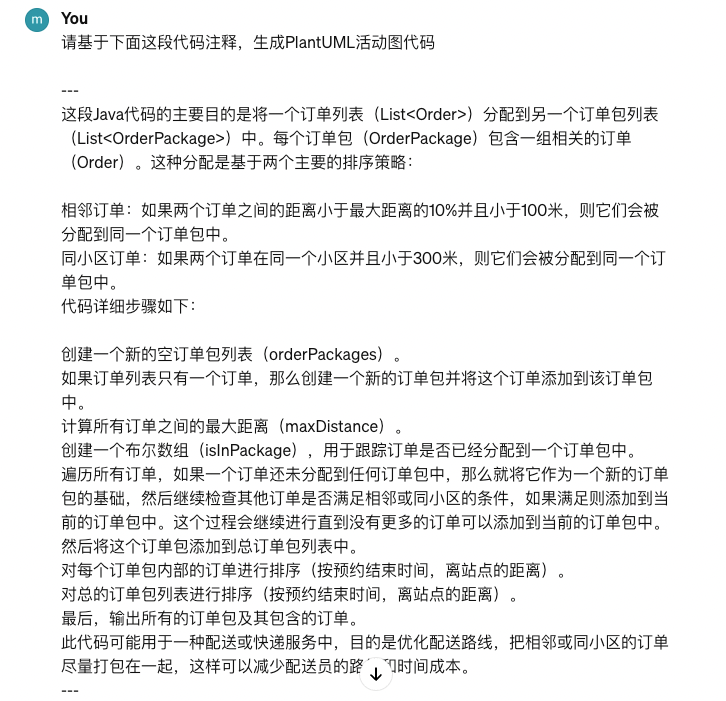 Picture
Picture
Look at AI’s reply:
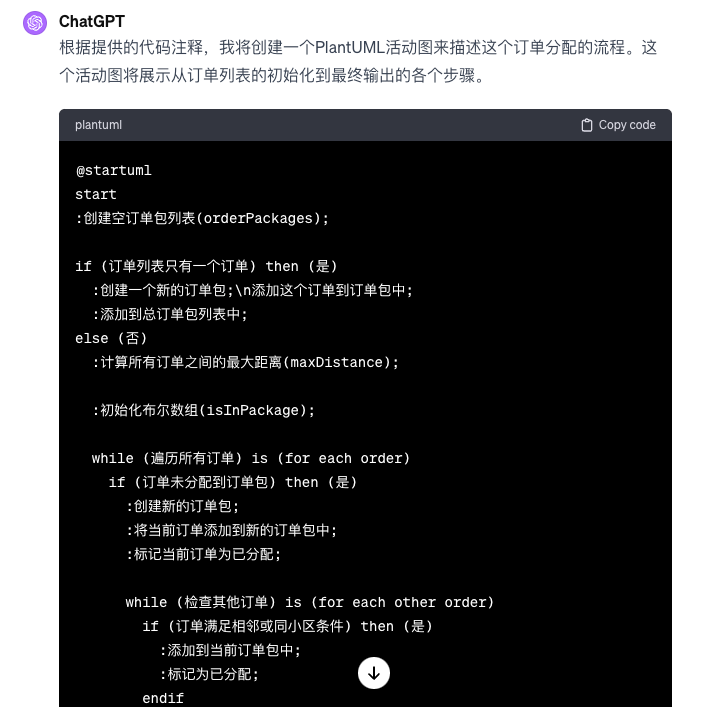 Picture
Picture
3. Generate flow chart
Copy the flow chart code generated in step 2 to the plantuml visualization website URL: http://www.plantuml.com/plantuml
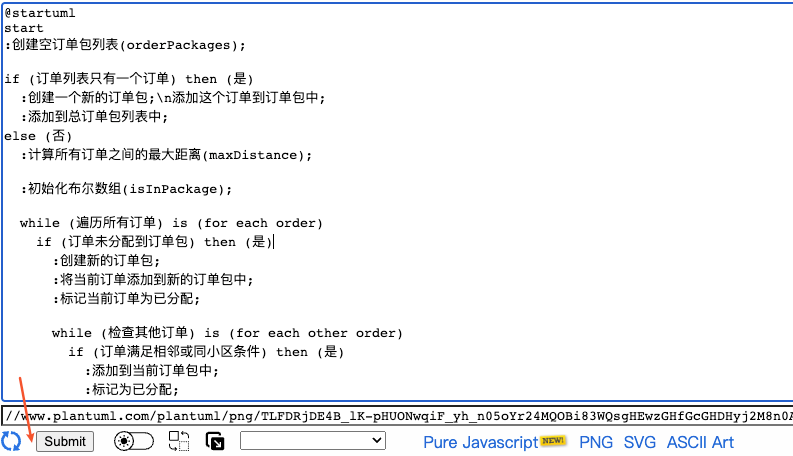 Picture
Picture
Click the Submit button to get the picture
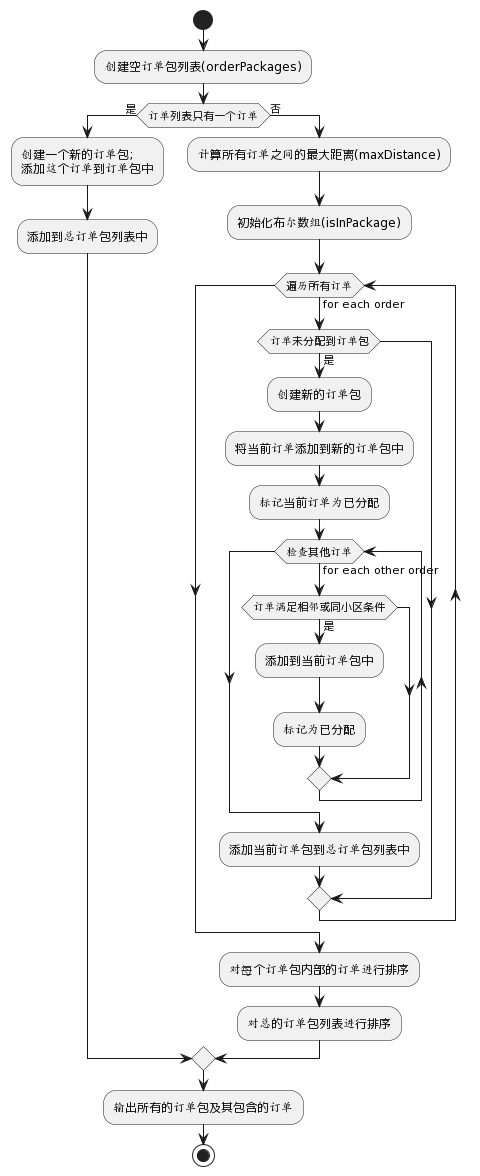 Picture
Picture
You can roughly know the meaning of this code by looking at the flow chart. AI interprets the code visualization diagram, which is really convenient
4. Summary
The above is through the code-> Comment-> ; The method of drawing a flow chart can achieve the desired effect. Compared with the traditional method of manually drawing graphics after reading the code, it is indeed much more efficient.
Finally, let me share a little tip: the visual presentation of the code is There are many kinds. Why does it have to be a flow chart instead of other types of diagrams? You can ask AI which diagram is better to generate with this code and choose the optimal presentation method for visualization
For example, based on the above code, I can also generate Class diagram
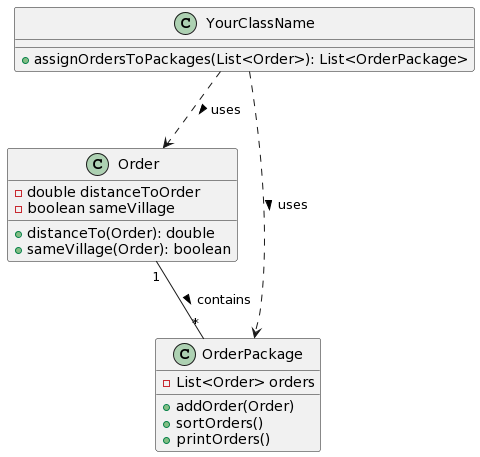 Picture
Picture
I have generated a lot of diagrams like this. For example, I mainly write about Go. I have written many articles and then use AI has been visualized
For example, Go can reentrant lock, and a picture explains it in an easy-to-understand manner
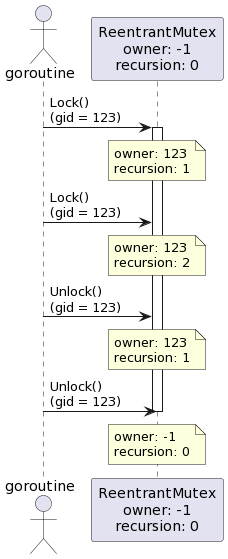 Picture
Picture
For example, Go memory management , a picture explains the memory distribution components
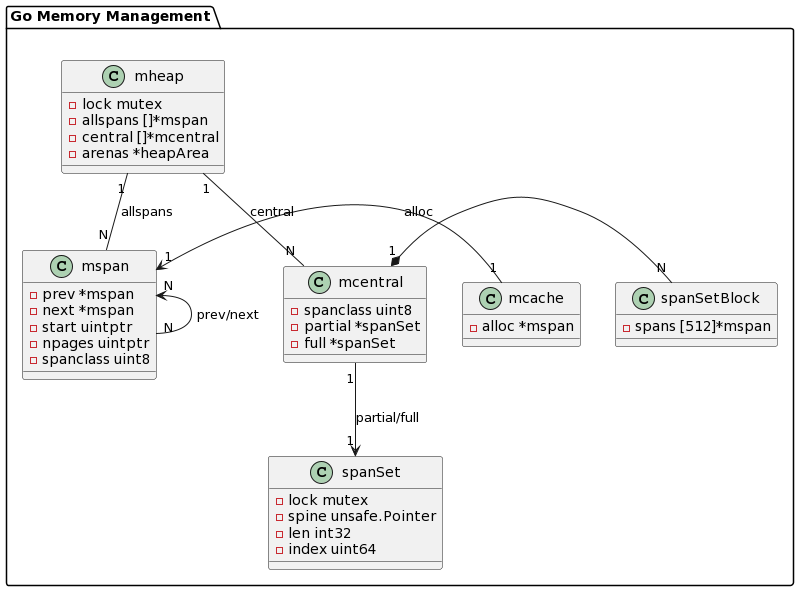 Picture
Picture
For example, go.sum file, a picture describes the internal structure
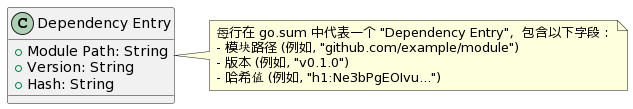 Picture
Picture
For example, the underlying data structure of sync.Cond, a picture illustrates the provided function interface
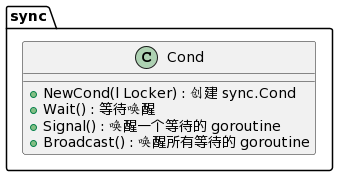 Picture
Picture
The above pictures are all generated using AI. AI can allow people who do not understand programming to complete the development of a tool or plug-in, greatly reducing the cost of software development; AI can allow people who understand programming to complete daily tasks more efficiently. Work, complete application development faster, greatly improving work and study efficiency
I have always adhered to a point of view: if you can’t write, you can’t write with AI; if you can’t program, you can’t Able to program AI.
If you want to generate a code flow chart through AI, you must first know what a code flow chart is, what are the ways to visualize it, and then use AI to accelerate the process.
That’s it for today’s sharing. There are still many scenarios where AI can be used to improve efficiency. I will share it with you next time I have the opportunity. Thank you all for taking the time to watch.
The above is the detailed content of How AI accurately generates stunning code flow charts. For more information, please follow other related articles on the PHP Chinese website!

Hot AI Tools

Undresser.AI Undress
AI-powered app for creating realistic nude photos

AI Clothes Remover
Online AI tool for removing clothes from photos.

Undress AI Tool
Undress images for free

Clothoff.io
AI clothes remover

Video Face Swap
Swap faces in any video effortlessly with our completely free AI face swap tool!

Hot Article

Hot Tools

Notepad++7.3.1
Easy-to-use and free code editor

SublimeText3 Chinese version
Chinese version, very easy to use

Zend Studio 13.0.1
Powerful PHP integrated development environment

Dreamweaver CS6
Visual web development tools

SublimeText3 Mac version
God-level code editing software (SublimeText3)

Hot Topics
 1664
1664
 14
14
 1423
1423
 52
52
 1318
1318
 25
25
 1269
1269
 29
29
 1248
1248
 24
24
 How to understand DMA operations in C?
Apr 28, 2025 pm 10:09 PM
How to understand DMA operations in C?
Apr 28, 2025 pm 10:09 PM
DMA in C refers to DirectMemoryAccess, a direct memory access technology, allowing hardware devices to directly transmit data to memory without CPU intervention. 1) DMA operation is highly dependent on hardware devices and drivers, and the implementation method varies from system to system. 2) Direct access to memory may bring security risks, and the correctness and security of the code must be ensured. 3) DMA can improve performance, but improper use may lead to degradation of system performance. Through practice and learning, we can master the skills of using DMA and maximize its effectiveness in scenarios such as high-speed data transmission and real-time signal processing.
 How to use the chrono library in C?
Apr 28, 2025 pm 10:18 PM
How to use the chrono library in C?
Apr 28, 2025 pm 10:18 PM
Using the chrono library in C can allow you to control time and time intervals more accurately. Let's explore the charm of this library. C's chrono library is part of the standard library, which provides a modern way to deal with time and time intervals. For programmers who have suffered from time.h and ctime, chrono is undoubtedly a boon. It not only improves the readability and maintainability of the code, but also provides higher accuracy and flexibility. Let's start with the basics. The chrono library mainly includes the following key components: std::chrono::system_clock: represents the system clock, used to obtain the current time. std::chron
 How to measure thread performance in C?
Apr 28, 2025 pm 10:21 PM
How to measure thread performance in C?
Apr 28, 2025 pm 10:21 PM
Measuring thread performance in C can use the timing tools, performance analysis tools, and custom timers in the standard library. 1. Use the library to measure execution time. 2. Use gprof for performance analysis. The steps include adding the -pg option during compilation, running the program to generate a gmon.out file, and generating a performance report. 3. Use Valgrind's Callgrind module to perform more detailed analysis. The steps include running the program to generate the callgrind.out file and viewing the results using kcachegrind. 4. Custom timers can flexibly measure the execution time of a specific code segment. These methods help to fully understand thread performance and optimize code.
 Quantitative Exchange Ranking 2025 Top 10 Recommendations for Digital Currency Quantitative Trading APPs
Apr 30, 2025 pm 07:24 PM
Quantitative Exchange Ranking 2025 Top 10 Recommendations for Digital Currency Quantitative Trading APPs
Apr 30, 2025 pm 07:24 PM
The built-in quantization tools on the exchange include: 1. Binance: Provides Binance Futures quantitative module, low handling fees, and supports AI-assisted transactions. 2. OKX (Ouyi): Supports multi-account management and intelligent order routing, and provides institutional-level risk control. The independent quantitative strategy platforms include: 3. 3Commas: drag-and-drop strategy generator, suitable for multi-platform hedging arbitrage. 4. Quadency: Professional-level algorithm strategy library, supporting customized risk thresholds. 5. Pionex: Built-in 16 preset strategy, low transaction fee. Vertical domain tools include: 6. Cryptohopper: cloud-based quantitative platform, supporting 150 technical indicators. 7. Bitsgap:
 How to handle high DPI display in C?
Apr 28, 2025 pm 09:57 PM
How to handle high DPI display in C?
Apr 28, 2025 pm 09:57 PM
Handling high DPI display in C can be achieved through the following steps: 1) Understand DPI and scaling, use the operating system API to obtain DPI information and adjust the graphics output; 2) Handle cross-platform compatibility, use cross-platform graphics libraries such as SDL or Qt; 3) Perform performance optimization, improve performance through cache, hardware acceleration, and dynamic adjustment of the details level; 4) Solve common problems, such as blurred text and interface elements are too small, and solve by correctly applying DPI scaling.
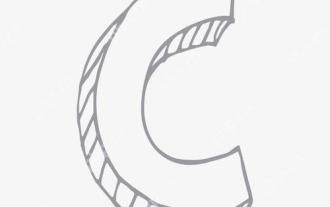 What is real-time operating system programming in C?
Apr 28, 2025 pm 10:15 PM
What is real-time operating system programming in C?
Apr 28, 2025 pm 10:15 PM
C performs well in real-time operating system (RTOS) programming, providing efficient execution efficiency and precise time management. 1) C Meet the needs of RTOS through direct operation of hardware resources and efficient memory management. 2) Using object-oriented features, C can design a flexible task scheduling system. 3) C supports efficient interrupt processing, but dynamic memory allocation and exception processing must be avoided to ensure real-time. 4) Template programming and inline functions help in performance optimization. 5) In practical applications, C can be used to implement an efficient logging system.
 Steps to add and delete fields to MySQL tables
Apr 29, 2025 pm 04:15 PM
Steps to add and delete fields to MySQL tables
Apr 29, 2025 pm 04:15 PM
In MySQL, add fields using ALTERTABLEtable_nameADDCOLUMNnew_columnVARCHAR(255)AFTERexisting_column, delete fields using ALTERTABLEtable_nameDROPCOLUMNcolumn_to_drop. When adding fields, you need to specify a location to optimize query performance and data structure; before deleting fields, you need to confirm that the operation is irreversible; modifying table structure using online DDL, backup data, test environment, and low-load time periods is performance optimization and best practice.
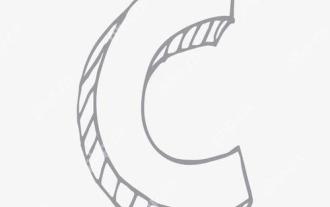 How to use string streams in C?
Apr 28, 2025 pm 09:12 PM
How to use string streams in C?
Apr 28, 2025 pm 09:12 PM
The main steps and precautions for using string streams in C are as follows: 1. Create an output string stream and convert data, such as converting integers into strings. 2. Apply to serialization of complex data structures, such as converting vector into strings. 3. Pay attention to performance issues and avoid frequent use of string streams when processing large amounts of data. You can consider using the append method of std::string. 4. Pay attention to memory management and avoid frequent creation and destruction of string stream objects. You can reuse or use std::stringstream.




