Javascript writing Tetris ideas and examples_javascript skills
The game Tetris is also compatible with mobile terminals. The difficulty of this game is how to flip the blocks. The way I implement it is to put the blocks into a two-dimensional array, and then rotate the two-dimensional array counterclockwise.
There are other methods, such as directly using a global variable to represent a direction, and rotating the block according to this variable when flipping, but more code needs to be written.
I searched for an article about algorithms in the library, .... I looked so heartbroken:
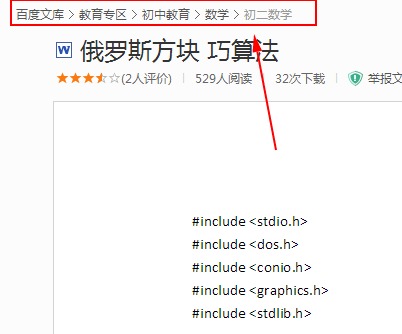
Game screenshots for PC:
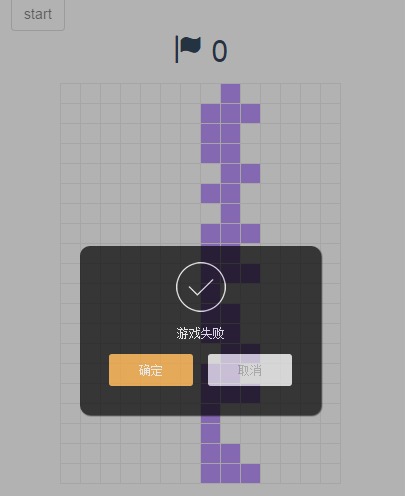
Game screenshots mobile version:
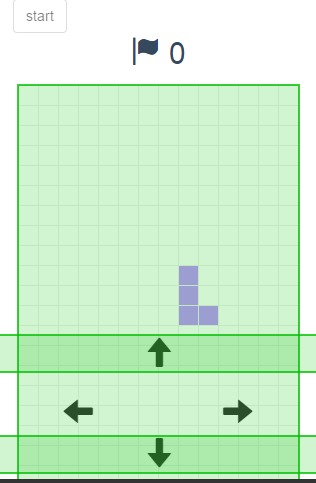
The template engine uses HandlebarsJS, and for better modularization, requireJS is also used.... It doesn’t work well;
Run the following code
var cfg = {
width:14,
height:20,
time : 400
};
requirejs.config({
baseUrl: 'libs',
paths: {
app: '../app'
}
});
requirejs(["app/controller/mainController","app/view/mobileDOM","app/util"], function(con, mobileDOM, util) {
if(util.isMobile()) {
mobileDOM.addDOM();
};
con();
});
The game mainly has three model layers: the model layer of game blocks, the model layer of game scores, and the overall game interface structure model layer;
There is only one control layer, that is, when the user clicks the game start button, the game will start. If it is a PC, it will listen for the keydown event. If it is a mobile terminal, it will create a DOM for the four direction keys and listen for the clicks of the direction keys. Event, the event will cause the data model of the current block to rotate. As for the display, that is a matter of the view layer, so don’t worry about it for now. The main logic includes the random generation of blocks, collision detection of blocks, elimination of blocks, increase of scores, and re- Randomly generate blocks, etc.:
Run the following code
define(["app/util"],function(util) {
//分数模块,游戏开始的时候会用到;
var score = {};
require(["app/model/score"],function(defineScore) {
score = defineScore;
});
var startGame = function() {
//把当前的input元素禁用;
$(this).attr("disabled","true");
requirejs(["app/model/data","app/view/init","app/model/Block"], function(data, view, Block){
//初始化方块;
var block = new Block;
var mapData = {};
//方块发生改变的时候,我们用回调重新渲染界面;
block.onupdate( function() {
var blockData = this.get();
//把数据格式转化成map数据;
mapData = data.extend(blockData);
$("#table").html( view( mapData ) );
});
block.testTouch = data.testTouch;
//如果元素触底了或者是元素已经被卡主不能动的情况下;
block.onend(function() {
//这个说明当前的block触底了
data.set( mapData );
//我们需要重新生成一个方块, 直接调用newBlock即可;
block.newBlock();
//通过data计算,如果有连接起来的一条线,就执行SCORE回调, 随之会更新当前界面的分值;
//如果方块跑到了最上面就是游戏失败了;
data.oncalculate( score.addScore , block.destory.bind(block));
});
//现在才开始绑定事件
if(!util.isMobile()) {
$(window).keydown(function(ev) {
if(ev.keyCode === 37) {
block.add(block.moveLeft,"left");
}else if( ev.keyCode === 39 ) {
block.add(block.moveRight,"right");
}else if( ev.keyCode === 40 ) {
block.add(block.moveDown,"down");
}else if( ev.keyCode === 38 ) {
block.rotate();
};
});
}else{
$(".arrow-up").tap(function() {
block.rotate();
});
$(".arrow-down").tap(function() {
block.add(block.moveDown,"down");
});
$(".arrow-left").tap(function() {
block.add(block.moveLeft,"left");
});
$(".arrow-right").tap(function() {
block.add(block.moveRight,"right");
});
};
});
};
//绑定界面事件 ,keyDown;
var bindEvent = function() {
//start....
$("#start").click(startGame)
};
//为移动端添加DOM节点,
//然后绑定移动端的事件;
return function() {
bindEvent();
};
});
The main window of the game is directly viewed as a two-dimensional array. All the blocks to be displayed are data in the array. Through the template engine, the data is updated to the view once a second. The template is as follows:
Run the following code
<script type="text/x-handlebars-template" id="tpl-td">
{{#each this}}
<tr>
{{#each this}}
<td class="{{#if this}}block{{/if}}">
</td>
{{/each}}
</tr>
{{/each}}
</script>
In order to make the overall content and prompts more beautiful, the prompt plug-ins zepto.alert and bootStrap are used;
Online DEMO: Open

Hot AI Tools

Undresser.AI Undress
AI-powered app for creating realistic nude photos

AI Clothes Remover
Online AI tool for removing clothes from photos.

Undress AI Tool
Undress images for free

Clothoff.io
AI clothes remover

Video Face Swap
Swap faces in any video effortlessly with our completely free AI face swap tool!

Hot Article

Hot Tools

Notepad++7.3.1
Easy-to-use and free code editor

SublimeText3 Chinese version
Chinese version, very easy to use

Zend Studio 13.0.1
Powerful PHP integrated development environment

Dreamweaver CS6
Visual web development tools

SublimeText3 Mac version
God-level code editing software (SublimeText3)

Hot Topics
 1664
1664
 14
14
 1423
1423
 52
52
 1317
1317
 25
25
 1268
1268
 29
29
 1246
1246
 24
24
 How to implement an online speech recognition system using WebSocket and JavaScript
Dec 17, 2023 pm 02:54 PM
How to implement an online speech recognition system using WebSocket and JavaScript
Dec 17, 2023 pm 02:54 PM
How to use WebSocket and JavaScript to implement an online speech recognition system Introduction: With the continuous development of technology, speech recognition technology has become an important part of the field of artificial intelligence. The online speech recognition system based on WebSocket and JavaScript has the characteristics of low latency, real-time and cross-platform, and has become a widely used solution. This article will introduce how to use WebSocket and JavaScript to implement an online speech recognition system.
 WebSocket and JavaScript: key technologies for implementing real-time monitoring systems
Dec 17, 2023 pm 05:30 PM
WebSocket and JavaScript: key technologies for implementing real-time monitoring systems
Dec 17, 2023 pm 05:30 PM
WebSocket and JavaScript: Key technologies for realizing real-time monitoring systems Introduction: With the rapid development of Internet technology, real-time monitoring systems have been widely used in various fields. One of the key technologies to achieve real-time monitoring is the combination of WebSocket and JavaScript. This article will introduce the application of WebSocket and JavaScript in real-time monitoring systems, give code examples, and explain their implementation principles in detail. 1. WebSocket technology
 How to use JavaScript and WebSocket to implement a real-time online ordering system
Dec 17, 2023 pm 12:09 PM
How to use JavaScript and WebSocket to implement a real-time online ordering system
Dec 17, 2023 pm 12:09 PM
Introduction to how to use JavaScript and WebSocket to implement a real-time online ordering system: With the popularity of the Internet and the advancement of technology, more and more restaurants have begun to provide online ordering services. In order to implement a real-time online ordering system, we can use JavaScript and WebSocket technology. WebSocket is a full-duplex communication protocol based on the TCP protocol, which can realize real-time two-way communication between the client and the server. In the real-time online ordering system, when the user selects dishes and places an order
 How to implement an online reservation system using WebSocket and JavaScript
Dec 17, 2023 am 09:39 AM
How to implement an online reservation system using WebSocket and JavaScript
Dec 17, 2023 am 09:39 AM
How to use WebSocket and JavaScript to implement an online reservation system. In today's digital era, more and more businesses and services need to provide online reservation functions. It is crucial to implement an efficient and real-time online reservation system. This article will introduce how to use WebSocket and JavaScript to implement an online reservation system, and provide specific code examples. 1. What is WebSocket? WebSocket is a full-duplex method on a single TCP connection.
 JavaScript and WebSocket: Building an efficient real-time weather forecasting system
Dec 17, 2023 pm 05:13 PM
JavaScript and WebSocket: Building an efficient real-time weather forecasting system
Dec 17, 2023 pm 05:13 PM
JavaScript and WebSocket: Building an efficient real-time weather forecast system Introduction: Today, the accuracy of weather forecasts is of great significance to daily life and decision-making. As technology develops, we can provide more accurate and reliable weather forecasts by obtaining weather data in real time. In this article, we will learn how to use JavaScript and WebSocket technology to build an efficient real-time weather forecast system. This article will demonstrate the implementation process through specific code examples. We
 Simple JavaScript Tutorial: How to Get HTTP Status Code
Jan 05, 2024 pm 06:08 PM
Simple JavaScript Tutorial: How to Get HTTP Status Code
Jan 05, 2024 pm 06:08 PM
JavaScript tutorial: How to get HTTP status code, specific code examples are required. Preface: In web development, data interaction with the server is often involved. When communicating with the server, we often need to obtain the returned HTTP status code to determine whether the operation is successful, and perform corresponding processing based on different status codes. This article will teach you how to use JavaScript to obtain HTTP status codes and provide some practical code examples. Using XMLHttpRequest
 How to use insertBefore in javascript
Nov 24, 2023 am 11:56 AM
How to use insertBefore in javascript
Nov 24, 2023 am 11:56 AM
Usage: In JavaScript, the insertBefore() method is used to insert a new node in the DOM tree. This method requires two parameters: the new node to be inserted and the reference node (that is, the node where the new node will be inserted).
 JavaScript and WebSocket: Building an efficient real-time image processing system
Dec 17, 2023 am 08:41 AM
JavaScript and WebSocket: Building an efficient real-time image processing system
Dec 17, 2023 am 08:41 AM
JavaScript is a programming language widely used in web development, while WebSocket is a network protocol used for real-time communication. Combining the powerful functions of the two, we can create an efficient real-time image processing system. This article will introduce how to implement this system using JavaScript and WebSocket, and provide specific code examples. First, we need to clarify the requirements and goals of the real-time image processing system. Suppose we have a camera device that can collect real-time image data




