 Web Front-end
Web Front-end
 HTML Tutorial
HTML Tutorial
 Understand the key indicators of website performance optimization: What indicators do you need analysis?
Understand the key indicators of website performance optimization: What indicators do you need analysis?
Understand the key indicators of website performance optimization: What indicators do you need analysis?
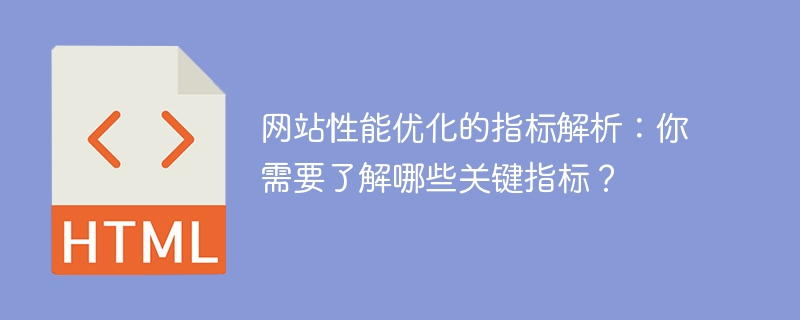
Indicator analysis of website performance optimization: What key indicators do you need to know?
With the rapid development of the Internet, websites have become an important tool for companies to promote products and services and attract users. However, website performance has a critical impact on user experience and conversion rates. In order to improve the performance of the website, we need to focus on some key indicators to optimize the loading speed and response time of the website.
- Page loading time: Page loading time is one of the important indicators for measuring website performance. Users expect web pages to load quickly. If the loading time is too long, users may give up and visit other websites. Reducing page load times by optimizing code, compressing images, and reducing network requests is key to improving website performance.
- Response time: Response time is the time from the server receiving the request to returning the response. Long response times cause users to wait too long, reducing the user experience. By optimizing the configuration of the server and improving the performance of the database, the response time can be reduced and the performance of the website can be improved.
- Number of concurrent connections: The number of concurrent connections refers to the number of users connected to the server at the same time. When the number of concurrent connections is too high, it may cause excessive server load, thereby reducing website performance. The processing capacity of the number of concurrent connections can be improved by increasing the server's processing power, load balancing, and caching.
- Database performance: Most websites need to use a database to store and manage data. Database performance has an important impact on website performance. Through reasonable database indexing, optimized query statements and adding caching mechanisms, the performance of the database can be improved, the query time can be reduced, and the response speed of the website can be improved.
- Page size: Page size refers to the file size of the web page. The larger the page, the longer it will take to load. By optimizing code, compressing images, and reducing page elements, you can reduce the size of the page and increase the page loading speed.
- CDN acceleration: CDN (Content Delivery Network) acceleration is a technology that improves website access speed by caching website resources on different servers around the world. By using CDN, website resources can be distributed to users nearby, reducing network delays and improving website response speed.
- User experience: User experience is one of the key indicators for measuring website performance. A good user experience can improve user satisfaction and conversion rates. By designing a concise interface, optimizing the navigation structure, and providing fast and easy-to-use search functions, you can improve the user experience and improve the performance of the website.
To sum up, website performance optimization requires attention to many key indicators. You can improve your website's performance and user experience by focusing on metrics such as page load time, response time, number of concurrent connections, database performance, page size, CDN acceleration, and user experience. Only continuous optimization and improvement can ensure that the website always maintains high performance and meets the needs of users.
The above is the detailed content of Understand the key indicators of website performance optimization: What indicators do you need analysis?. For more information, please follow other related articles on the PHP Chinese website!

Hot AI Tools

Undresser.AI Undress
AI-powered app for creating realistic nude photos

AI Clothes Remover
Online AI tool for removing clothes from photos.

Undress AI Tool
Undress images for free

Clothoff.io
AI clothes remover

Video Face Swap
Swap faces in any video effortlessly with our completely free AI face swap tool!

Hot Article

Hot Tools

Notepad++7.3.1
Easy-to-use and free code editor

SublimeText3 Chinese version
Chinese version, very easy to use

Zend Studio 13.0.1
Powerful PHP integrated development environment

Dreamweaver CS6
Visual web development tools

SublimeText3 Mac version
God-level code editing software (SublimeText3)

Hot Topics
 1663
1663
 14
14
 1419
1419
 52
52
 1313
1313
 25
25
 1263
1263
 29
29
 1236
1236
 24
24
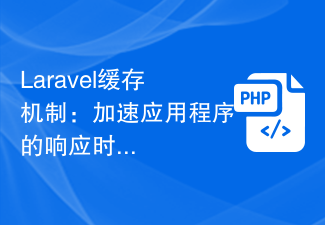 Laravel caching mechanism: speed up application response time
Aug 26, 2023 pm 08:12 PM
Laravel caching mechanism: speed up application response time
Aug 26, 2023 pm 08:12 PM
Laravel Caching Mechanism: Accelerate Application Response Time Introduction: In today's Internet era, fast application response time is crucial to user experience and business success. In order to improve the performance and responsiveness of the application, developers need to adopt some strategies. One of them is to use caching mechanism. As a popular PHP framework, Laravel provides a powerful caching mechanism that can help us speed up the response time of our applications. This article will introduce in detail the use of Laravel caching mechanism
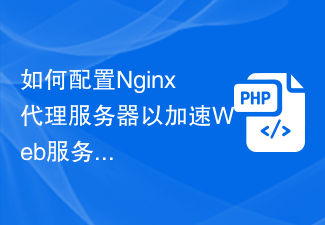 How to configure Nginx proxy server to speed up the response time of web services?
Sep 05, 2023 pm 03:24 PM
How to configure Nginx proxy server to speed up the response time of web services?
Sep 05, 2023 pm 03:24 PM
How to configure Nginx proxy server to speed up the response time of web services? Introduction: In today's Internet era, fast and responsive Web services are crucial to user experience. As a high-performance lightweight reverse proxy server, Nginx can effectively improve the response speed of Web services. This article will introduce how to configure the Nginx proxy server to speed up the response time of web services, and provide detailed instructions with code examples. Part One: Install and Configure Nginx Proxy Server Install Nginx First
 Performance optimization tips for Java RESTful APIs: Accelerate response times and increase throughput
Mar 09, 2024 am 09:40 AM
Performance optimization tips for Java RESTful APIs: Accelerate response times and increase throughput
Mar 09, 2024 am 09:40 AM
1. Using the cache caching mechanism can significantly reduce the number of database accesses, thereby improving performance. Commonly used caching technologies include: Local caching: stores frequently used data in memory to speed up access to frequently accessed data. Distributed cache: Store data in clustered cache servers to improve scalability and fault tolerance. Sample code: @Cacheable(value="users")publicUsergetUserById(Longid){//Get the user from the cache, if not, get it from the database and store it in the cache Useruser=userCache.get(id);if(user==null ){user=userRepositor
 Nginx gzip compression configuration to reduce web page loading time
Jul 04, 2023 pm 01:50 PM
Nginx gzip compression configuration to reduce web page loading time
Jul 04, 2023 pm 01:50 PM
Nginxgzip compression configuration to reduce web page loading time In modern Internet applications, web page loading speed has become one of the important indicators of user experience. Among methods to improve web page loading speed, gzip compression is a very effective method. In this article, we will learn how to use Nginx to configure gzip compression to reduce the load time of web pages. Check if Nginx supports gzip compression Before we start, we need to make sure that your Nginx server supports gzip compression. Can be passed with
 What are the ways to optimize website performance?
Feb 21, 2024 pm 02:45 PM
What are the ways to optimize website performance?
Feb 21, 2024 pm 02:45 PM
What are the methods for website performance optimization? Specific code examples are required. With the rapid development of the Internet, website performance optimization has become increasingly important. A high-performing website not only improves user experience, but also attracts more visitors and increases conversion rates. This article will introduce some commonly used website performance optimization methods and provide specific code examples to help readers better understand. Compression and merging of static resources Compression and merging of static resources can reduce the loading time of web pages. Static resources (such as CSS, JavaScript
 PHP multi-threading speeds up API response time
Jun 30, 2023 pm 03:07 PM
PHP multi-threading speeds up API response time
Jun 30, 2023 pm 03:07 PM
How to speed up API request response time through PHP multi-threading Introduction: With the rapid development of the Internet, more and more applications are beginning to use APIs to obtain and exchange data. However, when an application needs to send multiple API requests simultaneously, response times can become very long. To solve this problem, developers can consider using PHP's multi-threading to speed up the response time of API requests. This article will introduce how to use PHP multi-threading to improve the processing efficiency and response time of API requests. 1. What is multithreading? multi-line
 Solution to system process unresponsive
Feb 18, 2024 pm 10:11 PM
Solution to system process unresponsive
Feb 18, 2024 pm 10:11 PM
How to solve the problem of unresponsive system processes When using computers or other devices, we sometimes encounter unresponsive system processes. We often feel anxious and confused in this situation because it may cause the device to freeze, crash, or not function properly. However, there is no need to worry as fixing the system process unresponsiveness problem can usually be achieved through simple methods. This article will introduce some common solutions to help you solve the problem of unresponsive system processes. 1. Check the resource usage of the device. The unresponsiveness of the system process may be due to the device resources being used.
 PHP-FPM Performance Improvement Guide: Optimizing Your Website's Response Time and Throughput
Oct 05, 2023 am 11:33 AM
PHP-FPM Performance Improvement Guide: Optimizing Your Website's Response Time and Throughput
Oct 05, 2023 am 11:33 AM
PHP-FPM Performance Improvement Guide: Optimizing the response time and throughput of the website requires specific code examples Introduction: In today's Internet era, website performance optimization is becoming more and more important. User experience on the website is directly related to user retention and conversion rate. PHP is a commonly used back-end development language, and PHP-FPM is the abbreviation of PHPFastCGIProcessManager, which is a choice of PHP running mode. This article will introduce in detail how to improve network performance by optimizing PHP-FPM.



