Learn to simply use pip to remove packages
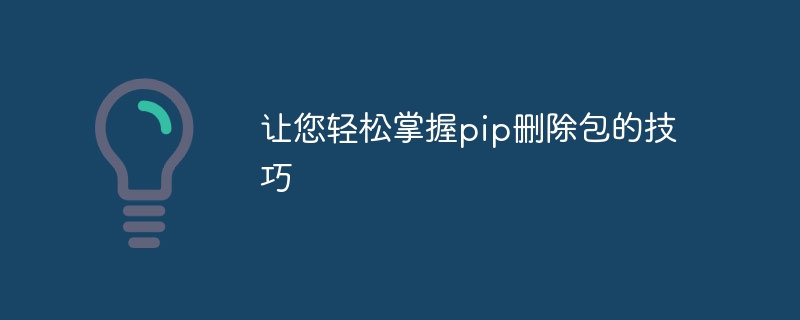
Let you easily master the skills of pip deleting packages, specific code examples are needed
In Python development, pip is a very important tool for installation and management Python package. However, sometimes we need to remove installed packages in order to clean up the environment or resolve conflicts. This article will introduce you to the techniques of using pip to delete packages and provide specific code examples.
Removing a package using pip is very simple, just run the corresponding command in the command line. The following are several commonly used situations and corresponding command examples:
- Delete the specified package
If we only want to delete a specific package, we can use the following command :
pip uninstall package_name
Where, package_name is the name of the package to be deleted. For example, if you want to delete the numpy package, you can run the following command:
pip uninstall numpy
- Delete multiple packages
If you want to delete multiple packages, you can specify multiple in the command Package names, separated by spaces:
pip uninstall package1 package2 ...
For example, to delete both numpy and pandas packages, you can run the following command:
pip uninstall numpy pandas
- Delete the specified version of the package
Sometimes we may only want to delete a specific version of the package. You can use the == operator to specify the version number in the command:
pip uninstall package_name==version
where version is the version of the package to be deleted. Number. For example, to remove the 1.18.0 version of the numpy package, you can run the following command:
pip uninstall numpy==1.18.0
- Remove all installed packages
Sometimes we need to clear the entire Python environment , remove all installed packages. This can be achieved using the following command:
pip freeze | xargs pip uninstall -y
The meaning of this command is to first obtain all installed packages in the current environment and pass them to subsequent commands through pipes, and then use the xargs command to pass each package name to pip uninstall command to delete.
It should be noted that this command will delete all installed packages at once, so use with caution!
The above are some common situations and corresponding command examples of using pip to delete packages. I hope this article can help you better master the usage skills of pip.
As a supplementary note, all the above commands need to be run on the command line to ensure that the pip path is correctly configured in the system's environment variables.
Hope it helps!
The above is the detailed content of Learn to simply use pip to remove packages. For more information, please follow other related articles on the PHP Chinese website!

Hot AI Tools

Undresser.AI Undress
AI-powered app for creating realistic nude photos

AI Clothes Remover
Online AI tool for removing clothes from photos.

Undress AI Tool
Undress images for free

Clothoff.io
AI clothes remover

Video Face Swap
Swap faces in any video effortlessly with our completely free AI face swap tool!

Hot Article

Hot Tools

Notepad++7.3.1
Easy-to-use and free code editor

SublimeText3 Chinese version
Chinese version, very easy to use

Zend Studio 13.0.1
Powerful PHP integrated development environment

Dreamweaver CS6
Visual web development tools

SublimeText3 Mac version
God-level code editing software (SublimeText3)

Hot Topics
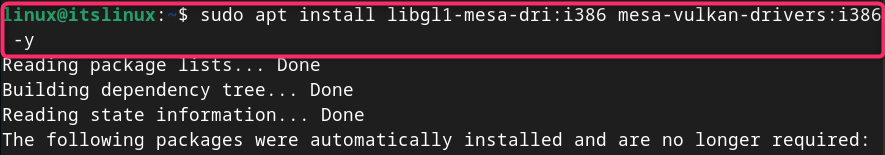 How to install Steam on Debian 12
Mar 21, 2024 pm 10:10 PM
How to install Steam on Debian 12
Mar 21, 2024 pm 10:10 PM
STEAM is a popular gaming platform developed by Valve Corporation that allows you to buy, download, install and play games. It provides features such as automatic updates, matchmaking, and a community forum to resolve software-related issues. In addition to this, you can also use Steam to interact with other players and developers as it has extensive community support. In this guide you will learn: How to install Steam on Debian12 How to run Steam on Debian12 How to remove Steam from Debian12 Conclusion How to install Steam on Debian12 You can install Steam on Debian12: Debian Official Repository deb packages
 What software is good for python programming?
Apr 20, 2024 pm 08:11 PM
What software is good for python programming?
Apr 20, 2024 pm 08:11 PM
IDLE and Jupyter Notebook are recommended for beginners, and PyCharm, Visual Studio Code and Sublime Text are recommended for intermediate/advanced students. Cloud IDEs Google Colab and Binder provide interactive Python environments. Other recommendations include Anaconda Navigator, Spyder, and Wing IDE. Selection criteria include skill level, project size and personal preference.
 Win11 Tips Sharing: Skip Microsoft Account Login with One Trick
Mar 27, 2024 pm 02:57 PM
Win11 Tips Sharing: Skip Microsoft Account Login with One Trick
Mar 27, 2024 pm 02:57 PM
Win11 Tips Sharing: One trick to skip Microsoft account login Windows 11 is the latest operating system launched by Microsoft, with a new design style and many practical functions. However, for some users, having to log in to their Microsoft account every time they boot up the system can be a bit annoying. If you are one of them, you might as well try the following tips, which will allow you to skip logging in with a Microsoft account and enter the desktop interface directly. First, we need to create a local account in the system to log in instead of a Microsoft account. The advantage of doing this is
 A must-have for veterans: Tips and precautions for * and & in C language
Apr 04, 2024 am 08:21 AM
A must-have for veterans: Tips and precautions for * and & in C language
Apr 04, 2024 am 08:21 AM
In C language, it represents a pointer, which stores the address of other variables; & represents the address operator, which returns the memory address of a variable. Tips for using pointers include defining pointers, dereferencing pointers, and ensuring that pointers point to valid addresses; tips for using address operators & include obtaining variable addresses, and returning the address of the first element of the array when obtaining the address of an array element. A practical example demonstrating the use of pointer and address operators to reverse a string.
 What are the tips for novices to create forms?
Mar 21, 2024 am 09:11 AM
What are the tips for novices to create forms?
Mar 21, 2024 am 09:11 AM
We often create and edit tables in excel, but as a novice who has just come into contact with the software, how to use excel to create tables is not as easy as it is for us. Below, we will conduct some drills on some steps of table creation that novices, that is, beginners, need to master. We hope it will be helpful to those in need. A sample form for beginners is shown below: Let’s see how to complete it! 1. There are two methods to create a new excel document. You can right-click the mouse on a blank location on the [Desktop] - [New] - [xls] file. You can also [Start]-[All Programs]-[Microsoft Office]-[Microsoft Excel 20**] 2. Double-click our new ex
 What is the problem when pycharm fails to install pandas?
Apr 24, 2024 pm 10:57 PM
What is the problem when pycharm fails to install pandas?
Apr 24, 2024 pm 10:57 PM
Reasons why Pandas cannot be installed in PyCharm: The network is unstable, the Python version is incompatible with pip, the version is too old, insufficient permissions, firewall or proxy setting issues, insufficient hard disk space, installation file corruption, other software conflicts, Pandas version conflicts
 VSCode Getting Started Guide: A must-read for beginners to quickly master usage skills!
Mar 26, 2024 am 08:21 AM
VSCode Getting Started Guide: A must-read for beginners to quickly master usage skills!
Mar 26, 2024 am 08:21 AM
VSCode (Visual Studio Code) is an open source code editor developed by Microsoft. It has powerful functions and rich plug-in support, making it one of the preferred tools for developers. This article will provide an introductory guide for beginners to help them quickly master the skills of using VSCode. In this article, we will introduce how to install VSCode, basic editing operations, shortcut keys, plug-in installation, etc., and provide readers with specific code examples. 1. Install VSCode first, we need
 PHP programming skills: How to jump to the web page within 3 seconds
Mar 24, 2024 am 09:18 AM
PHP programming skills: How to jump to the web page within 3 seconds
Mar 24, 2024 am 09:18 AM
Title: PHP Programming Tips: How to Jump to a Web Page within 3 Seconds In web development, we often encounter situations where we need to automatically jump to another page within a certain period of time. This article will introduce how to use PHP to implement programming techniques to jump to a page within 3 seconds, and provide specific code examples. First of all, the basic principle of page jump is realized through the Location field in the HTTP response header. By setting this field, the browser can automatically jump to the specified page. Below is a simple example demonstrating how to use P






