In-depth study of practical application skills of Java callback functions
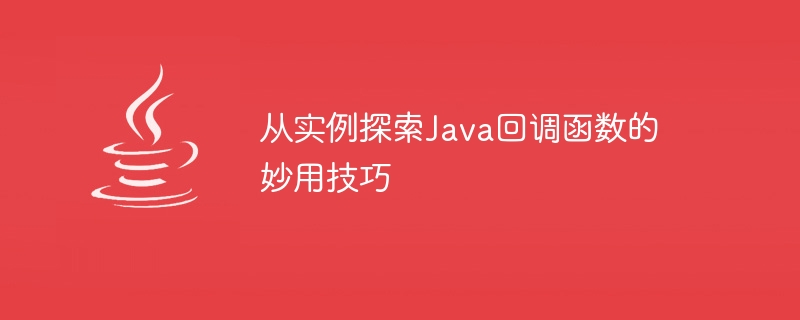
Magical tips for Java callback functions
The callback function is a programming pattern that allows one function to hand back control to another function , and continue execution after another function completes its task. This is useful when you need to process tasks or handle events asynchronously.
You can use anonymous inner classes, lambda expressions or functional interfaces to implement callback functions in Java.
Anonymous inner class
Anonymous inner class is an anonymous inner class that has no name and can only be used in the class that created it. Anonymous inner classes can implement interfaces or extend classes, and can override methods in interfaces or classes.
The following code example demonstrates how to use an anonymous inner class to implement a callback function:
public class Main {
public static void main(String[] args) {
// 创建一个需要回调的函数
CallbackFunction callbackFunction = new CallbackFunction() {
@Override
public void callback() {
System.out.println("Callback function called!");
}
};
// 调用需要回调的函数
callbackFunction.call();
}
}
interface CallbackFunction {
void callback();
}lambda expression
A lambda expression is an anonymous function , it has no name and can only be used within the context in which it is created. A lambda expression can accept parameters and return a value.
The following code example demonstrates how to use lambda expressions to implement callback functions:
public class Main {
public static void main(String[] args) {
// 创建一个需要回调的函数
CallbackFunction callbackFunction = () -> {
System.out.println("Callback function called!");
};
// 调用需要回调的函数
callbackFunction.call();
}
}
interface CallbackFunction {
void callback();
}Functional interface
A functional interface is a type of interface that has only one An interface with abstract methods. Functional interfaces can be used as callback function types.
The following code example demonstrates how to use a functional interface to implement a callback function:
public class Main {
public static void main(String[] args) {
// 创建一个需要回调的函数
CallbackFunction callbackFunction = new CallbackFunction() {
@Override
public void callback() {
System.out.println("Callback function called!");
}
};
// 调用需要回调的函数
callbackFunction.call();
}
}
@FunctionalInterface
interface CallbackFunction {
void callback();
}Magical tips for using callback functions
Callback functions can be used in various In this scenario, the following are some wonderful techniques:
- Asynchronous processing tasks: Callback functions can be used for asynchronous processing tasks, thereby improving the performance of the program. For example, you can use callback functions to handle network requests or file IO operations.
- Handling events: Callback functions can be used to handle events. For example, callback functions can be used to handle button click events or window closing events.
- Decoupled code: Callback functions can be used to decouple code, thereby improving the maintainability and reusability of the code. For example, you can use callback functions to decouple GUI code from business logic code.
Summary
The callback function is a very powerful programming pattern that can be used in various scenarios. Knowing the tricks of callback functions can help you write more elegant and maintainable code.
The above is the detailed content of In-depth study of practical application skills of Java callback functions. For more information, please follow other related articles on the PHP Chinese website!

Hot AI Tools

Undresser.AI Undress
AI-powered app for creating realistic nude photos

AI Clothes Remover
Online AI tool for removing clothes from photos.

Undress AI Tool
Undress images for free

Clothoff.io
AI clothes remover

Video Face Swap
Swap faces in any video effortlessly with our completely free AI face swap tool!

Hot Article

Hot Tools

Notepad++7.3.1
Easy-to-use and free code editor

SublimeText3 Chinese version
Chinese version, very easy to use

Zend Studio 13.0.1
Powerful PHP integrated development environment

Dreamweaver CS6
Visual web development tools

SublimeText3 Mac version
God-level code editing software (SublimeText3)

Hot Topics
 Break or return from Java 8 stream forEach?
Feb 07, 2025 pm 12:09 PM
Break or return from Java 8 stream forEach?
Feb 07, 2025 pm 12:09 PM
Java 8 introduces the Stream API, providing a powerful and expressive way to process data collections. However, a common question when using Stream is: How to break or return from a forEach operation? Traditional loops allow for early interruption or return, but Stream's forEach method does not directly support this method. This article will explain the reasons and explore alternative methods for implementing premature termination in Stream processing systems. Further reading: Java Stream API improvements Understand Stream forEach The forEach method is a terminal operation that performs one operation on each element in the Stream. Its design intention is
 How to make h5 click icon
Apr 06, 2025 pm 12:15 PM
How to make h5 click icon
Apr 06, 2025 pm 12:15 PM
The steps to create an H5 click icon include: preparing a square source image in the image editing software. Add interactivity in the H5 editor and set the click event. Create a hotspot that covers the entire icon. Set the action of click events, such as jumping to the page or triggering animation. Export H5 documents as HTML, CSS, and JavaScript files. Deploy the exported files to a website or other platform.
 How to add functions to buttons for vue
Apr 08, 2025 am 08:51 AM
How to add functions to buttons for vue
Apr 08, 2025 am 08:51 AM
You can add a function to the Vue button by binding the button in the HTML template to a method. Define the method and write function logic in the Vue instance.
 How to implement the custom table function of clicking to add data in dcat admin?
Apr 01, 2025 am 07:09 AM
How to implement the custom table function of clicking to add data in dcat admin?
Apr 01, 2025 am 07:09 AM
How to implement the table function of custom click to add data in dcatadmin (laravel-admin) When using dcat...
 PHP: A Key Language for Web Development
Apr 13, 2025 am 12:08 AM
PHP: A Key Language for Web Development
Apr 13, 2025 am 12:08 AM
PHP is a scripting language widely used on the server side, especially suitable for web development. 1.PHP can embed HTML, process HTTP requests and responses, and supports a variety of databases. 2.PHP is used to generate dynamic web content, process form data, access databases, etc., with strong community support and open source resources. 3. PHP is an interpreted language, and the execution process includes lexical analysis, grammatical analysis, compilation and execution. 4.PHP can be combined with MySQL for advanced applications such as user registration systems. 5. When debugging PHP, you can use functions such as error_reporting() and var_dump(). 6. Optimize PHP code to use caching mechanisms, optimize database queries and use built-in functions. 7
 How to use CSS3 and JavaScript to achieve the effect of scattering and enlarging the surrounding pictures after clicking?
Apr 05, 2025 am 06:15 AM
How to use CSS3 and JavaScript to achieve the effect of scattering and enlarging the surrounding pictures after clicking?
Apr 05, 2025 am 06:15 AM
To achieve the effect of scattering and enlarging the surrounding images after clicking on the image, many web designs need to achieve an interactive effect: click on a certain image to make the surrounding...
 Is H5 page production a front-end development?
Apr 05, 2025 pm 11:42 PM
Is H5 page production a front-end development?
Apr 05, 2025 pm 11:42 PM
Yes, H5 page production is an important implementation method for front-end development, involving core technologies such as HTML, CSS and JavaScript. Developers build dynamic and powerful H5 pages by cleverly combining these technologies, such as using the <canvas> tag to draw graphics or using JavaScript to control interaction behavior.
 PHP vs. Python: Understanding the Differences
Apr 11, 2025 am 12:15 AM
PHP vs. Python: Understanding the Differences
Apr 11, 2025 am 12:15 AM
PHP and Python each have their own advantages, and the choice should be based on project requirements. 1.PHP is suitable for web development, with simple syntax and high execution efficiency. 2. Python is suitable for data science and machine learning, with concise syntax and rich libraries.






