找到MySQL的优点_MySQL
bitsCN.com
第一步――安装MySQL
到http://dev.mysql.com/downloads/ 下载这个服务器、MySQL GUI工具和MySQL ODBC驱动。你可以选择的服务器有:5.0, 5.1或6.0。然后安装它们。
安装过程中的注意事项:
你的防火墙应该设置为允许通过3306端口连接。
将MySQL作为一个服务来运行(可以选择命令行方式)。
MySQL安装默认username/login = root和server = localhost。
MySQL提供了对存储引擎/表类型的选择――主要是MySAM和InnoDb。后者看起来更像是Access,它具有事务和外键,所以这篇文章中我们使用这种方式。
具有用户和安全选项。不要忘了记录所有的密码。
还有要安装Bullzip Access to MySQL和Dreamcoder为之后使用。
第二步――将表从Access移到MySQL
使用Bullzip将后台数据表转移到MySQL,或打开你的数据库并通过ODBC将你的数据导出。
要注意的事项:
MySQL不能识别Access默认用于字段的函数(例如Date/Time字段中的Now()和Date()函数):它们可能被删除或者表被拒绝。推荐你在转移/导出之前删除它们。
Access的autonumber字段与MySQL的auto_increment字段不一致。Bullzip在转移时会进行转换,而ODBC则不会。
Access数据类型会转换为类似的MySQL数据类型。但是,在MySQL中范围更大,你可能希望之后再改变它们。
Access的“ole object”变成了MySQL中的“blob”。因为一个OLE服务器问题,我们将blobs改为longtext。
步骤三――改变MySQL表(字段)
打开Dreamcoder或MySQL管理器(一个GUI工具)。如果你熟悉SQL Server,那么把这些看作是Enterprise或SQL server management studio express界面。
连接到这个转移/导出的数据库。
按顺序打开每一个表并检查:
Autonumber字段是auto_increment。
每一个表有一个主键(一个或多个字段)(在Dreamcoder中,创建-新约束)。否则,你需要在连接的时候指定,不然所连接的表将不能更新。
字段默认是正确的。我们检查与前端数据登入默认值的一致性。
是否允许Null值。
数据类型是否如预期。
有一个时间戳字段,默认为current_time(一般是表中的最后一个字段)。
步骤四――建立你的MySQL备份系统
打开MySQL管理器并备份你的MySQL数据库。这将schema和数据保存到一个.sql文件。如果你想在另一个计算机上建立数据库,那么在那台机器上安装一个MySQL服务器,然后将这个.sql文件的一个拷贝恢复到这个新服务器上。
步骤五――从前端链到MySQL
打开你的Access前端。如果你已经链接到一个Access后台,那么你不能使用这个已被链接的表管理器来改到一个ODBC数据源。所以删除到Access后台的链接,并通过ODBC链接到MySQL后台。类似的,一旦链接到了ODBC数据源,那么这个已链接的表管理器就只提供ODBC数据源的选项。
在建立ODBC数据源时,在ODBC配置中――Advanced ――Flags1,勾上Return Matching Rows和Allow Big Results。
性能
到目前的观察:
使用一个MySQL后台的Access 97比使用相同后台的Access 2007明显快得多。
最初这个混合和列表记录源使用记录源查询构建器。由于某种原因,使用用户创建的查询来替代它们可以获得速度上的显著提高。
在现在的配置中,Access 2007比使用MySQL后台的要快一点。bitsCN.com

Hot AI Tools

Undresser.AI Undress
AI-powered app for creating realistic nude photos

AI Clothes Remover
Online AI tool for removing clothes from photos.

Undress AI Tool
Undress images for free

Clothoff.io
AI clothes remover

Video Face Swap
Swap faces in any video effortlessly with our completely free AI face swap tool!

Hot Article

Hot Tools

Notepad++7.3.1
Easy-to-use and free code editor

SublimeText3 Chinese version
Chinese version, very easy to use

Zend Studio 13.0.1
Powerful PHP integrated development environment

Dreamweaver CS6
Visual web development tools

SublimeText3 Mac version
God-level code editing software (SublimeText3)

Hot Topics
 How to solve the problem that eMule search cannot connect to the server
Jan 25, 2024 pm 02:45 PM
How to solve the problem that eMule search cannot connect to the server
Jan 25, 2024 pm 02:45 PM
Solution: 1. Check the eMule settings to make sure you have entered the correct server address and port number; 2. Check the network connection, make sure the computer is connected to the Internet, and reset the router; 3. Check whether the server is online. If your settings are If there is no problem with the network connection, you need to check whether the server is online; 4. Update the eMule version, visit the eMule official website, and download the latest version of the eMule software; 5. Seek help.
 Solution to the inability to connect to the RPC server and the inability to enter the desktop
Feb 18, 2024 am 10:34 AM
Solution to the inability to connect to the RPC server and the inability to enter the desktop
Feb 18, 2024 am 10:34 AM
What should I do if the RPC server is unavailable and cannot be accessed on the desktop? In recent years, computers and the Internet have penetrated into every corner of our lives. As a technology for centralized computing and resource sharing, Remote Procedure Call (RPC) plays a vital role in network communication. However, sometimes we may encounter a situation where the RPC server is unavailable, resulting in the inability to enter the desktop. This article will describe some of the possible causes of this problem and provide solutions. First, we need to understand why the RPC server is unavailable. RPC server is a
 Detailed explanation of CentOS installation fuse and CentOS installation server
Feb 13, 2024 pm 08:40 PM
Detailed explanation of CentOS installation fuse and CentOS installation server
Feb 13, 2024 pm 08:40 PM
As a LINUX user, we often need to install various software and servers on CentOS. This article will introduce in detail how to install fuse and set up a server on CentOS to help you complete the related operations smoothly. CentOS installation fuseFuse is a user space file system framework that allows unprivileged users to access and operate the file system through a customized file system. Installing fuse on CentOS is very simple, just follow the following steps: 1. Open the terminal and Log in as root user. 2. Use the following command to install the fuse package: ```yuminstallfuse3. Confirm the prompts during the installation process and enter `y` to continue. 4. Installation completed
 How to configure Dnsmasq as a DHCP relay server
Mar 21, 2024 am 08:50 AM
How to configure Dnsmasq as a DHCP relay server
Mar 21, 2024 am 08:50 AM
The role of a DHCP relay is to forward received DHCP packets to another DHCP server on the network, even if the two servers are on different subnets. By using a DHCP relay, you can deploy a centralized DHCP server in the network center and use it to dynamically assign IP addresses to all network subnets/VLANs. Dnsmasq is a commonly used DNS and DHCP protocol server that can be configured as a DHCP relay server to help manage dynamic host configurations in the network. In this article, we will show you how to configure dnsmasq as a DHCP relay server. Content Topics: Network Topology Configuring Static IP Addresses on a DHCP Relay D on a Centralized DHCP Server
 How to enable or disable firewall on Alpine Linux?
Feb 21, 2024 pm 12:45 PM
How to enable or disable firewall on Alpine Linux?
Feb 21, 2024 pm 12:45 PM
On AlpineLinux, you can use the iptables tool to configure and manage firewall rules. Here are the basic steps to enable or disable the firewall on AlpineLinux: Check the firewall status: sudoiptables -L If the output shows rules (for example, there are some INPUT, OUTPUT, or FORWARD rules), the firewall is enabled. If the output is empty, the firewall is currently disabled. Enable firewall: sudoiptables-PINPUTACCEPTsudoiptables-POUTPUTACCEPTsudoiptables-PFORWARDAC
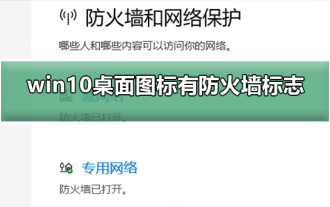 How to remove the firewall logo on the Win10 desktop icon?
Jan 01, 2024 pm 12:21 PM
How to remove the firewall logo on the Win10 desktop icon?
Jan 01, 2024 pm 12:21 PM
Many friends who use win10 system find that there is a firewall logo on the icon on the computer desktop. What is going on? This makes many friends with obsessive-compulsive disorder particularly uncomfortable. In fact, we only need to open the control panel and click " It can be solved by changing "Change User Account Control Settings". Let's take a look at the specific tutorial. How to cancel the firewall logo on the desktop icon in Windows 10 1. First, right-click the Start menu button next to the computer startup screen, and then select the Control Panel function from the pop-up menu. 2. Then select the "User Account" option and select the "Change User Account Control Settings" item from the new interface that appears. 3. After adjusting the slider in the window to the bottom, click Confirm to exit.
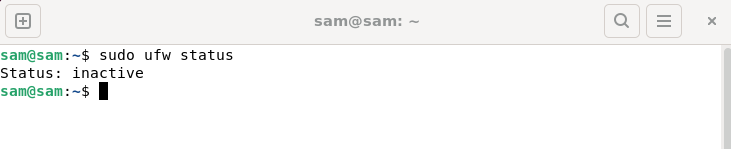 How to fix UFW status showing as inactive in Linux
Mar 20, 2024 pm 01:50 PM
How to fix UFW status showing as inactive in Linux
Mar 20, 2024 pm 01:50 PM
UFW, also known as Uncomplex Firewall, is adopted by many Linux distributions as their firewall system. UFW is designed to make it easy for novice users to manage firewall settings through both the command line interface and the graphical user interface. A UFW firewall is a system that monitors network traffic according to set rules to protect the network from network sniffing and other attacks. If you have UFW installed on your Linux system but its status shows as inactive, there could be several reasons. In this guide, I will share how to resolve the UFW firewall inactive issue on Linux systems. Why UFW Shows Inactive Status on Linux Why UFW Is Inactive by Default on Linux How to Inactive on Linux
 Best Practice Guide for Building IP Proxy Servers with PHP
Mar 11, 2024 am 08:36 AM
Best Practice Guide for Building IP Proxy Servers with PHP
Mar 11, 2024 am 08:36 AM
In network data transmission, IP proxy servers play an important role, helping users hide their real IP addresses, protect privacy, and improve access speeds. In this article, we will introduce the best practice guide on how to build an IP proxy server with PHP and provide specific code examples. What is an IP proxy server? An IP proxy server is an intermediate server located between the user and the target server. It acts as a transfer station between the user and the target server, forwarding the user's requests and responses. By using an IP proxy server






