 Web Front-end
Web Front-end
 JS Tutorial
JS Tutorial
 Get a deeper understanding of the compatibility scope of the Ajax protocol
Get a deeper understanding of the compatibility scope of the Ajax protocol
Get a deeper understanding of the compatibility scope of the Ajax protocol
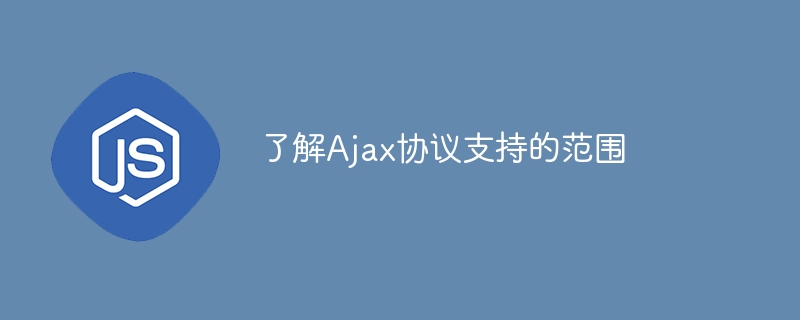
Ajax (Asynchronous JavaScript and XML) is a programming technology used to create interactive applications in web pages. It combines JavaScript, XML, and HTTP requests to enable web pages to load data asynchronously and update without refreshing the entire page. This article will introduce the support scope of the Ajax protocol and some common scenarios of its application.
First of all, let’s understand the basic working principle of Ajax. When a user interacts with a web page, JavaScript initiates an HTTP request through the XMLHttpRequest object to obtain data from the server. Unlike traditional web page requests, Ajax only updates the part that needs to be updated, not the entire page. In addition, Ajax can also use JSON to transmit data, not just XML.
The Ajax protocol has a very wide range of support in current mainstream browsers. From early IE6 to modern Chrome, Firefox and Safari, almost all browsers support Ajax. This means developers can confidently use Ajax to create interactive applications without worrying about compatibility issues.
In Web development, Ajax is widely used in the following scenarios:
- Dynamic content loading: Ajax can load new content asynchronously without refreshing the entire page. This is useful for content that needs to be updated frequently, such as comments, news updates, etc. Through Ajax, users can instantly obtain new information without refreshing the entire page.
- Form validation: Ajax can perform real-time form validation before the form is submitted. For example, when a user fills in an email address, Ajax can be used to check whether the format of the email address is correct and give an error prompt in real time. This improves user experience and reduces unnecessary page jumps.
- Real-time search: Through the real-time search function of Ajax, users can obtain search results in real time while entering keywords. This is very convenient and efficient for large-scale data search. And since only the search results portion is updated, users can continue to enter keywords and view updated search results immediately.
- Shopping cart function: In e-commerce websites, Ajax can implement dynamic shopping cart functions. When the user clicks the "Add to Shopping Cart" button, the product information is added to the shopping cart through Ajax, and the quantity and total price of the products in the shopping cart are updated at the same time. This way users can view the status of their shopping cart in real time without having to jump to another page.
- Instant Messaging: Ajax is also widely used in instant messaging applications. Through Ajax, users can send and receive messages in real time without refreshing the entire page. This is very important for applications that require real-time communication, such as social media, online chat rooms, etc.
In addition to the above application scenarios, Ajax can also be used in various fields such as chart drawing, data visualization, and web games. Because Ajax brings better user experience and page interaction along with technology, it has become an indispensable part of modern web development.
In summary, the Ajax protocol has a very wide range of support, and almost all mainstream browsers support Ajax. Through Ajax, developers can implement various application scenarios such as dynamic content loading, form validation, real-time search, shopping cart function, and instant messaging. As web development continues to develop, Ajax will continue to play an important role in bringing better experience and interaction to users.
The above is the detailed content of Get a deeper understanding of the compatibility scope of the Ajax protocol. For more information, please follow other related articles on the PHP Chinese website!

Hot AI Tools

Undresser.AI Undress
AI-powered app for creating realistic nude photos

AI Clothes Remover
Online AI tool for removing clothes from photos.

Undress AI Tool
Undress images for free

Clothoff.io
AI clothes remover

Video Face Swap
Swap faces in any video effortlessly with our completely free AI face swap tool!

Hot Article

Hot Tools

Notepad++7.3.1
Easy-to-use and free code editor

SublimeText3 Chinese version
Chinese version, very easy to use

Zend Studio 13.0.1
Powerful PHP integrated development environment

Dreamweaver CS6
Visual web development tools

SublimeText3 Mac version
God-level code editing software (SublimeText3)

Hot Topics
 1666
1666
 14
14
 1425
1425
 52
52
 1327
1327
 25
25
 1273
1273
 29
29
 1252
1252
 24
24
 PHP and Ajax: Building an autocomplete suggestion engine
Jun 02, 2024 pm 08:39 PM
PHP and Ajax: Building an autocomplete suggestion engine
Jun 02, 2024 pm 08:39 PM
Build an autocomplete suggestion engine using PHP and Ajax: Server-side script: handles Ajax requests and returns suggestions (autocomplete.php). Client script: Send Ajax request and display suggestions (autocomplete.js). Practical case: Include script in HTML page and specify search-input element identifier.
 How to convert deepseek pdf
Feb 19, 2025 pm 05:24 PM
How to convert deepseek pdf
Feb 19, 2025 pm 05:24 PM
DeepSeek cannot convert files directly to PDF. Depending on the file type, you can use different methods: Common documents (Word, Excel, PowerPoint): Use Microsoft Office, LibreOffice and other software to export as PDF. Image: Save as PDF using image viewer or image processing software. Web pages: Use the browser's "Print into PDF" function or the dedicated web page to PDF tool. Uncommon formats: Find the right converter and convert it to PDF. It is crucial to choose the right tools and develop a plan based on the actual situation.
 How to build a single-page application using PHP
May 04, 2024 pm 06:21 PM
How to build a single-page application using PHP
May 04, 2024 pm 06:21 PM
Steps to build a single-page application (SPA) using PHP: Create a PHP file and load Vue.js. Define a Vue instance and create an HTML interface containing text input and output text. Create a JavaScript framework file containing Vue components. Include JavaScript framework files into PHP files.
 The difference between event and $event in vue
May 08, 2024 pm 04:42 PM
The difference between event and $event in vue
May 08, 2024 pm 04:42 PM
In Vue.js, event is a native JavaScript event triggered by the browser, while $event is a Vue-specific abstract event object used in Vue components. It is generally more convenient to use $event because it is formatted and enhanced to support data binding. Use event when you need to access specific functionality of the native event object.
 What is the abbreviation of dom in js?
May 09, 2024 am 12:00 AM
What is the abbreviation of dom in js?
May 09, 2024 am 12:00 AM
DOM (Document Object Model) is an API for accessing, manipulating and modifying the tree structure of HTML/XML documents. It represents the document as a node hierarchy, including Document, Element, Text and Attribute nodes, which can be used to: access and modify Document structure Access and modify element styles Create/modify HTML content in response to user interaction
 How to use form tag in html
Apr 27, 2024 pm 09:34 PM
How to use form tag in html
Apr 27, 2024 pm 09:34 PM
The form tag is used to create a form that allows users to enter data and submit it to server-side processing. Attributes include action (handler URL), method (submission method), name (form name), target (submission target), enctype (data encoding method). Form elements include text boxes, drop-down lists, text areas, buttons, etc. Submitting the form will send the data to the server via the specified method and URL.
 PHP vs. Ajax: Solutions for creating dynamically loaded content
Jun 06, 2024 pm 01:12 PM
PHP vs. Ajax: Solutions for creating dynamically loaded content
Jun 06, 2024 pm 01:12 PM
Ajax (Asynchronous JavaScript and XML) allows adding dynamic content without reloading the page. Using PHP and Ajax, you can dynamically load a product list: HTML creates a page with a container element, and the Ajax request adds the data to that element after loading it. JavaScript uses Ajax to send a request to the server through XMLHttpRequest to obtain product data in JSON format from the server. PHP uses MySQL to query product data from the database and encode it into JSON format. JavaScript parses the JSON data and displays it in the page container. Clicking the button triggers an Ajax request to load the product list.
 What scenarios can event modifiers in vue be used for?
May 09, 2024 pm 02:33 PM
What scenarios can event modifiers in vue be used for?
May 09, 2024 pm 02:33 PM
Vue.js event modifiers are used to add specific behaviors, including: preventing default behavior (.prevent) stopping event bubbling (.stop) one-time event (.once) capturing event (.capture) passive event listening (.passive) Adaptive modifier (.self)Key modifier (.key)



