Unable to open WinXP system of mobile hard disk
Winxp system cannot open the mobile hard disk solution: Method one, press "win r", enter the command "regedit", expand the project to explorer, double-click to open "NoDriveTypeAutoRun", change 95 to 9D, method two , enter the command "gpedit.msc", click to open Computer Configuration - Administrative Templates - System, then find and select "Turn off AutoPlay", select all drives, and then click Exit.
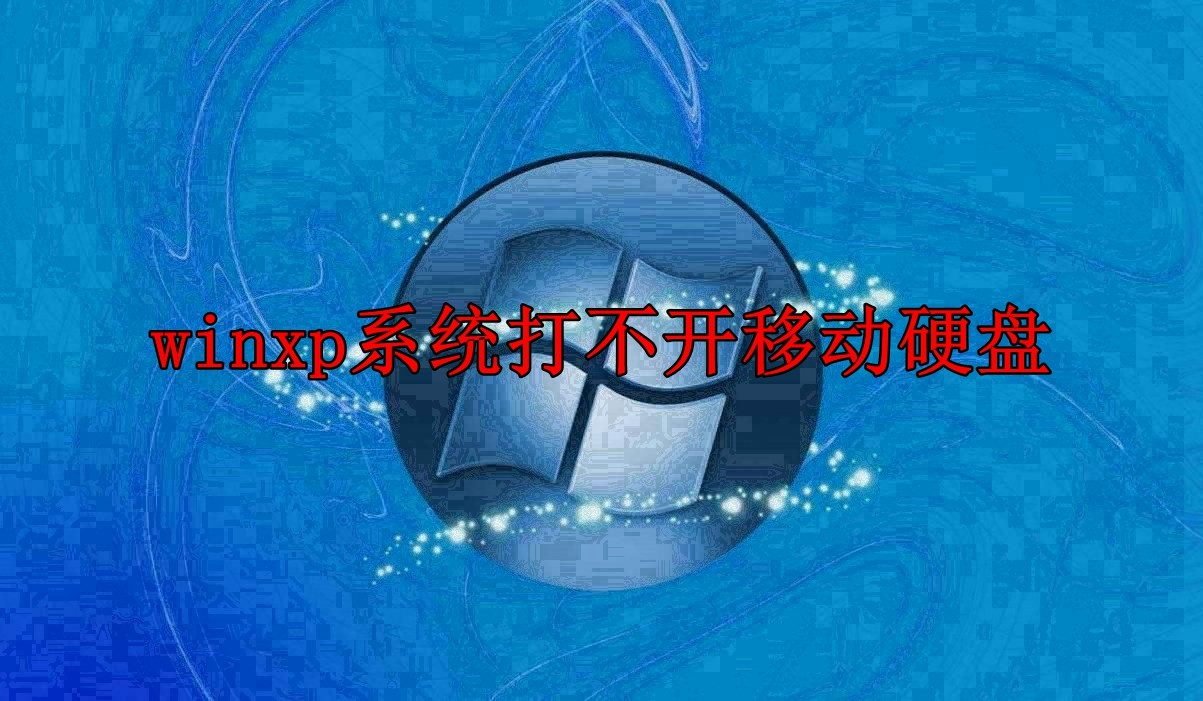
WinXP system cannot open the mobile hard disk detailed solution tutorial:
Recommendation: How to take screenshots of WinXP system
Method 1
1. Enter Regedit in "Run" in the "Start" menu, open the registry editor, expand to HKEY_CURRENT_USER\Software\Microsoft\Windows\CurrentVersion\Policies\Exploer primary key, and find "NoDriveTypeAutoRun" in the right pane ", it is this key that determines whether to execute the AutoRun function of CDROM or hard disk;
2. Double-click "NoDriveTypeAutoRun". In the default state (that is, you have not disabled the AutoRun function), you can see " "NoDriveTypeAutoRun" default key value is 95, 00, 00, 00. The first value "95" is a hexadecimal value, which is the sum of all devices that are prohibited from automatically running. Just change 95 to 9D.
Method 2
1. Enter "gpedit.msc" during operation and press Enter, open the "Group Policy Editor", and expand "Computer Configuration" - "Administrative Templates" - 》"System" then find and select "Turn off AutoPlay" in the right window, press Enter or double-click to open the properties of this item, select "Enable", then select "All Drives", confirm and exit.
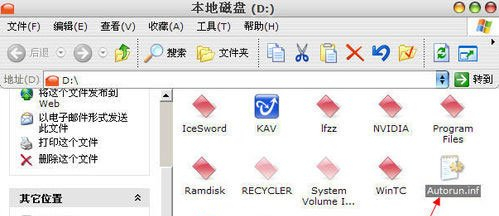
The above is the detailed content of Unable to open WinXP system of mobile hard disk. For more information, please follow other related articles on the PHP Chinese website!

Hot AI Tools

Undresser.AI Undress
AI-powered app for creating realistic nude photos

AI Clothes Remover
Online AI tool for removing clothes from photos.

Undress AI Tool
Undress images for free

Clothoff.io
AI clothes remover

Video Face Swap
Swap faces in any video effortlessly with our completely free AI face swap tool!

Hot Article

Hot Tools

Notepad++7.3.1
Easy-to-use and free code editor

SublimeText3 Chinese version
Chinese version, very easy to use

Zend Studio 13.0.1
Powerful PHP integrated development environment

Dreamweaver CS6
Visual web development tools

SublimeText3 Mac version
God-level code editing software (SublimeText3)

Hot Topics
 1670
1670
 14
14
 1428
1428
 52
52
 1329
1329
 25
25
 1274
1274
 29
29
 1256
1256
 24
24
 When I turn on the computer, it always stops at the motherboard logo screen. Nothing happens when I press anything, and I can't enter the bios?
Apr 23, 2024 am 09:13 AM
When I turn on the computer, it always stops at the motherboard logo screen. Nothing happens when I press anything, and I can't enter the bios?
Apr 23, 2024 am 09:13 AM
When I turn on the computer, it always stops at the motherboard logo screen. Nothing happens when I press anything, and I can't enter the bios? This is usually because the BIOS battery voltage is too low, and the system time has returned to the BIOS preset time, such as 2000.1.1, 00:00. You can use it after pressing F1 to enter the bios and set the time. Do not turn off the AC power after shutting down at night. Generally, the system time will not be lost when you turn on the computer the next day, and you can still enter the system normally. If the AC power is cut off, the battery voltage cannot sustain the power consumption of the bios, and the computer will be in the same state again the next day when it is turned on. Replacing the bios battery is the ultimate solution. Win11 is stuck on the motherboard logo interface when booting? 1. It is a problem with bios settings. We only need to find the corresponding setting items.
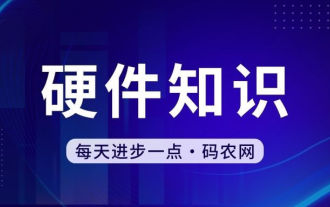 How many memory sticks can be inserted into a computer?
Apr 16, 2024 am 09:00 AM
How many memory sticks can be inserted into a computer?
Apr 16, 2024 am 09:00 AM
Can two memory modules be installed in a desktop computer? 1. Two memory modules of different models cannot be installed in the same desktop computer at the same time. Memory modules of the same model with different frequencies can be installed at the same time. The main function of a computer memory stick is to temporarily store the calculation data of the CPU and the data exchanged with external memories such as hard drives. 2. At least 2. According to the current high configuration, it is 8G memory. 2 4G ones. For a motherboard with 4 memory sticks, it is best to install multiple memory sticks of the same brand and speed, and do not mix them. Under the XP system, it does not support more than 4G of memory, so there is no need to go to the trouble of installing that much. 3. A computer can be equipped with two memory modules. After adding memory modules to the computer, the memory capacity will be superimposed. 4. Yes. Most motherboards on the market currently have a memory slot reserved, that is, there is
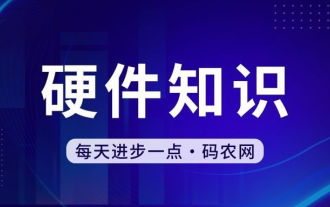 If the computer cannot find a certain wifi signal, the mobile phone can
Mar 14, 2024 pm 05:10 PM
If the computer cannot find a certain wifi signal, the mobile phone can
Mar 14, 2024 pm 05:10 PM
Why can the mobile phone search for WIFI, but the computer cannot? Please explain the reason why the laptop cannot search for WIFI, but the mobile phone can: the computer is too far away from the router and cannot receive the WIFI signal. This is caused by the inconsistency between the frequency bands emitted by the computer network card and the router. Most routers are dual-band 4G and 5G, and some older computers do not support the 5G band. If the laptop is too far away from the wireless router at home, the laptop cannot find the WIFI signal. It is possible that the wireless router at home is set up with wireless Mac address filtering, but after changing the computer or wireless network card, you will no longer be able to access the Internet, so you need to add a new MAC address to the router settings. System service issues. This is the most easily overlooked problem. Most of the problems of not being able to find a wifi signal are basically
 Why can my phone connect to wifi but not my computer?
Apr 08, 2024 pm 08:50 PM
Why can my phone connect to wifi but not my computer?
Apr 08, 2024 pm 08:50 PM
Why can mobile phones connect to wifi and cannot connect to computers? Generally speaking, when encountering the above problems, the computer itself may have three reasons: the wireless network connection is disabled, the Internet Protocol version 4 attribute configuration is incorrect, or the wireless network adapter fails. Wireless network connection is disabled, this can be resolved by re-enabling wireless network connection. The mobile phone can connect to the wifi but cannot connect to the computer. There are two methods: Method: Restart the router. Restart the router, and then use the computer to connect to WIFI again. Method: Turn off the computer firewall settings to eliminate firewall setting problems. Since the mobile phone can connect to WIFI, but the computer cannot, the most likely reason is that the IP settings are incorrect, the IP is not automatically assigned, and it shows that it is restricted or has no connection. First, right-click the local area connection and find the properties.
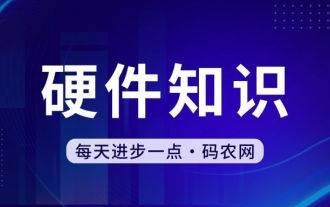 Win7 sets the computer to automatically start when it is powered on
Feb 16, 2024 pm 04:06 PM
Win7 sets the computer to automatically start when it is powered on
Feb 16, 2024 pm 04:06 PM
How to set up Windows 7 to automatically start up every morning 1. First open the "Start" menu, click "Control Panel", select "System and Security", and then click "View System Information". In "System Information", select "Settings", in "System Settings", click "Power Management", and then check "Allow the computer to turn on automatically" in "Power Management". 2. BIOS sets scheduled automatic boot. Currently, most motherboards support the BIOS scheduled boot function. First press the power on button of the host, then press the delete button continuously until you enter the BIOS setup interface. Figure 1 Use your keyboard's right arrow key to move to Power Options, then use the down arrow key to move to APM Configuration. 3. Setting the computer to automatically restart can be very useful in some specific situations, such as
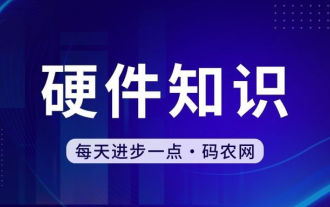 Computer settings to automatically restart
Apr 26, 2024 pm 06:10 PM
Computer settings to automatically restart
Apr 26, 2024 pm 06:10 PM
How to set the computer to automatically restart 1. Find the computer on your computer desktop and right-click the mouse. In the pop-up window, we find properties and click. After entering the system properties, we select. 2. You can set it in the task scheduler to set up automatic startup: right-click this computer, select Manage, and enter the page. Expand System Tools, click Task Scheduler, and click Create Basic Task on the right. 3. How to set the computer to automatically restart when a call comes in. First, restart your computer and click Restart with the left button of the mouse. Because the XP system was used for testing, the startup time is very short. Press and hold DEL during startup to enter the BIOS interface. The BIOS interface is shown in the figure below. This is the main BIOS interface. How to set the computer to automatically start after a power outage. First, restart
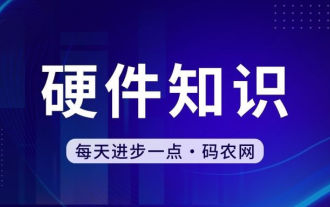 Why is the computer home screen upside down?
May 01, 2024 am 10:01 AM
Why is the computer home screen upside down?
May 01, 2024 am 10:01 AM
What to do if the computer desktop is upside down 1. The computer screen can be restored upside down by the following methods: Use keyboard shortcuts: You can use shortcut keys (such as Ctrl+Alt+Down Arrow) to rotate the screen, and use the same key again if necessary shortcut key to restore normal view. 2. First, right-click a blank space on the desktop, and then select from the pop-up options. Next, click on the selected icon several times to turn the fallen desktop into an upright position. Method 2 is also to right-click the mouse button and select this time. 3. The computer screen is turned upside down. First, right-click the mouse on the computer desktop and select the screen resolution menu. In the screen resolution menu that opens, click the drop-down menu of the orientation setting. At this time, select the horizontal menu option. After the screen orientation is set, finally click
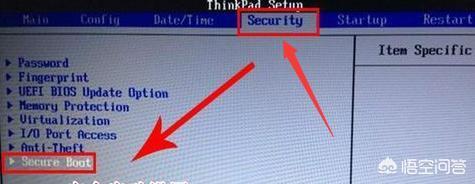 Lenovo bios cannot boot from USB disk
Feb 13, 2024 am 11:30 AM
Lenovo bios cannot boot from USB disk
Feb 13, 2024 am 11:30 AM
Thank you, Little Secretary Wukong, for the invitation! When setting up the BIOS on a Lenovo desktop computer, the USB disk cannot be booted? Generally, if you encounter this problem, please upgrade the BIOS to the latest version first. However, upgrading the BIOS personally is risky, and the motherboard may be scrapped in severe cases. It is more reliable to hire professionals. You can refer to my previous answers for this method tutorial. If you have any questions in this regard in the future, I will answer them in detail. Friends who are interested can pay attention. First, let’s start by setting up the bios to answer the question. 1: When you turn on a Lenovo machine, you usually press F12 to enter the bios. When entering the bios, we use the cursor to move to the Security option, which means security. Then use the arrow keys to move the cursor to the SecurityBoot option, which means safe boot. Then press the keyboard to return




