 Web Front-end
Web Front-end
 JS Tutorial
JS Tutorial
 How to determine whether two strings are equal in JavaScript_Basic knowledge
How to determine whether two strings are equal in JavaScript_Basic knowledge
How to determine whether two strings are equal in JavaScript_Basic knowledge
Convert all user input values to uppercase (or lowercase) first, and then compare:
var name = document.form1.txtUserName.value.toLowerCase();
if(name == "urname")
{
// statements go here.
}
JavaScript has two equality operators. One is completely backward compatible, the standard "==". If the two operand types are inconsistent, it will automatically perform type conversion on the operand at some point. Consider the following assignment statement:
var strA = "i love you!";
var strB = new String("i love you!");
These two variables contain the same sequence of characters, but have different data types. The former is string and the latter is object. When using the "==" operator, JavaScript will try various evaluations to detect whether the two will be in the same sequence. equal in some cases. So the following expression evaluates to true: strA == strB.
The second operator is the "strict" "===", which is not so forgiving when evaluating and does not perform type conversion. So the expression strA === strB evaluates to false, although both variables hold the same value.
Sometimes the logic of the code requires you to determine whether two values are not equal. There are two options here: "!=" and strict "!==". Their relationship is similar to "==" and "===".
Discussion:
"==" and "!=" will try their best to find matching values when evaluating, but you may still want to perform an explicit type conversion before comparing to "help" them do their job. For example, if you want to determine whether a user's input value (string) is equal to a number, you can let "==" help you complete the type conversion:
if(document.form1.txtAge.value == someNumericVar) { ... }
You can also convert in advance:
if(parseInt(document.form1.txtAge.value) == someNumericVar) { ... }
If you are more accustomed to strongly typed programming languages (such as C#, Java, etc.), then you can continue your habit (type conversion) here, which will also enhance the readability of the program.
There is one thing you need to pay attention to, which is the computer’s regional settings. If you compare strings with "<" and ">", then JavaScript compares them as Unicode, but obviously people browsing the web don't read the text as Unicode :) For example in Spanish, According to traditional sorting, "ch" will be sorted as a character between "c" and "d". localeCompare() provides a way to use the character collation of the default locale.
var strings; // 要排序的字符串数组,假设已经得到初始化
strings.sort(function(a,b) { return a.localeCompare(b) }); // 调用sort()方法进行排序

Hot AI Tools

Undresser.AI Undress
AI-powered app for creating realistic nude photos

AI Clothes Remover
Online AI tool for removing clothes from photos.

Undress AI Tool
Undress images for free

Clothoff.io
AI clothes remover

Video Face Swap
Swap faces in any video effortlessly with our completely free AI face swap tool!

Hot Article

Hot Tools

Notepad++7.3.1
Easy-to-use and free code editor

SublimeText3 Chinese version
Chinese version, very easy to use

Zend Studio 13.0.1
Powerful PHP integrated development environment

Dreamweaver CS6
Visual web development tools

SublimeText3 Mac version
God-level code editing software (SublimeText3)

Hot Topics
 How to determine whether a Golang string ends with a specified character
Mar 12, 2024 pm 04:48 PM
How to determine whether a Golang string ends with a specified character
Mar 12, 2024 pm 04:48 PM
Title: How to determine whether a string ends with a specific character in Golang. In the Go language, sometimes we need to determine whether a string ends with a specific character. This is very common when processing strings. This article will introduce how to use the Go language to implement this function, and provide code examples for your reference. First, let's take a look at how to determine whether a string ends with a specified character in Golang. The characters in a string in Golang can be obtained through indexing, and the length of the string can be
 How to repeat a string in python_python repeating string tutorial
Apr 02, 2024 pm 03:58 PM
How to repeat a string in python_python repeating string tutorial
Apr 02, 2024 pm 03:58 PM
1. First open pycharm and enter the pycharm homepage. 2. Then create a new python script, right-click - click new - click pythonfile. 3. Enter a string, code: s="-". 4. Then you need to repeat the symbols in the string 20 times, code: s1=s*20. 5. Enter the print output code, code: print(s1). 6. Finally run the script and you will see our return value at the bottom: - repeated 20 times.
 How to intercept a string in Go language
Mar 13, 2024 am 08:33 AM
How to intercept a string in Go language
Mar 13, 2024 am 08:33 AM
Go language is a powerful and flexible programming language that provides rich string processing functions, including string interception. In the Go language, we can use slices to intercept strings. Next, we will introduce in detail how to intercept strings in Go language, with specific code examples. 1. Use slicing to intercept a string. In the Go language, you can use slicing expressions to intercept a part of a string. The syntax of slice expression is as follows: slice:=str[start:end]where, s
 Detailed explanation of the method of converting int type to string in PHP
Mar 26, 2024 am 11:45 AM
Detailed explanation of the method of converting int type to string in PHP
Mar 26, 2024 am 11:45 AM
Detailed explanation of the method of converting int type to string in PHP In PHP development, we often encounter the need to convert int type to string type. This conversion can be achieved in a variety of ways. This article will introduce several common methods in detail, with specific code examples to help readers better understand. 1. Use PHP’s built-in function strval(). PHP provides a built-in function strval() that can convert variables of different types into string types. When we need to convert int type to string type,
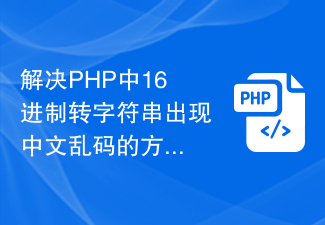 How to solve the problem of Chinese garbled characters when converting hexadecimal to string in PHP
Mar 04, 2024 am 09:36 AM
How to solve the problem of Chinese garbled characters when converting hexadecimal to string in PHP
Mar 04, 2024 am 09:36 AM
Methods to solve Chinese garbled characters when converting hexadecimal strings in PHP. In PHP programming, sometimes we encounter situations where we need to convert strings represented by hexadecimal into normal Chinese characters. However, in the process of this conversion, sometimes you will encounter the problem of Chinese garbled characters. This article will provide you with a method to solve the problem of Chinese garbled characters when converting hexadecimal to string in PHP, and give specific code examples. Use the hex2bin() function for hexadecimal conversion. PHP’s built-in hex2bin() function can convert 1
 How to check if a string starts with a specific character in Golang?
Mar 12, 2024 pm 09:42 PM
How to check if a string starts with a specific character in Golang?
Mar 12, 2024 pm 09:42 PM
How to check if a string starts with a specific character in Golang? When programming in Golang, you often encounter situations where you need to check whether a string begins with a specific character. To meet this requirement, we can use the functions provided by the strings package in Golang to achieve this. Next, we will introduce in detail how to use Golang to check whether a string starts with a specific character, with specific code examples. In Golang, we can use HasPrefix from the strings package
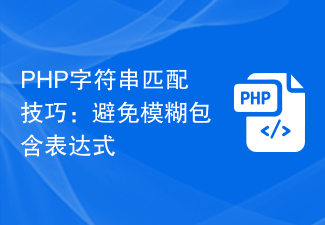 PHP String Matching Tips: Avoid Ambiguous Included Expressions
Feb 29, 2024 am 08:06 AM
PHP String Matching Tips: Avoid Ambiguous Included Expressions
Feb 29, 2024 am 08:06 AM
PHP String Matching Tips: Avoid Ambiguous Included Expressions In PHP development, string matching is a common task, usually used to find specific text content or to verify the format of input. However, sometimes we need to avoid using ambiguous inclusion expressions to ensure match accuracy. This article will introduce some techniques to avoid ambiguous inclusion expressions when doing string matching in PHP, and provide specific code examples. Use preg_match() function for exact matching In PHP, you can use preg_mat
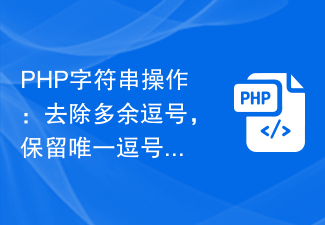 PHP String Operation: Remove Extra Commas and Keep Only Commas Implementation Tips
Mar 28, 2024 pm 03:02 PM
PHP String Operation: Remove Extra Commas and Keep Only Commas Implementation Tips
Mar 28, 2024 pm 03:02 PM
PHP String Operation: Remove Extra Commas and Keep Only Commas Implementation Tips In PHP development, string processing is a very common requirement. Sometimes we need to process the string to remove extra commas and retain the only commas. In this article, I'll introduce an implementation technique and provide concrete code examples. First, let's look at a common requirement: Suppose we have a string containing multiple commas, and we need to remove the extra commas and keep only the unique comma. For example, replace "apple,ba





