 Computer Tutorials
Computer Tutorials
 System Installation
System Installation
 Computer access problem where the network share path cannot be found
Computer access problem where the network share path cannot be found
Computer access problem where the network share path cannot be found
The computer prompts "Network path not found" when accessing a network share. When encountering this situation, it is usually because the firewall is not turned off and it is automatically blocked. If turning off the firewall does not solve the problem, the user can also change the network settings and start the network. Discover and share. Check the server to ensure that the Computer Browser service, Server service, Workstation service, and TCP/IP NETBIOS HELP service are turned on.
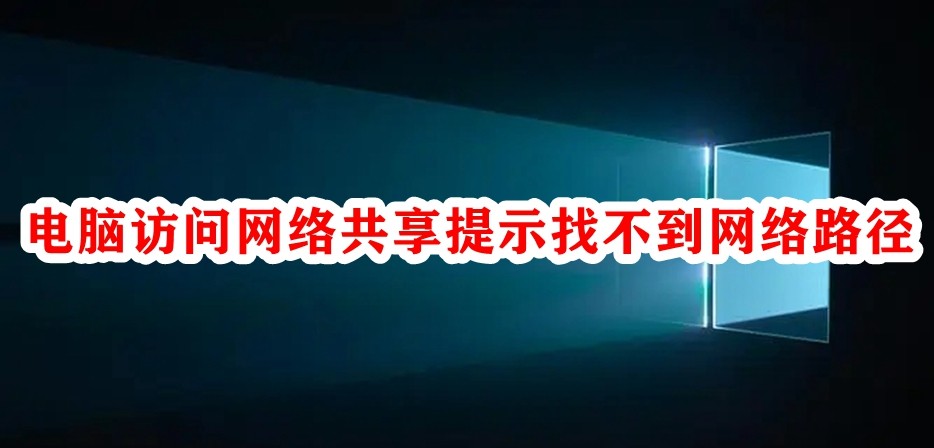
The computer prompts that the network path cannot be found when accessing network sharing
1. Press the "win R" key to open run, enter "cmd" in run, and click "OK",
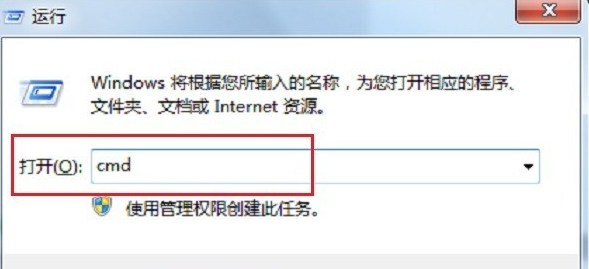
2. Enter "ping ip..." in the command prompt and press Enter. If the interface as shown below appears, it means that the network connection is not working. Normal, reconnect to the network, if detailed information appears, it means normal,

3. Click the Start menu, select "Control Panel", after entering, click "System and Security" ”,

4. After entering, click “Windows Firewall”,

5. Select “Turn on or off” Windows Firewall", turn off both firewalls,

6. Open Run, enter "services.msc" in Run,
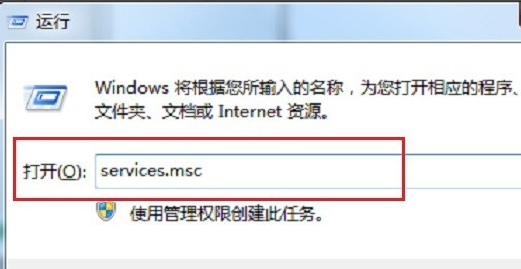
7. After clicking OK, go to the service list, find the "TCP/IP NetBIOS Helper" service on the right, double-click to open it,
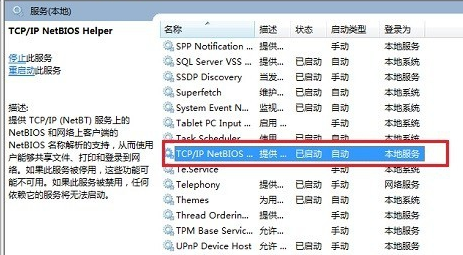
8. After entering, start the service and click OK to complete the settings.
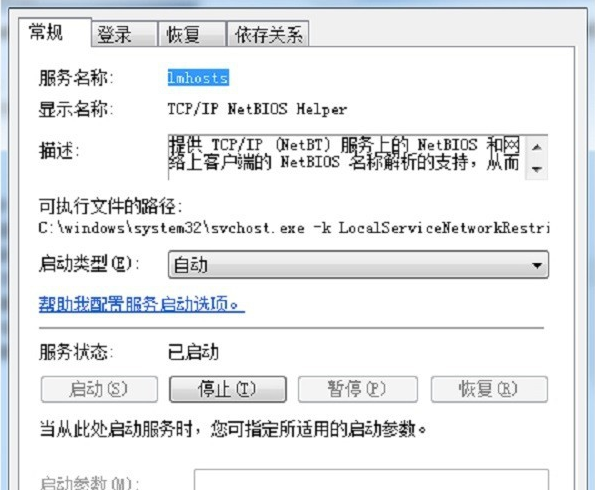
The above is the detailed content of Computer access problem where the network share path cannot be found. For more information, please follow other related articles on the PHP Chinese website!

Hot AI Tools

Undresser.AI Undress
AI-powered app for creating realistic nude photos

AI Clothes Remover
Online AI tool for removing clothes from photos.

Undress AI Tool
Undress images for free

Clothoff.io
AI clothes remover

Video Face Swap
Swap faces in any video effortlessly with our completely free AI face swap tool!

Hot Article

Hot Tools

Notepad++7.3.1
Easy-to-use and free code editor

SublimeText3 Chinese version
Chinese version, very easy to use

Zend Studio 13.0.1
Powerful PHP integrated development environment

Dreamweaver CS6
Visual web development tools

SublimeText3 Mac version
God-level code editing software (SublimeText3)

Hot Topics
 1662
1662
 14
14
 1419
1419
 52
52
 1311
1311
 25
25
 1261
1261
 29
29
 1234
1234
 24
24

