 Computer Tutorials
Computer Tutorials
 Computer Knowledge
Computer Knowledge
 Recommendations for performance optimization that must be done in Win11 23H2 system? Top 10 services that must be disabled in Win11 23H2
Recommendations for performance optimization that must be done in Win11 23H2 system? Top 10 services that must be disabled in Win11 23H2
Recommendations for performance optimization that must be done in Win11 23H2 system? Top 10 services that must be disabled in Win11 23H2
php editor Banana will introduce you to the optimization recommendations and services that must be banned for the Win11 23H2 system. Win11 23H2 system is the latest operating system version released by Microsoft. In order to obtain better performance and user experience, we need to make some optimization settings. At the same time, you also need to pay attention to the disabling of some services to avoid unnecessary resource occupation and security risks. Next, let us learn about the optimization recommendations and services that must be disabled in Win11 23H2 system.
Win11 23h2 Top Ten Services that Must Be Banned
1. Application Experience (handles first-use program compatibility cache requests for the program at startup).
2. Computer Browser (maintains an updated list of computers on the network, you can change it manually if you don’t need to be connected to the Internet).
3. Diagnostic Policy Service.
4. Distributed Link Tracking Client (maintains links between NTFS files in the computer).
5. IP Helper (using IPv6 conversion technology).
6. Offline Files (offline file service).
7. Program Compatibility Assistant Service (provides support for the application compatibility assistant).
8. Portable Device Enumerator Service (group policy that enforces removable mass storage devices).
9. Print Spooler (you can turn it off if there is no printer).
10. Remote Registry (remote registry settings, this service should remain disabled).
What are the necessary optimizations for win11 23h2 system?
1. Desktop icon settings and user account control
Desktop icon settings
When we open a new computer, we usually cannot see the familiar My Computer icon. For convenience, in Settings - Personalization - Theme, we can choose to display this computer icon on the desktop. In this way, we can right-click this computer on the desktop to perform a variety of operations, which is more convenient than sending a shortcut to the desktop, and also facilitates our further right-click operations.

User Account Control
Next, search for the account in settings and click Change User Account Control settings. You can select the appropriate option as needed. Generally speaking, I recommend choosing the second-to-last option for the best balance of security and everyday convenience.
2. Log in with a Microsoft account
Open the account settings in settings and log in with a Microsoft account. Doing this can avoid many system application errors, such as Windows Hello problems. Usually, some abnormal settings may be related to account login. At the same time, after logging in, our commonly used settings, notes and other gadgets can be synchronized between multiple Win devices, which is very convenient. At the same time, Microsoft accounts can also remotely manage computers or retrieve passwords to log in.
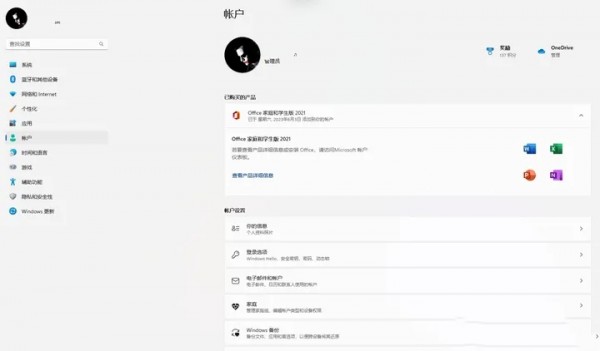
3. Turn off Win11 system advertisements
In settings, click Privacy and Security - General, and set it as shown below. In this way, there will be no annoying system-level advertisements and various energy-saving suggestions in daily use, keeping our computers working efficiently.

4. Power option settings
In the settings, click System-Power and Battery and select the power mode for best performance.

5. Turn off the memory integrity check
The overall security of Windows 11 is very good. Coupled with the improved Windows Defender, individual users no longer need to Then add other security software (such as 360 Family Bucket). From my personal point of view, although I also thought that 360 was a convenient daily management software for novice users in the past, with the update of the system, security and ease of use have been greatly improved. We There really is no need for startup items that burden the system anymore.
However, the memory integrity check will occupy more system resources, especially during games, which will obviously affect system performance. You can choose to turn off this feature in the settings below, and keep other settings as default.
6. System Partition
There is some controversy about whether SSD needs to be partitioned under Windows 11 system. Most computers come with two partitions after purchase. The size of the C drive may be 100GB or 200GB depending on the capacity of the hard drive. I personally strongly recommend partitioning the system disk (i.e. C drive) independently for two reasons: First, to protect system security and prevent system errors from causing total data loss. It is not easy to recover; secondly, it is convenient for us to manage our own files and information, and the partitions can be organized and managed more clearly. You can further adjust and partition according to your personal habits as follows: Right-click this PC, select Manage, and then enter Disk Management.

7. BitLocker unlocking
After purchasing a computer, Windows 11 will use BitLocker to lock the disk in the system by default. A locked disk will display a lock icon on this computer as shown in the picture below. This security is so high that any hardware changes or changes to BIOS settings require the key to be reloaded. Even if the hard drive is removed and the computer data is replaced, the data cannot be read and restored. Because Microsoft's servers are not located in China, although this provides a high degree of security, it may also cause some errors. For ordinary users, I recommend turning this feature off.
You can turn off encryption in Settings - Privacy & Security - Device Encryption. After shutting down, the disk icon in this computer will return to its default state as shown in the figure below.
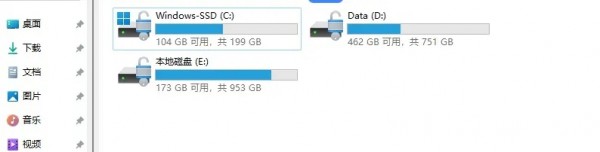
8. Driver update
The importance of computer driver update is undoubtedly very important. Many well-known brands provide computer management software or intelligent engines, which usually include automatic updates of customized drivers. Therefore, it is recommended to update the driver to the latest version in a timely manner. In particular, many gamers know that the graphics card driver often has a bad version. Only after the driver is updated can the best performance of our computer be exerted.
Find the driver download page corresponding to the corresponding model or serial number on the official website. In addition, don't forget to update the BIOS driver, because the BIOS driver usually involves computer function updates and is often overlooked when updating the driver.
9. Storage optimization
You can open Settings-System-Storage in sequence. It should be noted that we usually think that as the time of use increases, a large number of junk files will accumulate in the computer and need to be cleaned up in time. In fact, the system has already prepared automatic cleaning functions for us. By turning on Storage Sense, you can set the time for automatic cleanup based on your personal needs.
10. Moving the C drive
In addition, moving the C drive is also very necessary. You can consider changing the save directory of some commonly used software to other disk partitions. Find where to save new content in the advanced storage settings, I will set it to a location other than the C drive. This can not only help us clear up the C drive space more conveniently, but also make it easy to drag files to the specified location during later file management to avoid adding file copies. At the same time, you can also turn on optimized drive settings in the advanced settings to further improve our disk usage efficiency.
The above is the detailed content of Recommendations for performance optimization that must be done in Win11 23H2 system? Top 10 services that must be disabled in Win11 23H2. For more information, please follow other related articles on the PHP Chinese website!

Hot AI Tools

Undresser.AI Undress
AI-powered app for creating realistic nude photos

AI Clothes Remover
Online AI tool for removing clothes from photos.

Undress AI Tool
Undress images for free

Clothoff.io
AI clothes remover

Video Face Swap
Swap faces in any video effortlessly with our completely free AI face swap tool!

Hot Article

Hot Tools

Notepad++7.3.1
Easy-to-use and free code editor

SublimeText3 Chinese version
Chinese version, very easy to use

Zend Studio 13.0.1
Powerful PHP integrated development environment

Dreamweaver CS6
Visual web development tools

SublimeText3 Mac version
God-level code editing software (SublimeText3)

Hot Topics
 How to Fix the Steam Cloud Error? Try These Methods
Apr 04, 2025 am 01:51 AM
How to Fix the Steam Cloud Error? Try These Methods
Apr 04, 2025 am 01:51 AM
The Steam Cloud error can be caused by many reasons. To play a game smoothly, you need to take some measures to remove this error before you launch the game. php.cn Software introduces some best ways as well as more useful information in this post.
 Windows Metadata and Internet Services Problem: How to Fix It?
Apr 02, 2025 pm 03:57 PM
Windows Metadata and Internet Services Problem: How to Fix It?
Apr 02, 2025 pm 03:57 PM
You may see the “A connection to the Windows Metadata and Internet Services (WMIS) could not be established.” error on Event Viewer. This post from php.cn introduces how to remove the Windows Metadata and Internet Services problem.
 Fixed – OneDrive Not Uploading Photos on PC
Apr 02, 2025 pm 04:04 PM
Fixed – OneDrive Not Uploading Photos on PC
Apr 02, 2025 pm 04:04 PM
OneDrive is an online cloud storage service from Microsoft. At times, you might find OneDrive fail to upload photos to the cloud. If you are on the same boat, keep reading this post from php.cn Software to get effective solutions now!
 How to Resolve the KB5035942 Update Issues – Crashing System
Apr 02, 2025 pm 04:16 PM
How to Resolve the KB5035942 Update Issues – Crashing System
Apr 02, 2025 pm 04:16 PM
KB5035942 update issues - crashing system commonly happens to users. Inflicted people hope to find a way out of the kind of trouble, such as crashing system, installation, or sound issues. Targeting these situations, this post published by php.cn wil
 Remove PC App Store Malware - A Full Guide for You!
Apr 04, 2025 am 01:41 AM
Remove PC App Store Malware - A Full Guide for You!
Apr 04, 2025 am 01:41 AM
If you have a program called PC App Store on your computer and did not purposely install it, then your PC may be infected with the malware. This post from php.cn introduces how to remove PC App Store malware.
 Fix: Brothers: A Tale of Two Sons Remake Not Launching/Loading
Apr 02, 2025 am 02:40 AM
Fix: Brothers: A Tale of Two Sons Remake Not Launching/Loading
Apr 02, 2025 am 02:40 AM
Is Brothers: A Tale of Two Sons Remake not launching? Encountering Brothers: A Tale of Two Sons Remake black screen? Here this post on php.cn offers you tested solutions to assist you in addressing this problem.
 How to Use Chris Titus Tool to Create a Debloated Win11/10 ISO
Apr 01, 2025 am 03:15 AM
How to Use Chris Titus Tool to Create a Debloated Win11/10 ISO
Apr 01, 2025 am 03:15 AM
Chris Titus Tech has a tool called Windows Utility that can help you easily create a debloated Windows 11/10 ISO to install a clean system. php.cn offers a full guide on how to do this thing using the Chris Titus tool.
 Effortles Fixes for Black Screen After Installing a Graphics Driver
Apr 15, 2025 am 12:11 AM
Effortles Fixes for Black Screen After Installing a Graphics Driver
Apr 15, 2025 am 12:11 AM
Have you ever encountered a black screen after installing a graphics driver like an Nvidia driver in Windows 10/11? Now in this post from php.cn, you can find a couple of worth trying solutions to the Nvidia driver update black screen.





