 Web Front-end
Web Front-end
 HTML Tutorial
HTML Tutorial
 Understand the advantages and applicable scenarios of HTML responsive layout
Understand the advantages and applicable scenarios of HTML responsive layout
Understand the advantages and applicable scenarios of HTML responsive layout
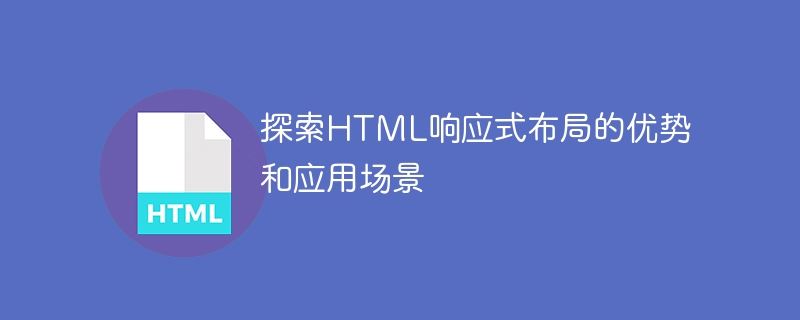
Explore the advantages and application scenarios of HTML responsive layout
HTML responsive layout has become the mainstream trend in today's Internet design. With the popularity of mobile devices and the emergence of different screen sizes, responsive layout has become crucial in order for the website to present the best user experience on different devices. This article will explore the advantages of responsive HTML layout and provide some concrete code examples.
- Advantages of responsive layout
1.1 Saving time and effort
Responsive layout enables a website to adapt to screens of various sizes. In the past, developers needed to write different codes for adaptation to different devices, which was a heavy workload and cumbersome. The responsive layout can automatically adjust the layout and style of the web page according to the screen size and resolution of the device by using technologies such as CSS media queries and elastic grid layout, greatly simplifying development work.
1.2 Provide a good user experience
Responsive layout can give the website an elegant and consistent appearance on different devices. Whether browsing the site on a desktop, tablet, or mobile phone, users get a similar interface and functionality. This consistency provides a better user experience and reduces the user's learning cost for the website.
1.3 Improve SEO ranking
As search engines such as Google pay more and more attention to search results on mobile devices, responsive layout has become an important factor in improving website SEO ranking. Responsive design can avoid the problem of duplicate content. All devices access the same URL, which is more friendly to search engines.
- Application scenarios of responsive layout
2.1 News website
News websites usually need to display news content in the best way on different devices. Using a responsive layout ensures that news headlines, content, and images display correctly on a variety of screen sizes.
<!DOCTYPE html>
<html>
<head>
<meta name="viewport" content="width=device-width, initial-scale=1.0">
<style>
/* 样式 */
</style>
</head>
<body>
<header>
<!-- 头部内容 -->
</header>
<nav>
<!-- 导航栏 -->
</nav>
<section>
<!-- 新闻内容 -->
</section>
<aside>
<!-- 侧边栏 -->
</aside>
<footer>
<!-- 页脚内容 -->
</footer>
</body>
</html>2.2 E-commerce website
E-commerce websites need to display various products and shopping cart functions on various devices. Responsive layout ensures that the website renders product lists, add-to-cart buttons, checkout pages, etc. optimally on different screen sizes.
<!DOCTYPE html>
<html>
<head>
<meta name="viewport" content="width=device-width, initial-scale=1.0">
<style>
/* 样式 */
</style>
</head>
<body>
<header>
<!-- 头部内容 -->
</header>
<nav>
<!-- 导航栏 -->
</nav>
<section>
<!-- 商品列表 -->
</section>
<aside>
<!-- 购物车 -->
</aside>
<footer>
<!-- 页脚内容 -->
</footer>
</body>
</html>2.3 Blog website
Blog websites usually include functions such as article lists, tag clouds, comments, and archives. Using a responsive layout ensures that these features display properly on different devices, providing the best reading experience.
<!DOCTYPE html>
<html>
<head>
<meta name="viewport" content="width=device-width, initial-scale=1.0">
<style>
/* 样式 */
</style>
</head>
<body>
<header>
<!-- 头部内容 -->
</header>
<nav>
<!-- 导航栏 -->
</nav>
<section>
<!-- 文章列表 -->
</section>
<aside>
<!-- 标签云、评论和归档 -->
</aside>
<footer>
<!-- 页脚内容 -->
</footer>
</body>
</html>- Summary
The advantages of responsive layout are saving time and effort, providing a good user experience and improving SEO rankings. In application scenarios such as news websites, e-commerce websites, and blog websites, responsive layouts can provide the best user experience and can adapt to screens of different sizes. With the popularity of mobile devices, responsive layout will play an increasingly important role in Internet design.
The above is the detailed content of Understand the advantages and applicable scenarios of HTML responsive layout. For more information, please follow other related articles on the PHP Chinese website!

Hot AI Tools

Undresser.AI Undress
AI-powered app for creating realistic nude photos

AI Clothes Remover
Online AI tool for removing clothes from photos.

Undress AI Tool
Undress images for free

Clothoff.io
AI clothes remover

Video Face Swap
Swap faces in any video effortlessly with our completely free AI face swap tool!

Hot Article

Hot Tools

Notepad++7.3.1
Easy-to-use and free code editor

SublimeText3 Chinese version
Chinese version, very easy to use

Zend Studio 13.0.1
Powerful PHP integrated development environment

Dreamweaver CS6
Visual web development tools

SublimeText3 Mac version
God-level code editing software (SublimeText3)

Hot Topics
 Table Border in HTML
Sep 04, 2024 pm 04:49 PM
Table Border in HTML
Sep 04, 2024 pm 04:49 PM
Guide to Table Border in HTML. Here we discuss multiple ways for defining table-border with examples of the Table Border in HTML.
 Nested Table in HTML
Sep 04, 2024 pm 04:49 PM
Nested Table in HTML
Sep 04, 2024 pm 04:49 PM
This is a guide to Nested Table in HTML. Here we discuss how to create a table within the table along with the respective examples.
 HTML margin-left
Sep 04, 2024 pm 04:48 PM
HTML margin-left
Sep 04, 2024 pm 04:48 PM
Guide to HTML margin-left. Here we discuss a brief overview on HTML margin-left and its Examples along with its Code Implementation.
 HTML Table Layout
Sep 04, 2024 pm 04:54 PM
HTML Table Layout
Sep 04, 2024 pm 04:54 PM
Guide to HTML Table Layout. Here we discuss the Values of HTML Table Layout along with the examples and outputs n detail.
 HTML Input Placeholder
Sep 04, 2024 pm 04:54 PM
HTML Input Placeholder
Sep 04, 2024 pm 04:54 PM
Guide to HTML Input Placeholder. Here we discuss the Examples of HTML Input Placeholder along with the codes and outputs.
 HTML Ordered List
Sep 04, 2024 pm 04:43 PM
HTML Ordered List
Sep 04, 2024 pm 04:43 PM
Guide to the HTML Ordered List. Here we also discuss introduction of HTML Ordered list and types along with their example respectively
 Moving Text in HTML
Sep 04, 2024 pm 04:45 PM
Moving Text in HTML
Sep 04, 2024 pm 04:45 PM
Guide to Moving Text in HTML. Here we discuss an introduction, how marquee tag work with syntax and examples to implement.
 HTML onclick Button
Sep 04, 2024 pm 04:49 PM
HTML onclick Button
Sep 04, 2024 pm 04:49 PM
Guide to HTML onclick Button. Here we discuss their introduction, working, examples and onclick Event in various events respectively.





