 Backend Development
Backend Development
 Python Tutorial
Python Tutorial
 In-depth analysis: Quick installation method using pip command
In-depth analysis: Quick installation method using pip command
In-depth analysis: Quick installation method using pip command
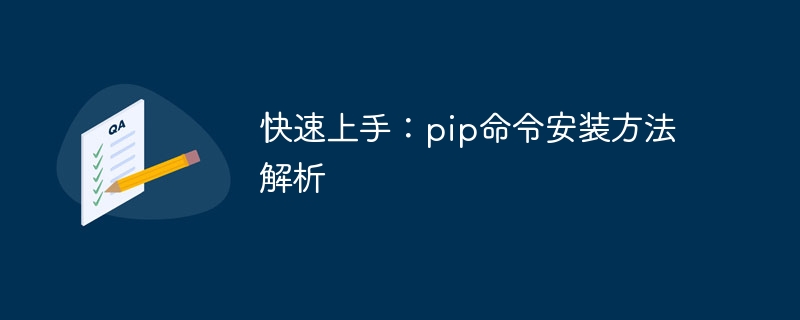
Quick Start: Analysis of the pip command installation method, specific code examples are required
Introduction:
In Python development, manage the installed third-party libraries is a necessary task. The pip command is a very commonly used package management tool for Python. This article will analyze the installation method of the pip command and provide specific code examples so that readers can quickly get started using the pip command for package management.
1. Installation method of pip command
The pip command, as the default package management tool of Python, is usually pre-installed in the Python environment. However, if you choose not to install pip when installing Python or you need to upgrade the version of pip, you need to install it manually. The following describes the installation methods of the pip command.
- Install pip command on Linux/Mac
For Linux or Mac operating system, you can install pip through the following command:
$ sudo easy_install pip
- Install pip command on Windows
For Windows operating system, you can install pip through the following steps:
- First, download the get-pip.py file, you can use The following link obtains the latest version of the get-pip.py file: https://bootstrap.pypa.io/get-pip.py
- Then, enter the directory where the get-pip.py file is located in the command prompt Path, execute the following command:
python get-pip.py
- Finally, wait for the pip installation process to complete.
2. Commonly used pip command examples
The pip command supports multiple functions, including installation, uninstallation, update, etc. The following will introduce commonly used pip commands through specific code examples.
- Installation package
Installation package is one of the most commonly used functions of the pip command. You can install the specified package through the following command:
$ pip install package_name
where package_name represents the name of the package that needs to be installed. For example, to install the numpy package, you can use the following command:
$ pip install numpy
- Upgrade package
When you need to upgrade the installed package to the latest version, you can use the following command:
$ pip install --upgrade package_name
Among them, package_name represents the name of the package that needs to be upgraded. For example, to upgrade the numpy package to the latest version, you can use the following command:
$ pip install --upgrade numpy
- Uninstall the package
If you need to uninstall an installed package, you can use the following command:
$ pip uninstall package_name
Among them, package_name represents the name of the package that needs to be uninstalled. For example, to uninstall the numpy package, you can use the following command:
$ pip uninstall numpy
- Query the installed package
If you need to query the version information of the installed package, you can use the following command:
$ pip show package_name
Among them, package_name represents the name of the package to be queried. For example, to query the version information of the numpy package, you can use the following command:
$ pip show numpy
- List installed packages
If you need to list all installed packages, you can use The following command:
$ pip list
This command will list the names and version information of all installed packages.
Conclusion:
This article analyzes the installation method of the pip command and provides specific code examples, allowing readers to quickly get started using the pip command for package management. By using the pip command, you can easily install, upgrade, uninstall and query installed third-party libraries. I hope that readers can become more proficient in using the pip command to manage third-party libraries required for Python development through the introduction of this article.
The above is the detailed content of In-depth analysis: Quick installation method using pip command. For more information, please follow other related articles on the PHP Chinese website!

Hot AI Tools

Undresser.AI Undress
AI-powered app for creating realistic nude photos

AI Clothes Remover
Online AI tool for removing clothes from photos.

Undress AI Tool
Undress images for free

Clothoff.io
AI clothes remover

Video Face Swap
Swap faces in any video effortlessly with our completely free AI face swap tool!

Hot Article

Hot Tools

Notepad++7.3.1
Easy-to-use and free code editor

SublimeText3 Chinese version
Chinese version, very easy to use

Zend Studio 13.0.1
Powerful PHP integrated development environment

Dreamweaver CS6
Visual web development tools

SublimeText3 Mac version
God-level code editing software (SublimeText3)

Hot Topics
 1672
1672
 14
14
 1428
1428
 52
52
 1332
1332
 25
25
 1277
1277
 29
29
 1257
1257
 24
24
 Reasons and solutions for scipy library installation failure
Feb 22, 2024 pm 06:27 PM
Reasons and solutions for scipy library installation failure
Feb 22, 2024 pm 06:27 PM
Reasons and solutions for scipy library installation failure, specific code examples are required When performing scientific calculations in Python, scipy is a very commonly used library, which provides many functions for numerical calculations, optimization, statistics, and signal processing. However, when installing the scipy library, sometimes you encounter some problems, causing the installation to fail. This article will explore the main reasons why scipy library installation fails and provide corresponding solutions. Installation of dependent packages failed. The scipy library depends on some other Python libraries, such as nu.
 Detailed explanation of Oracle error 3114: How to solve it quickly
Mar 08, 2024 pm 02:42 PM
Detailed explanation of Oracle error 3114: How to solve it quickly
Mar 08, 2024 pm 02:42 PM
Detailed explanation of Oracle error 3114: How to solve it quickly, specific code examples are needed. During the development and management of Oracle database, we often encounter various errors, among which error 3114 is a relatively common problem. Error 3114 usually indicates a problem with the database connection, which may be caused by network failure, database service stop, or incorrect connection string settings. This article will explain in detail the cause of error 3114 and how to quickly solve this problem, and attach the specific code
 Tutorial on installing PyCharm with PyTorch
Feb 24, 2024 am 10:09 AM
Tutorial on installing PyCharm with PyTorch
Feb 24, 2024 am 10:09 AM
As a powerful deep learning framework, PyTorch is widely used in various machine learning projects. As a powerful Python integrated development environment, PyCharm can also provide good support when implementing deep learning tasks. This article will introduce in detail how to install PyTorch in PyCharm and provide specific code examples to help readers quickly get started using PyTorch for deep learning tasks. Step 1: Install PyCharm First, we need to make sure we have
 OpenCV installation tutorial: a must-read for PyCharm users
Feb 22, 2024 pm 09:21 PM
OpenCV installation tutorial: a must-read for PyCharm users
Feb 22, 2024 pm 09:21 PM
OpenCV is an open source library for computer vision and image processing, which is widely used in machine learning, image recognition, video processing and other fields. When developing using OpenCV, in order to better debug and run programs, many developers choose to use PyCharm, a powerful Python integrated development environment. This article will provide PyCharm users with an installation tutorial for OpenCV, with specific code examples. Step One: Install Python First, make sure you have Python installed
 How to install esd file
Feb 20, 2024 am 11:00 AM
How to install esd file
Feb 20, 2024 am 11:00 AM
How to install ESD files ESD (Electronic Software Distribution) files are a file format used to install software on a computer. ESD files are commonly used for installation on Windows 10 operating system. However, there may be some differences in using ESD files to install software compared to common ISO or EXE installation files. In this article, we will explore how to install ESD files. Download the ESD file First, you need to download the ESD from official channels
 Parsing Wormhole NTT: an open framework for any Token
Mar 05, 2024 pm 12:46 PM
Parsing Wormhole NTT: an open framework for any Token
Mar 05, 2024 pm 12:46 PM
Wormhole is a leader in blockchain interoperability, focused on creating resilient, future-proof decentralized systems that prioritize ownership, control, and permissionless innovation. The foundation of this vision is a commitment to technical expertise, ethical principles, and community alignment to redefine the interoperability landscape with simplicity, clarity, and a broad suite of multi-chain solutions. With the rise of zero-knowledge proofs, scaling solutions, and feature-rich token standards, blockchains are becoming more powerful and interoperability is becoming increasingly important. In this innovative application environment, novel governance systems and practical capabilities bring unprecedented opportunities to assets across the network. Protocol builders are now grappling with how to operate in this emerging multi-chain
 Basic tutorial for learning Pygame: Quick introduction to game development
Feb 19, 2024 am 08:51 AM
Basic tutorial for learning Pygame: Quick introduction to game development
Feb 19, 2024 am 08:51 AM
Pygame installation tutorial: Quickly master the basics of game development, specific code examples are required Introduction: In the field of game development, Pygame is a very popular Python library. It provides developers with rich features and easy-to-use interfaces, allowing them to quickly develop high-quality games. This article will introduce you in detail how to install Pygame and provide some specific code examples to help you quickly master the basics of game development. 1. Installation of Pygame Install Python and start installing Pyga
 How to use pip command in pycharm
Apr 04, 2024 am 12:33 AM
How to use pip command in pycharm
Apr 04, 2024 am 12:33 AM
To use the Pip command in PyCharm, just open the project in the terminal, enter the pip command and execute it. Steps: 1. Open the project in the terminal; 2. Use the Pip command. In addition, you can configure the Pip executable file path, installation path, and image by setting Pip options.



