The use of several common data recovery tools under Linux systems
As an operation and maintenance personnel, it is the fundamental responsibility to ensure the security of datalinux file recovery tool, so when maintaining the system, you must be cautious, and sometimes it is inevitable that data will be accidentally deleted If the data is lost, how can you quickly and effectively recover data at this time? In this article, we will introduce several commonly used data recovery tools under Linux systems.
1. How to use the “rm-rf” command
Under the Linux system, any data can be deleted directly from the hard disk through the command "rm-rf" without any prompts. At the same time, there is no similar function to the recycle bin under Windows, which means, It is difficult to recover data after deletion through conventional means, so use this command with special caution. When using the rm command for a Linux virtual host, a safer way is to put the command parameters in front, which will serve as a reminder. Although there is another way, that is, use the mv command to connect the things that are about to be deleted to the /tmp directory under the system, and then write a script to perform cleanup operations regularly. This can reduce the risk of deleting data to a certain extent. .
Although the best way to ensure data security is to make backups, although backups are not omnipotentLinux file recovery tools, and it is impossible to do without backups. Any data recovery tool has certain limitations and cannot guarantee the complete recovery of all data. Therefore, taking backup as the core and using data recovery tools as an auxiliary is a principle that operation and maintenance personnel must adhere to.
2. Advantages and disadvantages of extundelete and ext3grep
Under Linux, there are many open source data recovery tools. Common ones include debugfs, R-Linux, ext3grep, extundelete, etc. The more commonly used ones are ext3grep and extundelete. The recovery principles of these two tools are basically the same, except extundelete. The function is even greater. This article focuses on the use of extundelete.
3. Recovery principle of extundelete
Before introducing the use of extundelete to recover data, let’s briefly introduce the knowledge about inode. Under Linux, you can use the "ls–id" command to view the inode value of a file or directory. For example, to view the inode value of the root directory, you can enter:
[root@cloud1~]#ls-id/
2/
It can be seen that the inode value of the root directory is 2.
When recovering files with extundelete, it does not rely on a specific file format. First, extundelete will obtain information about all files in the current file system through the inode information of the file system (the inode of the root directory is usually 2), including existing and existing files. Deleted files, this information includes file name and inode. Then use the inode information combined with the log to query the block location where the inode is located, including direct block red flag linux system download, indirect block and other information. Finally, use the dd command to back up this information and restore the data file.
4. Install extundelete
The official website of extundelete is /zixunimg/eepwimg//, and its current stable version is extundelete-0.2.4. , before installing extundelete, you need to install two dependency packages, e2fsprogs and e2fsprogs-libs.
The installation of e2fsprogs and e2fsprogs-libs is very simple and will not be introduced here. The following is the compilation and installation process of extundelete:
[root@cloud1app]#tarjxvfextundelete-0.2.4.tar.bz2
[root@cloud1app]#cdextundelete-0.2.4
[[email protected]]#./configure

[[email protected]]#make
[[email protected]]#makeinstall
After successfully installing extundelete, an extundelete executable file will be generated in the system. The use of extundelete is very simple. Readers can get how to use this software through "extundelete --help".
5. Interpretation of extundelete usage
After the installation of extundelete is completed, you can perform data recovery operations. This section introduces in detail the meaning of each parameter of extundelete. The usage of extundelete is as follows:
extundelete--help
Command format:
extundelete[options][action]device-file
The parameters (options) are:
--version,-[vV], displays the software version number.
--help, displays software help information.
--superblock, displays superblock information.
--journal, display log information.
--afterdtime, time parameter, indicates files or directories that were deleted after a certain period of time.
--beforedtime, time parameter, indicating files or directories that were deleted before a certain period of time.
Actions include:
--inodeino, displays the information of node "ino".
--blockblk, displays the information of data block "blk".
--restore-inodeino[,ino,...], restore command parameters, indicating to restore the files of node "ino". The restored files will be manually placed in the RESTORED_FILES folder in the current directory, using the node number as extension.
--restore-file'path', restore command parameter, means that the file in the specified path will be restored and the restored file will be placed in the RECOVERED_FILES directory in the current directory.
--restore-files'path', restore command parameter, means that all files listed in the path will be restored.
--restore-all, restore command parameter, indicates that all directories and files will be attempted to be restored.
-jjournal, means reading the extended log from the already named file.
-bblocknumber means using the previously backed up super block to open the file system. It is usually used to check whether the existing super block is the currently required file.

-Bblocksize, means using the data block size to open the file system, usually used to view files whose size is already known.
6. Practical combat: Extundelete data recovery process
After the data is accidentally deleted, the first thing to do is to uninstall the c drive or c drive partition where the deleted data is located. If the data in the system root partition is accidentally deleted, you need to enter the system. Single user, but mount the root partition in read-only mode. The reason for this is very simple, because after deleting the file, only the track pointer in the inode node of the file is cleared, and the actual file is still stored on the c drive. If the c drive is mounted in read-write mode, this The data blocks of deleted files may be reallocated by the operating system. After these data blocks are overwritten by new data, the data is really lost, and recovery tools are unable to recover. Therefore, mounting the c drive in read-only mode can minimize the risk of data being overwritten in data blocks and increase the success rate of data recovery.
6.1 Restore a single file through extundelete
1. Simulation data accidentally deleted environment
Before demonstrating data recovery through extundelete, we must first simulate an accidental data deletion environment. Here we take the ext3 file system as an example. The recovery method under the ext4 file system is exactly the same. The simple simulation operation process is as follows:
[root@cloud1~]#mkdir/data
[root@cloud1~]#mkfs.ext3/dev/sdc1
[root@cloud1~]#mount/dev/sdc1/data
[root@cloud1~]#cp/etc/passwd/data
[root@cloud1~]#cp-r/app/ganglia-3.4.0/data
The above is the detailed content of The use of several common data recovery tools under Linux systems. For more information, please follow other related articles on the PHP Chinese website!

Hot AI Tools

Undresser.AI Undress
AI-powered app for creating realistic nude photos

AI Clothes Remover
Online AI tool for removing clothes from photos.

Undress AI Tool
Undress images for free

Clothoff.io
AI clothes remover

Video Face Swap
Swap faces in any video effortlessly with our completely free AI face swap tool!

Hot Article

Hot Tools

Notepad++7.3.1
Easy-to-use and free code editor

SublimeText3 Chinese version
Chinese version, very easy to use

Zend Studio 13.0.1
Powerful PHP integrated development environment

Dreamweaver CS6
Visual web development tools

SublimeText3 Mac version
God-level code editing software (SublimeText3)

Hot Topics
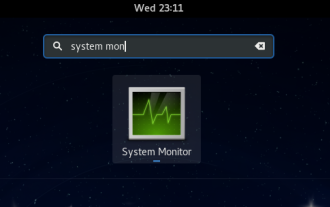 Using Task Manager in Linux
Aug 15, 2024 am 07:30 AM
Using Task Manager in Linux
Aug 15, 2024 am 07:30 AM
There are many questions that Linux beginners often ask, "Does Linux have a Task Manager?", "How to open the Task Manager on Linux?" Users from Windows know that the Task Manager is very useful. You can open the Task Manager by pressing Ctrl+Alt+Del in Windows. This task manager shows you all the running processes and the memory they consume, and you can select and kill a process from the task manager program. When you first use Linux, you will also look for something that is equivalent to a task manager in Linux. A Linux expert prefers to use the command line to find processes, memory consumption, etc., but you don't have to
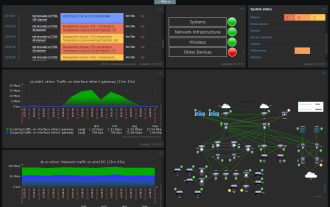 Solve the problem of garbled display of graphs and charts on Zabbix Chinese monitoring server
Jul 31, 2024 pm 02:10 PM
Solve the problem of garbled display of graphs and charts on Zabbix Chinese monitoring server
Jul 31, 2024 pm 02:10 PM
Zabbix's support for Chinese is not very good, but sometimes we still choose Chinese for management purposes. In the web interface monitored by Zabbix, the Chinese under the graphic icon will display small squares. This is incorrect and requires downloading fonts. For example, "Microsoft Yahei", "Microsoft Yahei.ttf" is named "msyh.ttf", upload the downloaded font to /zabbix/fonts/fonts and modify the two characters in the /zabbix/include/defines.inc.php file at define('ZBX_GRAPH_FONT_NAME','DejaVuSans');define('ZBX_FONT_NAME'
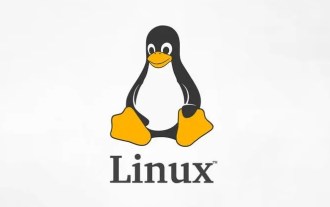 7 ways to help you check the registration date of Linux users
Aug 24, 2024 am 07:31 AM
7 ways to help you check the registration date of Linux users
Aug 24, 2024 am 07:31 AM
Did you know, how to check the creation date of an account on a Linux system? If you know, what can you do? Did you succeed? If yes, how to do it? Basically Linux systems don't track this information, so what are the alternative ways to get this information? You may ask why am I checking this? Yes, there are situations where you may need to review this information and it will be helpful to you at that time. You can use the following 7 methods to verify. Use /var/log/secure Use aureport tool Use .bash_logout Use chage command Use useradd command Use passwd command Use last command Method 1: Use /var/l
 Teach you how to add fonts to Fedora in 5 minutes
Jul 23, 2024 am 09:45 AM
Teach you how to add fonts to Fedora in 5 minutes
Jul 23, 2024 am 09:45 AM
System-wide installation If you install a font system-wide, it will be available to all users. The best way to do this is to use RPM packages from the official software repositories. Before starting, open the "Software" tool in Fedora Workstation, or other tools using the official repository. Select the "Add-ons" category in the selection bar. Then select "Fonts" within the category. You'll see the available fonts similar to the ones in the screenshot below: When you select a font, some details will appear. Depending on several scenarios, you may be able to preview some sample text for the font. Click the "Install" button to add it to your system. Depending on system speed and network bandwidth, this process may take some time to complete
 What should I do if the WPS missing fonts under the Linux system causes the file to be garbled?
Jul 31, 2024 am 12:41 AM
What should I do if the WPS missing fonts under the Linux system causes the file to be garbled?
Jul 31, 2024 am 12:41 AM
1. Find the fonts wingdings, wingdings2, wingdings3, Webdings, and MTExtra from the Internet. 2. Enter the main folder, press Ctrl+h (show hidden files), and check if there is a .fonts folder. If not, create one. 3. Copy the downloaded fonts such as wingdings, wingdings2, wingdings3, Webdings, and MTExtra to the .fonts folder in the main folder. Then start wps to see if there is still a "System missing font..." reminder dialog box. If not, just Success! Notes: wingdings, wingdin
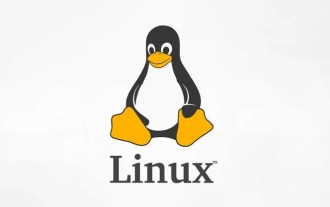 Centos 7 installation and configuration NTP network time synchronization server
Aug 05, 2024 pm 10:35 PM
Centos 7 installation and configuration NTP network time synchronization server
Aug 05, 2024 pm 10:35 PM
Experimental environment: OS: LinuxCentos7.4x86_641. View the current server time zone & list the time zone and set the time zone (if it is already the correct time zone, please skip it): #timedatectl#timedatectllist-timezones#timedatectlset-timezoneAsia/Shanghai2. Understanding of time zone concepts: GMT, UTC, CST, DSTUTC: The entire earth is divided into twenty-four time zones. Each time zone has its own local time. In international radio communication situations, for the sake of unification, a unified time is used, called Universal Coordinated Time (UTC). :UniversalTim
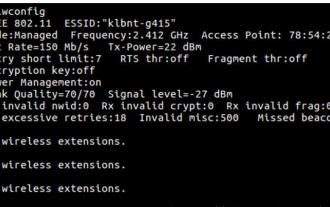 How to connect two Ubuntu hosts to the Internet using one network cable
Aug 07, 2024 pm 01:39 PM
How to connect two Ubuntu hosts to the Internet using one network cable
Aug 07, 2024 pm 01:39 PM
How to use one network cable to connect two ubuntu hosts to the Internet 1. Prepare host A: ubuntu16.04 and host B: ubuntu16.042. Host A has two network cards, one is connected to the external network and the other is connected to host B. Use the iwconfig command to view all network cards on the host. As shown above, the network cards on the author's A host (laptop) are: wlp2s0: This is a wireless network card. enp1s0: Wired network card, the network card connected to host B. The rest has nothing to do with us, no need to care. 3. Configure the static IP of A. Edit the file #vim/etc/network/interfaces to configure a static IP address for interface enp1s0, as shown below (where #==========
 toss! Running DOS on Raspberry Pi
Jul 19, 2024 pm 05:23 PM
toss! Running DOS on Raspberry Pi
Jul 19, 2024 pm 05:23 PM
Different CPU architectures mean that running DOS on the Raspberry Pi is not easy, but it is not much trouble. FreeDOS may be familiar to everyone. It is a complete, free and well-compatible operating system for DOS. It can run some older DOS games or commercial software, and can also develop embedded applications. As long as the program can run on MS-DOS, it can run on FreeDOS. As the initiator and project coordinator of FreeDOS, many users will ask me questions as an insider. The question I get asked most often is: "Can FreeDOS run on a Raspberry Pi?" This question is not surprising. After all, Linux runs very well on the Raspberry Pi






