 System Tutorial
System Tutorial
 LINUX
LINUX
 Master all the details of efficient Java development under Linux: a complete guide to selection, installation, and optimization
Master all the details of efficient Java development under Linux: a complete guide to selection, installation, and optimization
Master all the details of efficient Java development under Linux: a complete guide to selection, installation, and optimization
With its excellent cross-platform and object-oriented features, Java has become a highly respected development tool in today's ever-changing software technology field. Among many operating systems, Linux, with its superior stability, has become the favorite of programmers. As a professional, I will share with you how to use Linux to achieve more efficient Java development work.
1. Choose the appropriate Linux version
As a Java developer, when choosing a suitable Linux system, please pay attention to the key factors of stability and compatibility. Take commonly used systems such as Red Hat Enterprise Linux (RHEL) or Ubuntu as examples. These systems can provide comprehensive support for Java-related applications and libraries, allowing you to easily complete various daily tasks.
2. Install JDK
Firstlinux version java development, let us understand the learning process of Java! You only need to download and correctly install the Java Development Kit (JDK for short), a toolkit dedicated to programming. This is actually very simple, just tap a few commands in the command line terminal, such as using apt-get or yum, etc. Remember to set the environment variable linux vi command after installation, which can help your computer easily identify and use the newly installed JDK.
3. Choose the appropriate integrated development environment (IDE)

If you love Java programming, then an IDE with high-quality performance will be your rightful assistant. Today's most popular Java IDEs include Eclipse, IntelliJ IDEA and NetBeans. Each of them has powerful and rich functions and plug-ins, which can effectively improve your development efficiency.
4. Use version control tools

In the process of team collaboration, we need to use version control software to ensure the smooth progress of the project. For example, Git is a popular tool. Just type the "git init" command to easily create a Git repository. Then, by using commands such as "git add" and "git commit" together, you can achieve precise version control of the document.
5. Optimize Java application performance

In order to improve the expressiveness of Java applications, it is particularly critical to make some optimizations in the Linux environment. We can speed up the execution process by controlling JVM settings and using multi-threading technology. Moreover, using professional performance analysis tools can help us quickly find and solve potential performance problems and improve efficiency.
6. Deploy and run Java applications

It is very convenient to configure and run Java software in a Linux environment. Simply place the compiled Java bytecode (ie. class file) into the appropriate path and run the "java" command to start. If you need to perform background operations, you might as well try using the nohup command.
7. Common problems and solutions
During the development of Java applications in a Linux environment, you may encounter some difficultieslinux version java development, such as compilation errors, missing necessary resources, or insufficient permissions, etc. At this time, you may be able to easily solve the problem by consulting relevant documentation or asking the community for help.
I hope this article can give you a clear explanation of the Linux version of Java development process. Including choosing the appropriate Linux version, installing JDK, choosing a useful integrated development environment (IDE), using version control tools to improve work efficiency, and optimizing application performance and reliability, etc., are all key. I hope this article can help you get better and better on the road of Linux Java development, let’s encourage you together!
The above is the detailed content of Master all the details of efficient Java development under Linux: a complete guide to selection, installation, and optimization. For more information, please follow other related articles on the PHP Chinese website!

Hot AI Tools

Undresser.AI Undress
AI-powered app for creating realistic nude photos

AI Clothes Remover
Online AI tool for removing clothes from photos.

Undress AI Tool
Undress images for free

Clothoff.io
AI clothes remover

Video Face Swap
Swap faces in any video effortlessly with our completely free AI face swap tool!

Hot Article

Hot Tools

Notepad++7.3.1
Easy-to-use and free code editor

SublimeText3 Chinese version
Chinese version, very easy to use

Zend Studio 13.0.1
Powerful PHP integrated development environment

Dreamweaver CS6
Visual web development tools

SublimeText3 Mac version
God-level code editing software (SublimeText3)

Hot Topics
 1666
1666
 14
14
 1425
1425
 52
52
 1328
1328
 25
25
 1273
1273
 29
29
 1253
1253
 24
24
 How to understand DMA operations in C?
Apr 28, 2025 pm 10:09 PM
How to understand DMA operations in C?
Apr 28, 2025 pm 10:09 PM
DMA in C refers to DirectMemoryAccess, a direct memory access technology, allowing hardware devices to directly transmit data to memory without CPU intervention. 1) DMA operation is highly dependent on hardware devices and drivers, and the implementation method varies from system to system. 2) Direct access to memory may bring security risks, and the correctness and security of the code must be ensured. 3) DMA can improve performance, but improper use may lead to degradation of system performance. Through practice and learning, we can master the skills of using DMA and maximize its effectiveness in scenarios such as high-speed data transmission and real-time signal processing.
 How to handle high DPI display in C?
Apr 28, 2025 pm 09:57 PM
How to handle high DPI display in C?
Apr 28, 2025 pm 09:57 PM
Handling high DPI display in C can be achieved through the following steps: 1) Understand DPI and scaling, use the operating system API to obtain DPI information and adjust the graphics output; 2) Handle cross-platform compatibility, use cross-platform graphics libraries such as SDL or Qt; 3) Perform performance optimization, improve performance through cache, hardware acceleration, and dynamic adjustment of the details level; 4) Solve common problems, such as blurred text and interface elements are too small, and solve by correctly applying DPI scaling.
 macOS vs. Linux: Exploring the Differences and Similarities
Apr 25, 2025 am 12:03 AM
macOS vs. Linux: Exploring the Differences and Similarities
Apr 25, 2025 am 12:03 AM
macOSandLinuxbothofferuniquestrengths:macOSprovidesauser-friendlyexperiencewithexcellenthardwareintegration,whileLinuxexcelsinflexibilityandcommunitysupport.macOS,developedbyApple,isknownforitssleekinterfaceandecosystemintegration,whereasLinux,beingo
 Composer: Aiding PHP Development Through AI
Apr 29, 2025 am 12:27 AM
Composer: Aiding PHP Development Through AI
Apr 29, 2025 am 12:27 AM
AI can help optimize the use of Composer. Specific methods include: 1. Dependency management optimization: AI analyzes dependencies, recommends the best version combination, and reduces conflicts. 2. Automated code generation: AI generates composer.json files that conform to best practices. 3. Improve code quality: AI detects potential problems, provides optimization suggestions, and improves code quality. These methods are implemented through machine learning and natural language processing technologies to help developers improve efficiency and code quality.
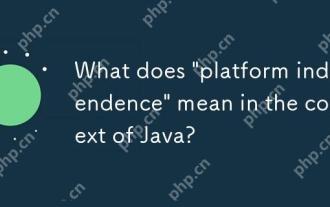 What does 'platform independence' mean in the context of Java?
Apr 23, 2025 am 12:05 AM
What does 'platform independence' mean in the context of Java?
Apr 23, 2025 am 12:05 AM
Java's platform independence means that the code written can run on any platform with JVM installed without modification. 1) Java source code is compiled into bytecode, 2) Bytecode is interpreted and executed by the JVM, 3) The JVM provides memory management and garbage collection functions to ensure that the program runs on different operating systems.
 How to uninstall MySQL and clean residual files
Apr 29, 2025 pm 04:03 PM
How to uninstall MySQL and clean residual files
Apr 29, 2025 pm 04:03 PM
To safely and thoroughly uninstall MySQL and clean all residual files, follow the following steps: 1. Stop MySQL service; 2. Uninstall MySQL packages; 3. Clean configuration files and data directories; 4. Verify that the uninstallation is thorough.
 macOS and Linux: Compatibility and User Experience
Apr 30, 2025 am 12:05 AM
macOS and Linux: Compatibility and User Experience
Apr 30, 2025 am 12:05 AM
macOS and Linux have their own advantages in compatibility and user experience. macOS has excellent compatibility within the Apple ecosystem, and the user experience is simple and intuitive; Linux has outstanding hardware compatibility and software flexibility. The user experience varies from distribution to distribution, emphasizing personalization and control.
 Linux Operations: Managing Files, Directories, and Permissions
Apr 23, 2025 am 12:19 AM
Linux Operations: Managing Files, Directories, and Permissions
Apr 23, 2025 am 12:19 AM
In Linux, file and directory management uses ls, cd, mkdir, rm, cp, mv commands, and permission management uses chmod, chown, and chgrp commands. 1. File and directory management commands such as ls-l list detailed information, mkdir-p recursively create directories. 2. Permission management commands such as chmod755file set file permissions, chownuserfile changes file owner, and chgrpgroupfile changes file group. These commands are based on file system structure and user and group systems, and operate and control through system calls and metadata.



