 Computer Tutorials
Computer Tutorials
 Computer Knowledge
Computer Knowledge
 How to get the coordinate code of the mouse-pressed position in the client area of a dialog box in MFC?
How to get the coordinate code of the mouse-pressed position in the client area of a dialog box in MFC?
How to get the coordinate code of the mouse-pressed position in the client area of a dialog box in MFC?
How to get the coordinates of the mouse click position in the client area of the dialog box in MFC
//Display the coordinates of the mouse in the client area in real time at the title of the dialog window
void CTestDlg::OnMouseMove(UINT nFlags, CPoint point)
{
// TODO: Add your message handler code here and/or call default
CString str;
str.Format("X:%d Y:%d", point.x, point.y); //Format the mouse coordinate point information and save it to the CString type variable str
SetWindowText(str); //Update program window Edit control text
CDialog::OnMouseMove(nFlags, point);
}

//When the mouse is clicked, the coordinates of the mouse in the client area are displayed
void CTestDlg::OnLButtonDown(UINT nFlags, CPoint point)
{
// TODO: Add your message handler code here and/or call default
CString str;
str.Format("x = %d, y = %d", point.x, point.y);
AfxMessageBox(str,MB_ICONQUESTION);
CDialog::OnLButtonDown(nFlags, point);
}
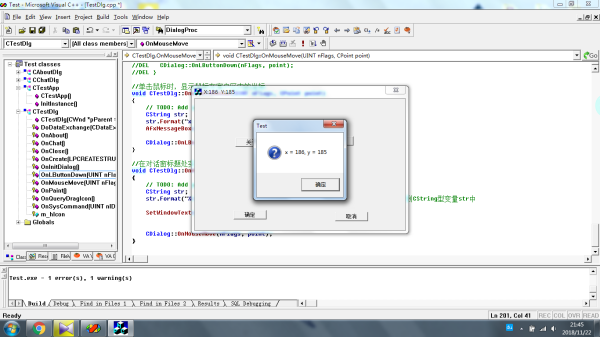
How does MFC obtain the position coordinates of the control on the dialog box
To achieve this effect, you need to know the coordinates of the similar positions in the two pictures and the coordinates of the two controls on the dialog box. Then through addition and subtraction operations, you can get the coordinates of the similar areas on the image in the dialog box. , just connect these two coordinates with a straight line.
To this end, how to obtain the coordinates of the control on the dialog box is the key issue. The following small test program is written to connect the points in the two picture controls with straight lines. The more intuitive one is the four corners of the picture control, so the corners of the controls are connected in the program. First, place two picture controls of the same size side by side on the dialog box, set their identifiers to IDC_LEFT and IDC_RIGHT respectively, then add two edit boxes to display the size of the picture controls, and add corresponding data to these two edit boxes. Members m_row and m_colume. Add a button to connect the points in the picture control, and add the member function OnMatch() for this button.
void CControlDlg::OnMatch(){// TODO: Add your control notification handler code here
CRect rectL,rectR;
How to get the coordinates of the mouse in MFC's OnMouseMove message processing function
void CQiHuoView::OnMouseMove(UINT nFlags, CPoint point)//mouse movement
{
CClientDC dc(this);
CPen dashpen(PS_SOLID,1,RGB(255,255,255));
dc.SetBkMode(TRANSPARENT);
dc.SelectObject(&dashpen);
int x=0,y=0;
x = point.x;
y = point.y;
CString a;a.Format(_T("%d, %d"),x,y);
dc.SetTextColor(RGB(255,0,0));
dc.TextOut(800,310,a); //Display coordinates, 800,300 here is the displayed position, set it according to the situation
The above is the detailed content of How to get the coordinate code of the mouse-pressed position in the client area of a dialog box in MFC?. For more information, please follow other related articles on the PHP Chinese website!

Hot AI Tools

Undresser.AI Undress
AI-powered app for creating realistic nude photos

AI Clothes Remover
Online AI tool for removing clothes from photos.

Undress AI Tool
Undress images for free

Clothoff.io
AI clothes remover

Video Face Swap
Swap faces in any video effortlessly with our completely free AI face swap tool!

Hot Article

Hot Tools

Notepad++7.3.1
Easy-to-use and free code editor

SublimeText3 Chinese version
Chinese version, very easy to use

Zend Studio 13.0.1
Powerful PHP integrated development environment

Dreamweaver CS6
Visual web development tools

SublimeText3 Mac version
God-level code editing software (SublimeText3)

Hot Topics
 How to Fix the Steam Cloud Error? Try These Methods
Apr 04, 2025 am 01:51 AM
How to Fix the Steam Cloud Error? Try These Methods
Apr 04, 2025 am 01:51 AM
The Steam Cloud error can be caused by many reasons. To play a game smoothly, you need to take some measures to remove this error before you launch the game. php.cn Software introduces some best ways as well as more useful information in this post.
 Windows Metadata and Internet Services Problem: How to Fix It?
Apr 02, 2025 pm 03:57 PM
Windows Metadata and Internet Services Problem: How to Fix It?
Apr 02, 2025 pm 03:57 PM
You may see the “A connection to the Windows Metadata and Internet Services (WMIS) could not be established.” error on Event Viewer. This post from php.cn introduces how to remove the Windows Metadata and Internet Services problem.
 How to Resolve the KB5035942 Update Issues – Crashing System
Apr 02, 2025 pm 04:16 PM
How to Resolve the KB5035942 Update Issues – Crashing System
Apr 02, 2025 pm 04:16 PM
KB5035942 update issues - crashing system commonly happens to users. Inflicted people hope to find a way out of the kind of trouble, such as crashing system, installation, or sound issues. Targeting these situations, this post published by php.cn wil
 Fixed – OneDrive Not Uploading Photos on PC
Apr 02, 2025 pm 04:04 PM
Fixed – OneDrive Not Uploading Photos on PC
Apr 02, 2025 pm 04:04 PM
OneDrive is an online cloud storage service from Microsoft. At times, you might find OneDrive fail to upload photos to the cloud. If you are on the same boat, keep reading this post from php.cn Software to get effective solutions now!
 Remove PC App Store Malware - A Full Guide for You!
Apr 04, 2025 am 01:41 AM
Remove PC App Store Malware - A Full Guide for You!
Apr 04, 2025 am 01:41 AM
If you have a program called PC App Store on your computer and did not purposely install it, then your PC may be infected with the malware. This post from php.cn introduces how to remove PC App Store malware.
 Fix: Brothers: A Tale of Two Sons Remake Not Launching/Loading
Apr 02, 2025 am 02:40 AM
Fix: Brothers: A Tale of Two Sons Remake Not Launching/Loading
Apr 02, 2025 am 02:40 AM
Is Brothers: A Tale of Two Sons Remake not launching? Encountering Brothers: A Tale of Two Sons Remake black screen? Here this post on php.cn offers you tested solutions to assist you in addressing this problem.
 Is Core Isolation Blocked by ew_usbccgpfilter.sys? Here Are Fixes!
Apr 13, 2025 am 12:47 AM
Is Core Isolation Blocked by ew_usbccgpfilter.sys? Here Are Fixes!
Apr 13, 2025 am 12:47 AM
Many SurfaceBook users report that they meet the “core isolation blocked by ew_usbccgpfilter.sys” issue on Windows 11/10. This post from php.cn helps to fix the annoying issue. Keep on your reading.
 Effortles Fixes for Black Screen After Installing a Graphics Driver
Apr 15, 2025 am 12:11 AM
Effortles Fixes for Black Screen After Installing a Graphics Driver
Apr 15, 2025 am 12:11 AM
Have you ever encountered a black screen after installing a graphics driver like an Nvidia driver in Windows 10/11? Now in this post from php.cn, you can find a couple of worth trying solutions to the Nvidia driver update black screen.





