 Backend Development
Backend Development
 Golang
Golang
 Comprehensive exploration of Golang's installation tutorial: sharing of installation methods covering multiple operating systems
Comprehensive exploration of Golang's installation tutorial: sharing of installation methods covering multiple operating systems
Comprehensive exploration of Golang's installation tutorial: sharing of installation methods covering multiple operating systems
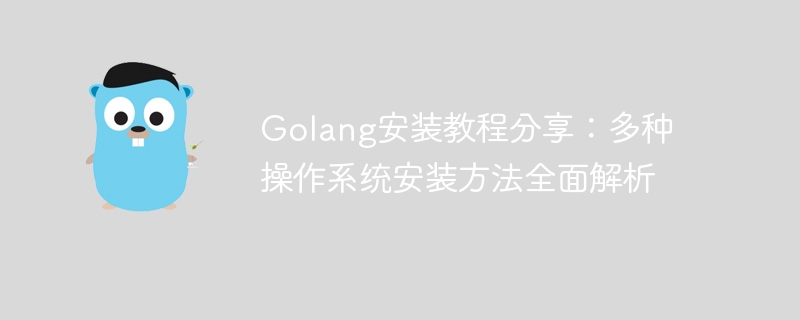
Golang installation tutorial sharing: comprehensive analysis of various operating system installation methods, specific code examples are required
Introduction:
Golang (also known as Go) is An open source programming language developed by Google. It has the characteristics of simplicity, ease of use, and efficient concurrency, so it is increasingly favored by developers. This article will introduce in detail how to install Golang on different operating systems and provide corresponding code examples to help readers get started quickly.
1. Install Golang on Windows system
- Visit Golang official website (https://golang.org/dl/) to download the Golang installation program for Windows system.
- Run the downloaded installation program and install step by step according to the wizard prompts. Note that in the "Choose Components" option, make sure "Add Go to PATH" is checked so that you can run Go commands directly in the terminal.
-
After the installation is complete, open the command prompt and execute the following command to verify whether Golang is installed correctly:
go version
Copy after loginCopy after loginCopy after loginIf an output similar to "go version go1.16.5 windows/amd64" is displayed information, it means that Golang has been successfully installed.
2. Install Golang on MacOS system
Open the terminal and enter the following command to download the Golang installation package:
wget https://golang.org/dl/go1.16.5.darwin-amd64.pkg
Copy after loginThe installation package of Go 1.16.5 version is used here. You can choose other versions according to your needs.
After the download is complete, run the following command to install Golang:
sudo installer -pkg go1.16.5.darwin-amd64.pkg -target /
Copy after loginAfter entering the password, the installation process will proceed automatically.
After the installation is complete, open the terminal and run the following command to verify whether Golang is installed correctly:
go version
Copy after loginCopy after loginCopy after loginIf the output is similar to "go version go1.16.5 darwin/amd64" Information indicating that Golang has been successfully installed.
3. Install Golang on Linux system
Open the terminal and enter the following command to download the Golang compressed package:
wget https://golang.org/dl/go1.16.5.linux-amd64.tar.gz
Copy after loginAfter the download is completed, execute the following command in the terminal to decompress the installation package:
tar -zxvf go1.16.5.linux-amd64.tar.gz
Copy after loginAfter decompression is completed, Golang will be installed in the current user's home directory.
Set environment variables so that the terminal can find the Golang executable file. Open a terminal and enter the following command:
export PATH=$PATH:/home/your_username/go/bin
Copy after loginPlease replace "your_username" with your username.
Execute the following command in the terminal to verify whether Golang is installed correctly:
go version
Copy after loginCopy after loginCopy after loginIf information similar to "go version go1.16.5 linux/amd64" is output, Golang Installed successfully.
Summary:
This article details how to install Golang on Windows, MacOS and Linux systems, and provides specific code examples. Installing Golang is the first step for developers on the road to Go programming. I hope this article will be helpful to beginners. If you have any questions or encounter difficulties, it is recommended that you refer to Golang official documentation or seek help in relevant communities. I wish you all great success in learning and using Golang!
The above is the detailed content of Comprehensive exploration of Golang's installation tutorial: sharing of installation methods covering multiple operating systems. For more information, please follow other related articles on the PHP Chinese website!

Hot AI Tools

Undresser.AI Undress
AI-powered app for creating realistic nude photos

AI Clothes Remover
Online AI tool for removing clothes from photos.

Undress AI Tool
Undress images for free

Clothoff.io
AI clothes remover

Video Face Swap
Swap faces in any video effortlessly with our completely free AI face swap tool!

Hot Article

Hot Tools

Notepad++7.3.1
Easy-to-use and free code editor

SublimeText3 Chinese version
Chinese version, very easy to use

Zend Studio 13.0.1
Powerful PHP integrated development environment

Dreamweaver CS6
Visual web development tools

SublimeText3 Mac version
God-level code editing software (SublimeText3)

Hot Topics
 Golang and C : Concurrency vs. Raw Speed
Apr 21, 2025 am 12:16 AM
Golang and C : Concurrency vs. Raw Speed
Apr 21, 2025 am 12:16 AM
Golang is better than C in concurrency, while C is better than Golang in raw speed. 1) Golang achieves efficient concurrency through goroutine and channel, which is suitable for handling a large number of concurrent tasks. 2)C Through compiler optimization and standard library, it provides high performance close to hardware, suitable for applications that require extreme optimization.
 The Performance Race: Golang vs. C
Apr 16, 2025 am 12:07 AM
The Performance Race: Golang vs. C
Apr 16, 2025 am 12:07 AM
Golang and C each have their own advantages in performance competitions: 1) Golang is suitable for high concurrency and rapid development, and 2) C provides higher performance and fine-grained control. The selection should be based on project requirements and team technology stack.
 What is the main purpose of Linux?
Apr 16, 2025 am 12:19 AM
What is the main purpose of Linux?
Apr 16, 2025 am 12:19 AM
The main uses of Linux include: 1. Server operating system, 2. Embedded system, 3. Desktop operating system, 4. Development and testing environment. Linux excels in these areas, providing stability, security and efficient development tools.
 Is the vscode extension malicious?
Apr 15, 2025 pm 07:57 PM
Is the vscode extension malicious?
Apr 15, 2025 pm 07:57 PM
VS Code extensions pose malicious risks, such as hiding malicious code, exploiting vulnerabilities, and masturbating as legitimate extensions. Methods to identify malicious extensions include: checking publishers, reading comments, checking code, and installing with caution. Security measures also include: security awareness, good habits, regular updates and antivirus software.
 How to run sublime after writing the code
Apr 16, 2025 am 08:51 AM
How to run sublime after writing the code
Apr 16, 2025 am 08:51 AM
There are six ways to run code in Sublime: through hotkeys, menus, build systems, command lines, set default build systems, and custom build commands, and run individual files/projects by right-clicking on projects/files. The build system availability depends on the installation of Sublime Text.
 Golang vs. Python: Key Differences and Similarities
Apr 17, 2025 am 12:15 AM
Golang vs. Python: Key Differences and Similarities
Apr 17, 2025 am 12:15 AM
Golang and Python each have their own advantages: Golang is suitable for high performance and concurrent programming, while Python is suitable for data science and web development. Golang is known for its concurrency model and efficient performance, while Python is known for its concise syntax and rich library ecosystem.
 vscode cannot install extension
Apr 15, 2025 pm 07:18 PM
vscode cannot install extension
Apr 15, 2025 pm 07:18 PM
The reasons for the installation of VS Code extensions may be: network instability, insufficient permissions, system compatibility issues, VS Code version is too old, antivirus software or firewall interference. By checking network connections, permissions, log files, updating VS Code, disabling security software, and restarting VS Code or computers, you can gradually troubleshoot and resolve issues.
 Golang vs. Python: Performance and Scalability
Apr 19, 2025 am 12:18 AM
Golang vs. Python: Performance and Scalability
Apr 19, 2025 am 12:18 AM
Golang is better than Python in terms of performance and scalability. 1) Golang's compilation-type characteristics and efficient concurrency model make it perform well in high concurrency scenarios. 2) Python, as an interpreted language, executes slowly, but can optimize performance through tools such as Cython.





