Best way to optimize Tomcat memory configuration
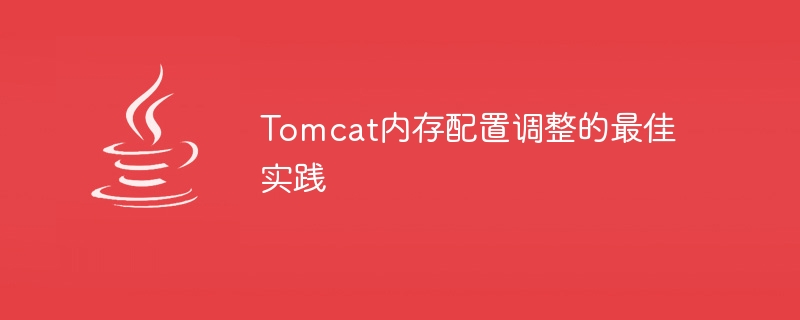
Best Practices for Tomcat Memory Configuration Tuning
Summary: As applications grow and traffic increases, Tomcat memory configuration tuning becomes an important step to ensure application performance and a key factor for stability. This article will introduce the best practices for Tomcat memory configuration and provide specific code examples to help readers optimize the memory settings of their Tomcat instances.
- Understand the Tomcat memory model
Before configuring Tomcat memory, we need to understand Tomcat's memory model. Tomcat uses the Java Virtual Machine (JVM) to execute Java applications. JVM memory consists of heap memory and non-heap memory. Heap memory is used to store Java objects, while non-heap memory is used to store JVM and runtime data.
- Allocate heap memory size
Adjusting Tomcat’s heap memory size can improve application performance. By default, Tomcat's heap memory size is determined by the JVM's default configuration. Heap memory size can be adjusted by setting JVM parameters. Commonly used parameters are:
-Xms: Specifies the initial heap memory size of the JVM.
-Xmx: Specify the maximum heap memory size of the JVM.
For example, if you want to set the initial heap memory to 512MB and the maximum heap memory to 1GB, you can add the following line to the startup script (such as catalina.sh):
CATALINA_OPTS="- Xms512m -Xmx1g"
- Adjust non-heap memory size
In addition to heap memory, Tomcat also requires a certain amount of non-heap memory to run. Non-heap memory is used to store JVM and runtime data, such as class definitions, method definitions, etc. The non-heap memory size allocated by Tomcat by default may not be enough, which may cause problems such as OutOfMemoryError.
To adjust the non-heap memory size, you can use the following JVM parameters:
-XX:PermSize: Specify the initial non-heap memory size of the JVM.
-XX:MaxPermSize: Specifies the maximum non-heap memory size of the JVM.
For example, if you want to set the initial non-heap memory to 256MB and the maximum non-heap memory to 512MB, you can add the following lines:
CATALINA_OPTS="-XX:PermSize=256m -XX: MaxPermSize=512m"
- Optimizing Garbage Collection (GC)
Garbage collection is an important part of Java applications. Tomcat uses the JVM's garbage collector by default. However, depending on the needs of the application, a more suitable garbage collector can be selected to improve performance and response time.
You can use the following parameters to specify the garbage collector:
-XX: UseParallelGC: Use a parallel garbage collector.
-XX: UseConcMarkSweepGC: Use the concurrent mark sweep garbage collector.
-XX: UseG1GC: Use the G1 garbage collector.
For example, if you want to use a parallel garbage collector, you can add the following line:
CATALINA_OPTS="-XX: UseParallelGC"
- Adjust the thread pool size
Tomcat uses a thread pool to handle concurrent requests. Depending on the load of the application, Tomcat's thread pool size can be adjusted to improve concurrent processing capabilities.
You can use the following parameters to specify the thread pool size:
maxThreads: Specify the maximum number of threads.
minSpareThreads: Specify the number of idle threads.
For example, if you want to set the maximum number of threads to 200 and the number of idle threads to 50, you can add the following line to the Connector element in the server.xml configuration file:
- Monitor and tune Tomcat memory
at After adjusting Tomcat's memory configuration, we need to monitor and tune its performance. You can use some tools and indicators to monitor Tomcat's memory usage, such as JVisualVM, Tomcat's management interface, and custom monitoring scripts.
We can determine whether we need to further adjust Tomcat's memory configuration by observing indicators such as garbage collection, memory usage and peak values, and application response time.
Conclusion
By understanding Tomcat's memory model and making reasonable memory configuration adjustments according to the needs of the application, the performance and stability of Tomcat can be improved. This article introduces the best practices for Tomcat memory configuration and provides specific code examples, hoping to help readers optimize the memory settings of their Tomcat instances. Readers are asked to choose the appropriate configuration and tuning strategy based on the actual situation to obtain the best performance and user experience.
The above is the detailed content of Best way to optimize Tomcat memory configuration. For more information, please follow other related articles on the PHP Chinese website!

Hot AI Tools

Undresser.AI Undress
AI-powered app for creating realistic nude photos

AI Clothes Remover
Online AI tool for removing clothes from photos.

Undress AI Tool
Undress images for free

Clothoff.io
AI clothes remover

Video Face Swap
Swap faces in any video effortlessly with our completely free AI face swap tool!

Hot Article

Hot Tools

Notepad++7.3.1
Easy-to-use and free code editor

SublimeText3 Chinese version
Chinese version, very easy to use

Zend Studio 13.0.1
Powerful PHP integrated development environment

Dreamweaver CS6
Visual web development tools

SublimeText3 Mac version
God-level code editing software (SublimeText3)

Hot Topics
 How to deploy multiple projects in tomcat
Apr 21, 2024 am 09:33 AM
How to deploy multiple projects in tomcat
Apr 21, 2024 am 09:33 AM
To deploy multiple projects through Tomcat, you need to create a webapp directory for each project and then: Automatic deployment: Place the webapp directory in Tomcat's webapps directory. Manual deployment: Manually deploy the project in Tomcat's manager application. Once the project is deployed, it can be accessed by its deployment name, for example: http://localhost:8080/project1.
 Where is the root directory of the tomcat website?
Apr 21, 2024 am 09:27 AM
Where is the root directory of the tomcat website?
Apr 21, 2024 am 09:27 AM
The Tomcat website root directory is located in Tomcat's webapps subdirectory and is used to store web application files, static resources, and the WEB-INF directory; it can be found by looking for the docBase attribute in the Tomcat configuration file.
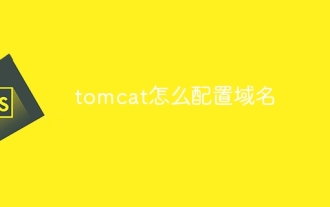 How to configure domain name in tomcat
Apr 21, 2024 am 09:52 AM
How to configure domain name in tomcat
Apr 21, 2024 am 09:52 AM
To configure Tomcat to use a domain name, follow these steps: Create a server.xml backup. Open server.xml and add the Host element, replacing example.com with your domain name. Create an SSL certificate for the domain name (if required). Add an SSL connector in server.xml, change the port, keystore file, and password. Save server.xml. Restart Tomcat.
 How to run html and jsp on tomcat
Apr 21, 2024 am 09:04 AM
How to run html and jsp on tomcat
Apr 21, 2024 am 09:04 AM
Tomcat can run HTML and JSP. The method is as follows: copy the HTML file to the corresponding subdirectory of the Tomcat directory and access it in the browser. Copy the JSP file to the corresponding subdirectory of the Tomcat directory, and use the <%@ page %> directive to specify the Java code and access it in the browser.
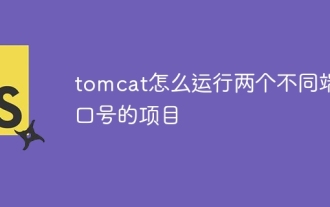 How to run two projects with different port numbers in tomcat
Apr 21, 2024 am 09:00 AM
How to run two projects with different port numbers in tomcat
Apr 21, 2024 am 09:00 AM
Running projects with different port numbers on the Tomcat server requires the following steps: Modify the server.xml file and add a Connector element to define the port number. Add a Context element to define the application associated with the port number. Create a WAR file and deploy it to the corresponding directory (webapps or webapps/ROOT). Restart Tomcat to apply changes.
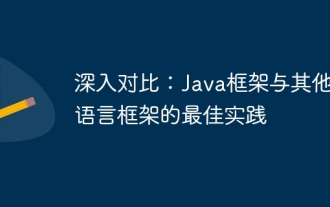 In-depth comparison: best practices between Java frameworks and other language frameworks
Jun 04, 2024 pm 07:51 PM
In-depth comparison: best practices between Java frameworks and other language frameworks
Jun 04, 2024 pm 07:51 PM
Java frameworks are suitable for projects where cross-platform, stability and scalability are crucial. For Java projects, Spring Framework is used for dependency injection and aspect-oriented programming, and best practices include using SpringBean and SpringBeanFactory. Hibernate is used for object-relational mapping, and best practice is to use HQL for complex queries. JakartaEE is used for enterprise application development, and the best practice is to use EJB for distributed business logic.
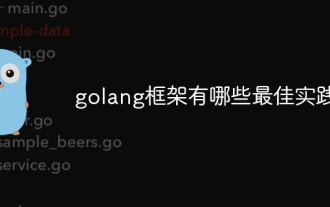 What are the best practices for the golang framework?
Jun 01, 2024 am 10:30 AM
What are the best practices for the golang framework?
Jun 01, 2024 am 10:30 AM
When using Go frameworks, best practices include: Choose a lightweight framework such as Gin or Echo. Follow RESTful principles and use standard HTTP verbs and formats. Leverage middleware to simplify tasks such as authentication and logging. Handle errors correctly, using error types and meaningful messages. Write unit and integration tests to ensure the application is functioning properly.
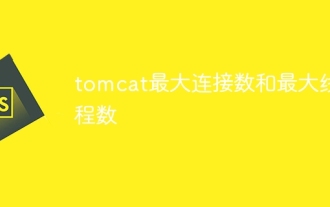 Tomcat maximum number of connections and maximum number of threads
Apr 21, 2024 am 09:22 AM
Tomcat maximum number of connections and maximum number of threads
Apr 21, 2024 am 09:22 AM
The maximum number of Tomcat connections limits the number of clients connected at the same time, while the maximum number of threads limits the number of threads that can handle requests at the same time. These limits prevent server resource exhaustion and are configured by setting the maxConnections and maxThreads properties in server.xml to match server capacity and load.






