How to upgrade Samsung S7 to Android 7 version?
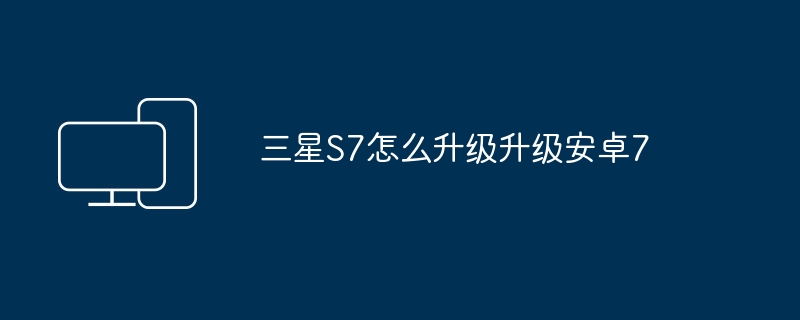
How to upgrade Samsung S7 to Android 7
S7 mobile phone upgrade system/firmware operation methods are as follows:
1. Fota method to upgrade: through mobile phone settings-(General)-About device-System update (or software update)-Update.
2. Connect to the computer and use S Switch Assistant or Kies software update (different models require different PC software.
Upgrade via Kies:
1) Download and install Kies software on your computer.
Note: Do not connect your phone to the computer when downloading and installing kies.
After installation, connect your phone and computer via USB and open the Kies software. If a new mobile phone system or firmware version is available, the Kies software will display an upgrade prompt, click to upgrade.
Upgrade via S Switch Assistant:
1) Download and install S Switch Assistant PC version on your computer
2) After connecting the phone to the computer, slide down the top curtain of the screen - Connected for charging - select "Media Device (MTP)".
3) Open the S Switch Assistant on your computer. If your phone has a system/firmware update, an update prompt will pop up on the software. Just click Update.
3. Send to Samsung service center for upgrade: Bring the purchase invoice, repair card and machine to Samsung service center, and professional after-sales engineers will help you upgrade.
Teach Samsung S7 6 0 system how to flash to 7
If the phone has new firmware, there will be a push update notification. You can perform the following operations: Settings-(About phone/About device)-System update-Automatic updates-Turn on.
Firmware upgrade can optimize some functions of the machine and improve the mobile phone system, making the mobile phone system more stable and smooth. It is recommended to upgrade and update the system by referring to the following methods:
1. Use Fota to upgrade mobile phone firmware/system online, please operate: Settings-System Update-Manual Download Update/Automatic Download Update (Software Update/System Update-Update).
Please note when upgrading firmware:
1. Please back up the data in the device before upgrading to avoid data loss that cannot be retrieved.
2. If the system prompts "Daily download limit reached", it is because in order to ensure that the server can bear it, the update method is adopted in time periods. Please try again later.
3. The mobile phone needs to be set to the current time.
4. The phone has enough power (more than 50%).
5. The phone needs to have enough storage space (at least 1GB USB memory).
6. Ensure a stable network environment (the system/firmware update version is larger and may consume more traffic. It is recommended to use WLAN Internet access when upgrading).
2. If the above method cannot be used to upgrade normally, it is recommended to bring the three-guarantee voucher and send the phone to the local service center for safe upgrade.
How to upgrade the US version of Samsung S7 to Android 7 after flashing the National Bank system 0
If the mobile phone has new firmware, there will be a push update notification. The firmware upgrade can optimize some functions of the machine and improve the mobile phone system, making the mobile phone system more stable and smoother. It is recommended to try the following methods for reference:
1. Open Settings-About Device-System Update-Update. Download and install firmware updates via the Firmware Online Upgrade (FOTA) service.
2. Use Samsung Kies/kies3 (if the current version is 4.3 system, you need to download KIES3, kies software download: You can log in to the Samsung official website - click the magnifying glass search bar in the upper right corner - enter the KIES keyword - click the magnify icon again Search and download the KIES software, download and install it on your computer) New models launched recently can update the firmware by downloading the Smart Switch software and connecting to the computer.
3. If the above two methods cannot be used to upgrade normally, it is recommended to bring the three-guarantee voucher and send the phone to the local Samsung service center for safe upgrade.
Samsung Galaxy S7 is a new product released by Samsung in Barcelona on February 22, 2016. It is equipped with Exynos 8890 processor version and Snapdragon 820 version, equipped with 4GB running memory and 32/64GB UFS2.0 body storage space, supports memory card expansion, the camera pixels are reduced to 12 million pixels, the maximum aperture can reach F1.7, and the single pixel area is increased from 1.2μm on the S6 to 1.4μm, thus having a greater image quality advantage in low-light environments.
How to update the newly purchased Samsung s7 to ph1
There are three operating methods for upgrading the system/firmware of Android phones:
1. Fota method to upgrade: through mobile phone settings-(General)-About device-System update (or software update)-Update.
Precautions for upgrading firmware in this way:
1). The mobile phone needs to be set to the current time
2). It is recommended that the phone has sufficient battery power, preferably more than 50%, when upgrading.
3). The phone needs to have enough storage space (at least 1GB USB memory).
4). The network environment is stable (the system/firmware update version is larger and may consume more traffic. It is recommended to use WLAN Internet access when upgrading).
2. How to upgrade the mobile operating system/firmware version through S Switch Assistant:
1. Install S Switch Assistant PC version on your computer.
2. After connecting the phone to the computer, slide down the top curtain of the screen - connected for charging - select "Media Device (MTP)".
3. Open the S Switch Assistant on your computer. If your phone has a system/firmware update, an update prompt will pop up on the software. Just click Update.
3. Send to Samsung service center for upgrade: Bring the purchase invoice, repair card and machine to Samsung service center, and professional after-sales engineers will help upgrade.
The above is the detailed content of How to upgrade Samsung S7 to Android 7 version?. For more information, please follow other related articles on the PHP Chinese website!

Hot AI Tools

Undresser.AI Undress
AI-powered app for creating realistic nude photos

AI Clothes Remover
Online AI tool for removing clothes from photos.

Undress AI Tool
Undress images for free

Clothoff.io
AI clothes remover

Video Face Swap
Swap faces in any video effortlessly with our completely free AI face swap tool!

Hot Article

Hot Tools

Notepad++7.3.1
Easy-to-use and free code editor

SublimeText3 Chinese version
Chinese version, very easy to use

Zend Studio 13.0.1
Powerful PHP integrated development environment

Dreamweaver CS6
Visual web development tools

SublimeText3 Mac version
God-level code editing software (SublimeText3)

Hot Topics
 How to Fix the Steam Cloud Error? Try These Methods
Apr 04, 2025 am 01:51 AM
How to Fix the Steam Cloud Error? Try These Methods
Apr 04, 2025 am 01:51 AM
The Steam Cloud error can be caused by many reasons. To play a game smoothly, you need to take some measures to remove this error before you launch the game. php.cn Software introduces some best ways as well as more useful information in this post.
 Windows Metadata and Internet Services Problem: How to Fix It?
Apr 02, 2025 pm 03:57 PM
Windows Metadata and Internet Services Problem: How to Fix It?
Apr 02, 2025 pm 03:57 PM
You may see the “A connection to the Windows Metadata and Internet Services (WMIS) could not be established.” error on Event Viewer. This post from php.cn introduces how to remove the Windows Metadata and Internet Services problem.
 How to Resolve the KB5035942 Update Issues – Crashing System
Apr 02, 2025 pm 04:16 PM
How to Resolve the KB5035942 Update Issues – Crashing System
Apr 02, 2025 pm 04:16 PM
KB5035942 update issues - crashing system commonly happens to users. Inflicted people hope to find a way out of the kind of trouble, such as crashing system, installation, or sound issues. Targeting these situations, this post published by php.cn wil
 Fixed – OneDrive Not Uploading Photos on PC
Apr 02, 2025 pm 04:04 PM
Fixed – OneDrive Not Uploading Photos on PC
Apr 02, 2025 pm 04:04 PM
OneDrive is an online cloud storage service from Microsoft. At times, you might find OneDrive fail to upload photos to the cloud. If you are on the same boat, keep reading this post from php.cn Software to get effective solutions now!
 Fix: Brothers: A Tale of Two Sons Remake Not Launching/Loading
Apr 02, 2025 am 02:40 AM
Fix: Brothers: A Tale of Two Sons Remake Not Launching/Loading
Apr 02, 2025 am 02:40 AM
Is Brothers: A Tale of Two Sons Remake not launching? Encountering Brothers: A Tale of Two Sons Remake black screen? Here this post on php.cn offers you tested solutions to assist you in addressing this problem.
 Remove PC App Store Malware - A Full Guide for You!
Apr 04, 2025 am 01:41 AM
Remove PC App Store Malware - A Full Guide for You!
Apr 04, 2025 am 01:41 AM
If you have a program called PC App Store on your computer and did not purposely install it, then your PC may be infected with the malware. This post from php.cn introduces how to remove PC App Store malware.
 How to Use Chris Titus Tool to Create a Debloated Win11/10 ISO
Apr 01, 2025 am 03:15 AM
How to Use Chris Titus Tool to Create a Debloated Win11/10 ISO
Apr 01, 2025 am 03:15 AM
Chris Titus Tech has a tool called Windows Utility that can help you easily create a debloated Windows 11/10 ISO to install a clean system. php.cn offers a full guide on how to do this thing using the Chris Titus tool.
 Effortles Fixes for Black Screen After Installing a Graphics Driver
Apr 15, 2025 am 12:11 AM
Effortles Fixes for Black Screen After Installing a Graphics Driver
Apr 15, 2025 am 12:11 AM
Have you ever encountered a black screen after installing a graphics driver like an Nvidia driver in Windows 10/11? Now in this post from php.cn, you can find a couple of worth trying solutions to the Nvidia driver update black screen.






