 Web Front-end
Web Front-end
 CSS Tutorial
CSS Tutorial
 Explore the unique features and advantages of absolute positioning in web page layout
Explore the unique features and advantages of absolute positioning in web page layout
Explore the unique features and advantages of absolute positioning in web page layout
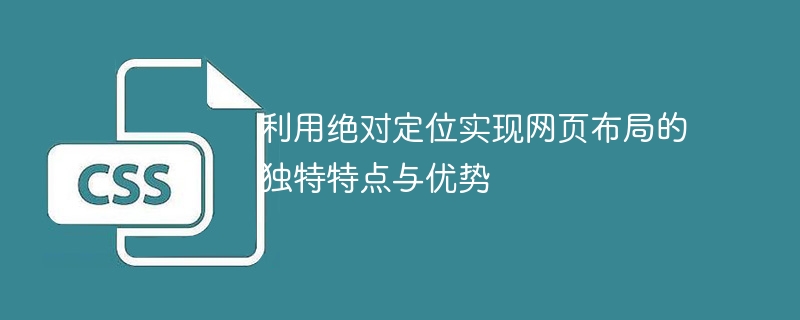
Use absolute positioning to realize the unique characteristics and advantages of web page layout
Absolute positioning (Absolute positioning) is a web page layout technology that allows elements to be based on their parent elements. location to locate. Compared with other layout methods, absolute positioning can achieve a more flexible and precise web page layout. In this article, we'll explore the unique features and benefits of absolute positioning and share some specific code examples.
- Unique features
1.1 Independent from document flow
Elements using absolute positioning will break away from the document flow and no longer occupy the position. This allows absolutely positioned elements to be placed anywhere on a web page. This feature can be used to create various effects, such as floating boxes, pop-up layers, etc.
1.2 Accurate positioning
Compared with other positioning methods, absolute positioning can place elements at specified locations very accurately. By setting the top, left, right, and bottom attributes of the element, we can place the element at the exact location and achieve precise layout.
1.3 Overlapping coverage
Using absolute positioning, we can place elements on top of other elements to achieve layer effects. By adjusting the z-index attribute of elements, we can control the hierarchical relationship of elements to achieve overlapping and covering effects of elements.
- Advantages
2.1 Flexibility
Absolute positioning provides higher flexibility, allowing us to place elements according to actual needs. Whether it is a static web page or a responsive web page, various layout effects can be easily achieved using absolute positioning.
2.2 Responsive Design
In responsive design, absolute positioning can help us achieve better page adaptation. By setting the percentage width and height of elements, and adjusting the position of elements based on different screen sizes, we can create responsive layouts that adapt to different devices.
2.3 Beyond conventional layout restrictions
Compared with traditional layout methods, absolute positioning provides more creative space. We can place elements anywhere to achieve unique web design effects. Whether you are creating animation effects, implementing interactive functions or designing personalized layouts, absolute positioning can be used to achieve it easily.
3. Code example
The following is a specific code example that shows how to use absolute positioning to implement a simple web page layout:
<!DOCTYPE html>
<html>
<head>
<style>
body {
position: relative;
}
.box {
position: absolute;
top: 50%;
left: 50%;
transform: translate(-50%, -50%);
width: 300px;
height: 200px;
background-color: #f1f1f1;
text-align: center;
line-height: 200px;
font-size: 24px;
}
</style>
</head>
<body>
<div class="box">
This is a sample layout.
</div>
</body>
</html>In the above code, we First, set the position attribute of the body element to relative as the parent element of the element's relative positioning. Then, we can absolutely position the box in the center of the page by setting the box's position property to absolute. Use top: 50% and left: 50% to position the center of the box at the center of the parent element, while transform: translate(-50%, -50%) achieves horizontal and vertical centering.
Through the above code examples, we can see the unique characteristics and advantages of absolute positioning. Using absolute positioning, we can achieve a more flexible and precise web page layout, improving user experience and page effects.
To sum up, using absolute positioning to realize web page layout has unique characteristics and advantages. Whether it's achieving precise layouts, creating cascading effects or going beyond conventional web design, absolute positioning has what we need. Hope the above content is helpful to you!
The above is the detailed content of Explore the unique features and advantages of absolute positioning in web page layout. For more information, please follow other related articles on the PHP Chinese website!

Hot AI Tools

Undresser.AI Undress
AI-powered app for creating realistic nude photos

AI Clothes Remover
Online AI tool for removing clothes from photos.

Undress AI Tool
Undress images for free

Clothoff.io
AI clothes remover

Video Face Swap
Swap faces in any video effortlessly with our completely free AI face swap tool!

Hot Article

Hot Tools

Notepad++7.3.1
Easy-to-use and free code editor

SublimeText3 Chinese version
Chinese version, very easy to use

Zend Studio 13.0.1
Powerful PHP integrated development environment

Dreamweaver CS6
Visual web development tools

SublimeText3 Mac version
God-level code editing software (SublimeText3)

Hot Topics
 1669
1669
 14
14
 1428
1428
 52
52
 1329
1329
 25
25
 1273
1273
 29
29
 1256
1256
 24
24
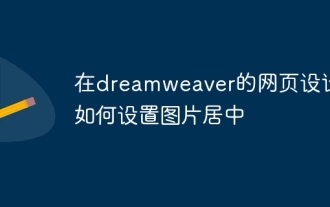 How to center pictures in Dreamweaver web design
Apr 08, 2024 pm 08:45 PM
How to center pictures in Dreamweaver web design
Apr 08, 2024 pm 08:45 PM
Center an image in Dreamweaver: Select the image you want to center. In the Properties panel, set Horizontal Alignment to Center. (Optional) Set Vertical Alignment to Center or Bottom.
 How to put the image in the middle with css
Apr 25, 2024 am 11:51 AM
How to put the image in the middle with css
Apr 25, 2024 am 11:51 AM
There are three main ways to center an image in CSS: using display: block; and margin: 0 auto;. Use flexbox layout or grid layout and set align-items or justify-content to center. Use absolute positioning, set top and left to 50%, and apply transform: translate(-50%, -50%);.
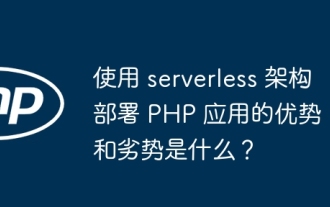 What are the advantages and disadvantages of deploying PHP applications using serverless architecture?
May 06, 2024 pm 09:15 PM
What are the advantages and disadvantages of deploying PHP applications using serverless architecture?
May 06, 2024 pm 09:15 PM
Deploying PHP applications using Serverless architecture has the following advantages: maintenance-free, pay-as-you-go, highly scalable, simplified development and support for multiple services. Disadvantages include: cold start time, debugging difficulties, vendor lock-in, feature limitations, and cost optimization challenges.
 How to center the box in html5
Apr 05, 2024 pm 12:27 PM
How to center the box in html5
Apr 05, 2024 pm 12:27 PM
To center the box in HTML5, there are the following methods: horizontal centering: text-align: centermargin: autodisplay: flex; justify-content: center; vertical centering: vertical-align: middletransform: translate(-50%, -50%); position: absolute; top: 50%; left: 50%; transform: translate(-50%, -50%);
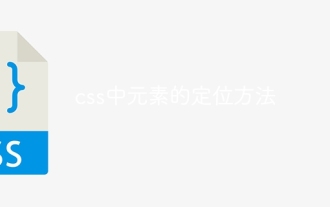 How to position elements in css
Apr 26, 2024 am 10:24 AM
How to position elements in css
Apr 26, 2024 am 10:24 AM
There are four methods of CSS element positioning: static, relative, absolute, and fixed positioning. Static positioning is the default and the element is not affected by positioning rules. Relative positioning moves an element relative to itself without affecting document flow. Absolute positioning removes an element from the document flow and positions it relative to its ancestor elements. Fixed positioning positions an element relative to the viewport, always keeping it in the same position on the screen.
 How to set the position of img image in css
Apr 25, 2024 pm 02:06 PM
How to set the position of img image in css
Apr 25, 2024 pm 02:06 PM
To set the position of an img image in CSS, you need to specify the positioning type (static, relative or absolute), and then use the top, right, bottom and left properties to set the position offset. These offsets specify the image's position relative to its positioning type.
 Do I need to use flexbox in the center of the Bootstrap picture?
Apr 07, 2025 am 09:06 AM
Do I need to use flexbox in the center of the Bootstrap picture?
Apr 07, 2025 am 09:06 AM
There are many ways to center Bootstrap pictures, and you don’t have to use Flexbox. If you only need to center horizontally, the text-center class is enough; if you need to center vertically or multiple elements, Flexbox or Grid is more suitable. Flexbox is less compatible and may increase complexity, while Grid is more powerful and has a higher learning cost. When choosing a method, you should weigh the pros and cons and choose the most suitable method according to your needs and preferences.
 What are the advantages and disadvantages of developing with golang framework?
Jun 02, 2024 pm 07:30 PM
What are the advantages and disadvantages of developing with golang framework?
Jun 02, 2024 pm 07:30 PM
The advantages of Go framework development include: efficient performance, excellent concurrency, simple syntax, rich standard library, strongly typed language and cross-platform support. Disadvantages include: lack of generics, inexperience of novices, external library dependencies, cumbersome error handling, and limited HTTP routing performance.



