 Web Front-end
Web Front-end
 CSS Tutorial
CSS Tutorial
 An in-depth analysis of the concepts and principles of absolute positioning
An in-depth analysis of the concepts and principles of absolute positioning
An in-depth analysis of the concepts and principles of absolute positioning
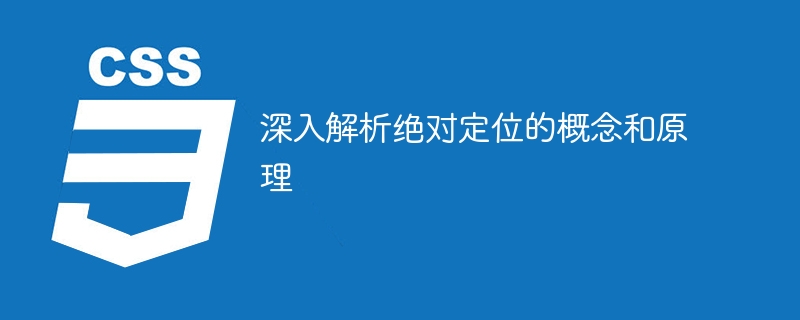
Absolute positioning: a CSS property that accurately controls the position of elements
Introduction:
In web design, it is very important to precisely control the position of elements. And absolute positioning is a very convenient way to achieve this goal in CSS. Absolute positioning allows us to remove elements from the normal document flow and place them in a custom position. This article will deeply analyze the concepts and principles of absolute positioning, and give specific code examples to help readers better understand this technology.
1. Concept
Absolute positioning is a common positioning method in CSS. It can detach elements from the document flow and place them according to the specified position. By using the top, right, bottom, and left attributes, we can precisely specify the position of an element relative to its nearest parent element that has a positioning attribute.
2. Principle
- Out of document flow
The first feature of absolute positioning is to remove elements from the normal document flow. This means that the positioned element has no effect on other elements, and other elements have no effect on the positioned element. This gives us greater flexibility when designing web page layouts. - Positioning based on parent element
Absolutely positioned elements are positioned relative to their nearest parent element with positioning attributes. If no parent element with a positioned attribute is found, an absolutely positioned element is positioned relative to the entire document. - top, right, bottom and left attributes
top, right, bottom and left are the four most important attributes in absolute positioning. They are used to specify the offset value of an element relative to its parent element. For example, we can use top: 10px to offset the element by 10 pixels relative to the top of the parent element.
3. Code Example
The following is a simple code example that demonstrates how to use absolute positioning to precisely control the position of an element:
<!DOCTYPE html>
<html>
<head>
<style>
.container {
position: relative;
width: 200px;
height: 200px;
border: 1px solid black;
}
.box {
position: absolute;
top: 50px;
left: 50px;
width: 100px;
height: 100px;
background-color: red;
}
</style>
</head>
<body>
<div class="container">
<div class="box"></div>
</div>
</body>
</html>In the above code, We create a div container called container and set its position property to relative so that it becomes the parent element of the box. Next, we create a div element named box and set its position attribute to absolute, top attribute to 50px, and left attribute to 50px so that it will be placed at the specified position relative to the container element.
Summary:
Absolute positioning is a method in CSS that can accurately control the position of elements. By breaking away from document flow and positioning based on the parent element, we can use the top, right, bottom, and left attributes to determine the position of the element. This article gives a specific code example to help readers better understand how absolute positioning works and how to use it. Through the flexible use of absolute positioning, we can design a more beautiful and personalized web page layout.
The above is the detailed content of An in-depth analysis of the concepts and principles of absolute positioning. For more information, please follow other related articles on the PHP Chinese website!

Hot AI Tools

Undresser.AI Undress
AI-powered app for creating realistic nude photos

AI Clothes Remover
Online AI tool for removing clothes from photos.

Undress AI Tool
Undress images for free

Clothoff.io
AI clothes remover

Video Face Swap
Swap faces in any video effortlessly with our completely free AI face swap tool!

Hot Article

Hot Tools

Notepad++7.3.1
Easy-to-use and free code editor

SublimeText3 Chinese version
Chinese version, very easy to use

Zend Studio 13.0.1
Powerful PHP integrated development environment

Dreamweaver CS6
Visual web development tools

SublimeText3 Mac version
God-level code editing software (SublimeText3)

Hot Topics
 Analysis of the function and principle of nohup
Mar 25, 2024 pm 03:24 PM
Analysis of the function and principle of nohup
Mar 25, 2024 pm 03:24 PM
Analysis of the role and principle of nohup In Unix and Unix-like operating systems, nohup is a commonly used command that is used to run commands in the background. Even if the user exits the current session or closes the terminal window, the command can still continue to be executed. In this article, we will analyze the function and principle of the nohup command in detail. 1. The role of nohup: Running commands in the background: Through the nohup command, we can let long-running commands continue to execute in the background without being affected by the user exiting the terminal session. This needs to be run
 Introduction and core concepts of Oracle RAC
Mar 07, 2024 am 11:39 AM
Introduction and core concepts of Oracle RAC
Mar 07, 2024 am 11:39 AM
Introduction and core concepts of OracleRAC (RealApplicationClusters) As the amount of enterprise data continues to grow and the demand for high availability and high performance becomes increasingly prominent, database cluster technology becomes more and more important. OracleRAC (RealApplicationClusters) is designed to solve this problem. OracleRAC is a high-availability, high-performance cluster database solution launched by Oracle.
 An in-depth discussion of the functions and principles of Linux RPM tools
Feb 23, 2024 pm 03:00 PM
An in-depth discussion of the functions and principles of Linux RPM tools
Feb 23, 2024 pm 03:00 PM
The RPM (RedHatPackageManager) tool in Linux systems is a powerful tool for installing, upgrading, uninstalling and managing system software packages. It is a commonly used software package management tool in RedHatLinux systems and is also used by many other Linux distributions. The role of the RPM tool is very important. It allows system administrators and users to easily manage software packages on the system. Through RPM, users can easily install new software packages and upgrade existing software
 How to put the image in the middle with css
Apr 25, 2024 am 11:51 AM
How to put the image in the middle with css
Apr 25, 2024 am 11:51 AM
There are three main ways to center an image in CSS: using display: block; and margin: 0 auto;. Use flexbox layout or grid layout and set align-items or justify-content to center. Use absolute positioning, set top and left to 50%, and apply transform: translate(-50%, -50%);.
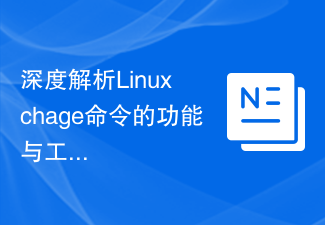 An in-depth analysis of the functions and working principles of the Linux chage command
Feb 24, 2024 pm 03:48 PM
An in-depth analysis of the functions and working principles of the Linux chage command
Feb 24, 2024 pm 03:48 PM
The chage command in the Linux system is a command used to modify the password expiration date of a user account. It can also be used to modify the longest and shortest usable date of the account. This command plays a very important role in managing user account security. It can effectively control the usage period of user passwords and enhance system security. How to use the chage command: The basic syntax of the chage command is: chage [option] user name. For example, to modify the password expiration date of user "testuser", you can use the following command
 Astar staking principle, income dismantling, airdrop projects and strategies & operation nanny-level strategy
Jun 25, 2024 pm 07:09 PM
Astar staking principle, income dismantling, airdrop projects and strategies & operation nanny-level strategy
Jun 25, 2024 pm 07:09 PM
Table of Contents Astar Dapp Staking Principle Staking Revenue Dismantling of Potential Airdrop Projects: AlgemNeurolancheHealthreeAstar Degens DAOVeryLongSwap Staking Strategy & Operation "AstarDapp Staking" has been upgraded to the V3 version at the beginning of this year, and many adjustments have been made to the staking revenue rules. At present, the first staking cycle has ended, and the "voting" sub-cycle of the second staking cycle has just begun. To obtain the "extra reward" benefits, you need to grasp this critical stage (expected to last until June 26, with less than 5 days remaining). I will break down the Astar staking income in detail,
 How to center the box in html5
Apr 05, 2024 pm 12:27 PM
How to center the box in html5
Apr 05, 2024 pm 12:27 PM
To center the box in HTML5, there are the following methods: horizontal centering: text-align: centermargin: autodisplay: flex; justify-content: center; vertical centering: vertical-align: middletransform: translate(-50%, -50%); position: absolute; top: 50%; left: 50%; transform: translate(-50%, -50%);
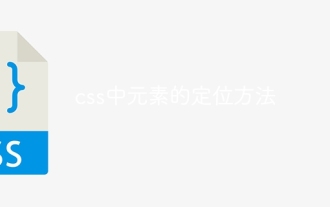 How to position elements in css
Apr 26, 2024 am 10:24 AM
How to position elements in css
Apr 26, 2024 am 10:24 AM
There are four methods of CSS element positioning: static, relative, absolute, and fixed positioning. Static positioning is the default and the element is not affected by positioning rules. Relative positioning moves an element relative to itself without affecting document flow. Absolute positioning removes an element from the document flow and positions it relative to its ancestor elements. Fixed positioning positions an element relative to the viewport, always keeping it in the same position on the screen.





