 Computer Tutorials
Computer Tutorials
 Computer Knowledge
Computer Knowledge
 How to use Photoshop to transform photos of people into classical meticulous painting effects
How to use Photoshop to transform photos of people into classical meticulous painting effects
How to use Photoshop to transform photos of people into classical meticulous painting effects
1. How to convert photos of people into classical meticulous painting style in PS?
To convert photos of people into classical gongbi painting style, you can use image processing software such as Photoshop (PS). The following are the detailed steps:
-
OpenPhoto:
- Open the photo of the person you want to process in Photoshop.
-
Adjust Color:
- Use the image adjustment function to try to convert the photo into a classical style color. Consider reducing saturation and adjusting hue and brightness.
-
Add texture:
- Import classical gongbi painting texture or texture material, superimpose it on the photo, and use the image Adjust the layer blending mode.
-
Outline Enhancement:
- Use the image edge enhancement tool to enhance the outline of the people in the photo.
-
Brush Effect:
- Use filter effects, such as "Brush and Pencil" in the filter library etc., to increase the brushstroke effect of classical gongbi painting.
-
Blur and Sharpen:
- Use the Blur tool on the appropriate parts to imitate the softness found in classical paintings Effect. Then, use the sharpening tool on key areas to bring out the details.
-
Add a background:
- Consider replacing the background of the original photo and choose a classical-style background image or texture.
-
Final Adjustments:
- Adjust the overall effect, including brightness, contrast, hue, and saturation.
-
Save Image:
- Save the processed image, which can be saved as a new file to preserve the original photo.
#2. Detailed explanation of conventional techniques for non-mainstream P-pictures?
Non-mainstream P-pictures usually refer to the use of some non-traditional and personalized effects in photo processing. The following are some common techniques:
-
##Add Stickers and Text:
- Add personalized stickers, emoticons or text to your photos to make them more interesting.
-
Background Blur:
- Use a blur effect or blur the background to highlight the subject in the photo.
-
Adjust the tone:
- Use filters or color correction tools to change the overall tone of the photo and create a unique Atmosphere.
-
Light and Shadow Effect:
- Make the photo more artistic and layered by adjusting the light and shadow effect.
-
Graffiti and Graffiti Effects:
- Doodle on your photos or use graffiti effects to create a personalized look image.
-
Imitate painting style:
- Imitate a specific painter or artistic style, such as oil painting, watercolor, etc.
-
Image adjustment:
- Use tools such as face slimming and big eyes to adjust the character's image.
-
Add filter effects:
- Use various filters, such as cartoon effects, sketch effects, etc., to give The unique visual experience of photos.
-
Add light spots and stars:
- Add light spots or star effects to photos to increase the sense of fantasy.
Summary:
-
How to convert photos of people into classical meticulous painting style in PS?
- Adjust colors, add texture, strengthen outlines, use stroke effects, blur and sharpen, add backgrounds, final adjustments.
-
# Detailed explanation of conventional techniques for non-mainstream P pictures?
- Add stickers and text, blur the background, adjust the tone, light and shadow effects, graffiti and graffiti effects, imitate painting style, adjust the image, add filter effects, add light spots and stars. These techniques can make photos more personal and creative.
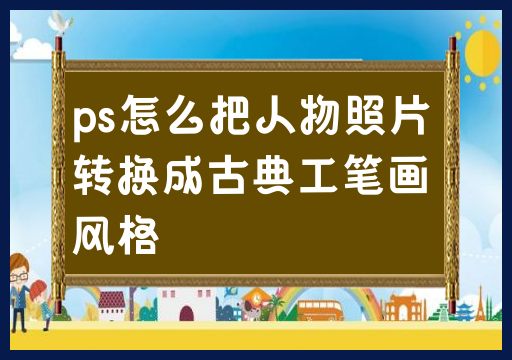
The above is the detailed content of How to use Photoshop to transform photos of people into classical meticulous painting effects. For more information, please follow other related articles on the PHP Chinese website!

Hot AI Tools

Undresser.AI Undress
AI-powered app for creating realistic nude photos

AI Clothes Remover
Online AI tool for removing clothes from photos.

Undress AI Tool
Undress images for free

Clothoff.io
AI clothes remover

Video Face Swap
Swap faces in any video effortlessly with our completely free AI face swap tool!

Hot Article

Hot Tools

Notepad++7.3.1
Easy-to-use and free code editor

SublimeText3 Chinese version
Chinese version, very easy to use

Zend Studio 13.0.1
Powerful PHP integrated development environment

Dreamweaver CS6
Visual web development tools

SublimeText3 Mac version
God-level code editing software (SublimeText3)

Hot Topics
 1657
1657
 14
14
 1415
1415
 52
52
 1309
1309
 25
25
 1257
1257
 29
29
 1229
1229
 24
24
 Fixdisk Windows 7: Check Your Hard Disk for Errors on Windows 7
Apr 14, 2025 am 12:40 AM
Fixdisk Windows 7: Check Your Hard Disk for Errors on Windows 7
Apr 14, 2025 am 12:40 AM
If you suspect your hard drive encounters issues, you can check the drive for errors on Windows 7. This php.cn post talks about fixdisk Windows 7. You can follow the guide to check the hard drive for errors on Windows 7.
 Effortles Fixes for Black Screen After Installing a Graphics Driver
Apr 15, 2025 am 12:11 AM
Effortles Fixes for Black Screen After Installing a Graphics Driver
Apr 15, 2025 am 12:11 AM
Have you ever encountered a black screen after installing a graphics driver like an Nvidia driver in Windows 10/11? Now in this post from php.cn, you can find a couple of worth trying solutions to the Nvidia driver update black screen.
 How to Install Windows X-Lite Optimum 11 23H2 Home/Pro via ISO
Apr 09, 2025 am 12:49 AM
How to Install Windows X-Lite Optimum 11 23H2 Home/Pro via ISO
Apr 09, 2025 am 12:49 AM
Windows X-Lite Optimum 11 23H2 Home or Optimum 11 Pro could be your option if you need a custom lite system based on Windows 11 23H2. Go on reading and php.cn will show you how to download Optimum 11 23H2 ISO and install Pro or Home on your PC.
 Is Core Isolation Blocked by ew_usbccgpfilter.sys? Here Are Fixes!
Apr 13, 2025 am 12:47 AM
Is Core Isolation Blocked by ew_usbccgpfilter.sys? Here Are Fixes!
Apr 13, 2025 am 12:47 AM
Many SurfaceBook users report that they meet the “core isolation blocked by ew_usbccgpfilter.sys” issue on Windows 11/10. This post from php.cn helps to fix the annoying issue. Keep on your reading.
 Win 11 Builds 22621.3078 and 22631.3078 (KB5034204) Released
Apr 05, 2025 am 01:35 AM
Win 11 Builds 22621.3078 and 22631.3078 (KB5034204) Released
Apr 05, 2025 am 01:35 AM
Want to know the new improvements and bug fixes in Windows 11 KB5034204? Want to how to get Windows 11 KB5034204 on your device? In this post, php.cn Software will introduce the information you want to know.
 How to Turn Off Tips and Suggestions Notifications in Windows?
Apr 09, 2025 am 12:46 AM
How to Turn Off Tips and Suggestions Notifications in Windows?
Apr 09, 2025 am 12:46 AM
Tips and Suggestions Notifications is a new design of Windows 11. It will give you suggestions and tips on some new features. But some of you may be bothered by the popup tips. You can read this post from php.cn to learn how to turn off tips and sugg
 Advanced Tips for Windows P Not Working on Windows
Apr 11, 2025 am 12:49 AM
Advanced Tips for Windows P Not Working on Windows
Apr 11, 2025 am 12:49 AM
You must be familiar with the Windows P shortcut if you have more than one monitor. However, the Windows P not working properly might happen occasionally. If you are facing this problem, this post from php.cn can help you indeed.
 Difference Between RAID Recovery and Hard Drive Recovery
Apr 17, 2025 am 12:50 AM
Difference Between RAID Recovery and Hard Drive Recovery
Apr 17, 2025 am 12:50 AM
Data recovery is always a heated topic. To successfully restore data from your device, you should know how it stores data. You can learn the difference between RAID recovery and hard drive recovery from this php.cn post.



