What should I do if win10 prompts assertion failed error?
Solution: 1. Update the operating system; 2. Update the driver; 3. Perform a system file check; 4. Check for hardware problems; 5. Disable conflicting programs or services; 6. Reinstall related programs.
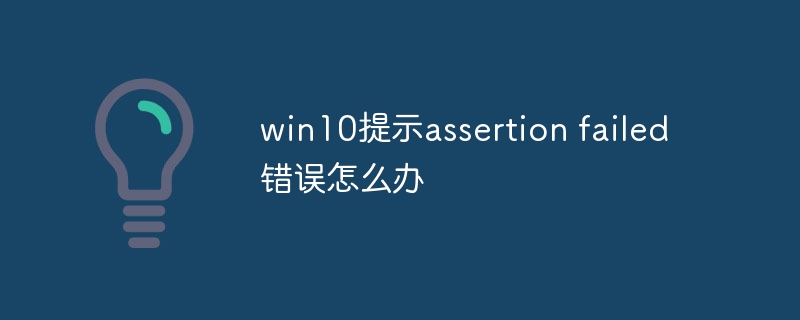
Win10 prompt assertion failed error may have many reasons, the following are some possible solutions:
Update Operating system: Make sure your Windows 10 operating system is up to date. Microsoft frequently releases updates to fix known bugs and vulnerabilities, so updating the operating system may resolve this issue.
Update Drivers: Check that all drivers on your computer are up to date. Outdated drivers may cause compatibility issues with the operating system, causing assertion failed errors.
Perform System File Check: Run the System File Check tool (SFC) to scan and repair corrupted files in your operating system. Open the command prompt, type "sfc /scannow" and press the Enter key, and wait for the scan to complete.
Check for hardware issues: Sometimes assertion failed errors can be caused by hardware issues. Check whether your computer hardware is working properly, such as memory, hard drive, etc. You can use Windows' built-in hardware diagnostic tools or third-party software to check.
Disable conflicting programs or services: Some programs or services may be incompatible with Windows 10, causing assertion failed errors. Try disabling a recently installed program or service and restarting your computer to see if the problem is resolved.
Reinstall related programs: If you frequently encounter assertion failed errors when using a specific program, try reinstalling the program. Sometimes, reinstalling can fix errors or corrupted files in a program.
The above is the detailed content of What should I do if win10 prompts assertion failed error?. For more information, please follow other related articles on the PHP Chinese website!

Hot AI Tools

Undresser.AI Undress
AI-powered app for creating realistic nude photos

AI Clothes Remover
Online AI tool for removing clothes from photos.

Undress AI Tool
Undress images for free

Clothoff.io
AI clothes remover

Video Face Swap
Swap faces in any video effortlessly with our completely free AI face swap tool!

Hot Article

Hot Tools

Notepad++7.3.1
Easy-to-use and free code editor

SublimeText3 Chinese version
Chinese version, very easy to use

Zend Studio 13.0.1
Powerful PHP integrated development environment

Dreamweaver CS6
Visual web development tools

SublimeText3 Mac version
God-level code editing software (SublimeText3)





