 Computer Tutorials
Computer Tutorials
 Computer Knowledge
Computer Knowledge
 Xiaomi Notebook Pro: When to partition the appropriate system?
Xiaomi Notebook Pro: When to partition the appropriate system?
Xiaomi Notebook Pro: When to partition the appropriate system?
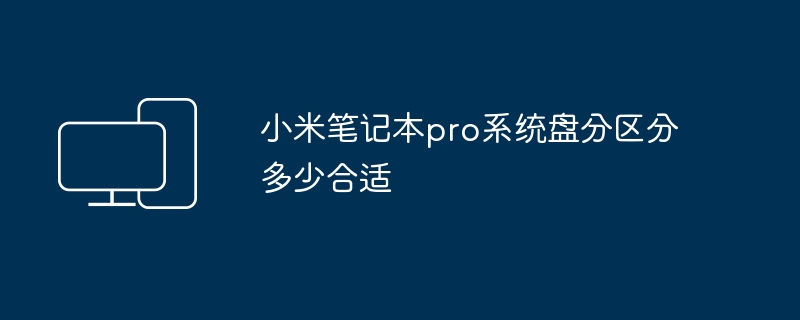
What is the appropriate system disk partition for Xiaomi notebook pro
For a single solid-state drive, it is recommended to divide it into only one area. For a combination of solid-state and mechanical hard drives, it is recommended to divide the solid-state drive into one area and the mechanical hard drive into another area. The purpose of partitioning is not to improve performance, but to facilitate classification management. For business office workers, this is better, especially for designers. Designers often use large software with large caches that can easily take up hundreds of gigabytes. If your disk space is full, you can imagine the problems it will cause.
Personal usage habits, especially those who like to divide the disk into multiple partitions, often worry about insufficient disk space. Often, one disk fills up quickly while another disk still has a lot of space. In addition, read and write performance will also decrease, and some strange errors will appear occasionally.
What is the significance of installing software in non-system partition? Many large-scale professional software cannot continue to be used after reinstalling the system. You still have to reinstall it later. Many ghost systems come with a lot of software, but you find that you don’t need to use many software at all, and many software need to be updated. The system disk is small, which directly leads to insufficient disk space. Maybe you have divided 60g and the remaining 40g is enough. The virtual memory takes up a small 20g. Try editing a 1g psd source file? Try a 1 hour video? Anyway, the 120g solid state I originally had was not enough for me.
I also encountered an interesting thing in the first few days. I helped a friend find a niche x version of video editing software. It needs to be cracked and Chineseized separately. Although the Chinese package can choose the installation directory, it will be recognized by default. The first-level directory, for example, is installed in c:/pgf/abc by default. He installs the file in the d:/123/321 directory. The software installation allows you to select the location of pgf and automatically recognizes abc under pgf, so it does not matter how it is installed. After installing it, I told him that he didn’t understand, so he had to reinstall the software to the default directory. In fact, there is no big problem when installing in a non-system directory. However, the more computer-savvy you are, the more confused you are about the directory you choose for software installation. You always take it for granted and may blame the computer for not working properly. .
A single partition can organize commonly used and production tools. The recovery speed of the entire ghost or self-sealed wim backup is slow, but it can be put into production directly.
For non-system disks, there is no need to divide it into multiple partitions. It is like a house divided into several rooms. Although they are separated independently, when you need to view several rooms at the same time, you have to view them one by one. Taking a look at the room, this does not improve performance. Instead, setting up folders to manage your files is as simple as drawing a line on the ground. This way is more convenient and efficient.
Xiaomi 4 just turned on and displayed the selection system one, two and three
1. Xiaomi has dual systems. There are no options for three systems.
2. It is possible that what you purchased is not a genuine Xiaomi phone.
Dual system flashing and dual system switching
It was mentioned in the Xiaomi mobile phone launch conference that it will bring unlocked dual system support to this phone. The phone will be able to be flashed. The official website provides two applicable versions of MIUI and native Android for users to choose and use. Bind MIUI to Xiaomi mobile phone.
This function allows the mobile phone to have two system versions, such as system A and system B. The two systems can be freely switched and share data. The user can choose to flash one of them to a stable version system. For example, system A is a stable version. For daily use, system B can be used to flash and test the latest MIUI version.
After receiving the system update in system A, you can download the flash package to upgrade system B, and then switch to system B for trial and testing. The contacts, text messages, calls, etc. in system B will be the same as those in system A. The systems share the same data storage partition. This design is mainly for MIUI users to flash their phones.
At the same time, MIUI has also specially designed a MIRecovery for Xiaomi mobile phones, which supports Chinese and English displays. Press and hold the power button and the volume down button when turning on the phone to enter the Recovery interface. Here you can choose to enter system A or system B, or You can perform manual flashing or manual backup, such as flashing the built-in MIUI system to the native Android system
With this Recovery, when the user is flashing the machine and it becomes bricked, he can enter another safe system for normal use or re-flash another bricked system. If you can really flash both systems If the phone cannot be turned on, there will be a recovery hole "lifeline" on the phone, and poking this "little chrysanthemum" will restore it to the factory state.
Note that due to sharing the same data storage, this dual system switching function currently only supports the coexistence between MIUIs with similar versions. For example, the stable version and beta version also developed based on Android 2.3 will not support MIUI and Android native systems. Coexistence switching, MIUI coexistence with large version differences will also cause problems.
Such a dual system switching function will meet the needs of many MIUI users. It will be more powerful if system A and system B can have independent data storage space designs, making system A and system B independent of each other.
How to update the system partition of Xiaomi mobile phone
Partitioning is an irreversible operation and requires MIUI 2.3.5j3 or above to have such a function. After partitioning, do not return to MIUI versions prior to 2.3.5j3.
The partition will clear all data in the phone, including the contents of the two system partitions, so please back up the data before operation. Data is priceless, so operate with caution.
Steps to update partitions:
Step one: Name the complete package 2.3.5j3 and above as update.zip and place it in the root directory of the memory card, which will be used later.
Step 2: Shut down. Then press and hold the volume and power keys to enter recovery. Select "Clear Data" and the second to last item is to update the partition. Select to update the system partition, and recovery will clear the data and adjust the partition. There will be a prompt after completion. At this time, the partition adjustment has been completed, but the systems in the two system partitions have also been cleared and need to be flashed again.
Step 3: Return to the recovery main menu, and then choose to install update.zip to the first partition. This update.zip is the complete package of 2.3.5j3 or above that was just copied to the root directory of the memory card. After successfully flashing, just restart. At this time, the system partition has been updated. You can see in the settings that the available memory of the phone has become 2.87G, which was originally 3.05G. Although it has decreased a bit, it is still very wealthy.
The above is the detailed content of Xiaomi Notebook Pro: When to partition the appropriate system?. For more information, please follow other related articles on the PHP Chinese website!

Hot AI Tools

Undresser.AI Undress
AI-powered app for creating realistic nude photos

AI Clothes Remover
Online AI tool for removing clothes from photos.

Undress AI Tool
Undress images for free

Clothoff.io
AI clothes remover

Video Face Swap
Swap faces in any video effortlessly with our completely free AI face swap tool!

Hot Article

Hot Tools

Notepad++7.3.1
Easy-to-use and free code editor

SublimeText3 Chinese version
Chinese version, very easy to use

Zend Studio 13.0.1
Powerful PHP integrated development environment

Dreamweaver CS6
Visual web development tools

SublimeText3 Mac version
God-level code editing software (SublimeText3)

Hot Topics
 1664
1664
 14
14
 1423
1423
 52
52
 1318
1318
 25
25
 1269
1269
 29
29
 1248
1248
 24
24
 Fixdisk Windows 7: Check Your Hard Disk for Errors on Windows 7
Apr 14, 2025 am 12:40 AM
Fixdisk Windows 7: Check Your Hard Disk for Errors on Windows 7
Apr 14, 2025 am 12:40 AM
If you suspect your hard drive encounters issues, you can check the drive for errors on Windows 7. This php.cn post talks about fixdisk Windows 7. You can follow the guide to check the hard drive for errors on Windows 7.
 Is Core Isolation Blocked by ew_usbccgpfilter.sys? Here Are Fixes!
Apr 13, 2025 am 12:47 AM
Is Core Isolation Blocked by ew_usbccgpfilter.sys? Here Are Fixes!
Apr 13, 2025 am 12:47 AM
Many SurfaceBook users report that they meet the “core isolation blocked by ew_usbccgpfilter.sys” issue on Windows 11/10. This post from php.cn helps to fix the annoying issue. Keep on your reading.
 Effortles Fixes for Black Screen After Installing a Graphics Driver
Apr 15, 2025 am 12:11 AM
Effortles Fixes for Black Screen After Installing a Graphics Driver
Apr 15, 2025 am 12:11 AM
Have you ever encountered a black screen after installing a graphics driver like an Nvidia driver in Windows 10/11? Now in this post from php.cn, you can find a couple of worth trying solutions to the Nvidia driver update black screen.
 KB2267602 Fails to Install: Here Is How to Fix It!
Apr 15, 2025 am 12:48 AM
KB2267602 Fails to Install: Here Is How to Fix It!
Apr 15, 2025 am 12:48 AM
KB2267602 is a protection or definition update for Windows Defender designed to fix vulnerabilities and threats in Windows. Some users reported that they were unable to install KB2267602. This post from php.cn introduces how to fix the “KB2267602 fai
 Advanced Tips for Windows P Not Working on Windows
Apr 11, 2025 am 12:49 AM
Advanced Tips for Windows P Not Working on Windows
Apr 11, 2025 am 12:49 AM
You must be familiar with the Windows P shortcut if you have more than one monitor. However, the Windows P not working properly might happen occasionally. If you are facing this problem, this post from php.cn can help you indeed.
 Difference Between RAID Recovery and Hard Drive Recovery
Apr 17, 2025 am 12:50 AM
Difference Between RAID Recovery and Hard Drive Recovery
Apr 17, 2025 am 12:50 AM
Data recovery is always a heated topic. To successfully restore data from your device, you should know how it stores data. You can learn the difference between RAID recovery and hard drive recovery from this php.cn post.
 How to Fix the File System Error (-1073741521) in Windows? - MiniTool
Apr 16, 2025 am 12:37 AM
How to Fix the File System Error (-1073741521) in Windows? - MiniTool
Apr 16, 2025 am 12:37 AM
File system errors commonly happen on people’s computer and the error can trigger a series of linked malfunctions. This article on php.cn Website will give you a series of fixes to targeting the file system error (-1073741521). Please keep on with yo
 How to Fix FileType Selected Not Supported by This App
Apr 13, 2025 am 12:41 AM
How to Fix FileType Selected Not Supported by This App
Apr 13, 2025 am 12:41 AM
Are you suffering from the error message "FileType selected not supported by this app" when opening files in Teams or Excel? Now read this post from php.cn to get several useful solutions to this issue.



