How to install CHAT GPT on mobile phone
There are two methods, namely downloading through the mobile app store and downloading through the official website. Detailed introduction: 1. Download through the mobile app store: Open the "App Store" on your phone, enter "ChatGPT" in the search bar to find the one suitable for your device, and wait for the download and installation to complete. 2. Download through the official website: Open the browser, visit the official website of ChatGPT, find the ChatGPT application suitable for your device, download it, and wait for the download and installation to complete.

There are two ways to install ChatGPT on your mobile phone, namely downloading through the mobile app store and downloading through the official website.
Everyone is watching recently
[shoudongurl]Can chatgpt be used in China?[/shoudongurl]
[shoudongurl] How to use DingTalk chatgpt[/shoudongurl]
[shoudongurl]Can chatgpt be installed on Huawei Hongmeng mobile phone[/shoudongurl]
[shoudongurl] Let’s talk about what is ChatGPT? How to use ChatGPT with PHP? [/shoudongurl]
Method 1: Download through the mobile app store
Open the "App Store" of your phone, such as the App Store Or Google Play.
Enter "ChatGPT" in the search bar and click the search button.
View the search results and find the ChatGPT application that suits your device.
Click the app's name or icon, then click the Download button.
Make sure your phone is connected to the Internet and maintain a stable network connection.
Wait for the download and installation process to complete.
After the installation is complete, you can find and use the ChatGPT application on your phone.
Method 2: Download through the official website
Open the browser and visit the official website of ChatGPT.
Find the ChatGPT application suitable for your device on the official website and click the download button.
Wait for the download to complete.
After the download is complete, follow the steps to install it.
After the installation is complete, you can find and use the ChatGPT application on your phone.
It should be noted that installing ChatGPT on your mobile phone may require a certain amount of time and patience, and you need to maintain a stable network connection. Also, please make sure that the ChatGPT app you download and install comes from a reliable and safe source to avoid security risks.
The above is the detailed content of How to install CHAT GPT on mobile phone. For more information, please follow other related articles on the PHP Chinese website!

Hot AI Tools

Undresser.AI Undress
AI-powered app for creating realistic nude photos

AI Clothes Remover
Online AI tool for removing clothes from photos.

Undress AI Tool
Undress images for free

Clothoff.io
AI clothes remover

Video Face Swap
Swap faces in any video effortlessly with our completely free AI face swap tool!

Hot Article

Hot Tools

Notepad++7.3.1
Easy-to-use and free code editor

SublimeText3 Chinese version
Chinese version, very easy to use

Zend Studio 13.0.1
Powerful PHP integrated development environment

Dreamweaver CS6
Visual web development tools

SublimeText3 Mac version
God-level code editing software (SublimeText3)

Hot Topics
 1660
1660
 14
14
 1416
1416
 52
52
 1310
1310
 25
25
 1260
1260
 29
29
 1233
1233
 24
24
 Yu Chengdong steps down as CEO of Huawei Terminal BG, He Gang will take over
May 02, 2024 pm 04:01 PM
Yu Chengdong steps down as CEO of Huawei Terminal BG, He Gang will take over
May 02, 2024 pm 04:01 PM
According to multiple media reports, Huawei internally issued a personnel adjustment document on the afternoon of April 30, announcing that Yu Chengdong would step down as CEO of Huawei Terminal BG. Yu Chengdong will remain as chairman of Terminal BG. He Gang, the former Huawei Terminal BG and Chief Operating Officer, will take over the position of CEO of Huawei Terminal BG. According to reports, apart from the above-mentioned personal changes and adjustments, the document does not contain any more information. There is no further explanation on the background of this major personnel change and Yu Chengdong’s new business focus after stepping down as CEO of Terminal BG. Some sources said that this adjustment is a routine business structure adjustment, which will allow Yu Chengdong to have more energy to create high-quality products for consumers. Yu Chengdong was born in 1969. He graduated from the Automatic Control Department of Northwestern Polytechnical University with a bachelor's degree and a master's degree from Tsinghua University.
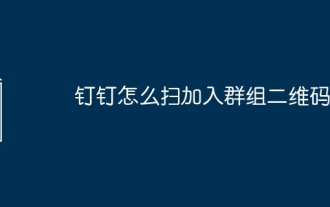 How to scan the QR code to join a group on DingTalk
May 01, 2024 am 03:18 AM
How to scan the QR code to join a group on DingTalk
May 01, 2024 am 03:18 AM
It only takes five steps to scan the QR code on DingTalk to join a group: open the DingTalk APP, enter the address book, click "Scan", scan the group QR code, and finally click "Join".
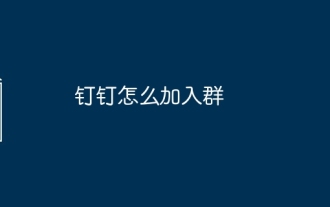 How to join a group on DingTalk
May 01, 2024 am 03:09 AM
How to join a group on DingTalk
May 01, 2024 am 03:09 AM
There are many ways to join a DingTalk group: click on the link to join directly through the group link; join by scanning the QR code in the DingTalk App; enter the group number in the search box to join; agree to join through friend invitation; join the organization Automatically added after the architecture.
 HarmonyOS NEXT native intelligence opens up a new OS experience in the AI big model era! Huawei Xiaoyi turns into a smart body
Jun 22, 2024 am 02:30 AM
HarmonyOS NEXT native intelligence opens up a new OS experience in the AI big model era! Huawei Xiaoyi turns into a smart body
Jun 22, 2024 am 02:30 AM
AI large models have become a hot topic in the current technology circle. More and more companies are beginning to deploy large model capabilities, and more and more products are beginning to emphasize AI. However, judging from the current experience, most of the AI products flooding into the market often simply integrate large model applications at the application level, and do not realize systematic AI technology changes from the bottom up. At HDC2024, with the opening of HarmonyOSNEXT Beta to developers and pioneer users, Huawei demonstrated to the industry what true "native intelligence" is - with system-level AI capabilities, AI is no longer just an add-on to mobile phones, but is integrated with The operating system is deeply integrated and becomes a system-level core capability. According to reports, through the integration of software, hardware and core cloud, HarmonyO
 Xiaoyi upgraded to an intelligent agent! HarmonyOS NEXT Hongmeng native intelligence opens a new AI era
Jun 22, 2024 am 01:56 AM
Xiaoyi upgraded to an intelligent agent! HarmonyOS NEXT Hongmeng native intelligence opens a new AI era
Jun 22, 2024 am 01:56 AM
On June 21, Huawei Developer Conference 2024 (HDC2024) gathered again in Songshan Lake, Dongguan. At this conference, the most eye-catching thing is that HarmonyOSNEXT officially launched Beta for developers and pioneer users, and comprehensively demonstrated the three "king-breaking" innovative features of HarmonyOSNEXT in all scenarios, native intelligence and native security. HarmonyOSNEXT native intelligence: Opening a new AI era After abandoning the Android framework, HarmonyOSNEXT has become a truly independent operating system independent of Android and iOS, which can be called an unprecedented rebirth. Among its many new features, native intelligence is undoubtedly the new feature that can best bring users intuitive feelings and experience upgrades.
 Deploy large language models locally in OpenHarmony
Jun 07, 2024 am 10:02 AM
Deploy large language models locally in OpenHarmony
Jun 07, 2024 am 10:02 AM
This article will open source the results of "Local Deployment of Large Language Models in OpenHarmony" demonstrated at the 2nd OpenHarmony Technology Conference. Open source address: https://gitee.com/openharmony-sig/tpc_c_cplusplus/blob/master/thirdparty/InferLLM/docs/ hap_integrate.md. The implementation ideas and steps are to transplant the lightweight LLM model inference framework InferLLM to the OpenHarmony standard system, and compile a binary product that can run on OpenHarmony. InferLLM is a simple and efficient L
 The last link of Huawei's pure-blood Hongmeng ecosystem! Self-developed Cangjie programming language will make its debut
Jun 21, 2024 pm 03:23 PM
The last link of Huawei's pure-blood Hongmeng ecosystem! Self-developed Cangjie programming language will make its debut
Jun 21, 2024 pm 03:23 PM
According to news on June 21, this afternoon, Huawei Developer Conference 2024 will be officially opened. "Pure-blood Hongmeng" Harmony OS NEXT is naturally a top priority. According to the plan previously revealed by Yu Chengdong, the public beta may be officially announced this afternoon, and ordinary consumers can also try out "pure-blood Harmony". According to reports, the first batch of supported mobile phones are the Mate60 series and Pura70 series. It is worth noting that as a "pure-blooded Hongmeng", HarmonyOSNEXT has removed the traditional Linux kernel and AOSP Android open source code and developed the entire stack in-house. According to the latest report from Sina Technology, Huawei will also complete the last link of Hongmeng Ecosystem and expand its presence in the world.
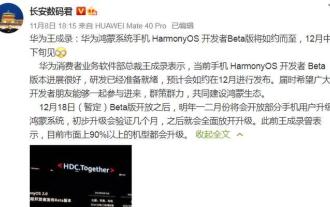 Huawei Hongmeng system supports mobile phone models revealed (Huawei Hongmeng system has strong compatibility)
May 05, 2024 pm 12:01 PM
Huawei Hongmeng system supports mobile phone models revealed (Huawei Hongmeng system has strong compatibility)
May 05, 2024 pm 12:01 PM
People are very concerned about the mobile phone models supported by this system, with the release of Huawei Hongmeng system. This article will introduce in detail the mobile phone models supported by Huawei Hongmeng system as well as their features and advantages. 1: Huawei Mate series - the powerful flagship model is naturally one of the first mobile phones to support Hongmeng system. The Huawei Mate series is Huawei's flagship model. For models such as Mate30 or Mate20, you can experience the new functions and optimizations brought by Hongmeng system through system upgrades, whether it is Mate40. 2: Huawei P series - powerful imaging mobile phone Huawei P series has always been sought after by the majority of users for its excellent camera capabilities. Users can enjoy a smoother and smoother operating experience during the photo taking process. The good news is that Huawei P series



